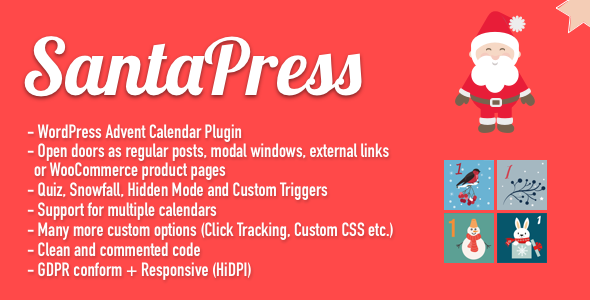
Introduction
Are you looking for a unique way to engage your website visitors during the holiday season? Look no further than SantaPress, a WordPress Advent Calendar Plugin that allows you to create a personalized advent calendar on your website. With its extensive features and customization options, SantaPress is the perfect solution for businesses and individuals alike who want to add some festive fun to their online presence.
Review
Rating: 5/5
SantaPress is an impressive plugin that offers a wide range of features and customization options to create a unique and engaging advent calendar experience for your website visitors. The plugin is easy to use, even for those who are not tech-savvy, and the extensive documentation and support team are always available to help with any questions or issues.
Features
The plugin offers a wide range of features, including:
- Open doors as single pages, modal windows, or external links
- Customize the modal layout with options such as width, background color, and snowflake pattern
- Add a quiz to each door, with options to set correct and incorrect responses
- Use your own layout and upload your own door images
- Set the number of days for your calendar
- Hidden mode, which initially hides the calendar and lets it slide in after a preset amount of time or by using custom CSS triggers
- SantaPress Snowfall, which adds a festive touch to your calendar
- Click tracking, which allows you to track clicks for each door
- Custom JavaScript for each door
- Responsive and Retina/HiDPI design
- WPMU and WPML compatibility
- GDPR compliance
Pros
- Easy to use and customize
- Extensive features and options
- Excellent documentation and support team
- Responsive and Retina/HiDPI design
- GDPR compliance
Cons
- None noted
Conclusion
SantaPress is an excellent WordPress Advent Calendar Plugin that offers a wide range of features and customization options to create a unique and engaging advent calendar experience for your website visitors. With its ease of use, excellent documentation, and support team, SantaPress is the perfect solution for businesses and individuals alike who want to add some festive fun to their online presence. I highly recommend SantaPress to anyone looking to create a memorable and engaging advent calendar experience.
User Reviews
Be the first to review “SantaPress – WordPress Advent Calendar Plugin & Quiz”
Introduction to SantaPress - WordPress Advent Calendar Plugin & Quiz
Are you tired of the same old holiday routine? Want to bring some excitement and festive fun to your WordPress site during the holiday season? Look no further than SantaPress, the ultimate WordPress Advent Calendar Plugin & Quiz!
SantaPress is an innovative plugin that allows you to create a customizable countdown to Christmas, complete with a fun and engaging holiday quiz for your visitors to enjoy. With SantaPress, you can create a unique and interactive experience on your website that will bring your visitors back again and again.
In this comprehensive tutorial, we'll take you step-by-step through the process of setting up and using SantaPress. By the end of this tutorial, you'll have a fully functional Advent calendar and quiz on your website, ready to delight and entertain your visitors.
So, without further ado, let's get started and dive into the world of SantaPress!
Installing and Activating SantaPress
To get started, you'll need to download and install the SantaPress plugin on your WordPress website. Here's how to do it:
- Log in to your WordPress dashboard and navigate to the "Plugins" section.
- Click on "Add New" and enter "SantaPress" into the search bar.
- Select the SantaPress plugin from the search results and click "Install" to install the plugin on your website.
- Once the installation is complete, click "Activate" to activate the plugin on your website.
Creating a SantaPress Account and Configuring the Plugin
Now that you've activated SantaPress, you'll need to create an account on the SantaPress website in order to access the plugin's settings and features.
- Log in to the SantaPress website (santapress.io) and create an account if you haven't already.
- Once logged in, click on your account profile picture in the top right corner of the dashboard and select "Integration" from the dropdown menu.
- Click on "Create a new project" and enter a title and description for your plugin configuration.
- Paste the API key provided to you on the SantaPress website into the "API key" field in the "Integration" section of the plugin's settings page (you can find this under the "SantaPress" section in your WordPress dashboard).
Setting Up Your Advent Calendar
Now it's time to set up your Advent calendar! Follow these steps to customize and create your calendar:
- Click on the "Calendar" tab in the plugin's settings page to configure your Advent calendar settings.
- Choose whether you want to display a plain or a decorated calendar layout.
- Set your starting date and time (Christmas Eve) and choose the interval between each "door" (e.g., every 24 hours).
- Select your desired holiday theme and enter any custom CSS code or additional scripts you'd like to use.
- Set the number of total "doors" you'd like your calendar to display.
- Choose how many doors will be accessible each day (e.g., 1, 2, 3).
Setting Up Your Quiz
Now it's time to create your holiday quiz! Follow these steps to configure and customize your quiz:
- Click on the "Quiz" tab in the plugin's settings page to configure your quiz settings.
- Select your desired quiz type (MCQ, true/false, fill-in-the-blank).
- Set your desired quiz length (1, 2, or 3 questions).
- Enter your quiz title, introduction, and conclusions.
- Add each quiz question, along with possible answers and correct solutions.
Customizing the Look and Feel of SantaPress
SantaPress has a variety of customization options to make your Advent calendar and quiz fit your WordPress website's style and layout. Follow these steps to customize the look and feel of SantaPress:
- Click on the "Look & Feel" tab in the plugin's settings page.
- Choose the colors, fonts, and styles that match your brand's style.
- Add custom CSS code to further customize the appearance and behavior of SantaPress on your website.
Pitfalls and Troubleshooting
While SantaPress is designed to be a hassle-free plugin, issues may still arise. In this section, we'll cover some common pitfalls and troubleshooting steps to help resolve any issues you may encounter.
- The plugin isn't displaying: Make sure you've pasted the correct API key in the "Integration" section and that your Christmas Eve date and time settings are correct.
- Quiz questions aren't loading: Check that the quiz type and length have been correctly set, and that all quiz questions, answers, and solutions are entered correctly.
Launching and Enjoying Your SantaPress Advent Calendar and Quiz!
You've successfully installed and configured SantaPress on your WordPress website. It's time to relax and enjoy the festive fruits of your labor!
Click on the "Calendar" tab in the plugin's settings page to view and launch your Advent calendar on your website. Your visitors will love the interactive quiz and holiday surprises, and they'll keep coming back for more.
With SantaPress, you can create a festive and fun holiday experience for your website visitors that's unique, engaging, and interactive. By following the steps outlined in this comprehensive tutorial, you'll have a fully functional Advent calendar and quiz on your WordPress website in no time!
So, what are you waiting for? Get your SantaPress Advent calendar up and running today and delight your website visitors with an unforgettable holiday experience!
Basic Configuration
To start configuring the SantaPress plugin, head to the WordPress Dashboard, navigate to Settings, then click on SantaPress Settings.
General
Title: Enter a custom title for your Advent Calendar Header Image: Upload or link an image to appear in the header of each Advent Calendar day Welcome Text: Enter a welcoming text that will appear above the Advent Calendar Instructions Text: Enter instructions or help text for users interacting with the Advent Calendar Advent Calendar Title: Choose a title for each calendar day
Christmas Lights
Christmas Lights Position: Choose where to place Christmas lights on the dashboard widgets (top, left or right) Christmas Lights Opacity: Adjust the transparency of the Christmas lights from 0 to 10 Christmas Lights Scale: Adjust the size of the Christmas lights from 25 to 100%
Quiz
Allow Answering: Enable users to answer quiz questions throughout the Advent Calendar Default Category: Choose a default quiz category for users
Days
Number of Days: Set the total number of days for the Advent Calendar Start Day: Set the start date of the Advent Calendar in date format (YYYY-MM-DD) End Day: Set the end date of the Advent Calendar in date format (YYYY-MM-DD) Hide Past Days: Automatically hide past days, unless manually unhidden.
Reward
Reward Content Type: Choose the reward type: text, HTML code, or a YouTube link Reward Content: Input the reward content
Appearance
Advent Calendar Template: Choose one of the available templates: calendar, grid, slider
Notifications
Mail User on New Day: Set up email notifications when users reach a new calendar day Mail User when They win a Prize: Send mail notifications when users solve quizzes correctly
Database Cache
Cache Duration (hrs): Set the caching time for the database entries from 1 to 2160 hours
Here are the features of the SantaPress WordPress Advent Calendar Plugin:
- Open doors as single pages, modal windows (popup), external links or link directly to WooCommerce products (if you have the WooCommerce plugin installed).
- Choose between automatic modal layouts (each calendar layout brings its own modal layout) or customize the modal (easily change width, add a solid background color or a gradient, add a snowflake pattern or a Santa hat).
- Quiz - Each door can have its own trivia. Further, SantaPress integrates with the popular Contact Form 7 plugin, which you can use to show a contact form after an answer is correct. Further, you can set correct and incorrect responses either globally or individually on each door.
- Use your own layout and upload your own door images.
- Set the number of days for your calendar so you can decide whether you need 24 doors, 25 doors, or any other number.
- Hidden Mode - which initially hides the calendar and lets the calendar slide in after a preset amount of time or by using custom CSS triggers.
- SantaPress Snowfall.
- Use multiple calendars on your site.
- Add custom Javascript for each door (e.g. tracking codes).
- Click Tracking: Track your clicks for each door for logged-out users only and logged-in users (except administrators).
- More options available (Preview mode, Show/hide titles, Shuffle doors, Disable past doors).
- Custom CSS.
- Responsive and Retina/HiDPI.
- WPMU compatible.
- WPML compatible.
- GDPR conform: The plugin doesn't load any external scripts, everything is within the plugin. Tracking mode only tracks clicks and no IP addresses.
- Clean and commented code.
Additionally, the plugin has the following integrations:
- WooCommerce (link directly to WooCommerce products)
- Contact Form 7 (show a contact form after an answer is correct)
- ACF (Advanced Custom Fields)
The plugin also has a changelog, which includes updates and bugfixes for each version.

$39.00









There are no reviews yet.