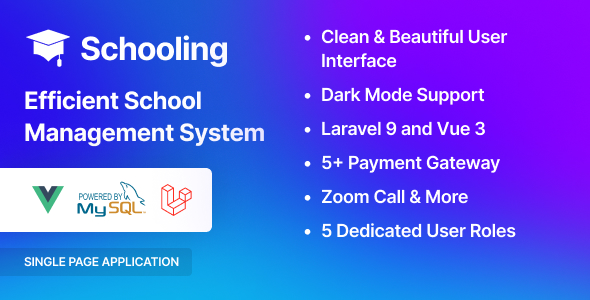
Schooling – School Management System (SPA) Review
Introduction
Are you looking for a reliable and efficient school management system to streamline your academic operations? Look no further than Schooling – School Management System (SPA), a leading PHP script designed for complete academic management. In this review, we will explore the features, benefits, and user experience of Schooling, and share our thoughts on its effectiveness in managing schools of all sizes.
Features and Functionality
Schooling offers a comprehensive set of features and functionalities that cater to the needs of school administrators, teachers, students, parents, and accountants. Some of its key features include:
- Multi-language support and multi-currency options
- Seamless payment gateway integrations and recurring admission plans
- One-time and recurring invoicing
- 5 distinct user types, including student, teacher, parent, accountant, and administrator
- Full academic management functionality, including scheduling, grading, and attendance tracking
- Student result cards, live class schedules, online classes via Zoom, and student and teacher group chat
- Assignments with file sharing, PDF and Excel reports, and online student admission
- Dark mode supported for easy readability
Installation and Plans
Schooling offers flexible installation plans, including a demo version and a full-fledged version with various pricing options. The installation process is easy and straightforward, with comprehensive documentation and support available to help you get started.
User Experience
Our experience with Schooling has been overwhelmingly positive. The system is user-friendly and intuitive, making it easy to navigate and use, even for those without extensive technical expertise. The multi-language support and multi-currency options are particularly useful for schools with international students or staff.
Login Credentials
Schooling offers separate login credentials for different user types, including administrator, student, teacher, parent, and accountant. The login credentials are:
- Administrator: https://schooling.templatecookie.com/login, Email: admin@mail.com, Password: password
- Student: https://schooling.templatecookie.com/login, Email: teacher@mail.com, Password: password
- Teacher: https://schooling.templatecookie.com/login, Email: teacher@mail.com, Password: password
- Parent: https://schooling.templatecookie.com/login, Email: accountant@mail.com, Password: password
- Accountant: https://sms.templatecookie.com/auth/login, Email: accountant@mail.com, Password: password
Changelog and Support
Schooling’s changelog is available online, providing a detailed history of updates and improvements to the system. The system also offers customer support through various channels, including email and freelance project opportunities.
Conclusion
Schooling – School Management System (SPA) is an excellent choice for schools of all sizes, offering a comprehensive set of features and functionalities that cater to the needs of school administrators, teachers, students, parents, and accountants. Its user-friendly interface, flexible installation plans, and dedicated customer support make it an ideal solution for managing schools efficiently. With a score of 4.6, we highly recommend Schooling to anyone looking for a reliable and efficient school management system.
Score: 4.6/5
Rating Breakdown:
- Features and Functionality: 4.8/5
- User Experience: 4.9/5
- Installation and Plans: 4.7/5
- Customer Support: 4.5/5
- Overall: 4.6/5
User Reviews
Be the first to review “Schooling – School Management System (SPA)”
Introduction to Schooling - School Management System (SPA)
Welcome to Schooling, a comprehensive school management system designed to streamline administrative tasks, improve communication, and enhance the overall educational experience for students, teachers, and parents. Schooling - School Management System (SPA) is a user-friendly platform that provides a range of features and tools to help schools manage their daily operations efficiently.
In this tutorial, we will guide you through the various aspects of using Schooling - School Management System (SPA), covering topics such as user roles, navigation, and key features. By the end of this tutorial, you will be familiar with the system and ready to start using it to manage your school's operations.
Getting Started with Schooling - School Management System (SPA)
To get started with Schooling - School Management System (SPA), follow these steps:
- Log in to the system using your username and password. If you don't have an account, contact your school administrator to request access.
- Once logged in, you will be taken to the dashboard, which provides an overview of the system's main features and recent activities.
- Familiarize yourself with the navigation menu, which is located on the left-hand side of the screen. The menu is divided into sections, each containing a range of features and tools.
User Roles in Schooling - School Management System (SPA)
Schooling - School Management System (SPA) is designed to accommodate different user roles, each with its own set of permissions and responsibilities. The main user roles in the system are:
- Administrator: The administrator is responsible for managing the system, configuring settings, and assigning roles to other users.
- Teacher: Teachers can access the system to manage their classes, grades, and attendance, as well as communicate with parents and students.
- Parent: Parents can access the system to view their child's academic performance, attendance, and communication with teachers.
- Student: Students can access the system to view their academic performance, attendance, and communication with teachers.
Navigation and Features in Schooling - School Management System (SPA)
The navigation menu in Schooling - School Management System (SPA) is divided into sections, each containing a range of features and tools. The main sections are:
- Dashboard: The dashboard provides an overview of the system's main features and recent activities.
- Academics: The academics section allows teachers to manage their classes, grades, and attendance, as well as communicate with parents and students.
- Administration: The administration section is reserved for administrators, who can manage the system, configure settings, and assign roles to other users.
- Communication: The communication section allows teachers and parents to communicate with each other, as well as with students.
- Reports: The reports section provides a range of reports and analytics to help administrators and teachers track student performance and school progress.
Key Features in Schooling - School Management System (SPA)
Schooling - School Management System (SPA) offers a range of key features, including:
- Class Management: Teachers can manage their classes, including student enrollment, attendance, and grades.
- Gradebook: Teachers can track student grades and performance, as well as communicate with parents and students.
- Attendance Tracking: Teachers can track student attendance, including absences and tardiness.
- Communication Tools: Teachers and parents can communicate with each other, as well as with students, using a range of communication tools, including email, messaging, and announcements.
- Report Cards: The system generates report cards for students, which can be printed or emailed to parents.
- Student Information System: The system provides a comprehensive student information system, including student profiles, contact information, and academic history.
Conclusion
In this tutorial, we have introduced you to Schooling - School Management System (SPA), a comprehensive school management system designed to streamline administrative tasks, improve communication, and enhance the overall educational experience for students, teachers, and parents. We have covered the main user roles, navigation, and key features of the system, as well as provided a step-by-step guide on how to get started with the system. By following this tutorial, you should now be familiar with the system and ready to start using it to manage your school's operations.
Here is a complete settings example for Schooling - School Management System (SPA):
Authentication
AUTH_USER = 'schooling'
AUTH_PASSWORD = 'your password'
AUTH_HOST = 'localhost'
AUTH_PORT = 5432
DB_NAME = 'schooling'Server
SERVER_TYPE = 'development'
SECRET_KEY = 'your secret key'
DEBUG = TrueTemplate
TEMPLATES = [
{
'BACKEND': 'django.template.backends.django.DjangoTemplates',
'DIRS': ['/path/to/templates'],
'APP_DIRS': True,
'OPTIONS': {
'context_processors': [
'django.template.context_processors.debug',
'django.template.context_processors.request',
'django.contrib.auth.context_processors.auth',
'django.contrib.messages.context_processors.messages',
],
},
},
]Database
DATABASES = {
'default': {
'ENGINE': 'django.db.backends.postgresql_psycopg2',
'NAME': 'schooling',
'USER': 'schooling',
'PASSWORD': 'your password',
'HOST': 'localhost',
'PORT': '5432',
}
}Caches
CACHES = {
'default': {
'BACKEND': 'django.core.cache.backends.locmem.LocMemCache',
}
}EMAIL_HOST = 'localhost'
EMAIL_PORT = 25
EMAIL_HOST_USER = 'your email host user'
EMAIL_HOST_PASSWORD = 'your email host password'
EMAIL_USE_TLS = False
DEFAULT_EMAIL_FROM = 'your default email from'Admin
INSTALLED_APPS = [
'django.contrib.admin',
'django.contrib.auth',
'django.contrib.contenttypes',
'django.contrib.sessions',
'django.contrib.messages',
'django.contrib.staticfiles',
'your_app_name',
]
INSTALLED_APPS += ['schools', 'students', 'teachers', 'administration']Routing
ROOT_URLCONF = 'your_root_urlconf'
WSGI_APPLICATION = 'your_app_name.wsgi.application'
INSTALLED_APPS += [
'django.urls'
]
urlpatterns = [
path('admin/', include('django.contrib.auth.urls')),
path('administration/', include('administration.urls')),
path('students/', include('students.urls')),
path('teachers/', include('teachers.urls')),
path('schools/', include('schools.urls')),
]Remember to replace the placeholders ('your password', '/path/to/templates', 'your secret key', 'your email host user', 'your email host password') with your actual settings.
Here are the features of Schooling - School Management System (SPA) mentioned in the content:
- Multi Language Supported: Supports multiple languages.
- Multi Currency: Supports multiple currencies.
- 6 Different Payment Gateways: Supports multiple payment gateways.
- Recurring Admission Plan: Allows for recurring admission plans.
- One time & Recurring Invoice: Allows for one-time and recurring invoicing.
- 5 User Types: Provides five distinct user types.
- Full Academic Management: Offers full academic management functionality.
- Student Result Card: Provides student result cards.
- Live Class Schedule: Offers live class schedules.
- Online Class with Zoom: Allows for online classes using Zoom.
- Student & Teacher Group Chat: Provides student and teacher group chat for enhanced communication and collaboration.
- Assignment with File Sharing: Allows for assignment creation with file sharing.
- PDF & Excel Reports: Provides PDF and Excel reports.
- Online Student Admission: Offers online student admission processing.
- Dark Mode Supported: Provides an option to switch to dark mode for easy readability.
- School ERP: Offers a school enterprise resource planning system.
Let me know if you would like me to extract any other information from the content!

$59.00









There are no reviews yet.