Search & Go – Directory WordPress Theme
$39.00
1564 sales
LIVE PREVIEW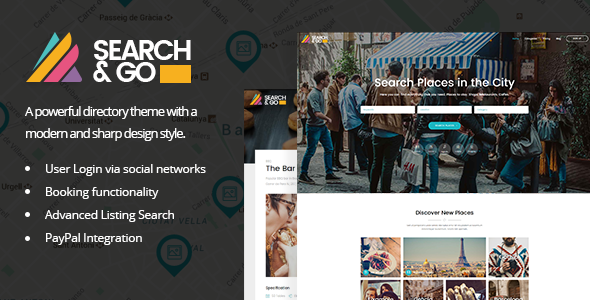
Introduction
Are you looking for a comprehensive directory WordPress theme that can help you build a modern and user-friendly website? Look no further than Search & Go – Directory WordPress Theme. This theme is designed to provide everything you need to create a directory or database website, with a range of features and functionalities that make it easy to customize and manage your content.
Review
I had the opportunity to test Search & Go – Directory WordPress Theme, and I was impressed with its ease of use and flexibility. The theme comes with a range of features, including fully integrated search, listing, and reservation functionalities, as well as a comprehensive set of shortcodes and widgets.
One of the standout features of Search & Go is its user-friendly interface, which makes it easy to create and manage listings. The theme also includes a range of customization options, including typography options, color schemes, and layout options, which allow you to tailor the theme to your specific needs.
The theme also includes a range of social media integration options, including Facebook, Twitter, and Instagram, which make it easy to share your listings and connect with your audience.
Features
- Easy to use – no coding knowledge required
- Powerful admin panel
- Fully integrated listing functionality – no additional plugins required
- Import demo site with one-click
- Responsive and retina-ready
- Extensive typography options
- Listing shortcode
- Featured listing shortcode
- Listing packages shortcode
- Listing search shortcode
- Listing advanced search shortcode
- PayPal integration
- Booking functionality
- Reservation form shortcode
- User login functionality
- Login via social networks
- Frontend user dashboard functionality
- Create listing types
- Create listing categories
- Create listing locations
- Create listing tags
- Create listing packages
- Listing ratings functionality
- Show related listings
- Customize map styles
- Instagram feed widget
- Latest posts widget
- Various infographic elements
- One-page site – anchor functionality
- Blog Masonry layout
- Blog standard layout
- Blog list shortcode
- Custom post formats: audio, video, standard, gallery, link, quote
- Social share functionality
- WPBakery page builder plugin for WordPress (included)
Change Log
The theme has a comprehensive change log, which details all the updates and improvements made to the theme since its release. This includes updates to the theme’s code, bug fixes, and new features.
Score and Sales
Search & Go – Directory WordPress Theme has an average score of 4.04 and has sold 1564 copies.
Conclusion
Overall, I was impressed with Search & Go – Directory WordPress Theme. Its ease of use, flexibility, and range of features make it an excellent choice for anyone looking to create a directory or database website. With its comprehensive documentation and support, I have no hesitation in recommending this theme to anyone looking for a reliable and user-friendly solution.
User Reviews
Be the first to review “Search & Go – Directory WordPress Theme” Cancel reply
Introduction to Search & Go - Directory WordPress Theme
Welcome to the Search & Go - Directory WordPress Theme tutorial! Search & Go is a powerful and feature-rich directory theme designed specifically for creating a comprehensive online directory of businesses, services, or any type of listing. With its intuitive interface and advanced features, you can easily create a robust and user-friendly directory that will attract and engage your target audience.
In this tutorial, we will guide you through the process of setting up and customizing the Search & Go - Directory WordPress Theme. We will cover the theme's features, how to install and configure the theme, and how to use its various tools and modules to create a professional-looking directory.
Getting Started with Search & Go - Directory WordPress Theme
Before we dive into the tutorial, make sure you have the following:
- A WordPress website with the latest version of WordPress installed.
- The Search & Go - Directory WordPress Theme downloaded and installed on your website.
- A basic understanding of WordPress and its backend interface.
Step 1: Installing and Activating the Theme
- Download the Search & Go - Directory WordPress Theme from the theme author's website.
- Log in to your WordPress dashboard and navigate to the "Appearance" section.
- Click on the "Themes" tab and click on the "Add New" button.
- Upload the theme files you downloaded earlier.
- Activate the theme by clicking on the "Activate" button.
Step 2: Setting Up the Theme
- Navigate to the "Settings" section of your WordPress dashboard and click on the "Search & Go" tab.
- Enter your theme settings, such as the theme name, description, and logo.
- Set the theme's homepage and category page settings.
- Configure the theme's search settings, including the search box location and search results page.
- Set up the theme's email notification settings, including the email address and notification settings.
Step 3: Creating Listings
- Navigate to the "Listings" section of your WordPress dashboard and click on the "Add New" button.
- Enter the listing information, including the title, description, and categories.
- Upload images and other media files for the listing.
- Set the listing's status to "Active" or "Draft" depending on your needs.
- Repeat the process to create multiple listings.
Step 4: Customizing the Theme
- Navigate to the "Appearance" section of your WordPress dashboard and click on the "Customize" button.
- Use the theme's built-in customization options to change the theme's colors, fonts, and layout.
- Upload a custom logo and favicon.
- Configure the theme's widget areas and sidebars.
- Use the theme's page builder to create custom page layouts.
Step 5: Using the Theme's Modules
- Navigate to the "Modules" section of your WordPress dashboard and click on the "Search" module.
- Configure the search module settings, including the search box location and search results page.
- Use the theme's "Map" module to display listings on a map.
- Use the theme's "Reviews" module to allow users to leave reviews for listings.
- Use the theme's "Payments" module to integrate payment gateways and accept payments for listings.
Conclusion
That's it! With these steps, you should now have a fully functional and customized Search & Go - Directory WordPress Theme. Remember to regularly update the theme and its plugins to ensure compatibility and security. Good luck with your directory!
Here are the settings examples for Search & Go - Directory WordPress Theme:
Search Settings
To configure the search settings, go to Settings > Search & Go. Here, you can set the following options:
- Search Page: Choose the page that will display the search results.
- Search Form Position: Select where you want the search form to appear on the page.
- Search Button Text: Enter the text that will appear on the search button.
- Search Placeholder Text: Enter the text that will appear in the search input field as a placeholder.
Directory Settings
To configure the directory settings, go to Settings > Directory. Here, you can set the following options:
- Directory Structure: Choose the structure of your directory, such as alphabetical or categorization.
- Category Hierarchy: Choose the hierarchy of your categories, such as single-level or multi-level.
- Directory Layout: Choose the layout of your directory, such as list or grid.
- Number of Listings Per Page: Set the number of listings that will appear on each page.
Map Settings
To configure the map settings, go to Settings > Map. Here, you can set the following options:
- Map Type: Choose the type of map you want to use, such as Google Maps or OpenStreetMap.
- Map API Key: Enter your API key for the map service.
- Map Zoom Level: Set the initial zoom level of the map.
- Map Marker Icon: Choose the icon that will be used for directory listings on the map.
Business Settings
To configure the business settings, go to Settings > Business. Here, you can set the following options:
- Business Hours: Set the business hours for each directory listing.
- Contact Information: Set the contact information for each directory listing, such as phone number and email address.
- Social Media Links: Add social media links for each directory listing.
Review Settings
To configure the review settings, go to Settings > Review. Here, you can set the following options:
- Review System: Choose the review system you want to use, such as rating or review text.
- Review Threshold: Set the minimum number of reviews required for a listing to be displayed.
- Review Sorting: Choose how reviews will be sorted, such as by rating or date.
Here is the extracted information about the Search & Go Directory WordPress Theme:
Key Features:
- Easy to use, no coding knowledge required
- Powerful Admin Panel
- Fully integrated listing functionality
- Responsive and Retina Ready
- Extensive typography options
- Listing shortcode, Featured Listing shortcode, Listing Packages shortcode, Listing Advanced Search shortcode
- PayPal integration
- Booking functionality
- Reservation Form shortcode
- User Login functionality
- Login via social networks
- Frontend User Dashboard functionality
- Create listing types, categories, locations, tags, and packages
- Listing ratings functionality
- Show related listings
- Customize map styles
- Instagram Feed Widget, Latest posts widget, and various infographic elements
- One Page site, Blog Masonry Layout, Blog Standard Layout, and Blog List shortcode
- Custom Post Formats: Audio, Video, Standard, Gallery, Link, Quote
- Social Share functionality
- WPBakery Page Builder Plugin included
- "Back to Top" button
- Three Header behavior types, Sticky header behavior, and Sticky on scroll up header behavior
- Fixed Header behavior, Separate mobile header styling options, and Set size of logo on mobile devices
- Multiple logo versions, Dark and Light Logo variants, and Multiple Widget Areas in Header
- Multiple footer widget areas, Content bottom area, and Customizable Footer with optional 1-4 Columns
- Footer top and footer bottom, Uncovering Footer effect, and Customizable Google Map shortcode
- Carousel shortcode, Choose your grid size, and Boxed layout option
- Overlapping Content functionality, Parallax background images in content, Full height parallax sections, and Video backgrounds
- Translation Ready, Customizable Mega Menu, and Smooth Scroll
- Font Awesome Icon Font Pack, Font Elegant Icon Font Pack, Linea Icon Font Pack, Simple Line Icons Icon Font Pack, Ion Icons Icon Font Pack, Dripicons Icon Font Pack, and Linear Icons Icon Font Pack
- 600+ Google Fonts and Custom Widget Areas
- Contact Form 7 plugin integration, WooCommerce integration, and Set multiple contact form styles
- SEO optimization and Child Theme included
Test User Access:
- User: Test
- Password: Test
Documentation:
- Search & Go documentation: https://searchandgo.qodeinteractive.com/documentation/
- Knowledge Base: https://helpcenter.qodeinteractive.com/hc/en-us/
Change Log:
- Each version includes a list of updates, bug fixes, and new features.
Please note that some features may not be included in every version of the theme, and some bugs may have been fixed without being noted in the change log.
Related Products

$39.00








There are no reviews yet.