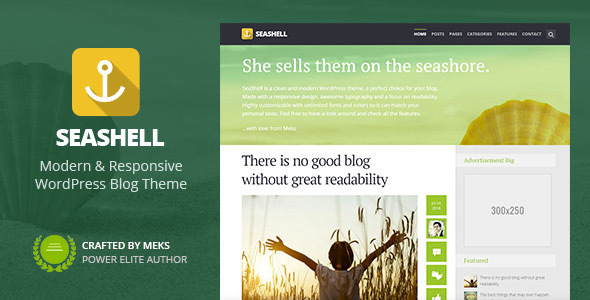
SeaShell – Modern Responsive WordPress Blog Theme Review
[Image: SeaShell – Modern Responsive WordPress Blog Theme – Intro]
SeaShell is a professional WordPress blog theme that boasts a modern responsive design, awesome typography, and a focus on readability. It’s highly customizable, allowing you to tailor it to your personal taste.
Features
SeaShell offers a wide range of features that make it an excellent choice for bloggers. Some of the key features include:
- Custom colors for posts and pages, allowing you to add a specific color to each post or page
- Smart categories, which enable you to assign a custom color, background image, and sidebar to each category
- Flexible blog layouts, with the ability to choose from several different blog page templates
- Quick post navigation, which allows you to jump to any post quickly and easily
- Post formats support, including video, audio, image, quote, gallery, and link post formats
- Flexible post meta data, which enables you to choose whether to use icons for date, author, comments, categories/tags, and sharing, and order them as desired
- Responsive design, ensuring that your content scales seamlessly on all modern devices
- Branding options, including unlimited fonts and color combinations, as well as dedicated sections to upload your logo and icons
- Social sharing integration, allowing you to share your blog posts on various social networks
- Custom widgets, including several custom widgets that extend the theme’s functionality
- Shortcodes, which enable you to add complex elements to your content easily
- Unlimited sidebars, allowing you to create as many sidebars as you need and connect them to specific posts or pages
- Built-in theme translator, which enables you to modify or translate any text on your website
- One-click updates, which allow you to update the theme with a single click
Change Log
SeaShell has a comprehensive change log, which details all the updates and improvements made to the theme. Some of the notable updates include:
- Improved compatibility with WordPress 6.3 and PHP8
- Fixed several minor styling issues
- Added support for WP Forms WordPress plugin
- Improved styling for Blocks (coming with the new WordPress editor in version 5.0)
- Added options to filter/order authors and display caption on featured images
Conclusion
SeaShell is an excellent choice for bloggers who want a modern, responsive, and highly customizable theme. With its wide range of features and comprehensive documentation, it’s easy to get started and customize the theme to your liking. With a score of 4.85 and over 2035 sales, SeaShell is a popular choice among bloggers.
Rating: 4.85/5
Sales: 2035
User Reviews
Be the first to review “SeaShell – Modern Responsive WordPress Blog Theme”
Introduction
Welcome to the SeaShell - Modern Responsive WordPress Blog Theme tutorial! SeaShell is a versatile and stylish theme designed specifically for bloggers, perfect for creating a modern and responsive online presence. With its clean and minimalist design, SeaShell is ideal for showcasing your writing, sharing your stories, and connecting with your audience.
In this tutorial, we'll guide you through the process of setting up and customizing your SeaShell theme, covering everything from installation to advanced customization options. Whether you're a beginner or an experienced WordPress user, this tutorial will help you get the most out of your SeaShell theme and create a stunning online blog.
Table of Contents
- Installing and Setting Up SeaShell
- Customizing Your SeaShell Theme
- Logo and Favicon
- Colors and Typography
- Background and Patterns
- Navigation Menu
- Social Media Links
- Widget Areas
- Creating and Customizing Pages and Posts
- Creating a Homepage
- Creating a Blog Page
- Creating a Static Page
- Creating a Custom Post Type
- Advanced Customization Options
- Custom CSS
- JavaScript Code Injection
- Custom Hooks
- Troubleshooting and Optimization
- Common Issues and Solutions
- Optimizing Your SeaShell Theme for Performance
Installing and Setting Up SeaShell
To get started with SeaShell, follow these steps:
- Download the SeaShell theme from the official WordPress theme repository or purchase it from a reputable theme vendor.
- Log in to your WordPress dashboard and go to Appearance > Themes.
- Click on the "Add New" button and select the "Upload Theme" option.
- Select the SeaShell theme file (sea-shell.zip) and click "Install Now".
- Wait for the theme to be installed and then click "Activate".
Customizing Your SeaShell Theme
Logo and Favicon
To upload your logo and favicon, follow these steps:
- Go to Appearance > Customize > Site Identity.
- Click on the "Logo" tab and upload your logo image.
- Click on the "Favicon" tab and upload your favicon image.
Colors and Typography
To customize the colors and typography of your SeaShell theme, follow these steps:
- Go to Appearance > Customize > Colors.
- Click on the "Color Palette" tab and select your desired color scheme.
- Go to Appearance > Customize > Typography.
- Click on the "Typography" tab and select your desired font family, font size, and font color.
Background and Patterns
To customize the background and patterns of your SeaShell theme, follow these steps:
- Go to Appearance > Customize > Background.
- Click on the "Background" tab and select your desired background image or color.
- Go to Appearance > Customize > Patterns.
- Click on the "Patterns" tab and select your desired pattern image.
Navigation Menu
To customize the navigation menu of your SeaShell theme, follow these steps:
- Go to Appearance > Customize > Menus.
- Click on the "Create a new menu" button.
- Add your desired menu items and save the menu.
Social Media Links
To add social media links to your SeaShell theme, follow these steps:
- Go to Appearance > Customize > Social Links.
- Click on the "Social Links" tab and add your desired social media links.
Widget Areas
To customize the widget areas of your SeaShell theme, follow these steps:
- Go to Appearance > Customize > Widgets.
- Click on the "Widgets" tab and drag and drop widgets into your desired widget areas.
In the next part of the tutorial, we'll cover creating and customizing pages and posts.
Logo Settings
In the SeaShell theme, you can customize your site's logo by going to Appearance > Customize > Site Identity. Here, you can upload your logo in the "Site Logo" section. You can choose to upload a custom logo or use the default one provided with the theme. You can also adjust the logo width and height by using the "Logo width" and "Logo height" options.
Header Settings
To customize the header settings, go to Appearance > Customize > Header Image. Here, you can upload a custom header image or use the default one provided with the theme. You can also adjust the header image width and height by using the "Header width" and "Header height" options.
Menu Settings
To customize the menu settings, go to Appearance > Customize > Menus. Here, you can create a new menu by clicking on the "Create a new menu" button. You can then add menu items by clicking on the "Add to Menu" button and selecting the pages or categories you want to add. You can also customize the menu alignment and behavior by using the "Menu Alignment" and "Menu Behavior" options.
Color Settings
To customize the color settings, go to Appearance > Customize > Colors. Here, you can adjust the primary color, secondary color, and text color to match your brand's colors. You can also customize the background color and pattern by using the "Background Color" and "Background Pattern" options.
Typography Settings
To customize the typography settings, go to Appearance > Customize > Typography. Here, you can adjust the font family, font size, line height, and letter spacing to match your brand's typography. You can also customize the font styles (bold, italic, and underline) and font weight by using the "Font Styles" and "Font Weight" options.
Layout Settings
To customize the layout settings, go to Appearance > Customize > Layout. Here, you can adjust the layout to match your content's layout. You can choose between a one-column, two-column, and three-column layout, and also adjust the padding and margin between columns.
Footer Settings
To customize the footer settings, go to Appearance > Customize > Footer. Here, you can adjust the footer's content, layout, and design. You can also customize the footer's alignment and behavior by using the "Footer Alignment" and "Footer Behavior" options.
Social Media Settings
To customize the social media settings, go to Appearance > Customize > Social Media. Here, you can add your social media links and customize the social media icons. You can also adjust the social media's alignment and behavior by using the "Social Media Alignment" and "Social Media Behavior" options.
Here are the features listed in the content:
- Custom Colors For Posts and Pages: Add a specific color to each post or page with easy-to-use color pickers.
- Smart Categories: Assign a custom color, background image, and sidebar to each category.
- Flexible Blog Layouts: Choose from several different blog page templates, and display posts from one or more specific categories.
- Quick Post Navigation: A sticky post navigation follows you while you read, allowing you to jump to any post quickly and easily.
- Post Formats Support: Supports video, audio, image, quote, gallery, and link post formats, as well as common WordPress embedding features like Facebook, Twitter, and Instagram.
- Flexible Post Meta Data: Choose whether to use icons for date, author, comments, categories/tags, and sharing, and order them as desired.
- Responsive Design: Content scales seamlessly on all modern devices, including desktops, laptops, tablets, and mobile phones.
- Branding: Provides options for unlimited fonts and color combinations, as well as dedicated sections to upload your logo and icons.
- Social Sharing Integrated: Provides full social sharing integration for blog posts, with the option to choose and reorder social networks.
- Custom Widgets: Includes several custom widgets to further extend its functionality.
- Shortcodes: Offers 12 flexible shortcodes, including columns, highlights, dropcaps, buttons, pull quotes, progress bars, and social icons.
- Unlimited Sidebars: Can create as many sidebars as needed and connect them to specific posts or pages.
- Built-in Theme Translator: Allows easy modification or translation of any text on the website through the theme options panel.
- One Click Updates: Can update the theme with a single click, and receive notifications about upcoming updates through the Admin Dashboard.
Additionally, the theme also includes:
- A change log, which lists updates and improvements made to the theme
- A sources and credits section, which lists the libraries, plugins, and images used in the theme
- Demo content, which can be imported with a single click to get a website similar to the demo
- A setup guide, which provides step-by-step instructions for setting up the theme and its options.

$49.00









There are no reviews yet.