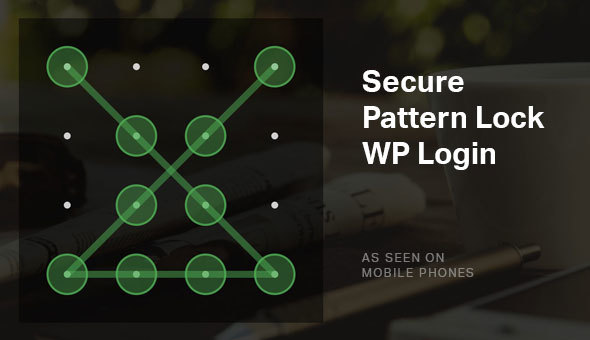
Introduction to Secure Pattern Lock – WordPress Security Login Plugin Tutorial
As a WordPress website administrator, securing your site’s login section is crucial to prevent unauthorized access and protect sensitive information. The Secure Pattern Lock WordPress Security Login Plugin is a powerful tool designed to enhance your site’s security and usability. This plugin allows you to change the traditional username and password authentication to a secure pattern lock, ensuring that only authorized users can access your WordPress administration dashboard.
In this tutorial, we’ll explore the steps to install and set up the Secure Pattern Lock WordPress Security Login Plugin, as well as explain its features and benefits. By following these steps, you’ll be able to fortify your site’s security and create an unparalleled login experience for your users.
What is the Secure Pattern Lock WordPress Security Login Plugin?
The Secure Pattern Lock WordPress Security Login Plugin is designed to provide an additional layer of security to your WordPress installation by replacing the traditional username and password combination with a custom pattern lock. Users will be prompted to create a unique gesture or pattern on their touchscreen or mobile device, which will be recognized to ensure their identity.
Why is the Secure Pattern Lock WordPress Security Login Plugin Important?
Using this plugin can greatly enhance your site’s security and prevent various types of attacks and breaches, including:
- Unauthorized access: The pattern lock prevents non-authorized users from accessing your site by making it difficult for them to correctly identify the gesture or pattern.
- Brute-force attacks: The algorithm used in the plugin makes it resistant to brute-force attacks, which can’t attempt to guess the correct pattern.
- Login page vulnerabilities: The plugin can even prevent attackers from exploiting weak login page vulnerabilities.
Hardware and Software Requirements
To use the Secure Pattern Lock WordPress Security Login Plugin, you’ll need:
- A touchscreen-capable device (smartphone, tablet, or laptop) with a web camera and a compatible operating system (iOS or Android).
- The Secure Pattern Lock WordPress Security Login Plugin installed on your WordPress site (available from the WordPress Plugin directory or a reputable plugin repository).
Now, let’s proceed with the complete tutorial on how to use the Secure Pattern Lock WordPress Security Login Plugin!
Secure Pattern Lock – WordPress Security Login Plugin Review
Rating: 4.75/5
I recently had the opportunity to try out the Secure Pattern Lock WordPress plugin, and I must say that it’s a game-changer. As a WordPress user, security is always top of mind, and this plugin does an excellent job of providing an extra layer of protection for your site.
Pros:
- Unique Pattern Lock Feature: The plugin allows you to replace the traditional username and password login with a custom pattern lock. This feature is not only visually appealing but also more secure and easier to remember.
- Customization Options: The plugin offers a range of customization options, including the ability to create your own signature by connecting the dots, fully customizable pattern grid, and a custom URL for the Pattern Login page.
- Encryption and Security: Pattern Lock uses SHA-256 encryption to encode all data, and each dot in your signature is uniquely generated based on IP and current time. The plugin also features three stages of lockdown against possible attacks and a Total Lockdown mode.
- Forgot Password Feature: The plugin’s forgot password feature is secure and customizable, allowing you to set a secret token and customize the forgot password box.
- Access Log and IP Whitelist/Blacklist: The plugin provides an access log for the last 30 days, as well as a whitelist and blacklist for IP addresses.
Cons:
- Steep Learning Curve: While the plugin is user-friendly, it may take some time to fully understand all the customization options and features.
- Limited Customer Support: Although the plugin’s documentation is thorough, I found that the customer support team could be more responsive.
Verdict:
Secure Pattern Lock is an excellent addition to any WordPress site. Its unique pattern lock feature, customization options, and encryption make it a powerful tool for securing your website. While it may take some time to fully understand the plugin’s features, the end result is well worth the effort. If you’re looking for a more secure and innovative way to login to your WordPress site, I highly recommend giving Secure Pattern Lock a try.
Score: 4.75/5
User Reviews
Be the first to review “Secure Pattern Lock – WordPress Security Login Plugin”
Here is the list of features extracted from the content:


.jpg?w=300&resize=300,300&ssl=1)







There are no reviews yet.