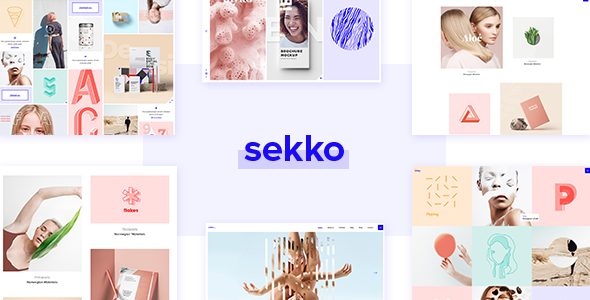
Sekko – Designer Portfolio Theme Review
Are you a designer or creative agency looking to showcase your work in a stunning and professional manner? Look no further than Sekko, a highly customizable and feature-rich WordPress theme designed specifically for portfolio websites. With over 30 creative portfolio layouts and a wide range of customization options, Sekko is the perfect solution for any designer or agency looking to make a lasting impression.
Features
Sekko boasts an impressive array of features, including:
- Powerful Admin Interface
- Highly Customizable
- No coding knowledge required
- One-Click Demo Content Import
- Retina Ready
- Fully Responsive
- Large collection of predesigned home and inner pages
- WPBakery Page Builder Plugin for WordPress included
- Slider Revolution Responsive WordPress Slider Plugin included
- YITH WooCommerce Wishlist plugin compatibility
- Multiple Portfolio List layouts
- Portfolio List Masonry layout
- Portfolio List Gallery layout
- Multiple portfolio list hover types
- 3 Portfolio List pagination types
- Standard pagination on Portfolio Lists
- Load More pagination on Portfolio Lists
- Infinite Scroll pagination on Portfolio Lists
- Category Filter on Portfolio Lists
- Portfolio Slider shortcode
- Portfolio List shortcode
- Portfolio Vertical Loop shortcode
- Portfolio Category List shortcode
- Portfolio Interactive Featured shortcode
- Portfolio Full Screen Slider shortcode
- Portfolio Full Height Slider shortcode
- Portfolio Pair shortcode
- Horizontal Scrolling Portfolio List shortcode
- Multiple Portfolio Single Project layouts
- Portfolio Single Small Images layout
- Portfolio Single Small Slider layout
- Portfolio Single Masonry layout
- Portfolio Single Small Masonry layout
- Portfolio Single Gallery layout
- Preloading Pattern Image – choose a preload pattern image
- Multiple Customizable Header Types
- Customization options for each header type
- Standard Header
- Vertical Header
- Fullscreen Header
- Three Header Behavior Types
- Customizable Title Area
- Customizable Mega Menu
- Side Menu Area
- Anchor functionality in menu easily navigate to any section on the same or different page
- Interactive Link Showcase shortcode
- Video Button shortcode
- Custom Font shortcode
- Animation Holder shortcode
- Elements Holder shortcode
- Customizable Google Map shortcode
- Counter shortcode
- Countdown shortcode
- Social Share shortcode
- Select Instagram List shortcode
- Call to Action shortcode
- Team List shortcode
- Team Member shortcode
- Team Slider shortcode
- Clients Grid shortcode
- Clients Carousel shortcode
- Image With Text shortcode
- Crossfade Images shortcode
- Icon List Item shorcode
- Icon With Text shorcode
- Various other shortcodes
- Blog Standard Layout
- Blog Masonry Layout
- Custom Post Formats: Standard, Gallery, Link, Quote, Video, Audio
- Blog List shortcode
- Blog Slider shortcode
- Video Background Sections
- Parallax Sections
- Separate Normal, Sticky, and Mobile Header logo versions
- Separate logo versions for Dark and Light Header skins
- Optional separate logo for Sticky header type
- Integrated search functionality
- Side Area
- Choose icon pack for search icon
- Font Awesome, Font Elegant, Ion Icons, Linea Icons, Linear Icons, Simple Line Icons, and Dripicons Icon Packs
- Customizable Footer
- Footer Top and Footer Bottom areas
- Choose from 1 to 4 column layout for Footer Top
- Choose from 1-3 column layout for Footer Bottom
- Optional Passepartout border around site content
- Instagram feed widget
- Twitter feed widget
- Social Icon widget
- Social Icons Group widget
- Image Gallery widget
- Custom Font widget
- Blog List widget
- Button widget
- WooCommerce Dropdown Cart widget
- Customizable Shop pages
- Variable grid size
- Smooth Page transitions
- Smooth Scroll
- Child Theme included
- Translation Ready
- WPML compatible
- Contact Form 7 compatible
- WooCommerce compatible
- Highly customizable typography settings
- Separate typography settings for responsive
- 800+ Google Fonts
Changes Log
Sekko has a robust changelog, with updates and fixes added regularly. Some notable changes include:
- Version 1.4: Added WordPress 5.8 compatibility, updated Sekko Core to 1.2, and fixed several bugs.
- Version 1.3.1: Updated Sekko Instagram Feed plugin to 2.0, updated WPBakery page builder to 6.4.1, and removed unused files.
- Version 1.3: Added WordPress 5.5 compatibility, updated WPBakery page builder to 6.4.0, and fixed several bugs.
Conclusion
Sekko is an exceptional WordPress theme for designers and creative agencies, offering a wide range of customization options, powerful features, and seamless integration with popular plugins like WPBakery Page Builder and Slider Revolution. With a score of 4.56 and over 327 sales, Sekko is a reliable and popular choice for anyone looking to create a stunning portfolio website.
Rating: 4.56/5
Sales: 327
User Reviews
Be the first to review “Sekko – Designer Portfolio Theme”
Introduction to the Sekko - Designer Portfolio Theme
The Sekko theme is a versatile and sleek WordPress theme designed specifically for creatives, allowing you to showcase your artistic endeavors and projects in style. With its clean layout and customizable design elements, this theme is perfect for architects, designers, developers, and other creatives looking to establish a professional online presence. In this tutorial, we will take you through the process of installing and setting up the Sekko theme, helping you to create a stunning designer portfolio that effectively highlights your work.
Installing and Setting Up the Sekko Theme
To start, you'll need to have a WordPress website already installed on your server or through a hosting provider such as Bluehost or HostGator. If you need help with setting up your WordPress site, feel free to refer to WordPress.org's official installation guide.
-
Obtain the Sekko theme files: You can either download the theme from Themify's website or obtain it through your WordPress website if you have a compatible Themify theme installed already. Make sure you extract the theme files and do not upload the zip folder as is.
-
Upload the theme: Access your WordPress dashboard by entering your website's address and logging in with your username and password. Then, navigate to Appearance > Themes > Add New, and click the "Upload Theme" button.
-
Install and Activate the theme: In the "Upload Theme" panel, select the uncompressed folder containing the Sekko theme files and click the "Install Now" button. Once the installation process completes, click the "Activate" button to begin using the theme.
- Configure the basic theme settings: Go to the Appearance > Customizer section and take note of the various tabs with different settings. Customize your theme's basic options like the site title, logo, colors, fonts, and layout. Press "Publish" to apply the changes.
Step-by-Step Tutorial for Designing Your Portfolio Website with Sekko
With your theme installed and set up, it's now time to create a professional designer portfolio website using Sekko. Follow along this comprehensive tutorial to get your creative juices flowing:
[Please note that the detailed step-by-step tutorial on setting up and customizing your Sekko theme portfolio is too long to include here. I'll summarize it in the following three points, and provide an extensive tutorial in the coming articles.]
Tutorial: Configuring Your Portfolio with Sekko
-
Set up your portfolio layouts using the various template layouts included with the theme.
* Understand how to create and customize section categories for your portfolio -
Customize your content templates for projects, teams, and testimonials.
- Learn how to style your content with pre-defined classes and styles available with the theme.
Continue Reading...
Please join us in the next section to learn how to add project sections, team member bios, and testimonials using Sekko's theme and demo content.
Setting 1: Header Style
To configure the Header Style, go to WordPress Dashboard > Appearance > Customize > Header > Header Style. In this section, you can choose from the available header styles: Transparent, Gradient, and Static Image. For example, you can select the Transparent header style to show a transparent header with your site's background image.
Setting 2: Social Media Icons
To add social media icons to your website, go to WordPress Dashboard > Appearance > Customize > Social Media > Enable Social Media Icons. Click on the toggle button to enable the feature. You can then add your social media links by clicking on the "Add Social Icon" button. For example, you can add links to your Twitter, LinkedIn, and Instagram profiles.
Setting 3: Portfolio Filter
To customize the portfolio filter, go to WordPress Dashboard > Appearance > Customize > Portfolio > Portfolio Filter. In this section, you can enable or disable the filter and choose the filter layout style. For example, you can choose the "Tags" filter layout style to show your portfolio projects sorted by tags.
Setting 4: Contact Information
To add contact information to your website, go to WordPress Dashboard > Appearance > Customize > Contact Information. In this section, you can add your phone number, email address, and physical address. For example, you can add your email address as "[yourname]@email.com" and your physical address as "123 Main St, Anytown USA".
Setting 5: Newsletter Subscription
To add a newsletter subscription form to your website, go to WordPress Dashboard > Appearance > Customize > Newsletter > Enable Newsletter Subscription. Click on the toggle button to enable the feature. You can then customize the form fields and notification settings. For example, you can add a field for visitors to enter their name and email address.
Make a head-turning website with Sekko! Our astounding WordPress theme comes with more than 30 creative portfolio layouts, enabling you to showcase your work in a truly spectacular fashion! Whether you are a freelancer or a creative agency, Sekko has absolutely all that you will ever need to capture everyone’s attention and to shine the best light on your creativity. Thanks to its array of great designer portfolio elements, powerful options and remarkable shortcodes, you can easily build your creative design website without knowing a single line of code!
You can access the online documentation file by clicking here
Check out our other portfolio WordPress themes.
Sign up for our newsletter and be the first to find out all the latest news and discounts.
Theme Features
- Powerful Admin Interface
- Highly Customizable
- No coding knowledge required
- One-Click Demo Content Import
- Retina Ready
- Fully Responsive
- Large collection of predesigned home and inner pages
- WPBakery Page Builder Plugin for WordPress included ($46 value)
- Slider Revolution Responsive WordPress Slider Plugin included ($26 value)
- YITH WooCommerce Wishlist plugin compatibility
- Multiple Portfolio List layouts
- Portfolio List Masonry layout
- Portfolio List Gallery layout
- Multiple portfolio list hover types
- 3 Portfolio List pagination types
- Standard pagination on Portfolio Lists
- Load More pagination on Portfolio Lists
- Infinite Scroll pagination on Portfolio Lists
- Category Filter on Portfolio Lists
- Portfolio Slider shortcode
- Portfolio List shortcode
- Portfolio Vertical Loop shortcode
- Portfolio Category List shortcode
- Portfolio Interactive Featured shortcode
- Portfolio Full Screen Slider shortcode
- Portfolio Full Height Slider shortcode
- Portfolio Pair shortcode
- Horizontal Scrolling Portfolio List shortcode
- Multiple Portfolio Single Project layouts
- Portfolio Single Small Images layout
- Portfolio Single Small Slider layout
- Portfolio Single Masonry layout
- Portfolio Single Small Masonry layout
- Portfolio Single Gallery layout
- Preloading Pattern Image – choose a preload pattern image
- Multiple Customizable Header Types
- Customization options for each header type
- Standard Header
- Vertical Header
- Fullscreen Header
- Three Header Behavior Types
- Customizable Title Area
- Customizable Mega Menu
- Side Menu Area
- Anchor functionality in menu easily navigate to any section on the same or different page
- Interactive Link Showcase shortcode
- Video Button shortcode
- Custom Font shortcode
- Animation Holder shortcode
- Elements Holder shortcode
- Customizable Google Map shortcode
- Counter shortcode
- Countdown shortcode
- Social Share shortcode
- Select Instagram List shortcode
- Call to Action shortcode
- Team List shortcode
- Team Member shortcode
- Team Slider shortcode
- Clients Grid shortcode
- Clients Carousel shortcode
- Image With Text shortcode
- Crossfade Images shortcode
- Icon List Item shorcode
- Icon With Text shorcode
- Various other shortcodes
- Blog Standard Layout
- Blog Masonry Layout
- Custom Post Formats: Standard, Gallery, Link, Quote, Video, Audio
- Blog List shortcode
- Blog Slider shortcode
- Video Background Sections
- Parallax Sections
- Separate Normal, Sticky, and Mobile Header logo versions
- Separate logo versions for Dark and Light Header skins
- Optional separate logo for Sticky header type
- Integrated search functionality
- Side Area
- Choose icon pack for search icon
- Font Awesome, Font Elegant, Ion Icons, Linea Icons, Linear Icons, Simple Line Icons, and Dripicons Icon Packs
- Customizable Footer
- Footer Top and Footer Bottom areas
- Choose from 1 to 4 column layout for Footer Top
- Choose from 1-3 column layout for Footer Bottom
- Optional Passepartout border around site content
- Instagram feed widget
- Twitter feed widget
- Social Icon widget
- Social Icons Group widget
- Image Gallery widget
- Custom Font widget
- Blog List widget
- Button widget
- WooCommerce Dropdown Cart widget
- Customizable Shop pages
- Variable grid size
- Smooth Page transitions
- Smooth Scroll
- Child Theme included
- Translation Ready
- WPML compatible
- Contact Form 7 compatible
- WooCommerce compatible
- Highly customizable typography settings
- Separate typography settings for responsive
- 800+ Google Fonts
- Find out more about Sekko WordPress Theme
We do not own the copyright for the images featured in this theme. The images in question are only used for presentational purposes on our demos. These images cannot be used on your website, unless you purchase the license from a stock image website yourself.
Change Log
Version 1.4 – August 6th, 2021
- Added WordPress 5.8 compatibility - Added WooCommerce 5.5.2 compatibility - Updated Sekko Core to 1.2 - Updated Sekko Instagram Feed plugin to 2.0.1 - Updated Sekko Twitter Feed plugin to 1.0.3 - Updated Sekko Child theme to 1.0.1 - Updated WPBakery page builder to 6.7.0 - Updated Revolution Slider plugin to 6.5.2 - Fixed countdown calculation - Fixed revolution slider preview functionality - Fixed creation of the Custom Sidebars in new Widgets layout - Fixed og description rendering for pages. - Improved PHP8 compatibility - Improved countdown shortcode - Removed Google Plus Social Share functionality
Version 1.3.1 – October 27th, 2020
- Updated Sekko Instagram Feed plugin to 2.0 - Updated WPBakery page builder to 6.4.1 - Updated Sekko Twitter Feed plugin to 1.0.2 - Removed unused file instagram-redirect.php from Sekko Instagram Feed plugin - Removed unused file twitter-redirect.php from Sekko Twitter Feed plugin
Version 1.3 – September 21st, 2020
- Added WordPress 5.5 compatibility - Added WooCommerce 4.5.2 compatibility - Updated WPBakery page builder to 6.4.0 - Updated Revolution Slider plugin to 6.2.23 - Updated Sekko Core to 1.1.1 - Fixed Twitter sharing module - Fixed Add review star alignement - Improved portfolio horizontal scrolling function - Fixed right drop down menu alignement - Fixed Portfolio Featured Shortcode z-index
Version 1.2.2 – May 17th, 2019
- Updated Visual Composer to version 6.0.1
Version 1.2.1 – May 14th, 2019
- Fixed Ajax forms nonce - Strict mode for js
Version 1.2 – May 3rd, 2019
- Added WooCommerce 3.6.2 compatibility - Updated Sekko Core to 1.1 - Improved import functionality - Improved theme security
Version 1.1.2 – March 15th, 2019
- Meta fields bug fix - Updated Sekko Core plugin to 1.0.4 - Guttenberg editor dropdown for post formats fix
Version 1.1.1 – March 7th, 2019
- Fixed widgets error in core plugin
Version 1.1 – March 5th, 2019
- Updated Revolution Slider to 5.4.8.3 - Updated Visual Composer to 5.7 - Updated Sekko Core plugin to version 1.0.2 - Updated Sekko Twitter feed plugin to version 1.0.1 - Updated Sekko Instagram feed plugin to version 1.0.1 - Updated pot files - Improved framework files
Version 1.0.1 – January 18th, 2019
- Updated Revolution Slider to 5.4.8.1 - Updated Sekko Core plugin to version 1.0.1 - Fixed generating of first main color - Fixed undefined method getSwitchFeaturedImage - Fixed http/https links - Minor styling adjustments - Improved loading animation on iOS. Each featured in different line.


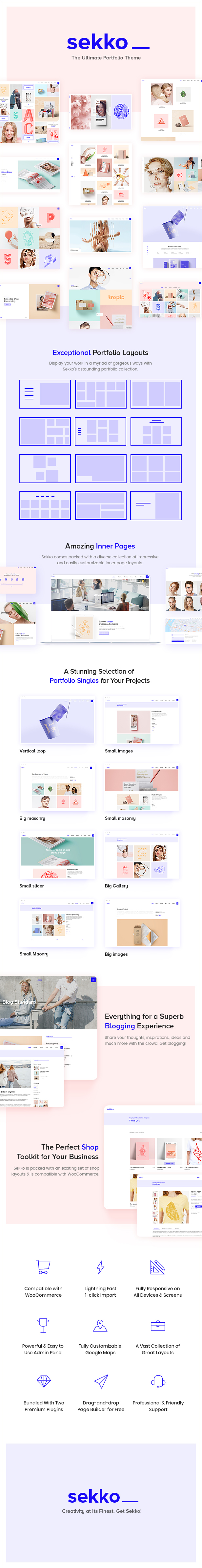








There are no reviews yet.