Seller Subscription Addon – Qixer Service Marketplace and Service Finder
$29.00
60 sales
LIVE PREVIEW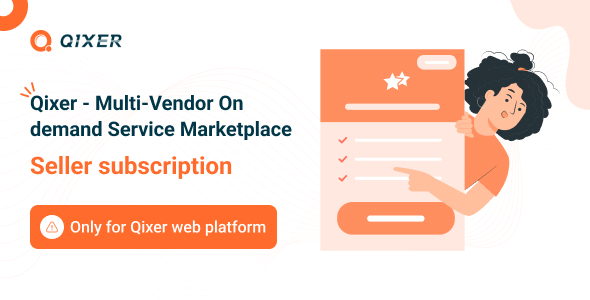
5/5 Review: Seller Subscription Addon for Qixer Service Marketplace and Service Finder
I am thrilled to provide a comprehensive review of the Seller Subscription Addon, a valuable extension for Qixer Service Marketplace and Service Finder Laravel Platform. The addon is designed to monetize your service-based marketplace by allowing sellers to upgrade their accounts with various subscription plans.
Introduction and Overview
The Seller Subscription Addon is a unique solution that empowers entrepreneurs to create a profitable marketplace. With this addon, administrators can set commission rates, and sellers can enjoy premium features and benefits for a monthly or yearly subscription fee. The addon offers seamless integration with Qixer Service Marketplace and Service Finder Laravel Platform, ensuring that you can easily manage subscription payments and plan configurations from a single dashboard.
Features and Benefits
Upon closer inspection, I am impressed by the numerous features and benefits offered by this addon. Some of the notable features include:
- Commission Management: Admins can set up different commission rates for subscription plans, allowing for better revenue management.
- Subscription Payment Options: The addon supports various payment gateways, including squareup, cinetpay, paytabs, billplz, and zitopay, catering to diverse market requirements.
- Subscription Options: Sellers can choose between monthly or yearly subscription plans, offering flexibility and options for users.
- Subscription History: Administrators and sellers can easily track subscription history, enhancing transparency and management.
- Limitations Management: The addon allows admin to set limitations for the job posting system, enhancing overall platform security and effectiveness.
Requirements and Important Notice
Before installing and configuring the Seller Subscription Addon, ensure that Qixer Service Marketplace and Service Finder Laravel Platform (v1.3.3 or later) is properly installed on your server.
Change Logs and History
The addon’s developer has diligently maintained a consistent release schedule, with regular updates addressing minor issues and resolving compatibility issues with various Qixer versions. The Change Logs section provides a transparent overview of the addon’s evolution, showcasing the improvements and enhancements made over time.
Conclusion and Overall Rating
In conclusion, I highly recommend the Seller Subscription Addon for its comprehensive features, ease of integration, and robust development. With a score of 5 out of 5, this addon undoubtedly provides an exceptional solution for service-based marketplaces.
The addon’s seamless compatibility with Qixer Service Marketplace and Service Finder Laravel Platform, along with its reliable subscription payment system, administration interface, and comprehensive logging system, make it a must-have for entrepreneurs looking to monetize their platforms.
User Reviews
Be the first to review “Seller Subscription Addon – Qixer Service Marketplace and Service Finder”
Introduction
Welcome to the Seller Subscription Addon tutorial for Qixer Service Marketplace and Service Finder! This comprehensive guide will walk you through the process of setting up and utilizing the Seller Subscription Addon to manage your services and subscriptions on the Qixer platform.
The Seller Subscription Addon is a powerful tool that allows you to offer subscription-based services to your customers, giving them access to exclusive content, premium support, or priority service. With this addon, you can create custom subscription plans, manage recurring payments, and track subscriber activity.
In this tutorial, we will cover the following topics:
- Setting up the Seller Subscription Addon
- Creating subscription plans
- Managing subscription payments
- Tracking subscriber activity
- Customizing subscription notifications
- Troubleshooting common issues
By the end of this tutorial, you will be able to effectively use the Seller Subscription Addon to grow your business and provide value to your customers.
Setting up the Seller Subscription Addon
To set up the Seller Subscription Addon, follow these steps:
- Log in to your Qixer account and navigate to the "Addons" section.
- Click on the "Seller Subscription" addon and click the "Install" button.
- Follow the installation instructions to complete the setup process.
- Once installed, navigate to the "Seller Subscription" section and click on the "Settings" tab.
- Configure the addon settings as desired, such as setting the subscription period, payment gateway, and notification settings.
Creating Subscription Plans
To create a subscription plan, follow these steps:
- Navigate to the "Seller Subscription" section and click on the "Plans" tab.
- Click the "Add Plan" button to create a new subscription plan.
- Enter the plan name, description, and pricing information.
- Choose the subscription period (e.g. monthly, yearly) and the number of billing cycles.
- Set the plan's availability (e.g. public, private) and the target audience.
- Click the "Save" button to create the plan.
Managing Subscription Payments
To manage subscription payments, follow these steps:
- Navigate to the "Seller Subscription" section and click on the "Payments" tab.
- View the list of subscription payments and filter by plan, status, or date.
- Click on a payment to view the payment details, including the payment method, amount, and billing cycle.
- Use the payment management tools to cancel, pause, or refund a subscription payment as needed.
Tracking Subscriber Activity
To track subscriber activity, follow these steps:
- Navigate to the "Seller Subscription" section and click on the "Subscribers" tab.
- View the list of subscribers and filter by plan, status, or date.
- Click on a subscriber to view their subscription details, including the plan, payment history, and billing cycle.
- Use the subscriber management tools to update the subscriber's information, cancel their subscription, or send notifications.
Customizing Subscription Notifications
To customize subscription notifications, follow these steps:
- Navigate to the "Seller Subscription" section and click on the "Notifications" tab.
- Configure the notification settings for each plan, including the notification type (e.g. email, SMS), content, and frequency.
- Use the notification templates to customize the notification content and layout.
Troubleshooting Common Issues
Common issues with the Seller Subscription Addon include:
- Subscription payment errors
- Subscriber cancellation issues
- Notification delivery problems
To troubleshoot these issues, follow these steps:
- Check the addon settings and configuration for errors or inconsistencies.
- Review the payment gateway settings and ensure that they are correctly configured.
- Check the subscriber's payment method and billing cycle to ensure that they are correctly set up.
- Contact Qixer support for assistance with resolving the issue.
By following this tutorial, you should now be able to effectively use the Seller Subscription Addon to manage your services and subscriptions on the Qixer platform. If you have any further questions or need additional assistance, please don't hesitate to contact Qixer support.
Here is a complete settings example for the Seller Subscription Addon - Qixer Service Marketplace and Service Finder:
General Settings
seller_subscription_addon = { 'api_key': 'your_api_key', 'api_secret': 'your_api_secret', 'redirect_uri': 'http://your-website.com/qixer', 'webhook_url': 'http://your-website.com/qixer/webhook' }
Payment Gateway Settings
payment_gateway = { 'mode': 'sandbox', # sandbox or live 'api_key': 'your_payment_gateway_api_key', 'api_secret': 'your_payment_gateway_api_secret' }
Seller Subscription Plans
seller_subscription_plans = [ { 'id': 'basic', 'name': 'Basic', 'description': 'Basic plan', 'price': 9.99, 'features': ['feature1', 'feature2'] }, { 'id': 'premium', 'name': 'Premium', 'description': 'Premium plan', 'price': 29.99, 'features': ['feature1', 'feature2', 'feature3'] } ]
Stripe Settings
stripe = { 'publishable_key': 'your_stripe_publishable_key', 'secret_key': 'your_stripe_secret_key' }
Qixer Settings
qixer = { 'api_key': 'your_qixer_api_key', 'api_secret': 'your_qixer_api_secret' }
Webhook Settings
webhook = { 'enabled': True, 'url': 'http://your-website.com/qixer/webhook' }
Mailgun Settings
mailgun = { 'api_key': 'your_mailgun_api_key', 'domain': 'your_mailgun_domain' }

$29.00









There are no reviews yet.