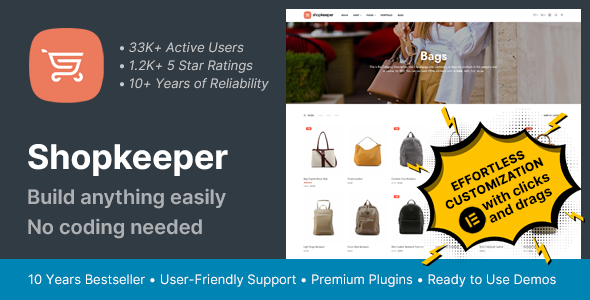
Shopkeeper: A Hassle-Free, Multipurpose WooCommerce Store Builder
Shopkeeper is an ultra-customizable, bestseller WooCommerce theme that simplifies the process of building an online store. With its responsive design, limitless header options, and comprehensive features, this theme is perfect for anyone looking to create an impressive online shopping experience.
What’s in the Box?
Shopkeeper comes with the following components:
- Shopkeeper Theme: An ultra-customizable WooCommerce theme
- Ready to Use, Importable Demos
- Elementor + PRO Elements: Unlocked Elementor PRO widgets (no subscription required)
- Premium Optional Plugins
- 6/12 Months of Reliable Support: Power Elite Author from Get Bowtied Team
What Do Other Experts Say?
"I recommend Shopkeeper to my students because of its simplicity, flexibility, and incredible value." – Neil Patel, New York Times Bestselling author and Entrepreneur.
"…Shopkeeper features a very clean and elegant design with plenty of powerful features behind the scenes. The responsive design looks great on all devices…" – Envato Tuts+, a renowned education website.
Features
- Unlimited Header Styles: Combine different elements to create unique headers.
- Mesmerizing Hero Sliders: Wow your audience with custom-made sliders.
- Portfolio Functionality: Showcase your work with a sleek and modern portfolio.
- Responsive Design: Perfectly optimized for mobile and tablet devices.
- Fast Loading: Boost your site’s performance with speed and efficiency.
Additional Benefits
- Beginner-friendly design makes it easy to get started
- One-click demo import, user-friendly guide, and dedicated support
- Compatible with the most popular page builders and WordPress plugins
- Ready to use translation-ready files
Pros and Cons
Pros:
- Highly customizable and versatile
- Seamless integration with Elementor PRO
- Comprehensive documentation and support
- Fast and reliable theme with regular updates
Cons:
- No drag-and-drop builder included
- May require additional customization for certain elements
Conclusion
Shopkeeper is an incredible value for any WooCommerce enthusiast, providing unparalleled customization, performance, and support. With over 34,000 users and a score of 4.62, it’s clear that Shopkeeper has earned its place as one of the top themes on ThemeForest. Start building your dream online store today!
Score: 4.62/5
Sales: 34,202
User Reviews
Be the first to review “Shopkeeper • Multi-Purpose WooCommerce Theme”
Introduction to Shopkeeper • Multi-Purpose WooCommerce Theme
Shopkeeper is a popular and highly customizable WooCommerce theme that offers a wide range of features and options to help you create a unique and professional-looking online store. With its clean and modern design, Shopkeeper is suitable for a variety of niches and businesses, from fashion and beauty to electronics and more.
In this tutorial, we will guide you through the process of setting up and customizing Shopkeeper • Multi-Purpose WooCommerce Theme, from installing the theme to customizing its layout, design, and functionality.
Prerequisites
Before starting this tutorial, make sure you have:
- A WordPress website installed on your server or a local development environment.
- WooCommerce plugin installed and activated on your WordPress website.
- Shopkeeper • Multi-Purpose WooCommerce Theme downloaded and extracted on your computer.
Tutorial: Setting Up and Customizing Shopkeeper • Multi-Purpose WooCommerce Theme
Step 1: Installing Shopkeeper Theme
- Log in to your WordPress dashboard and navigate to Appearance > Themes.
- Click on the "Add New" button at the top of the page.
- Click on the "Upload Theme" button and select the Shopkeeper theme file that you downloaded earlier.
- Click on the "Install Now" button and then click on the "Activate" button to activate the theme.
Step 2: Configuring WooCommerce Settings
- Navigate to WooCommerce > Settings.
- Click on the "Products" tab and configure the product settings as needed.
- Click on the "Payment Gateways" tab and configure the payment gateways as needed.
- Click on the "Shipping" tab and configure the shipping settings as needed.
Step 3: Customizing Shopkeeper Theme
- Navigate to Appearance > Customize.
- Click on the "Site Identity" tab and customize the site title, tagline, and logo as needed.
- Click on the "Header" tab and customize the header layout, colors, and fonts as needed.
- Click on the "Footer" tab and customize the footer layout, colors, and fonts as needed.
- Click on the "Colors" tab and customize the color scheme of the theme as needed.
- Click on the "Typography" tab and customize the font styles and sizes as needed.
Step 4: Customizing WooCommerce Layout
- Navigate to WooCommerce > Appearance > WooCommerce.
- Click on the "Layout" tab and customize the product layout, product images, and product descriptions as needed.
- Click on the "Product Catalog" tab and customize the product catalog layout and filtering options as needed.
- Click on the "Cart" tab and customize the cart layout and checkout process as needed.
Step 5: Customizing Shopkeeper Theme Layout
- Navigate to Appearance > Customize > Shopkeeper Theme.
- Click on the "Layout" tab and customize the homepage layout, product page layout, and category page layout as needed.
- Click on the "WooCommerce" tab and customize the WooCommerce layout options as needed.
- Click on the "Blog" tab and customize the blog layout and post formats as needed.
Step 6: Adding Custom Widgets
- Navigate to Appearance > Widgets.
- Drag and drop the Shopkeeper widgets (such as the product carousel, category list, and social media links) into the desired widget areas.
- Customize the widget settings as needed.
Step 7: Adding Custom Content
- Navigate to Pages > Add New.
- Create a new page and add the custom content (such as a product description, testimonials, or a call-to-action) as needed.
- Customize the page layout and design as needed.
Step 8: Finalizing the Setup
- Review the Shopkeeper theme settings and WooCommerce settings to ensure everything is configured correctly.
- Test the theme and WooCommerce functionality to ensure everything is working as expected.
- Make any final customizations as needed.
Conclusion
Congratulations! You have successfully set up and customized Shopkeeper • Multi-Purpose WooCommerce Theme. With its wide range of features and options, Shopkeeper is a powerful tool for creating a unique and professional-looking online store. Remember to regularly update the theme and WooCommerce plugin to ensure you have the latest features and security patches.
Here are the settings examples for Shopkeeper • Multi-Purpose WooCommerce Theme:
Header Settings
To configure the header settings, go to Appearance > Customize > Header. Here, you can choose from various header layouts, customize the logo, and set the navigation menu.
Navigation Menu
To configure the navigation menu, go to Appearance > Customize > Navigation. Here, you can add or remove menu items, set the menu layout, and customize the menu typography.
Footer Settings
To configure the footer settings, go to Appearance > Customize > Footer. Here, you can choose from various footer layouts, customize the copyright text, and set the social media links.
WooCommerce Settings
To configure the WooCommerce settings, go to WooCommerce > Settings. Here, you can customize the product page layout, set the product sorting options, and configure the checkout process.
Product Page Settings
To configure the product page settings, go to Appearance > Customize > Product Page. Here, you can choose from various product page layouts, customize the product image, and set the product description typography.
Blog Settings
To configure the blog settings, go to Appearance > Customize > Blog. Here, you can choose from various blog layouts, customize the blog post typography, and set the blog post image size.
Typography Settings
To configure the typography settings, go to Appearance > Customize > Typography. Here, you can customize the font family, font size, and line height for various elements on your website.
Color Settings
To configure the color settings, go to Appearance > Customize > Colors. Here, you can customize the primary color, secondary color, and background color for various elements on your website.
Layout Settings
To configure the layout settings, go to Appearance > Customize > Layout. Here, you can choose from various layout options, customize the sidebar layout, and set the content width.
Here are the key features of Shopkeeper, a multipurpose WooCommerce theme:
Theme Features:
- Easy Installation and Intuitive Setup: One-click demo import and easy-to-follow user guide with video walkthroughs.
- WooCommerce Integration: Seamless integration with WooCommerce, with advanced customization options.
- Responsive Design: Fully responsive design, with sharp retina graphics, for a great user experience on any device.
- Fast Loading: Built for performance, with a focus on speed and page loading times.
- Translation Ready: Ready for translation, with compatibility with WPML and other translation plugins.
- Mobile Friendly: No reason to worry about mobile device compatibility, with a fully responsive design.
- GDPR Compliant: Shopkeeper does not set cookies and is fully compatible with GDPR plugins.
Customization Options:
- Header Customization: Adjustable header size, font sizes, and colors, with the option to upload a custom logo.
- Footer Customization: Adjustable footer background and text colors, with the option to add widgets and footer text notes.
- Blog Options: 3 blog layouts, including Masonry, Classic, and Modern, with pagination options and sidebar customization.
- WooCommerce Shop Customization: Adjustable product per row and per page, with the option to set sidebar styles and breadcrumbs.
- WooCommerce Product Page Options: Zoom functionality, related products section, social sharing options, and reviews tab.
- Drag and Drop Page Building: Comes with the WPBakery Page Builder (formerly Visual Composer), for easy page building and editing.
Advanced Features:
- Elementor Integration: Integration with Elementor page builder, with unlocked PRO elements.
- PRO Elements: Unlocked Elementor PRO widgets, no subscription required.
- Premium Optional Plugins: Optional plugins available, such as WPBakery Page Builder and Visual Composer.
- Unlimited Header Styles Combinations: Endless customization options for headers, including changing elements position, fonts, colors, and icons.
Support and Updates:
- 6/12 Months of Support: Reliable support from the Get Bowtied team, with a 6-month or 12-month support period, depending on the license.
- Automatic Updates: Automatic updates for the theme and plugins, ensuring your site stays up-to-date and secure.
- On-Going Updates: Regular updates with new features, bug fixes, and security patches.
Documentation and Resources:
- Clear Documentation: Comprehensive documentation, with tutorials and video walkthroughs.
- FAQ and Knowledge Base: FAQs and knowledge base articles for troubleshooting and common issues.
Industry and Niche Support:
- Shopkeeper can be used successfully in any industry or niche: Including retail, fashion, beauty, and more.
Why Shopkeeper?
- Hassle-Free Multipurpose WooCommerce Theme: Shopkeeper is an all-in-one solution for creating a beautiful online store, with no coding skills required.
- Unlimited Customization Options: Endless customization possibilities, with a focus on user experience and conversion rates.
- Professional and Reliable Support: Dedicated support team, with 6/12 months of support and automatic updates.
- Fast and Responsive Design: Built for speed and performance, with a fully responsive design.
- GDPR Compliant and Translation Ready: Shopkeeper is compliant with GDPR regulations and ready for translation.

$59.00









There are no reviews yet.