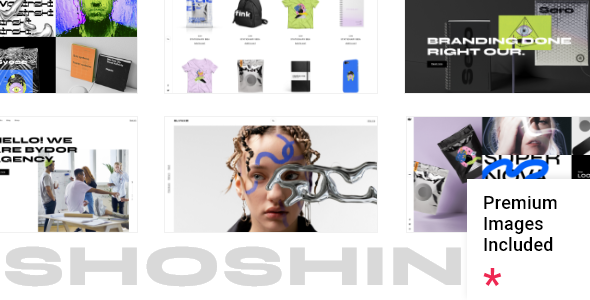
Review of Shoshin – Digital Agency Theme
I recently had the opportunity to review Shoshin, a digital agency theme designed for creative studios, digital marketing and development agencies, and agency portfolio websites. As a seasoned reviewer, I was excited to dive into this theme and see what it had to offer.
Overview
Shoshin is a beautifully designed theme that is packed with stunning templates and features. With its modern and sleek design, it’s perfect for showcasing your agency’s work and services. The theme is highly customizable, allowing you to tailor it to your specific needs and branding.
Features
One of the standout features of Shoshin is its powerful admin interface, which makes it easy to navigate and customize the theme. The theme comes with 12 predesigned homepages, as well as practical inner pages, making it easy to get started. Additionally, Shoshin is compatible with Elementor Page Builder plugin, making it easy to customize your content.
The theme also includes a range of shortcodes, such as portfolio list, portfolio category list, portfolio project info, and more. These shortcodes make it easy to create a variety of layouts and designs for your portfolio and blog.
Shortcodes
Some of the notable shortcodes include:
- Portfolio List shortcode
- Portfolio Category List shortcode
- Portfolio Project Info shortcode
- Product List shortcode
- Product Category List shortcode
- Blog List shortcode
- Customizable blog layouts
- Custom Post Formats: Audio, Video, Standard, Gallery, Link, Quote
- Accordion shortcode
- Banner shortcode
- Button shortcode
- Clients List shortcode
- Team List shortcode
- Social Share functionality
- Image Gallery shortcode
- Image Marquee shortcode
- Image With Text shortcode
- Icon List Item shortcode
- Icon shortcode
- Icon With Text shortcode
- Info Section shortcode
- Interactive Link Showcase shortcode
- Interactive Post Reveal shortcode
- Dropcaps shortcode
- Cascading Project Video Slider shortcode
- Even Stack Slider shortcode
- Google Map shortcode
- Call To Action shortcode
- Custom Fonts shortcode
- Section Title shortcode
- Separator shortcode
- Single Image shortcode
- Stacked Images shortcode
- Swapping Image Gallery shortcode
- Tabs shortcode
- Testimonials List shortcode
- Title Over Image shortcode
- Vertical Split Slider shortcode
- Video Button shortcode
- Progress Bar shortcode
- Countdown shortcode
- Counter shortcode
- Order Tracking shortcode
- Outro Section shortcode
- Pricing Table shortcode
- Instagram List shortcode
- Working Hours List shortcode
Responsive Design
Shoshin is a responsive theme, meaning it adapts to different screen sizes and devices. This ensures that your website looks great on desktop, tablet, and mobile devices.
Change Log
The theme has a changelog, which lists the updates and improvements made to the theme. The latest version, 1.1, includes updates for WordPress 6.1.1 and WooCommerce 7.3.0 compatibility, as well as security fixes and improvements to the Google Maps API.
Conclusion
Overall, I was impressed with Shoshin’s features, customization options, and responsive design. With a score of 4.4 and over 238 sales, it’s clear that this theme is a popular choice among digital agencies and creative studios. If you’re looking for a theme that is easy to use and customize, with a modern and sleek design, Shoshin is definitely worth considering.
Rating: 4.4/5
Sales: 238
User Reviews
Be the first to review “Shoshin – Digital Agency Theme”
Here are the features of the Shoshin Digital Agency Theme:
- Easy-to-Use Powerful Admin Interface: User-friendly interface for managing the theme.
- One-click import of demo site: Quick and easy import of the demo site content.
- 12 predesigned homepages: Variety of pre-designed homepages to choose from.
- Practical inner pages: Various inner pages designed for different purposes.
- Elementor Page Builder plugin compatible: Compatibility with the popular page builder plugin.
- Slider Revolution Responsive WordPress Plugin included: Slider Revolution plugin included with the theme.
- Compatible with the WooCommerce plugin for eCommerce: Integration with WooCommerce for creating an online store.
- Large collection of custom shortcodes: Many customizable shortcodes for creating various content.
- Portfolio List shortcode: Shortcode for creating a portfolio list.
- Portfolio Category List shortcode: Shortcode for creating a portfolio category list.
- Portfolio Project Info shortcode: Shortcode for creating a portfolio project information page.
- Portfolio Horizontal shortcode: Shortcode for creating a horizontal portfolio layout.
- Portfolio Vertical Loop shortcode: Shortcode for creating a vertical portfolio loop.
- Product List shortcode: Shortcode for creating a product list.
- Product Category List shortcode: Shortcode for creating a product category list.
- Blog List shortcode: Shortcode for creating a blog list.
- Customizable blog layouts: Customizable blog layouts and designs.
- Custom Post Formats: Audio, Video, Standard, Gallery, Link, Quote: Support for various post formats.
- Accordion shortcode: Shortcode for creating an accordion element.
- Banner shortcode: Shortcode for creating a banner element.
- Button shortcode: Shortcode for creating a button element.
- Clients List shortcode: Shortcode for creating a clients list.
- Team List shortcode: Shortcode for creating a team list.
- Social Share functionality: Social share buttons for easy sharing.
- Image Gallery shortcode: Shortcode for creating an image gallery.
- Image Marquee shortcode: Shortcode for creating an image marquee.
- Image With Text shortcode: Shortcode for creating an image with text.
- Icon List Item shortcode: Shortcode for creating an icon list item.
- Icon shortcode: Shortcode for creating an icon element.
- Icon With Text shortcode: Shortcode for creating an icon with text.
- Info Section shortcode: Shortcode for creating an info section.
- Interactive Link Showcase shortcode: Shortcode for creating an interactive link showcase.
- Interactive Post Reveal shortcode: Shortcode for creating an interactive post reveal.
- Dropcaps shortcode: Shortcode for creating dropcap elements.
- Cascading Project Video Slider shortcode: Shortcode for creating a cascading project video slider.
- Even Stack Slider shortcode: Shortcode for creating an even stack slider.
- Google Map shortcode: Shortcode for creating a Google Map element.
- Call To Action shortcode: Shortcode for creating a call-to-action element.
- Custom Fonts shortcode: Shortcode for creating custom font elements.
- Section Title shortcode: Shortcode for creating a section title element.
- Separator shortcode: Shortcode for creating a separator element.
- Single Image shortcode: Shortcode for creating a single image element.
- Stacked Images shortcode: Shortcode for creating a stacked images element.
- Swapping Image Gallery shortcode: Shortcode for creating a swapping image gallery.
- Tabs shortcode: Shortcode for creating tab elements.
- Testimonials List shortcode: Shortcode for creating a testimonials list.
- Title Over Image shortcode: Shortcode for creating a title over image element.
- Vertical Split Slider shortcode: Shortcode for creating a vertical split slider.
- Video Button shortcode: Shortcode for creating a video button element.
- Progress Bar shortcode: Shortcode for creating a progress bar element.
- Countdown shortcode: Shortcode for creating a countdown element.
- Counter shortcode: Shortcode for creating a counter element.
- Order Tracking shortcode: Shortcode for creating an order tracking element.
- Outro Section shortcode: Shortcode for creating an outro section.
- Pricing Table shortcode: Shortcode for creating a pricing table element.
- Instagram List shortcode: Shortcode for creating an Instagram list element.
- Working Hours List shortcode: Shortcode for creating a working hours list element.
- 4 Header types: Four different header types to choose from.
- Minimal Header: A simple and minimalistic header design.
- Standard Header: A standard header design with a logo and navigation.
- Vertical Sliding Header: A header that slides vertically when scrolling.
- Vertical Header: A vertical header design with a logo and navigation.
- Multiple Header behaviors: Customizable header behaviors for different pages.
- Side Area: A side area for adding additional content or widgets.
- Integrated Search: An integrated search bar for searching the website.
- Optional separate logo for Mobile Header: Customizable logo for the mobile header.
- Separate styles for Mobile Header: Customizable styles for the mobile header.
- Optional separate logo for light and dark header versions: Customizable logos for light and dark header versions.
- Optional separate logo for Sticky header type: Customizable logo for the sticky header type.
- Header Top and Header Bottom Widget Areas: Widget areas for adding additional content or widgets to the header.
- Customizable Mega Menu: Customizable mega menu for navigation.
- Variable grid size: Customizable grid size for various layouts.
- Back to Top button functionality: A back to top button for easy navigation.
- Content Entry Animations: Customizable animations for content entry.
- Author Info widget: A widget for displaying author information.
- Blog List widget: A widget for displaying a blog list.
- Simple Blog List widget: A simple widget for displaying a blog list.
- Button widget: A widget for creating a button element.
- Custom Font widget: A widget for creating a custom font element.
- Icon widget: A widget for creating an icon element.
- Icon List Item widget: A widget for creating an icon list item.
- Search Opener widget: A widget for opening a search bar.
- Side Area Opener widget: A widget for opening the side area.
- Separator widget: A widget for creating a separator element.
- Single Image widget: A widget for creating a single image element.
- Social Share widget: A widget for creating social share buttons.
- Social Icons Group widget: A widget for creating a social icons group.
- Sticky Sidebar widget: A widget for creating a sticky sidebar.
- WooCommerce DropDown Cart widget: A widget for creating a dropdown cart for WooCommerce.
- WooCommerce Side Area Cart widget: A widget for creating a side area cart for WooCommerce.
- Wishlist widget: A widget for creating a wishlist.
- Working Hours List widget: A widget for creating a working hours list.
- Title widget: A widget for creating a title element.
- Instagram List widget: A widget for creating an Instagram list.
- Contact Info widget: A widget for creating a contact information section.
- Footer Top and Footer Bottom: Customizable footer areas with different layouts.
- Customizable Footer Top with 1-4 Columns layouts: Customizable footer top area with different layouts.
- Customizable Footer Bottom with 1-4 Columns layouts: Customizable footer bottom area with different layouts.
- Child Theme included: A child theme included for customizations.
- Custom Widget Areas: Customizable widget areas for adding additional content or widgets.
- Responsive Design: Responsive design for different devices and screen sizes.
- Retina Ready: Ready for high-resolution displays.
- Ion Icons font pack: Ion Icons font pack included.
- Font Elegant font pack: Font Elegant font pack included.
- Dripicons font pack: Dripicons font pack included.
- Font Awesome font pack: Font Awesome font pack included.
- Linear Icons font pack: Linear Icons font pack included.
- Material Icons font pack: Material Icons font pack included.
- Simple Line Icons font pack: Simple Line Icons font pack included.
- Translation Ready: Translation ready for internationalization.
- WPML compatible: Compatible with WPML for multilingual support.
- Contact Form 7 compatible: Compatible with Contact Form 7 for creating forms.
- Highly customizable typography settings: Customizable typography settings for different elements.
- Separate typography settings for responsive: Customizable typography settings for responsive design.
- 1000+ Google Fonts: Access to over 1000 Google Fonts for customizing typography.
Change Log:
- Version 1.1 – February 10th, 2023
- Added WordPress 6.1.1 compatibility
- Added WooCommerce 7.3.0 compatibility
- Updated Shoshin Core plugin to 1.1
- Updated Qode Framework plugin to 1.2
- Updated Revolution Slider to 6.6.10
- Fixed potential security vulnerability for theme and qode-framework
- Improved Google Maps API with callback function
- Disabled Google Fonts loading if global option (Enable Google Fonts) is set to No










There are no reviews yet.