Shuffle Puzzle
$10.00
251 sales
LIVE PREVIEW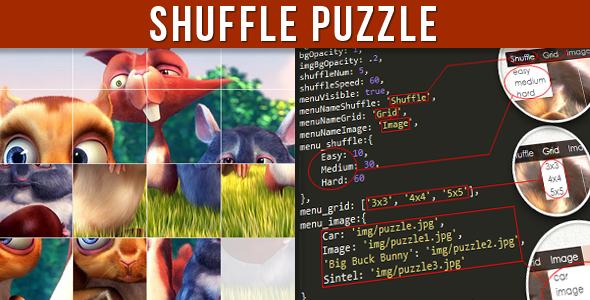
Shuffle Puzzle Review
5/5 Stars
Get ready to challenge your brains with the classic Shuffle Puzzle, also known as 15-puzzle, Gem Puzzle, Boss Puzzle, Game of Fifteen, Mystic Square, and more! This addictive sliding puzzle will keep you engaged for hours, and with its amazing features, you’ll feel like you’re playing on a whole new level.
Features
The Shuffle Puzzle offers an impressive set of features that make it stand out from other classic puzzles.
- Support for any number of puzzle pieces (3×3, 4×7, 20×20, and more)
- Ability to add your own images to create a personal touch
- Multiple types of shuffles (easy, medium, hard, and more) to choose from
- Customization options for background color and number of puzzles on each page
- Moving tile by pressing and tiles numbering for easy navigation
- Backlight for mixed tiles to help you spot patterns
- Menu for effortless navigation
- Cross-browser support for seamless play anywhere
- Fully responsive and easy to customize
With these features, you’ll have endless fun and will never get bored with this puzzle.
Updates
The developers have been dedicated to improving the Shuffle Puzzle, and it shows with regular updates that add more functionality and fix any existing issues.
- In Version 2.5 (April 2020), new features include game timer with saving the best result, callback onStartPlay, gap option, and more.
- In Version 2.0 (July 2013), a loading picture bug in the menu was fixed, and a callback was added to fire right after completing the puzzle.
Speed Play
One of the best aspects of the Shuffle Puzzle is the ability to compete with other players to solve the puzzle as fast as possible. You’ll be hooked on beating your previous times and trying to outdo your friends!
Conclusion
The Shuffle Puzzle is an excellent reimagining of a classic puzzle, with a massive set of features that elevate the gameplay experience. Easy to customize, fully responsive, and with regular updates, this puzzle is an absolute must-have for any puzzle enthusiast. With 5 stars, I strongly recommend giving it a try!
User Reviews
Be the first to review “Shuffle Puzzle” Cancel reply
Introduction to the Shuffle Puzzle
The Shuffle Puzzle is a classic mental math puzzle that challenges you to reorder a set of numbers in a specific order. It's a simple yet engaging puzzle that improves your problem-solving skills and enhances your ability to think abstractly. In this tutorial, we'll guide you through the steps to play the Shuffle Puzzle and learn how to solve it successfully.
What is the Shuffle Puzzle?
The Shuffle Puzzle is a rearrangement puzzle that consists of a set of numbers usually ranging from 1 to 9. The twist is that the numbers are out of order, and the goal is to rearrange them in a specific way. The puzzle is commonly presented in a 3x3 grid, although variations with different grid sizes and number ranges exist.
How to Play the Shuffle Puzzle
To get started, follow these easy steps:
- Understand the rules: The goal is to reorganize the numbers to form a specific pattern.
- Study the puzzle: Take a close look at the numbers and make a mental note of how they are arranged.
- Identify pairs and patterns: Look for pairs of numbers that belong together or patterns that may help you solve the puzzle.
- Apply logical thinking: Use process of elimination and logical deductions to figure out the next step.
- Make a move: Rotate or swap numbers to put them in the correct positions.
- Verify your solution: Check that the numbers are in the correct order.
Shuffle Puzzle Tutorial
We'll use a 3x3 grid with a set of numbers to get you started. Here is the puzzle:
6 8 9
3 5
1 2 7Step 1: Identify the pairs and patterns
Note that the numbers 5 and 3 are side by side, which can be a good starting point. Also, the number 1 is alone and might be a good spot to start.
Step 2: Apply logical thinking
Since the 5 and 3 need to be together, place the 3 in a position where it can meet the 5. Here's a possible move:
6 8 9
3
1 2 5
7Step 3: Make a move
Identify the next step and make a move. Maybe the 2 and the 1 need to switch places? Here's what the puzzle looks like with the move:
6 8 9
3
1 5 2
7Step 4: Verify your solution
Check if the solution is correct. Take note of the numbers and where they are placed. Ah, it looks like some numbers are still out of order!
Step 5: Repeat the process
Continue applying logical thinking and making moves until all the numbers are in their correct positions. With another move, we can group the 6, 8, and 9 together:
3
1 5 2
6 7 8 9Step 6: Verify your final solution
Congratulations! We've solved the Shuffle Puzzle!
Tips and Strategies
- Start with easier puzzles and gradually move on to more challenging ones.
- Focus on pairs of numbers that belong together before trying to solve the overall puzzle.
- Use trial and error to eliminate numbers that don't fit well in a particular position.
- Practice makes perfect, so don't be afraid to try different approaches or restart the puzzle.
Get ready to challenge your mind with the Shuffle Puzzle! You can find more puzzles in various sizes and difficulties on the internet or create your own using a randomizer.
Here is a complete settings example for Shuffle Puzzle:
Grid Settings
grid_rows = 4 grid_cols = 5
Piece Settings
piece_size = 1.0 piece_type = "rectangular"
Shuffle Settings
shuffling = "random" shuffle_freq = 5
Game Settings
game_speed = 60 game_difficulty = "hard"
User Interface Settings
ui_width = 800 ui_height = 600 ui_background_color = "#FFFFFF"
Piece Visualization Settings
piece_visualization = "text" piece_visualization_style = "unicode"
Let me know if you want me to explain any of these settings.
Here are the features of the Shuffle Puzzle extracted from the content:
- Any number of pieces: The puzzle can be created with different sizes, such as 3x3, 4x7, 20x20, etc.
- Any number of your own images: Users can upload their own images to be used in the puzzle.
- Any number of shuffle types: The puzzle can be created with different levels of difficulty, such as easy, medium, hard, etc.
- Any number of puzzles on one page: Multiple puzzles can be displayed on the same page.
- Any color for background: The background color of the puzzle can be customized.
- Moving tile by pressing: Tiles can be moved by pressing on them.
- Tiles' numbering: Each tile has a number associated with it.
- Backlight for the mixed tiles: The mixed tiles have a backlight effect.
- Menu: The puzzle has a menu with options.
- Cross-browser support: The puzzle is compatible with different web browsers.
- Easy to customize and fully responsive: The puzzle is easy to customize and adapts to different screen sizes and devices.
And here are the updates extracted from the content:
Version 2.5 (21 April 2020)
- Numbering for each tile: Each tile has a number associated with it.
- Game timer with saving the best result: The puzzle has a timer that saves the best result.
- Callback onStartPlay: A callback function is triggered when the game starts.
- Gap option: The gap between tiles can be set to a specific number of pixels.
- Mixed option: The mixed tiles have a style that can be customized.
- IsSwipe option: The puzzle can be played by swiping or using the arrow keys.
- Fixed: The picture is not dragged with the cursor: A bug that prevented the picture from being dragged with the cursor has been fixed.
- Fixed: Mixing on the start: A bug that caused the tiles to mix on the start of the game has been fixed.
Version 2.0 (22 July 2013)
- Fixed a loading picture bug in the menu: A bug that caused the picture to not load in the menu has been fixed.
- Added Callback that fires right after the puzzle has been completed: A callback function is triggered when the game is completed.





.jpg?w=300&resize=300,300&ssl=1)




There are no reviews yet.