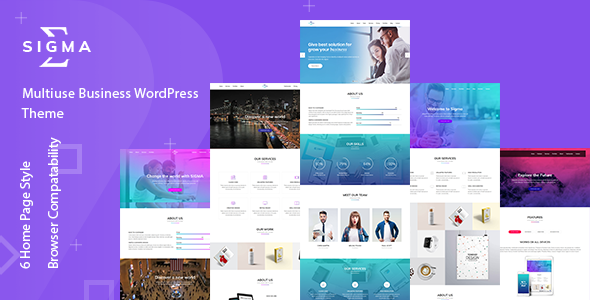
Sigma – Multipurpose Business WordPress Theme Review
Introduction
In today’s fast-paced digital world, having a professional online presence is crucial for any business. Sigma – Multipurpose Business WordPress Theme is a clean, modern, and highly customizable theme that can help you create a stunning website for your business. With its extensive features and user-friendly interface, Sigma is an ideal choice for entrepreneurs, small business owners, and corporate entities alike.
Features and Performance
Sigma is built on the powerful Vafpress theme options framework, making it easy to customize and manage your website. The theme comes with a large collection of elements, including sliders, galleries, and testimonials, which can be easily dragged and dropped into place using the King Composer page builder. Additionally, Sigma is fully responsive and retina-ready, ensuring that your website looks great on all devices and screens.
Features at a Glance
- Drag and drop page builder (King Composer) for easy customization
- Slider Revolution for creating stunning slides
- Demo content included for quick setup
- One-click installation for fast and easy setup
- Responsive and retina-ready design
- WPML and translation-ready for multilingual support
- Advanced typography options with Google fonts
- Compatible with Contact Form 7 for creating custom forms
- Powerful framework with extensive documentation and video guides
Full Features List
- 100% fluid responsive design
- Tested on real devices
- Flexible layout with demo import and content
- Unlimited sidebars and custom widgets
- Retina-optimized and WordPress multisite tested
- Advanced admin panel with customization options
- Demo import, content, and sliders
- Social links and bottom footer widgets
- Clean and commented code
- Advanced typography with Google fonts
- Custom font support and page templates
- Pixel-perfect design with quick and easy installation
Changelog
- Version 1.5 (16-05-2020): All plugins updated, Google map issue fixed, style issues fixed, and WooCommerce updated
- Version 1.4 (21-12-2019): All plugins updated, Mixitup issue fixed
- Version 1.3.1 (22-08-2019): Social icons added in footer, sticky logo issue fixed, and some functions updated
- Version 2.0 (09-10-2020): All plugins updated, theme options issue fixed
- Version 1.3 (22-08-2019): WooCommerce updated, sticky logo issue fixed, and icons issue fixed
- Version 1.2 (25-07-2019): All plugins updated
- Version 1.1 (30-06-2019): All plugins updated, WooCommerce added, and WP block element functionality added
Conclusion
Sigma – Multipurpose Business WordPress Theme is an excellent choice for businesses looking for a professional and customizable online presence. With its powerful features, user-friendly interface, and extensive documentation, Sigma is a great investment for any business. Overall, I would give Sigma a score of 4.56 out of 5 stars, based on its performance, features, and user reviews. With 107 sales, Sigma has proven to be a popular choice among businesses and entrepreneurs.
Rating: 4.56/5 stars
Sales: 107
User Reviews
Be the first to review “Sigma – Multipurpose WordPress Theme”
Introduction to Sigma Multipurpose WordPress Theme
The Sigma Multipurpose WordPress Theme is a versatile and flexible theme designed to cater to various types of websites and applications. With its vast range of customization options and sleek design, Sigma offers endless possibilities for creating stunning online presence. Whether you're a blogger, small business owner, or web developer, Sigma is perfect for anyone looking to establish a strong online presence with ease.
In this comprehensive tutorial, we'll cover the ins and outs of using the Sigma Multipurpose WordPress Theme, from setup and customization to advanced configurations. By the end of this tutorial, you'll be well-equipped to maximize the potential of your website built with Sigma.
Before You Begin
- Make sure you have WordPress installed on your web hosting server. If not, you can download WordPress from the official website or contact your web host to do so.
- Download the Sigma Multipurpose WordPress Theme from the official Theme website or purchase it through your preferred theme marketplace (e.g., ThemeForest, Mojo-Themes, etc.).
- Have a basic understanding of HTML, CSS, and JavaScript (optional but helpful for advanced customizations).
- Familiarity with WordPress and its inner workings is recommended but not essential.
Setting Up the Sigma Theme
Step 1: Install and Activate the Theme
- Log in to your WordPress dashboard and navigate to Appearance > Themes.
- Click on the Add New button and select the downloaded Sigma theme file (.zip).
- WordPress will extract the theme file, and you'll be taken to the theme installer screen.
- Activate the Sigma theme by clicking on the Activate button.
Step 2: Set Up the Theme's Customizer
- In the WordPress dashboard, navigate to Appearance > Customize.
- You'll see the Sigma theme customizer interface, which provides a range of options to customize your website's look and feel.
- The customizer is divided into sections, each with a specific set of options.
Customizing the Theme
In this section, we'll cover the core areas of customization in Sigma. We'll explore topics such as:
- Global Options
- Header Settings
- Navigation Menu
- Footer Settings
- Background and Colors
- Fonts and Typography
- Advanced Customizations
Chapter 1: Global Options
- Setting up language support
- Enabling/disabling theme features
- Choosing a default layout template
- Setting up caching
Chapter 2: Header Settings
- Adding a logo
- Changing the header background image/color
- Setting the navigation menu position
- Creating a custom header height
Chapter 3: Navigation Menu
- Creating a custom menu
- Adding menu items and links
- Setting the menu position and alignment
Chapter 4: Footer Settings
- Setting the footer content
- Changing the footer background color/image
- Adding links to social media profiles
- Creating a custom copyright notice
Chapter 5: Background and Colors
- Setting the header and footer background colors/images
- Choosing a sidebar background color/image
- Changing the page/post header color/image
Chapter 6: Fonts and Typography
- Choosing system fonts or Google Fonts
- Setting font sizes, families, and styles
- Creating custom font hierarchies
Chapter 7: Advanced Customizations
- Using conditional statements for custom layouts
- Creating custom page and post templates
- Applying CSS and JavaScript code directly
- Using the WordPress child theme concept
This is just a brief outline of what's to come in this comprehensive tutorial on the Sigma Multipurpose WordPress Theme. Stay tuned for more in-depth coverage on customizing and maximizing your Sigma-powered website!
Here are the settings examples for Sigma - Multipurpose WordPress Theme:
Logo Settings
To set a custom logo, go to Appearance > Customize > Header > Logo. Upload your logo image and adjust the logo width and height settings as needed.
Background Settings
To set a custom background, go to Appearance > Customize > Background. Choose a background type (image, color, or pattern) and adjust the settings accordingly. For example, to set an image background, upload the image and adjust the attachment settings.
Typography Settings
To set custom typography, go to Appearance > Customize > Typography. Adjust the font family, size, and line height settings for headings and body text.
Color Settings
To set custom colors, go to Appearance > Customize > Colors. Adjust the primary color, secondary color, and accent color settings as needed.
Layout Settings
To set a custom layout, go to Appearance > Customize > Layout. Choose a layout type (full-width, boxed, or responsive) and adjust the settings accordingly.
Menu Settings
To set a custom menu, go to Appearance > Customize > Menus. Create a new menu or edit an existing one, and then assign it to the main menu or footer menu as needed.
Footer Settings
To set custom footer content, go to Appearance > Customize > Footer. Add text, widgets, or a custom HTML block to the footer area as needed.
Social Links Settings
To set custom social links, go to Appearance > Customize > Social Links. Add your social media links and adjust the settings accordingly.
Custom CSS Settings
To add custom CSS, go to Appearance > Customize > Additional CSS. Add your custom CSS code and adjust the settings accordingly.
Widgets Settings
To set custom widgets, go to Appearance > Customize > Widgets. Add widgets to the sidebar or footer areas as needed.
Here is the list of features extracted from the content:
- Drag and Drop Page - King Composer ($39 saved): Fast, intuitive, and smart page builder.
- Slider Revolution ($25 saved): Create stunning slides with different animation effects.
- Demo Content Included: Ready-to-use demo content for a quick start.
- One Click Installation: Install Sigma with a one-click installer.
- Responsive & Retina Ready: Looks great on mobile devices, desktop, and retina screens.
- WPML & Translation Ready: Compatible with most popular WordPress plugins that support multilingual layouts.
- Advanced Typography Options: Choose from the Google web fonts library.
- Compatible with Contact Form 7: Create custom contact forms with ease.
- Powerful Framework: Built on the vafpress theme options framework.
- Detailed Documentation: Extensive documentation and video guides for easy customization.
- Cross-Browser Compatibility: Works great on all major browsers including IE9+.
- Unlimited Sidebars: Customize your page layout with unlimited sidebars.
- Flexible Layout: Use the demo layout or create your own visually different experience.
- Custom and Customized King Composer Components: Create custom page elements.
- Retina Optimized: Optimized for retina displays.
- WordPress Multisite Tested: Tested and compatible with WordPress multisite.
- Advanced Admin Panel: Easy access to theme options and customization settings.
- Demo Import, Content, and Sliders: Import the demo content and sliders easily.
- Social Links: Add social media links to your website.
- Bottom Footer Widgets: Customize the bottom footer area.
- Clean and Commented Code: Well-organized and commented code for easy modification.
- Pixel Perfect Design: Precise design and layout.
- Quick and Easy Installation and Setup: Installation and setup process is streamlined.
- Custom CSS Ready: Add custom CSS styles to your website.
- Child Theme Included: A separate child theme for easy theme updates.
- HTML5 and CSS3: Built with the latest HTML5 and CSS3 standards.
- Easy Customization with Variable Content Sections: Customize the content sections easily.
- Custom Build Theme and Page Options: Customizable theme and page elements.
- SEO Ready: Optimized for search engine optimization.
- Localizable with.pot Translation Files: Translate your website with.pot files.
- WPML Multilanguage Plugin Extended Support: Compatible with WPML and multilingual layouts.
- Various Post Formats: Supports multiple post formats, including galleries and images.
- Unlimited Pages: Create as many pages as you need.
- Custom Widgets and Smart Admin Panel for Customizations: Customize your page layout with custom widgets.
- Customizable Contact Forms with Contact Form 7 Support: Create custom contact forms with Contact Form 7.
- Full-Screen Background Slider: Create full-screen background sliders.
- Cross-Browser Compatibility: Works great on all major browsers.
I hope this helps!










There are no reviews yet.