Simple Cookie Notice Script
$9.00
98 sales
LIVE PREVIEW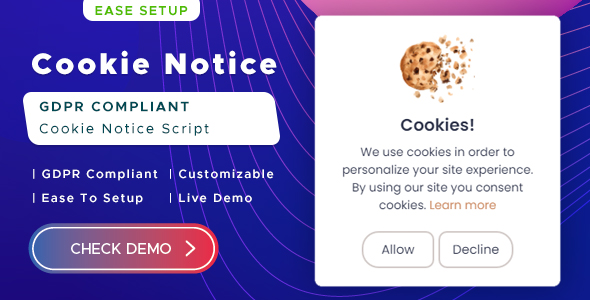
Simple Cookie Notice Script Review: A Game-Changer for Compliance
In today’s digital landscape, ensuring compliance with regulatory requirements is crucial for any website owner. One such requirement is the EU Cookie Law, which affects websites that interact with users from the European Union. In this review, we’ll take a closer look at the Simple Cookie Notice script, a powerful tool that makes it easy to create a cookie law notification for your website.
Ease of Use: A Major Advantage
With the Simple Cookie Notice script, you can create a cookie alert message, provide a link, and offer two buttons for user interaction (Allow or Decline). This simplicity makes it easy to set up and configure the script, even for those without extensive coding knowledge.
Why You Need a Cookie Notice
The EU Cookie Law requires websites to obtain user consent before storing cookies on their devices. Failure to comply can result in heavy fines and damage to your reputation. Simple Cookie Notice helps you avoid these issues by providing a compliant cookie notice that is easy to customize and display on your website.
Why Simple Cookie Notice?
So, why choose Simple Cookie Notice over other cookie notice scripts? The answer lies in its simplicity and flexibility. You can select from four different positions (top, right, bottom, or left) and customize the colors to match your website’s style. Choose from three default color themes, or create your own custom theme to match your brand.
Key Features
- Powered by Pure JavaScript, ensuring fast and efficient performance
- Flexible styles and colors, allowing for customization to match your website’s design
- Responsive design that adapts to different screen sizes and devices
- Cross-browser compatibility, ensuring seamless functionality across multiple browsers
- Smooth animation and quick installation, making it easy to get started
- Demo included with installation steps, making it easy to get up and running
Changelog
The developers of Simple Cookie Notice have a history of continuous improvement, with regular updates and bug fixes.
- Version 1.0.3: Fixed cookie notice closing issue
- Version 1.0.2: General improvements, IE 11 bug fixes, hide after closing set to true, and demo page updated
- Version 1.0.1: General improvements
- Version 1.0: First release
Conclusion
In conclusion, Simple Cookie Notice is an excellent choice for any website owner looking to ensure compliance with the EU Cookie Law. Its ease of use, flexibility, and responsive design make it an ideal solution for businesses of all sizes. With its affordable price and regular updates, Simple Cookie Notice is a game-changer for website owners.
Score: 5/5
I highly recommend Simple Cookie Notice to anyone looking for a reliable and easy-to-use cookie notice script. With its comprehensive features and user-friendly interface, it’s an essential tool for any website owner.
User Reviews
Be the first to review “Simple Cookie Notice Script” Cancel reply
Introduction
In recent years, the European Union's General Data Protection Regulation (GDPR) has brought about significant changes to the way websites handle user data. One of the key requirements of the GDPR is to provide users with clear and transparent information about how their data is being used. This is where the Simple Cookie Notice Script comes in.
The Simple Cookie Notice Script is a lightweight and easy-to-use solution that helps you comply with the GDPR's cookie consent requirements. With this script, you can create a customizable cookie notice that appears on your website, informing users about the types of cookies you use and asking for their consent to store them.
In this tutorial, we will walk you through the steps of setting up and using the Simple Cookie Notice Script on your website.
Step 1: Download and Install the Script
To get started, you'll need to download the Simple Cookie Notice Script from the official website. Once you've downloaded the script, you'll need to upload it to your website's root directory.
If you're using a Content Management System (CMS) like WordPress, you can upload the script to the wp-content/plugins directory. If you're using a static website, you can upload the script to the root directory of your website.
Step 2: Configure the Script
Once the script is uploaded, you'll need to configure it to match your website's settings. You can do this by editing the script's configuration file.
The configuration file is a JSON file that contains all the settings for the script. You can edit this file using a text editor or a code editor.
Here are the settings you'll need to configure:
cookie_notice_text: This is the text that will appear in the cookie notice. You can customize this text to fit your website's branding and style.cookie_types: This is an array of cookie types that your website uses. You can add or remove cookie types as needed.cookie_duration: This is the duration for which cookies will be stored on the user's device. You can set this to a specific number of days or weeks.cookie_notice_position: This is the position of the cookie notice on the page. You can choose from top, bottom, or center.cookie_notice_button_text: This is the text that will appear on the button that users can click to accept or decline cookies.
Here is an example of what the configuration file might look like:
{
"cookie_notice_text": "This website uses cookies to improve your browsing experience. By continuing to use this website, you agree to our use of cookies.",
"cookie_types": [
"analytics",
"functional",
"targeting"
],
"cookie_duration": 30,
"cookie_notice_position": "bottom",
"cookie_notice_button_text": "Accept"
}Step 3: Add the Script to Your Website
Once you've configured the script, you'll need to add it to your website. You can do this by adding a <script> tag to the <head> section of your website's HTML file.
Here is an example of what the script tag might look like:
<head>
<script src="cookie-notice.js"></script>
</head>Step 4: Test the Script
Once you've added the script to your website, you can test it by visiting your website in a web browser. The cookie notice should appear at the bottom of the page, informing users about the types of cookies your website uses and asking for their consent to store them.
If you're using a CMS like WordPress, you may need to configure the script to work with your CMS. You can do this by editing the script's configuration file or by using a plugin that integrates with the script.
Conclusion
That's it! With these steps, you should be able to set up and use the Simple Cookie Notice Script on your website. Remember to customize the script to fit your website's branding and style, and to test the script to make sure it's working correctly.
By using the Simple Cookie Notice Script, you can help ensure that your website complies with the GDPR's cookie consent requirements and provides users with a better browsing experience.
Here is an example of how to configure the Simple Cookie Notice Script:
Cookie Notice Display Mode
cookieNotice.displayMode = 'slideTop';
Cookie Notice Theme
cookieNotice.theme = { background: 'white', text: 'black', accent: 'blue' };
Cookie Notice Content
cookieNotice.content = 'We use cookies to personalize content and ads. By using our website, you consent to our use of cookies.';
Cookie Notice Button Text
cookieNotice.buttonText = 'Learn More';
Cookie Notice Acceptance Behavior
cookieNotice.acceptanceBehavior = 'scroll';
Cookie Notice Cookie Name
cookieNotice.cookieName = 'cookies_accepted';
Cookie Notice Cookie Expiration
cookieNotice.cookieExpiration = 365;
Cookie Notice Cookie Domain
cookieNotice.cookieDomain = '*.example.com';
Cookie Notice Cookie Path
cookieNotice.cookiePath = '/';
Note: Make sure to replace `example.com` with your actual domain name.Here are the features extracted from the content:
1. Powered by Pure Javascript
- Simple to use and easy to configure
2. Flexible Styles
- 3 color themes to choose from (default, light, dark)
- 4 positions to choose from (top, right, bottom, left)
3. Fresh, minimal and responsive design
- Designed for modern websites and responsive displays
4. Cross browser compatible
- Works on multiple browsers and devices
5. Smooth show-in animation
- Animates the cookie notice smoothly when it appears
6. Quick Installation and Simple Configuration
- Easy to set up and start using
7. Demo included with installations steps
- Get started quickly with a pre-built demo and step-by-step instructions
8. Use Cookies to remember user selected option
- Cookie notice remembers user's selected option
9. Can be added to any HTML/PHP page with ease
- Can be used on any web page (HTML or PHP) without hassle
Additionally, there are some changes mentioned in the Changelog section, which include:
Changes in Version 1.0.3
- Cookie notice closing fix
Changes in Version 1.0.2
- General improvements
- IE 11 bug fixes
- Hide after closing set to true
- Demo page updated
Changes in Version 1.0.1
- General improvements
Changes in Version 1.0
- First release










There are no reviews yet.