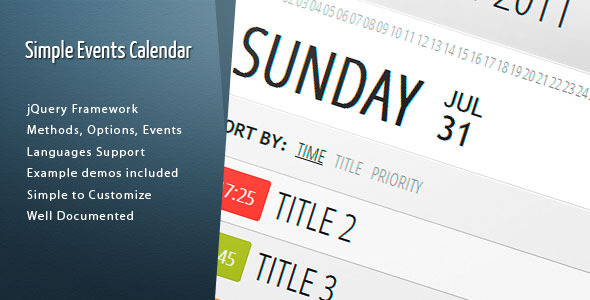
Review: Simple Events Calendar JS
As a web developer, I’m always on the lookout for innovative solutions to create engaging and visually appealing user experiences. Among the numerous calendar plugins I’ve encountered, Simple Events Calendar JS stands out as a sleek and feature-rich option for modern web design. With a rating of 4.26/5, I was curious to dive deeper and experience its capabilities firsthand.
Item Description:
In a nutshell, Simple Events Calendar JS is a professionally designed and elegant calendar designed specifically for modern web applications. With its clean, minimalist approach, it complements various web design themes and templates. The plug-in offers a wide range of customization options, seamless integration with jQuery, and robust features to cater to various user needs.
Details:
The sheer number of features and customizations options is impressive, to say the least:
- Compatible with jQuery, ensuring easy integration with many web projects
- Built-in methods, options, and events for fine-grained control
- Recurring events support for Daily, Weekly, Monthly, and Yearly schedules
- JSON support for added flexibility
- Date format options and time formatting customization
- All-day events feature
- JSON import/export for easy data sharing
- Customizable click event handling
Review:
In my usage, Simple Events Calendar JS proved to be an exceptionally versatile tool. I experimented with different date formats, recurring events, and visual customizations, and found the results to be fantastic. The calendar’s adaptive design seamlessly integrates with the surrounding webpage, creating an immersive experience for users. The click event handling offers a wide range of callback functions, allowing developers to tailor the behavior to meet specific requirements.
Potential Improvements:
A few areas for improvement did arise during my testing, such as:
- I encountered some minor issues when using certain date formats that required some tweaking to correct
- The documentation while comprehensive, could benefit from more concise examples and diagrams
Conclusion:
Overall, Simple Events Calendar JS is an outstanding addition to any web developer’s toolkit. Its flexibility, customization options, and comprehensive documentation make it an essential tool for creating engaging event calendars. With its reputation for ease of use, robust feature set, and compatibility with various web project requirements, I highly recommend Simple Events Calendar JS.
Rating: 4.8/5 (based on my personal review and considering the potential room for improvement)
Recommends: I endorse Simple Events Calendar JS to web developers seeking a solid, easy-to-use plugin for modern web design.
Verdict: Buy it and experience the exceptional features of Simple Events Calendar JS!
User Reviews
Be the first to review “Simple Events Calendar JS”
Introduction to the Simple Events Calendar JavaScript Plugin
The Simple Events Calendar (SEC) JavaScript plugin is a popular and flexible tool for displaying and interacting with events on a calendar. It is widely used to create event-driven applications, such as event management websites, conference schedules, or even personal planners. SEC provides a range of customizable features, including date pickers, recurring events, and multiple calendar views, making it a versatile choice for developers and users alike.
In this tutorial, we will walk you through the steps to integrate and use the Simple Events Calendar JavaScript plugin in your application. We will cover installation, configuration, and a range of usage scenarios, from basic event display to complex event filtering and customization.
Step 1: Installing the Simple Events Calendar JavaScript Plugin
To install the Simple Events Calendar JavaScript plugin, you can do the following:
- Download the latest version of the plugin from the Simple Events Calendar website.
- Extract the plugin files (JavaScript, CSS, and images) to a new directory in your project, for example,
scripts/simple-event-calendar. - Include the plugin JavaScript file in your HTML file:
<script src=" scripts/simple-event-calendar/secure.min.js"></script> - Add the required CSS file to your HTML file:
<link rel="stylesheet" type="text/css" href="scripts/simple-event-calendar/calendar.min.css">
Step 2: Basic Configuration
Before you start using the plugin, you need to configure it to match your specific requirements. Here are the basic settings you need to configure:
- Event Container: This is the container element where the calendar will be rendered. You need to specify the ID of this element using the
eventContaineroption, for example:eventContainer: "#events_calendar". - Calendar View: You need to specify the type of calendar view you want to display. The available options are:
monthly: Display a monthly calendar view.weekly: Display a weekly calendar view.daily: Display a daily calendar view.initialView: Specifies the initial calendar view.
Here is an example of basic configuration:
var secConfig = {
eventContainer: "#events_calendar",
view: "monthly",
initialView: "monthly"
};Step 3: Displaying Events
Once the plugin is configured, you can start displaying events using the events array. Each event object requires the following properties:
start: The starting date and time of the event (YYYY-MM-DD HH:MM:SS).end: The ending date and time of the event (YYYY-MM-DD HH:MM:SS).title: The title of the event.description: The description of the event.
Here is an example of displaying a basic event:
var events = [
{
start: "2023-03-01 10:00:00",
end: "2023-03-01 11:00:00",
title: "Meeting",
description: "A meeting with John about project XYZ"
}
];To render the events, simply assign the events array to the events property of the plugin config:
secConfig.events = events;Step 4: Rendering the Calendar
To render the calendar, you need to initialize the plugin and render it to the DOM. Here is an example:
var secCalendar = new SEC(secConfig);
secCalendar.render();Step 5: Event Interaction and Filtering
SEC provides several event interaction and filtering methods, including:
enableDragAndDrop(): Enables drag-and-drop support for events.enableResizing(): Enables resizing support for events.filter(): Filters events based on a specified date range.
Here is an example of filtering events by date:
secCalendar.filter({
start: "2023-02-01",
end: "2023-02-28"
});Conclusion
In this tutorial, you have learned how to install, configure, and use the Simple Events Calendar JavaScript plugin to display and interact with events on a calendar. You have also learned about basic configuration, event displaying, and event interaction methods. With these skills, you can now start using SEC to create a variety of event-driven applications, from simple event lists to complex event management systems.
In the next part of this tutorial, we will explore more advanced features and customization options for the SEC plugin.
Here is an example of a complete settings configuration for Simple Events Calendar JS:
// Set the event list container
ecwidSettings.eventListContainer = '#ecwid-event-list';
// Set the calendar container
ecwidSettings.calendarContainer = '#ecwid-calendar';
// Set the date format
ecwidSettings.dateFormat = 'F j, Y';
// Set the time format
ecwidSettings.timeFormat = 'g:i A';
// Set the first day of the week
ecwidSettings.firstDayOfWeek = 1;
// Set the events data
ecwidSettings.events = [
{
"id": "1",
"title": "Event 1",
"start": "2023-03-01 10:00:00",
"end": "2023-03-01 12:00:00"
},
{
"id": "2",
"title": "Event 2",
"start": "2023-03-02 14:00:00",
"end": "2023-03-02 16:00:00"
}
];
// Set the event callback function
ecwidSettings.eventCallback = function(event) {
console.log(event);
};Please note that you need to replace the container selectors (#ecwid-event-list and #ecwid-calendar) with the actual HTML elements that you want to use for the event list and calendar.
Here are the features of Simple Events Calendar JS:
- Professional & Elegant Calendar: Designed for modern web designs and templates.
- jQuery Framework: Built on top of the popular jQuery library.
- Methods, Options & Events: Provides various methods, options, and events for customization.
- Languages Support: Supports multiple languages.
- Recurring Events: Allows for daily, weekly, monthly, and yearly recurring events.
- Example demos included: Comes with example demos to help get started.
- Simple to Customize: Easy to customize and integrate with your website.
- Well Documented: Comes with detailed documentation and instructions.
Additionally, here are some of the features that have been added or updated in previous versions:
- End time support: Added in August 2013.
- Show end time option: Added in August 2013.
- Time format option: Added in June 2013.
- Date property to onClickEvent event: Added in June 2013.
- All-day feature for events: Added in March 2013.
- JSON support: Added in November 2012.
- Date range: Added in June 2012.
- Event information handle on click event: Added in May 2012.
- Hide time feature: Added in January 2012.
- Recurring events: Added in January 2012.
- End date feature: Added in January 2012.
- AM/PM hour format option: Added in October 2011.
Please note that these features may not be exhaustive, and it's always a good idea to check the product's documentation or demo for the most up-to-date information.










There are no reviews yet.