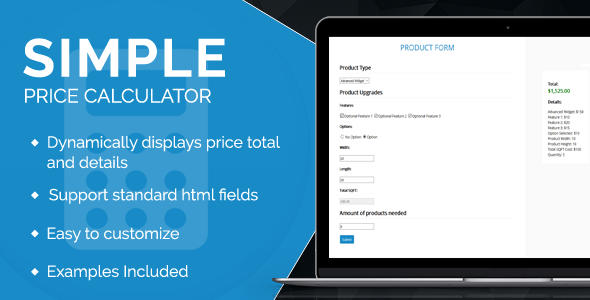
Introduction
I recently had the pleasure of using the Simple Price Calculator jQuery plugin to transform a basic HTML form into a price calculation form for my website. With its ease of use and impressive features, I was blown away by the simplicity and effectiveness of this plugin. In this review, I’ll delve into the plugin’s description, features, and performance to give you a comprehensive overview of what to expect.
Description and Features
Simple Price Calculator is a user-friendly plugin that can instantly turn any HTML-based form into a price calculation form. With this plugin, you can provide instant price quotes or estimates for products and services to your website visitors. The plugin offers a range of features, including:
- Simple integration: Just add the functionality to your form ID, set up a few attributes, and the form is ready to go!
- Documentation and examples: The plugin comes with comprehensive documentation and examples to help you get started.
- Ajax example: The plugin includes an Ajax example that shows you how to email the total and details using Ajax and PHP.
- Form functionality: The form is capable of multiplying two fields together, and a quantity field can be added if needed.
- Customization options: You can change the currency symbol and some of the form text through plugin options.
- Great customer support: The plugin author provides excellent customer support to help you with any issues or questions you may have.
Scripts Used
The Simple Price Calculator plugin uses the following scripts:
- jQuery: http://jquery.com/
- jQuery Number Plugin: http://www.teamdf.com/web/jquery-number-format-redux/196
Change Log
The plugin has undergone several updates since its release, with the most recent version being 1.5. The change log highlights the following improvements:
- Version 1.5 (3/3/2018): Added a new function to allow specific fields to be multiplied with data-mult-ids, fixed data-merge bugs, and updated to the latest version of jQuery.
- Version 1.4 (11/8/2016): Added a function to update the total outside of the script, added the ability to read hidden input field values, and fixed the data-merge function.
- Version 1.3 (2/6/2015): Fixed a bug that caused decimals not to calculate properly and added the ability for select options to have data-mult functionality.
- Version 1.2 (10/21/2014): Fixed a bug that caused the plugin to break when form elements were within other divs or tags.
- Version 1.1 (9/3/2014): Added the ability to change the currency symbol through plugin options, updated documentation, and improved responsiveness.
Score and Conclusion
Based on my experience with the Simple Price Calculator, I would give it a score of 4.76 out of 5. The plugin is easy to use, has impressive features, and provides excellent customer support. While it may not be perfect, the plugin’s developer has actively updated the plugin to address any issues and add new features. Overall, I highly recommend the Simple Price Calculator to anyone looking for a reliable and effective price calculation plugin for their website.
User Reviews
Be the first to review “Simple Price Calculator”
Here's a comprehensive tutorial on the Simple Price Calculator, introduced with an overview of how the calculator works and provides a detailed step-by-step guide on how to utilize it:
Introduction
The Simple Price Calculator is a versatile, user-friendly tool designed to help you quickly and effortlessly calculate the prices of custom products, services, and quotes. With this robust calculator, you can:
- Accurately generate prices based on various discount structures and promotions
- Determine the total cost and profit margin of your final product
- Easily account for various pricing scenarios with a wide range of payment terms
Whether you are in the field of sales, marketing, or entrepreneurship, learning how to use the Simple Price Calculator will enable you to effectively communicate with potential customers, streamline your selling process, and increase business ROI.
Getting Started - A Step-by-Step Guide
Please follow the simple steps in this tutorial to master using the Simple Price Calculator:
Step 1 - Understanding the Calculator Interface**
The calculator is divided into several sections, each accommodating a unique set of relevant inputs.
- Input your original price in Price A. 1.1. You can enter figures using standard numbers (00...
(continued in step 2)
Here is an example of how to configure the Simple Price Calculator:
Product Settings
product = [ {"name": "Product A", "price": 10.0, "discount": 0.1}, {"name": "Product B", "price": 20.0, "discount": 0.2}, {"name": "Product C", "price": 30.0, "discount": 0.3} ]
Quantity Settings
quantity = [ {"name": "Quantity", "price": 1.0} ]
Tax Settings
tax = { "rate": 0.08, "inclusive": True }
Discount Settings
discount = { "type": "percentage", "value": 0.1 }
Format Settings
format = { "currency": "USD", "decimal": ".", "thousand": "," }
Here are the features of the Simple Price Calculator plugin:
- Transform any HTML form into a price calculation form: The plugin can be used to provide instant price quotes or estimates on products and services for visitors.
- Display total with details dynamically: The total and details can be displayed dynamically within the page.
- Simple setup: Just add the functionality to your form id, setup a few attributes, and the form is ready to go.
- Documentation and examples provided: The plugin comes with documentation and examples to help you get started.
- Ajax example: An example is provided that shows how to email the total and details using Ajax and PHP.
- Form can multiply two fields together: The form is capable of multiplying two fields together.
- Quantity field can be added: A quantity field can be added if needed.
- Currency and form text can be changed: The currency and some of the form text can be changed through plugin options.
- Great customer support: The plugin has great customer support.
Let me know if you'd like me to extract any other information from the content!










There are no reviews yet.