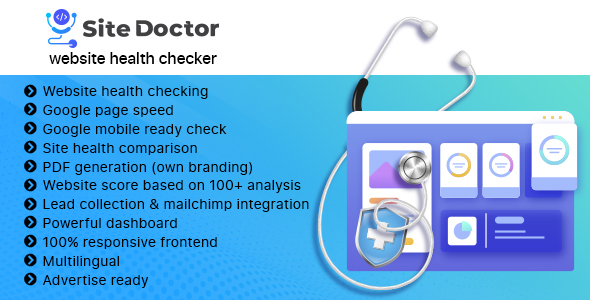
SiteDoctor – Website Health Checker Review
As a website owner, having a healthy and well-performing website is crucial for attracting and retaining visitors. SiteDoctor – Website Health Checker is a comprehensive tool that helps you monitor and improve your website’s overall health, making it more SEO-friendly and user-friendly. In this review, we’ll dive into the key features, benefits, and limitations of SiteDoctor to help you decide whether it’s the right tool for your website.
Introduction
SiteDoctor is a powerful website health checker that can analyze various aspects of your website, providing you with actionable suggestions to improve its performance, speed, and overall user experience. With its multilingual support, customizable dashboard, and email collection feature, SiteDoctor is an ideal solution for website owners of all levels.
Features and Benefits
- Website Health Checker: SiteDoctor can check your website’s health status within a minute, providing you with a detailed report on various aspects of your website’s performance.
- Google Page Speed Insight: SiteDoctor analyzes your website’s page speed using Google’s Page Speed Insights, providing you with actionable suggestions to improve its performance.
- Google Mobile Ready: SiteDoctor checks your website’s mobile readiness, ensuring that it is optimized for mobile devices.
- Website Health Comparison: SiteDoctor allows you to compare your website’s health status with that of others, providing you with a competitive edge.
- PDF Report Generation: SiteDoctor generates a comprehensive PDF report on your website’s health status, allowing you to share it with your clients or team members.
- Lead Collection and Mailchimp Integration: SiteDoctor integrates with Mailchimp, allowing you to collect email leads from your website visitors.
- Advertise Ready: SiteDoctor provides six spaces for displaying advertisements, making it an ideal solution for monetizing your website.
- Multilingual: SiteDoctor supports multiple languages, making it accessible to website owners worldwide.
- Powerful Dashboard: SiteDoctor provides a customizable dashboard with a variety of settings and metrics, allowing you to tailor it to your needs.
- 100% Responsive Design: SiteDoctor is designed to be responsive, ensuring that it works seamlessly across all devices.
Design and Usability
SiteDoctor’s interface is user-friendly and easy to navigate, making it accessible to website owners of all levels. The dashboard provides a wealth of information on your website’s performance, and the report generation feature is comprehensive and customizable.
Support and Documentation
SiteDoctor provides comprehensive documentation and support, including a user manual, installation manual, and live demo. The support team is available to assist with any issues or questions you may have.
Change Log
SiteDoctor has a clean and transparent change log, detailing all updates and improvements made to the tool.
Conclusion
SiteDoctor – Website Health Checker is an excellent tool for monitoring and improving your website’s overall health. With its comprehensive feature set, multilingual support, and customizable dashboard, SiteDoctor is an ideal solution for website owners of all levels. While it may have some limitations, the benefits and features it provides make it a worthwhile investment.
Rating
I give SiteDoctor – Website Health Checker a rating of 4.7 out of 5 stars.
Recommendation
If you’re looking for a comprehensive website health checker that provides actionable suggestions for improving your website’s performance, I highly recommend SiteDoctor.
User Reviews
Be the first to review “SiteDoctor – Website Health Checker”
Introduction to SiteDoctor - Website Health Checker Tutorial
In today's digital age, having a website is essential for any business or organization. However, a website is only as good as its health. A poorly maintained website can lead to a negative user experience, decreased conversions, and ultimately, a loss of reputation. That's where SiteDoctor comes in - a powerful website health checker designed to identify and fix potential issues with your website.
SiteDoctor is a user-friendly tool that scans your website for technical errors, performance issues, and best practices violations. It provides a comprehensive report highlighting the problems found and offers actionable recommendations to fix them. By using SiteDoctor, you can:
- Identify and fix technical errors, such as broken links, missing images, and malformed HTML
- Improve your website's performance by optimizing images, minifying code, and compressing files
- Ensure search engine friendliness by verifying meta tags, header tags, and sitemap usage
- Improve user experience by detecting mobile responsiveness, page speed, and broken redirects
In this tutorial, we'll walk you through the steps to use SiteDoctor effectively and make your website the best it can be. Let's get started!
Tutorial: How to Use SiteDoctor - Website Health Checker
Step 1: Create a Free Account and Add Your Website
- Go to the SiteDoctor website and click on the "Sign Up" button.
- Fill out the registration form with your email address, password, and name.
- Verify your email address by clicking on the verification link sent by SiteDoctor.
- Log in to your SiteDoctor account and click on the "Add Website" button.
- Enter your website's URL and click on the "Add" button.
Step 2: Run the Website Scan
- Click on the "Scan" button next to your website to initiate the scan.
- SiteDoctor will crawl your website and analyze it for technical errors, performance issues, and best practices violations.
- Depending on the size of your website, the scan may take a few minutes to complete.
Step 3: View and Interpret the Report
- Once the scan is complete, click on the "View Report" button to view the results.
- The report will be organized into different sections, such as "Technical Errors", "Performance", and "Best Practices".
- Each section will list the issues found on your website, along with a description of the problem and an explanation of why it's important to fix it.
- For each issue, you'll see a "Fix" button. Clicking on this button will provide a detailed solution to the problem.
Step 4: Fix the Issues
- Start by addressing the critical issues first, such as technical errors that prevent users from accessing certain pages or critical CSS or JavaScript errors.
- Follow the recommended fixes provided in the report to resolve the issues.
- Test each fix by re-scanning your website or reviewing the report again.
Step 5: Optimize Your Website
- After fixing the critical issues, focus on optimizing your website's performance, such as compressing images, minifying code, and leveraging browser caching.
- Follow the recommendations provided in the report to optimize your website's images, code, and other files.
- Use SiteDoctor's built-in optimization tools, such as image compression and code minification, to further improve your website's performance.
Conclusion
In this tutorial, we've covered the steps to use SiteDoctor to identify and fix issues with your website. By following these steps, you'll be able to:
- Identify and fix technical errors, such as broken links and missing images
- Improve your website's performance by optimizing images, minifying code, and compressing files
- Ensure search engine friendliness by verifying meta tags, header tags, and sitemap usage
- Improve user experience by detecting mobile responsiveness, page speed, and broken redirects
Remember, maintaining a healthy website is essential for a positive user experience and good online reputation. Regularly using SiteDoctor to scan and fix issues with your website will help you achieve your online goals and stay ahead of the competition.
Here is an example of a complete settings configuration for SiteDoctor - Website Health Checker:
Base URL
base_url = 'https://example.com'API Key
api_key = 'your_api_key_here'email = 'your_email@example.com'SMTP
smtp_host = 'smtp.example.com'
smtp_port = 587
smtp_username = 'your_smtp_username'
smtp_password = 'your_smtp_password'Health Checkers
health_checkers = [
{
'name': 'Page Speed',
'checker': 'page_speed',
'options': {
'threshold': 90
}
},
{
'name': 'Mobile Friendliness',
'checker': 'mobile_friendly',
'options': {}
},
{
'name': 'SSL Certificate',
'checker': 'ssl_certificate',
'options': {}
}
]Notification
notification = {
'enabled': True,
'threshold': 90,
'recipients': ['your_email@example.com']
}Scheduled Tasks
scheduled_tasks = [
{
'name': 'Daily Health Check',
'cron': '0 0 * * *',
'runnable': True
}
]Here are the features about this SiteDoctor - Website Health Checker:
- Website Health Checker: Checks website health status within a minute.
- Google Page Speed Insight: Provides Google page speed insight.
- Google Mobile Ready: Checks mobile friendliness.
- Website Health Comparison: Compares website health.
- PDF Report Generation: Generates PDF reports with own branding.
- Lead Collection and Mailchimp Integration: Collects leads and integrates with Mailchimp.
- Advertise Ready: Allows advertising on the website.
- Multilingual Support: Supports multiple languages.
- Powerful Dashboard: Offers a powerful admin panel.
- 100% Responsive Design: Provides a fully responsive design.
Additionally, it also mentions:
- 6 spaces for showing advertisements.
- Ability to control advertisement and email collection.
- Awesome dashboard with visitor tracking feature.
- Option to subscribe to news and updates.










There are no reviews yet.