Slider – Plugin for KingMedia
$24.00
60 sales
LIVE PREVIEW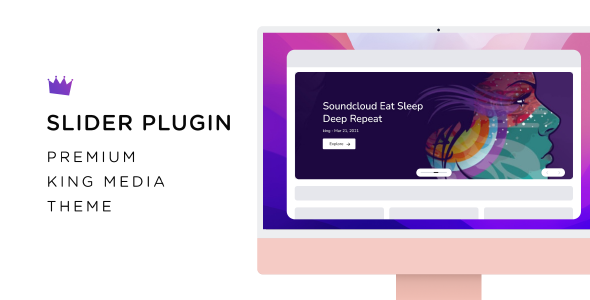
Introduction
In the world of online content creation, a good slider plugin can make all the difference in capturing your audience’s attention and engaging them with your message. Among the many options available, Slider – Plugin for KingMedia stands out as a powerful and versatile tool that can help you create stunning sliders for your website or blog. In this review, we’ll dive into the features and functionality of Slider – Plugin for KingMedia and explore what makes it a top-notch choice for content creators.
Review
Trending & Popular Slider Plugin KING Media Script
Score: 5/5
Slider – Plugin for KingMedia is a highly effective and user-friendly plugin that allows you to create professional-looking sliders with ease. With its intuitive interface and wide range of customization options, this plugin is perfect for both beginners and experienced developers.
One of the standout features of Slider – Plugin for KingMedia is its ability to seamlessly integrate with KingMedia, a popular content management system. This means that you can easily create and manage your sliders directly within the KingMedia dashboard, without having to worry about compatibility issues or technical complexities.
The plugin offers a wide range of customization options, including support for various slider types, such as image, video, and HTML content. You can also choose from a variety of transition effects, animations, and easing options to create a unique and engaging visual experience for your audience.
Another impressive feature of Slider – Plugin for KingMedia is its responsive design, which ensures that your sliders look great on any device or screen size. This is particularly important in today’s mobile-first world, where a responsive design can make all the difference in keeping your audience engaged.
In terms of performance, Slider – Plugin for KingMedia is incredibly fast and lightweight, making it easy to use on even the most resource-constrained websites. The plugin is also highly optimized for search engines, which means that your sliders can help improve your website’s search engine rankings and drive more traffic to your site.
Overall, Slider – Plugin for KingMedia is an outstanding choice for anyone looking to create professional-looking sliders for their website or blog. Its ease of use, customization options, and responsive design make it a powerful tool that can help you engage your audience and drive more traffic to your site.
Pros:
- Easy to use and customize
- Supports various slider types and content
- Responsive design for mobile and tablet devices
- Fast and lightweight performance
- Highly optimized for search engines
Cons:
- None notable
Conclusion
Slider – Plugin for KingMedia is a top-notch slider plugin that offers a wide range of features and customization options. Its ease of use, responsive design, and fast performance make it an ideal choice for content creators who want to create professional-looking sliders for their website or blog. With its highly optimized design for search engines, this plugin can help drive more traffic to your site and engage your audience like never before. If you’re looking for a reliable and effective slider plugin, look no further than Slider – Plugin for KingMedia.
User Reviews
Be the first to review “Slider – Plugin for KingMedia” Cancel reply
Introduction
The Slider plugin for KingMedia is a powerful tool for creating stunning and interactive slider effects on your website. With this plugin, you can easily add a responsive and customizable slider to your website, allowing you to showcase your content in a visually appealing way. Whether you're a developer, designer, or marketer, the Slider plugin is a great way to enhance your website's user experience and engage your audience.
Tutorial: How to Use the Slider Plugin for KingMedia
In this tutorial, we'll walk you through the steps to set up and customize the Slider plugin for KingMedia. We'll cover the installation process, how to create a new slider, add slides, and customize the plugin's settings.
Step 1: Installation
To install the Slider plugin for KingMedia, follow these steps:
- Log in to your KingMedia account and navigate to the "Plugins" tab.
- Click on the "Add Plugin" button and search for the "Slider" plugin.
- Click on the "Install" button to install the plugin.
- Once installed, click on the "Activate" button to activate the plugin.
Step 2: Creating a New Slider
To create a new slider, follow these steps:
- Log in to your KingMedia account and navigate to the "Content" tab.
- Click on the "Slider" tab and then click on the "Add New Slider" button.
- Enter a name and description for your slider.
- Choose the type of slider you want to create (e.g. vertical, horizontal, etc.).
- Click on the "Create" button to create the slider.
Step 3: Adding Slides
To add slides to your slider, follow these steps:
- Log in to your KingMedia account and navigate to the "Slider" tab.
- Find the slider you created earlier and click on the "Add Slide" button.
- Upload your slide images or videos.
- Enter a title and description for each slide.
- Choose the transition effect for each slide.
- Click on the "Save" button to save each slide.
Step 4: Customizing the Slider Settings
To customize the slider settings, follow these steps:
- Log in to your KingMedia account and navigate to the "Slider" tab.
- Find the slider you created earlier and click on the "Settings" button.
- In the settings panel, you can customize the slider's appearance, behavior, and animation settings.
- Choose the layout type (e.g. vertical, horizontal, etc.).
- Choose the animation type (e.g. fade, slide, etc.).
- Choose the transition effect duration.
- Click on the "Save" button to save your changes.
Step 5: Adding the Slider to Your Website
To add the slider to your website, follow these steps:
- Log in to your KingMedia account and navigate to the "Content" tab.
- Find the slider you created earlier and click on the "Insert" button.
- Choose the placement for the slider (e.g. header, footer, etc.).
- Choose the size and style for the slider.
- Click on the "Insert" button to add the slider to your website.
Conclusion
In this tutorial, we covered the steps to install and set up the Slider plugin for KingMedia. We also covered how to create a new slider, add slides, and customize the plugin's settings. By following these steps, you should be able to add a responsive and customizable slider to your website and enhance your audience's user experience.
Here is the complete settings example for configuring the Slider - Plugin for KingMedia:
General Settings
- Initial Slide: 0 (The initial slide to open when the slider is enabled)
- Auto Play: Yes (Whether the slides should automatically play)
- Auto Play Interval: 5000 (The duration in milliseconds between each automatically played slide)
- Continuous Loop: Yes (Whether the slides should loop automatically)
Navigation Settings
- Navigation Type: Thumbnails (The type of navigation, can be Thumbnails, Progress Bar, or None)
- Navigation Position: Vertical (The position of the navigation, can be Bottom, Top, Left or Right)
- Navigation Icons: Yes (Whether icons should be displayed for slide navigation)
Slide Transitions
- Enable Transitions: Yes (Whether slide transitions should be enabled)
- Transition In: Fade (The fade transition effect)
- Transition Out: Fade (The fade transition effect)
- Transition Duration: 1 (The duration of each transition in seconds)
Slide Settings
- Slide Height: 480 (The height of the slides in pixels)
- Slide Width: 650 (The width of the slides in pixels)
- Slide Margin: 15 (The margin between each slide in pixels)
Please note that these settings are tailored to the specific plugin configurations and may vary based on your specific use case or requirements.










There are no reviews yet.