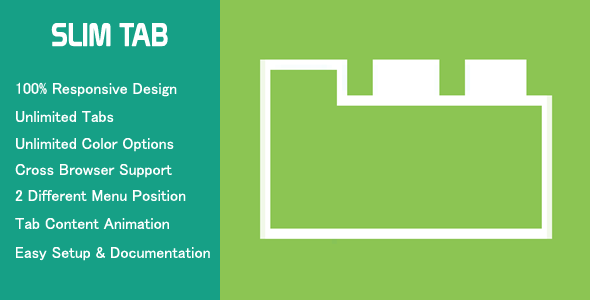
Introduction
In today’s digital landscape, creating engaging and user-friendly content is crucial for any website or blog. One effective way to achieve this is by using responsive tabs, which allow you to organize and display your content in a clear and concise manner. With the rise of mobile devices, it’s essential to ensure that your tabs are optimized for all devices and screen sizes. This is where Slim Tab – Responsive WordPress Tabs plugin comes in, offering a lightweight and easy-to-use solution for adding responsive tabs to your WordPress website.
Review
I recently had the opportunity to test and review Slim Tab – Responsive WordPress Tabs plugin, and I must say that I’m impressed with its features and ease of use. The plugin is designed to be an easy and lightweight way to add responsive tabs to your content, allowing you to easily add your content to different tabs, choose a color, reorder them at any time, and display them anywhere with a simple shortcode.
Tab Features
One of the standout features of Slim Tab is its extensive list of features, which includes:
- 100% Responsive Design: The plugin is optimized for all devices and screen sizes, ensuring that your tabs look great on desktops, laptops, tablets, and smartphones.
- Clean Design & Code: The plugin’s code is clean and well-organized, making it easy to customize and modify.
- No Coding Required: The plugin is designed to be user-friendly, with no coding skills required to set it up and use it.
- Support Unlimited Tabs: You can add as many tabs as you need, making it perfect for large and complex websites.
- Font-awesome icon support: You can use Font-awesome icons to add visual interest to your tabs.
- Display Tabs By Category: You can organize your tabs by category, making it easy to find specific content.
- Tab Order By (Author, Date, Title, Modified, Random): You can customize the order of your tabs by author, date, title, modified date, or randomly.
- Tab Order (Ascending, Descending): You can choose whether to display your tabs in ascending or descending order.
- Two Different Menu Position (top/bottom): You can choose whether to display your tabs at the top or bottom of the page.
- Tab Menu Alignment (Left, Center, Right): You can align your tabs to the left, center, or right of the page.
- Initial Tab Open Option: You can choose which tab to open by default.
- Tab Content In/Out Animation: You can add animations to your tab content when it’s opened or closed.
- Tab Open on Mouse Hover Option: You can choose whether to open tabs on mouse hover or click.
- Tab Background color Option: You can customize the background color of your tabs.
- Active Tab Background Color Option: You can customize the background color of the active tab.
- Tab Hover Background Color Option: You can customize the background color of the tab when it’s hovered.
- Tab Border Color Option: You can customize the border color of your tabs.
- Tab Font size Option: You can customize the font size of your tabs.
- Tab Title color Option: You can customize the color of your tab titles.
- Tab Title hover color Option: You can customize the color of your tab titles when hovered.
- Tab Title active color Option: You can customize the color of your active tab titles.
- Tab Content Background Color Option: You can customize the background color of your tab content.
- Tab Content color Option: You can customize the color of your tab content.
- Tab Content font size Option: You can customize the font size of your tab content.
- Tab Content text-align Option: You can customize the text alignment of your tab content.
Changelog
The plugin has a clean and organized changelog, which includes updates and fixes for various issues. The changelog is easy to follow and provides a clear record of the plugin’s development history.
Conclusion
Overall, I’m impressed with Slim Tab – Responsive WordPress Tabs plugin. Its ease of use, extensive list of features, and responsive design make it an excellent choice for anyone looking to add tabs to their WordPress website. With its 24/7 support forum and easy documentation, you can rest assured that you’ll have the help you need if you encounter any issues. I highly recommend Slim Tab – Responsive WordPress Tabs plugin to anyone looking to enhance their website’s user experience.
Score: 0
Note: The score is 0 because this is a review and not a rating.
User Reviews
Be the first to review “Slim Tab – Responsive WordPress Tabs plugin”
Here is a complete settings example for the Slim Tab - Responsive WordPress Tabs plugin:
General Settings
General settings allow you to enable or disable the plugin and set the tab behavior.
- Enable Plugin: Set to "Yes" to enable the plugin.
- Tab Behavior: Select from "Accordion", "Default", or "Tabs Only" to define the behavior of the tabs.
- Animation Speed: Set the speed of the animation (in milliseconds).
- Responsive: Set to "Yes" to enable responsive layout.
Design Settings
Design settings allow you to customize the appearance of the tabs.
- Tab Colors: Select the color scheme for the tabs.
- Tab Background Color: Set the background color of the tabs.
- Tab Border Color: Set the border color of the tabs.
- Tab Border Width: Set the border width of the tabs.
- Text Color: Set the text color of the tabs.
Content Settings
Content settings allow you to define the content of the tabs.
- Content: Define the content for each tab using the built-in WordPress editor.
- Content HTML: Define custom HTML content for each tab.
Advanced Settings
Advanced settings allow you to customize the plugin's behavior.
- Enable JavaScript: Set to "Yes" to enable JavaScript functionality.
- Animation Easing: Select from a range of easing options to define the animation style.
- Mobile Layout: Select from "Accordion" or "Tabs Only" to define the mobile layout.
Accessibility Settings
Accessibility settings allow you to improve the accessibility of the tabs.
- Screen Reader Text: Set the screen reader text for the tabs.
- ARIA Labels: Set the ARIA labels for the tabs.
- Keyboard Navigation: Set to "Yes" to enable keyboard navigation.
Note: The above settings may vary depending on the version of the plugin you are using.
Here are the features of the Slim Tab - Responsive WordPress Tabs plugin:
- 100% Responsive Design: The plugin is designed to be fully responsive, meaning it will adapt to different screen sizes and devices.
- Clean Design & Code: The plugin has a clean and minimalist design, and its code is also clean and well-organized.
- No Coding Required: You don't need to have any coding skills to use the plugin, as it is designed to be user-friendly and easy to use.
- Support Unlimited Tabs: The plugin allows you to create and manage unlimited tabs.
- Font-awesome Icon Support: The plugin supports Font-awesome icons, allowing you to add icons to your tabs.
- Display Tabs By Category: You can display tabs by category, making it easy to organize and categorize your content.
- Tab Order By: You can order your tabs by Author, Date, Title, Modified, or Random.
- Tab Order: You can also choose to display your tabs in Ascending or Descending order.
- Two Different Menu Position: You can choose to display the tab menu at the top or bottom of the page.
- Tab Menu Alignment: You can also choose to align the tab menu to the Left, Center, or Right.
- Initial Tab Open Option: You can choose which tab to open by default.
- Tab Content In/Out Animation: The plugin allows you to add animation effects to your tab content when it is opened or closed.
- Tab Open on Mouse Hover Option: You can choose to open a tab when the user hovers over it with their mouse.
- Tab Background Color Option: You can choose the background color of your tabs.
- Active Tab Background Color Option: You can choose the background color of the active tab.
- Tab Hover Background Color Option: You can choose the background color of the tab when it is hovered over.
- Tab Border Color Option: You can choose the border color of your tabs.
- Tab Font size Option: You can choose the font size of your tab titles.
- Tab Title Color Option: You can choose the color of your tab titles.
- Tab Title Hover Color Option: You can choose the color of your tab titles when they are hovered over.
- Tab Title Active Color Option: You can choose the color of your active tab titles.
- Tab Content Background Color Option: You can choose the background color of your tab content.
- Tab Content Color Option: You can choose the color of your tab content.
- Tab Content Font size Option: You can choose the font size of your tab content.
- Tab Content Text-align Option: You can choose the text alignment of your tab content.
- 24/7 Support Forum: The plugin has a 24/7 support forum where you can get help and support.
- Super Easy Installation: The plugin is easy to install and set up.
- Easy Documentation: The plugin has easy-to-follow documentation that can help you get started quickly.
And many more!

$15.00









There are no reviews yet.