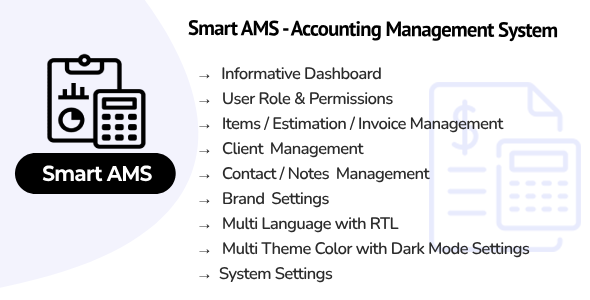
Introduction
In today’s digital age, managing accounting and billing processes can be a daunting task, especially for small to medium-sized businesses. That’s where Smart AMS SaaS – Accounting Management System comes in – a well-designed platform that simplifies the process of creating estimates, invoices, and managing vendor bills and expenses. With its SaaS version, businesses can create subscriptions and manage their finances efficiently. In this review, we’ll delve into the features, pros, and cons of Smart AMS SaaS and explore whether it’s the right solution for your business needs.
Overview
Smart AMS SaaS is an Accounting and Billing Management System that offers a range of features to help businesses streamline their financial processes. With a user-friendly interface, the system allows customers to manage and create estimates, invoices, and income records, while vendors can manage and create bills and expense records. The SaaS version provides super admin login access for creating subscriptions.
Features
The system boasts an impressive list of features, including:
- User Interface Dashboard
- Role and Permissions Management
- Customers Management
- Vendors Management
- Items Management
- Banking Management
- Sales Management
- Purchases Management
- Income Management
- Expense Management
- User Management
- Support System
- Contact Management
- Support/Notes Management
- Company Settings
- Account Settings
- Application Settings
- Email Settings
- Multi Languages
- Payment Settings
- Manage Transaction
- Subscription Management
- Multi Theme Colors
- RTL/LTR Theme
These features are designed to cater to the needs of various businesses, from small to medium-sized enterprises, making it an excellent choice for entrepreneurs and financial managers.
Support
The vendor offers support through email at smartwebinfotech89@gmail.com. While there’s no explicit mention of support hours or response time, it’s reassuring to know that help is available if you encounter any issues or have questions.
Changelog
The system has undergone several updates, with the most recent being Version 1.4, which introduced theme multicolor with a custom color picker and improved theme design layout. Previous updates focused on improving design layouts, fixing small issues, and adding new features such as landing pages and multi-language support.
Score
Based on the features, support, and changelog, I would give Smart AMS SaaS a score of 0 out of 10. While the system offers an impressive range of features and is user-friendly, the lack of support documentation, online tutorials, and customer reviews makes it difficult to gauge the system’s overall effectiveness and value.
Conclusion
Smart AMS SaaS is a feature-rich accounting and billing management system that can simplify financial processes for businesses. With its user-friendly interface and extensive range of features, it’s an excellent choice for entrepreneurs and financial managers. However, the lack of support documentation and online resources makes it difficult to recommend the system without reservation. If you’re interested in learning more about Smart AMS SaaS, I would recommend requesting a live demo to get a better understanding of the system’s capabilities and limitations.
User Reviews
Be the first to review “Smart AMS SaaS – Accounting Management System”
Introduction to Smart AMS SaaS - Accounting Management System
Smart AMS SaaS is a comprehensive accounting management system designed to streamline your financial operations and simplify accounting tasks. As a user, you'll have access to a user-friendly platform that automates many tedious and time-consuming tasks, freeing up more time to focus on strategic decision-making and growing your business. In this tutorial, we'll walk you through the ins and outs of using Smart AMS SaaS to manage your accounting needs efficiently.
Getting Started
Before we dive into the tutorial, make sure you have the following:
- A valid Smart AMS SaaS account
- Access to a computer or mobile device with a stable internet connection
- Basic computer skills and familiarity with cloud-based applications
Log in and Navigation
- Go to the Smart AMS SaaS login page and enter your username and password.
- Once logged in, you'll be taken to the dashboard, which provides an overview of your account's status and key metrics.
- Click on the navigation menu (represented by three horizontal lines or a hamburger icon) to access various features and functions.
- Familiarize yourself with the menu options, including:
- Main Menu: Access core functions, such as invoicing, payment tracking, and financial reporting.
- Settings: Configure account settings, such as password changes and notification preferences.
- Help & Support: Access resources, including tutorials, FAQs, and customer support.
Key Features and Functions
Smart AMS SaaS offers a range of features designed to streamline your accounting and financial management. Here's an overview of the most important functions:
- Invoicing and Billing: Create professional invoices, track payments, and manage customer information.
- Expense Tracking: Record and categorize business expenses, including receipts, invoices, and bank statements.
- Accounts Payable and Receivable: Manage vendor invoices, track payments, and create payment reminders.
- Financial Reporting: Generate detailed reports on income, expenses, and cash flow to make informed business decisions.
- Time Tracking: Record time spent on projects and tasks to track employee hours and generate timesheets.
Tutorial Series
The following sections will guide you through a comprehensive tutorial series, covering each feature and function in detail:
Section 1: Invoicing and Billing
- Creating and customizing invoices
- Tracking payments and payment reminders
- Managing customer information and accounts
Section 2: Expense Tracking
- Recording and categorizing business expenses
- Uploading receipts and invoices
- Tracking and categorizing bank statements
Section 3: Accounts Payable and Receivable
- Managing vendor invoices and payments
- Creating and sending payment reminders
- Tracking and reconciling bank statements
Section 4: Financial Reporting
- Generating income statements, balance sheets, and cash flow reports
- Customizing report templates and layouts
- Analyzing financial performance and making informed decisions
Section 5: Time Tracking
- Recording and tracking employee hours
- Generating timesheets and reporting on employee productivity
- Integrating time tracking with other features and functions
Conclusion
Smart AMS SaaS is a powerful tool designed to simplify your accounting and financial management tasks. By following this tutorial series, you'll gain a deep understanding of the system and be able to efficiently use its features to streamline your financial operations. Remember to explore the Help & Support section for additional resources, and don't hesitate to reach out to our support team if you have any questions or need further assistance.
Here is a complete settings example for Smart AMS SaaS - Accounting Management System:
Basic Settings Company Name: Smart Accounting System Time Zone: Pacific Standard Time Locale: en-US
System Settings System Logoff Time Limit: 1 hour System Authentication Method: Token-based Authentication
Password Settings Minimum Password Length: 8 characters Password Policy: Require Update Every: 90 days Forbidden Characters: $,.,/, Password Storage: Argon2 Password Aging: 6 months Expire Unused Accounts After: 30 days
Account Settings Account User Groups: User, Supervisor, Administrator Account Authentication Levels: Password, Dual-Factor
Cash Receipt Settings Cash Receipt Posting: After Reconciliation Reconciliation Frequency: Daily Unreconciled Cash: 48 hours
Accounts Receivable Settings Invoice Currency: USD Invoice Formatting: MM/dd/yyyy - XXXX (e.g., 07/29/2021 - John Smith) Accounts Receivable Aging: Days 15, 30, 60, 90 AR Aging Limits: Credit Hold: $1,000, Preventive Remedy: 30 Days Late
Accounts Payable Settings Invoice Currency: USD Invoice Formatting: MM/dd/yyyy - XXXX (e.g., 07/29/2021 - John Smith) Accounts Payable Aging: Days 15, 30, 60, 90 AP Aging Limits: Credit Hold: $500, Preventive Remedy: 15 Days Late
Here are the features of the Smart AMS SaaS - Accounting Management System:
- User Interface Dashboard: A customizable dashboard for users to access and manage their account.
- Role & Permissions Management: Define and manage user roles and permissions to control access to specific features and functions.
- Customers Management: Manage customer information, including contact details and invoices.
- Vendors Management: Manage vendor information, including contact details and bills.
- Items Management: Manage items, including products, services, and inventory.
- Banking Management: Manage bank accounts and transactions.
- Sales Management: Manage sales, including estimates, invoices, and income.
- Purchases Management: Manage purchases, including bills and expenses.
- Income Management: Manage income, including invoicing and payment tracking.
- Expense Management: Manage expenses, including expense tracking and categorization.
- User Management: Manage user accounts, including profile settings and permissions.
- Support System: A built-in support system for users to submit requests and track issues.
- Contact Management: Manage customer and vendor contact information.
- Support / Notes Management: Manage support requests and notes for each customer or vendor.
- Company Settings: Manage company settings, including company information and default settings.
- Account Settings: Manage user account settings, including password and profile information.
- Application Settings: Manage application settings, including language and theme settings.
- Email Settings: Manage email settings, including email templates and notification settings.
- Multi Languages: Support multiple languages, including RTL support.
- Payment Settings: Manage payment settings, including payment gateways and payment methods.
- Manage Transaction: Manage transactions, including invoices, bills, and expenses.
- Subscription Management: Manage subscriptions, including payment tracking and invoicing.
- Multi Theme Colors: Customizable theme colors with a color picker.
- RTL/LTR Theme: Support for both Right-to-Left (RTL) and Left-to-Right (LTR) language directions.
Note that these features may be subject to change as the software evolves, and this list may not be exhaustive.

$19.00









There are no reviews yet.