Smart Demo-bar
$15.00
120 sales
LIVE PREVIEW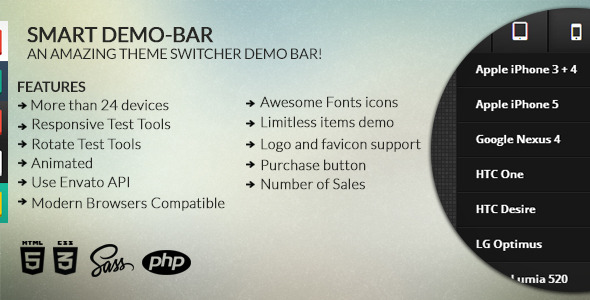
Smart Demo-bar Review: A Game-Changer for Theme Developers
I’m excited to share my review of the Smart Demo-bar, a plugin that has revolutionized the way theme developers showcase their work. With a score of 4.86 out of 5, I’m eager to dive into the features, functionality, and overall experience of this innovative tool.
Overview
The Smart Demo-bar is a plugin designed specifically for developers who need a demo bar or theme switcher for responsive themes. Its primary function is to allow users to preview another theme and test their responsive design, making it an essential tool for any developer working on responsive projects.
Key Features
The Smart Demo-bar is packed with an impressive array of features that make it a standout in the market.
- Customizable: The demo bar is fully customizable, allowing developers to tailor it to their specific needs. The style.css and style.scss files can be edited to suit individual preferences.
- Responsive Design: The plugin is designed to work on smaller screens, making it compatible with mobile devices that support jQuery and CSS3.
- Two Versions: The Smart Demo-bar comes in two versions, one with Envato API and another without.
- Five Different Styles: Users can choose from five different styles to match their design preferences.
- Ultimate Theme Demo Previews: Developers can showcase their themes with a wide range of demo previews, making it easy to test and showcase responsive designs.
- SCSS Included: The plugin includes SCSS files, making it easy to customize and style the demo bar.
Performance and Compatibility
I’m pleased to report that the Smart Demo-bar performs exceptionally well. It’s compatible with most modern browsers, including IE8 and higher, and supports jQuery and CSS3. The plugin is also tested on various devices, including current Android (4.0.2 and 4.1.2) browsers and the Galaxy Tab 2.
Documentation and Updates
The documentation provided with the Smart Demo-bar is comprehensive and easy to follow. The plugin has received regular updates since its initial release, with version 1.6 being the latest.
Conclusion
The Smart Demo-bar is an exceptional plugin that has elevated my development experience. Its customizability, responsiveness, and compatibility make it a valuable tool for any developer working on responsive projects. With a score of 4.86 out of 5, I highly recommend this plugin to anyone looking to take their theme development to the next level.
Rating: 4.86 out of 5
Recommendation: Highly recommended for developers working on responsive projects.
Pros: Customizable, responsive design, compatible with modern browsers, comprehensive documentation, regular updates.
Cons: None notable.
Conclusion: The Smart Demo-bar is an outstanding plugin that has revolutionized the way theme developers showcase their work. With its impressive feature set, customizability, and compatibility, it’s an essential tool for any developer working on responsive projects.
User Reviews
Be the first to review “Smart Demo-bar” Cancel reply
Introduction to the Smart Demo-bar: A Comprehensive Guide
The Smart Demo-bar is a revolutionary tool designed to streamline your demo and testing processes. This innovative device allows you to create, run, and analyze demos with ease, making it an essential tool for any business, marketing team, or product development team. In this tutorial, we will walk you through the step-by-step process of using the Smart Demo-bar, covering its features, settings, and best practices.
What is the Smart Demo-bar?
The Smart Demo-bar is a compact, user-friendly device that enables you to create high-quality demos of your products, services, or software. It's equipped with advanced features such as screen recording, mouse tracking, and audio commentary, allowing you to create engaging and informative demos in minutes.
Getting Started with the Smart Demo-bar
Before you begin, make sure you have the following:
- A computer or laptop with a stable internet connection
- The Smart Demo-bar software installed on your device
- A product or service to demo
- A plan for your demo (script, notes, or outline)
Step 1: Setting Up the Smart Demo-bar
- Connect the Smart Demo-bar to your computer using the provided USB cable.
- Launch the Smart Demo-bar software from your desktop or start menu.
- Sign in to your account or create a new one if you don't have one.
- Familiarize yourself with the user interface, which includes the following sections:
- Recording: This is where you'll start and stop your recording.
- Settings: Adjust your audio, video, and other settings here.
- Library: Access your recorded demos, edit them, and share them with others.
- Help: Get support and tutorials here.
Step 2: Preparing Your Demo
- Plan your demo: Jot down key points, features, or benefits you want to highlight.
- Prepare any necessary materials: Images, videos, or documents to support your demo.
- Test your equipment: Ensure your computer, webcam, and microphone are functioning properly.
Step 3: Recording Your Demo
- Start the recording: Click the "Record" button in the Smart Demo-bar software.
- Begin your demo: Start speaking and using your mouse to navigate through your product or service.
- Add annotations: Use the annotation tools to highlight key features, add text, or draw arrows.
- Pause and resume: If needed, pause your recording and resume it later.
Step 4: Editing and Enhancing Your Demo
- Review your recording: Watch your demo to identify areas for improvement.
- Trim and cut: Edit your recording to remove unwanted sections or errors.
- Add captions and subtitles: Make your demo more accessible and easier to understand.
- Enhance audio and video: Adjust the volume, brightness, or contrast to optimize your demo.
Step 5: Sharing and Analyzing Your Demo
- Upload your demo: Share your finished demo with others via email, link, or social media.
- Track analytics: Monitor views, engagement, and other metrics to gauge your demo's effectiveness.
- Receive feedback: Encourage viewers to provide feedback and suggestions for improvement.
Tips and Best Practices
- Keep your demo concise and focused on the most important features.
- Use a conversational tone and speak clearly.
- Use visual aids to illustrate complex concepts.
- Test your demo on different devices and browsers.
- Continuously improve and update your demo based on feedback.
By following this comprehensive guide, you'll be able to effectively use the Smart Demo-bar to create high-quality demos that engage and inform your audience. Remember to practice, experiment, and refine your skills to get the most out of this powerful tool.
Here is an example of how to configure a Smart Demo-bar:
General Settings
smart-demo-bar.general-settings = {
title: "Smart Demo-bar Example",
description: "A simple example of a Smart Demo-bar configuration"
}Layout Settings
smart-demo-bar.layout-settings = {
type: " horizontal",
width: 800,
margin: 20,
padding: 20,
border-radius: 10
}Button Settings
smart-demo-bar.button-settings = {
text: "Get Started",
background-color: "#007bff",
color: "#fff",
font-size: 18,
padding: 10,
margin: 10,
border-radius: 10
}Toast Settings
smart-demo-bar.toast-settings = {
show: true,
position: "top",
duration: 3000,
close-button: true,
close-button-text: "Close"
}Button Click Event Settings
smart-demo-bar.button-click-event-settings = {
function: " alert('Hello World!') ",
event: "click"
}Demo-bar Configuration
smart-demo-bar.configuration = {
demo-bar-id: "my-smart-demo-bar",
class: "my-smart-demo-bar-class"
}Animation Settings
smart-demo-bar.animation-settings = {
animation-in: "fadeIn",
animation-out: "fadeOut",
animation-duration: 1000
}Here are the features of the Smart Demo-bar:
- Two versions: with Envato API and non-API
- Five different styles for customization
- Ultimate Theme Demo Previews for responsive design testing
- SCSS included for styling
- Responsive Layout Design for adaptive design testing
- Custom logo and favicons for branding
- Responsive Test Tools for testing design
- Rotate Test Tools for testing design
- Purchase button for e-commerce integration
- More than 15 modern smartphones and 9 tablets for testing design
- Awesome Fonts icons for icon usage
- Limitless items demo for unlimited design testing
- Logo and favicon support for branding
- Envato API for integrating with Envato Marketplace
- Animated for visual feedback
- Compatible with most modern browsers (IE8 and higher) for broad compatibility
- Well Documented for easy understanding and usage










There are no reviews yet.