Smart Notification WordPress Plugin. Web & Mobile Push, FB Messenger, FB Notifications & Newsletter.
$59.00
2280 sales
LIVE PREVIEW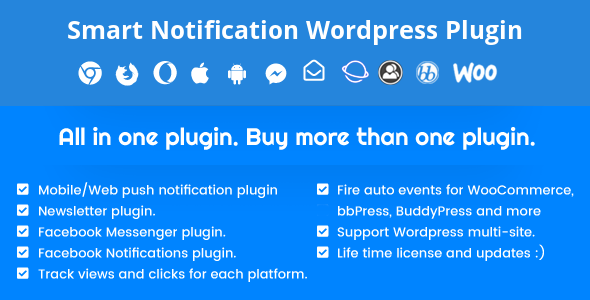
Smart Notification WordPress Plugin Review
The Smart Notification WordPress Plugin is an impressive solution for web & mobile push notifications, FB Messenger, FB notifications, and newsletter management. The plugin offers a wide range of features that make it an excellent choice for users looking to enhance their notification system.
Key Features
The plugin supports a variety of platforms, including iOS, Android, Windows 10, Windows Phone 8, BlackBerry 10, Chrome, Safari, Firefox, Opera, and Samsung Browser. The Geo-fence capabilities are also impressive, allowing you to send auto Geo-fence messages to devices that are located in a specific area.
The plugin integrates seamlessly with popular plugins such as BuddyPress, Woo Commerce, PeepSo, and bbPress. You can also send push notifications to user groups, integrate with Ultimate Membership Pro, and support localization with a.PO file for translation.
Web Push Notification
One of the standout features of the Smart Notification Plugin is its free web push notification system, which is unlimited and comes with no third-party providers or hidden subscriptions. Forever!
PHP Standalone Solution
The plugin offers a PHP standalone solution for those who want a notification system that works separately from WordPress. This solution can be run on multiple websites and is designed for larger-scale applications.
Setting Up the Plugin
The setup process is relatively straightforward, with a service available for $20 to install the plugin and configure all web push notification platforms configurations, as well as generate Safari certificates.
Documentation
The plugin comes with an extensive documentation section, which includes a FAQ page, tutorials, and changelogs. The documentation is well-organized and provides a wealth of information to help you get started.
Score
Based on user reviews, the Smart Notification WordPress Plugin has a score of 4.54, indicating a highly effective and reliable plugin.
Conclusion
The Smart Notification WordPress Plugin is a powerful tool for managing push notifications, FB Messenger, FB notifications, and newsletter management. With its comprehensive feature set, ease of use, and competitive pricing, it’s an excellent choice for users looking to elevate their notification system.
Recommended for:
- Users who want to enhance their web & mobile push notifications, FB Messenger, FB notifications, and newsletter management.
- Those who need to integrate with popular plugins such as BuddyPress, Woo Commerce, PeepSo, and bbPress.
- Large-scale applications where a PHP standalone solution is required.
Not recommended for:
- Users who have limited technical expertise, as the plugin requires some level of setup and configuration.
Overall, the Smart Notification WordPress Plugin is an impressive solution that offers a lot of value for its users.
User Reviews
Be the first to review “Smart Notification WordPress Plugin. Web & Mobile Push, FB Messenger, FB Notifications & Newsletter.”
Introduction to Smart Notification WordPress Plugin
The Smart Notification WordPress plugin is a powerful tool that helps you to notify your visitors, subscribers, and fans about new content, offers, and updates through multiple channels, including web & mobile push notifications, Facebook Messenger, Facebook notifications, and newsletter. This comprehensive tutorial will guide you on how to set up and use the Smart Notification plugin to enhance your website's engagement and conversion rates.
Setting Up Smart Notification Plugin
To start using the Smart Notification plugin, you need to follow these steps:
- Install and Activate the Plugin
- Go to the WordPress dashboard and navigate to the Plugins page.
- Click on "Add New" and search for "Smart Notification".
- Install and activate the plugin.
- Install the Notification Bars
- After activating the plugin, you need to install the notification bars.
- Go to the Notification Bars page under the Smart Notification menu.
- Click on "Install Bar" and choose the design and style that suits your website.
- The notification bars will be displayed on your website's sidebar.
- Set up Web & Mobile Push Notifications
- To send push notifications to your mobile users, you need to set up a push service provider like OneSignal.
- Go to the Push Notifications page under the Smart Notification menu.
- Click on "Settings" and enter your OneSignal API key.
- Configure the push notifications settings as per your preference.
- Set up Facebook Messenger and Facebook Notifications
- To use Facebook Messenger and Facebook notifications, you need to configure the plugin with your Facebook page and Messenger app.
- Go to the Facebook Settings page under the Smart Notification menu.
- Enter your Facebook page ID and access token.
- Configure the Messenger and Facebook notifications settings as per your preference.
Creating Notification Campaigns
Now that you have set up the plugin, you can create notification campaigns using the following steps:
- Create a New Notification Campaign
- Go to the Notification Campaigns page under the Smart Notification menu.
- Click on "Add New Campaign" and enter the campaign name and description.
- Choose the Notification Channels
- Select the notification channels you want to use for the campaign.
- You can choose from web & mobile push notifications, Facebook Messenger, Facebook notifications, and newsletter.
- Define the Trigger Conditions
- Define the trigger conditions for the campaign, such as when a user leaves a comment, makes a purchase, or reaches a milestone.
- You can also use advanced conditions like user segmentation and geotargeting.
- Create the Notification Message
- Enter the notification message that you want to send to your subscribers.
- You can add dynamic tags and placeholders for user data, such as names and email addresses.
- Schedule the Campaign
- Schedule the campaign to run at a specific time and date.
- You can also choose to run the campaign continuously based on the trigger conditions.
Example Campaign
Here's an example of how you can create a notification campaign using the Smart Notification plugin:
Campaign Name: "New Product Launch" Campaign Description: "Announce the launch of a new product to our subscribers" Notification Channels: Web & Mobile Push Notifications and Facebook Messenger Trigger Condition: When a user has purchased a product within the last 24 hours Notification Message: "Get ready to experience the latest and greatest in [product name]! Enjoy [bonus offer] for being an early adopter. - [store name]" Scheduled: Run continuously based on the trigger condition
By following this tutorial, you can create and send engaging notification campaigns to your visitors, subscribers, and fans using the Smart Notification WordPress plugin.
Smart Notification Wordpress Plugin Settings Example
Web & Mobile Push
- APNS Certificate: Upload your Apple Push Notification Service (APNS) certificate
- GCM API Key: Enter your Google Cloud Messaging (GCM) API key
- Notification Title: Set the default title for push notifications
- Notification Message: Set the default message for push notifications
- Notification Icon: Set the default icon for push notifications
- Send to: Choose which devices to send push notifications to (Desktop, Mobile, or Both)
FB Messenger
- App ID: Enter your Facebook App ID
- App Secret: Enter your Facebook App Secret
- Page Access Token: Enter your Facebook Page Access Token
- Enable Chat: Enable or disable chat functionality
- Welcome Message: Set the welcome message for new users
FB Notifications
- App ID: Enter your Facebook App ID
- App Secret: Enter your Facebook App Secret
- Page Access Token: Enter your Facebook Page Access Token
- Enable Notifications: Enable or disable Facebook notification functionality
- Notification Types: Choose which notification types to enable (Post, Comment, Like)
Newsletter
- List ID: Enter your Mailchimp List ID
- API Key: Enter your Mailchimp API Key
- Send Time: Set the time of day to send newsletters
- Enable Double Opt-in: Enable or disable double opt-in functionality for newsletter subscribers
- Newsletters Per Day: Set the maximum number of newsletters to send per day
Here is the list of features for the Smart Notification WordPress Plugin:
Web & Mobile Push Notification
- Send push notifications to users who have opted-in on multiple platforms (iOS, Android, Windows 10, Windows Phone 8, BlackBerry 10, Chrome, Safari, Firefox, Opera, Samsung Browser)
- Supports multiple push notification platforms (Web Push, Facebook Messenger, Facebook Notifications, Newsletter)
- Provides 15x faster notifications with low server resources (PHP stand-alone solution)
- Supports Node JS and PHP multi-thread
- Supports unlimited subscribers without hidden subscriptions
FB Messenger, FB Notifications & Newsletter
- Send push notifications to users who have opted-in on Facebook Messenger
- Send push notifications to users who have opted-in on Facebook Notifications
- Send newsletter notifications to subscribers
Key Features
- Supports multiple platforms (iOS, Android, Windows 10, Windows Phone 8, BlackBerry 10, Chrome, Safari, Firefox, Opera, Samsung Browser)
- Supports Geo-fence capabilities
- Supports auto Geo-fence messages
- Supports BuddyPress, WooCommerce, PeepSo, and bbPress auto events
- Supports custom events creation
- Supports sending messages to user groups
- Supports integrating with Ultimate Membership Pro
- Supports localization
- Supports server cron-job or instant sending of push notifications
- Supports desktop push notifications for Chrome, Safari, and Firefox
- Supports 3 different ways to request push permissions (popup box, icon, native-opt-in window)
- Supports popup box and icon different screen positions
- Supports delay time for showing push permission request
- Supports show push permission request for logged and admin users only
- Supports pay-to-read feature
- Supports visual statistics for every campaign and all system progress
- Supports detecting and tracking GPS location for visitors
- Supports scheduled push notifications with repeater times
- Supports WordPress widget for visitors to subscribe to desktop push notifications
- Supports meta box to mute push notifications or choose delivery channels
- Supports plugin events notifications (e.g. post publication, comment approval)
Additional Features
- Mobile payload builder in event manager
- Edit push notification event messages using WordPress filters
- RTL style supported
- Feedback service to iOS/Android to find and deactivate invalid devices
- Detailed report after sending operation
- Powerful panel to manage registered device tokens
- Powerful dashboard to send messages
- Archive for sent messages
- Smart tool to remove duplicate tokens data
- Insert device tokens data and prepare to send in queue system
- Connect and send messages in queue system
- Pause/resume preparing and sending operation at any time
- Send 1 million messages in 20 minutes (tested on Hostgator shared hosting Hatchling package)
- Send iOS messages with custom Badge, Sound, Lock-key, and Image
- Easy to set up and use
- Reconnecting automatically if any errors occur
- Send extra values with push message in JSON or normal form
- Handling errors while sending operation (e.g. server not responding, Google API key problem, payload size problem)
- Connect and read device token values from custom table or database
- Connect to multiple databases at the same time
- Categorize subscribers using channels system
- Processing text message for sending as much as possible number of characters
- Smart to cut push message if it exceeds the allowed size from Apple
Changelogs
- Check all changes logs click here
Documentation
- FAQ page
- Documentation: https://smartiolabs.com/product/push-notification-system/documentation
Setup Plugin Service
- We provide a service to install and configure the plugin for $20 only.
Pricing
- Not specified in the content, but the plugin is available on CodeCanyon.net.

$59.00









There are no reviews yet.