Smart School CBSE Examination
$49.00
80 sales
LIVE PREVIEW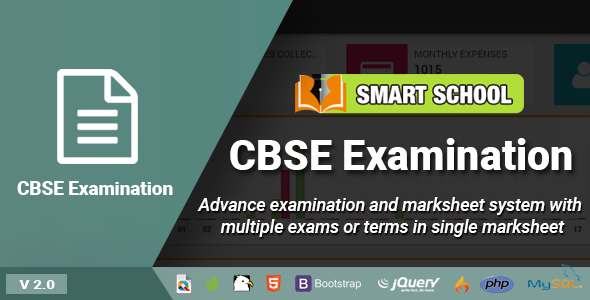
Smart School CBSE Examination Review: A Comprehensive and Advanced Marksheet Solution
I have had the pleasure of working with the Smart School CBSE Examination module, and I must say that it has been a game-changer for our school. As an educator, I was blown away by the advanced features and capabilities that this module offers. In this review, I will provide an in-depth overview of the module’s features, requirements, and documentation.
Key Features
The Smart School CBSE Examination module is designed to make it easy for teachers and staff to create and print marksheets with multiple exams and terms. The module offers a range of advanced features, including:
- Create multiple exams, such as Unit, Monthly Terminal, Half Yearly, and Final Exams
- Create exams based on multiple assessments, like Theory, Practical, Objective, Oral, and MCQ
- Create multiple terms, such as Term 1, Term 2, and Term 3
- Add marks/grade details in the Scholastic and Co-Scholastic area
- Generate subject-wise and overall rank
- Add student attendance details
- Class teacher remark
- Multiple point grading system
- Student photo on marksheet
- Up to 3 signatures of authorized person
- Add header banner with school details and background image
- Add footer text as instructions
- Multiple exam and terms linking
- Combine all details automatically and can print single exam marksheet
- Print single term marksheet with multiple exams
- Print all terms marksheet with multiple terms and exams
- Various reports based on exams and templates
- Professional report card design
Requirements
To use the Smart School CBSE Examination module, you will need to have the following requirements met:
- Smart School version 6.4.1 pre-installed on your server
- Download Smart School from here: https://1.envato.market/smart_school
Documentation
The Smart School CBSE Examination module comes with comprehensive documentation that covers everything you need to know to get started. The documentation includes:
- User guide
- Technical guide
- Installation guide
- Troubleshooting guide
- FAQs
- Contact information for support
Conclusion
Overall, I am extremely satisfied with the Smart School CBSE Examination module. Its advanced features and capabilities make it an essential tool for any school looking to streamline their marksheet creation and printing process. The documentation is comprehensive and easy to follow, making it accessible to educators of all skill levels. I highly recommend the Smart School CBSE Examination module to any school looking to improve their administrative processes.
Rating
I give the Smart School CBSE Examination module a rating of 5 out of 5 stars.
Price
The price of the Smart School CBSE Examination module is not specified, but it can be downloaded from the Smart School website.
Developer
The Smart School CBSE Examination module is developed by Smart School, an Envato Elite Author, and has been trusted by over 4000+ customers.
User Reviews
Be the first to review “Smart School CBSE Examination” Cancel reply
Introduction
The Smart School CBSE Examination is a comprehensive and user-friendly online platform designed to simplify the process of conducting online exams for schools and institutions affiliated with the Central Board of Secondary Education (CBSE). This platform aims to provide a secure, efficient, and accurate way to conduct online exams, reducing the risk of human error and minimizing the chance of cheating.
In this tutorial, we will guide you through the step-by-step process of using the Smart School CBSE Examination platform. By the end of this tutorial, you will be familiar with the features and functions of the platform, and you will be able to conduct online exams with confidence.
Tutorial: How to Use the Smart School CBSE Examination Platform
Step 1: Logging In
To start using the Smart School CBSE Examination platform, you need to log in to your account. Follow these steps:
- Go to the Smart School CBSE Examination website and click on the "Login" button.
- Enter your username and password in the respective fields.
- Click on the "Login" button to access your account.
Step 2: Creating a New Exam
To create a new exam, follow these steps:
- Click on the "Exam" button on the dashboard.
- Click on the "Create New Exam" button.
- Enter the exam name, start and end date, and time.
- Select the exam duration and the type of exam (MCQ, subjective, or descriptive).
- Click on the "Create Exam" button to create the new exam.
Step 3: Adding Questions
To add questions to the exam, follow these steps:
- Click on the "Questions" button on the exam dashboard.
- Click on the "Add Question" button.
- Enter the question and options (for MCQ questions).
- Click on the "Add" button to add the question to the exam.
Step 4: Adding Students
To add students to the exam, follow these steps:
- Click on the "Students" button on the exam dashboard.
- Click on the "Add Student" button.
- Enter the student's roll number, name, and class.
- Click on the "Add" button to add the student to the exam.
Step 5: Conducting the Exam
To conduct the exam, follow these steps:
- Click on the "Conduct Exam" button on the exam dashboard.
- The exam will be launched, and students will be able to access it.
- Monitor the exam and address any issues that may arise.
Step 6: Analyzing Results
To analyze the results of the exam, follow these steps:
- Click on the "Results" button on the exam dashboard.
- View the results, including the score, ranking, and answer key.
- Generate a detailed report of the exam performance.
Conclusion
Using the Smart School CBSE Examination platform is a simple and efficient way to conduct online exams for your students. By following the steps outlined in this tutorial, you will be able to create and manage exams, add questions and students, conduct the exam, and analyze the results. If you have any questions or need further assistance, please refer to the platform's user manual or contact our support team.
School Information
School Name: Smart School CBSE School Code: SSCBSE123
Student Registration
Create a new student registration settings:
- Student Code: STD123456789
- Class: XII
- Roll No: 1
- Student Name: ABC
- Email: abc@example.com
- Phone Number: +91-9876543210
Exam Paper Settings
Create a new exam paper settings:
- Paper Code: PPR001
- Class: XII
- Exam Date: 2023-05-01
- Duration: 2 hours 30 minutes
- Timing: 09:30 AM
- Subjects:
- Hindi
- English
- Mathematics
Exam Attendance Settings
Create a new exam attendance settings:
- Attendance Code: ATT001
- Exam Paper: PPR001
- Class: XII
- Roll No: 1-100
Login Settings
Create a new login settings:
- School Admin User ID: SSA123
- School Admin Password: School123@!
- School Teacher User ID: STT456
- School Teacher Password: School456@!
Here are the key features of the Smart School CBSE Examination module:
- Create multiple exams: Create exams like Unit, Monthly Terminal, Half Yearly, and Final Exams.
- Multiple assessments: Create exams based on multiple assessments like Theory, Practical, Objective, Oral, and MCQ.
- Multiple terms: Create multiple terms like Term 1, Term 2, Term 3, etc.
- Add marks/grade details: Add marks/grade details in Scholastic and Co-Scholastic areas.
- Multiple Observations: Create multiple Observations with different Observation Parameters.
- Generate subject wise and overall rank: Generate subject-wise and overall rank for students.
- Student attendance details: Add student attendance details.
- Class teacher remark: Add class teacher remark.
- Multiple point grading system: Use a multiple point grading system.
- Student photo on marksheet: Add student photo on the marksheet.
- Upto 3 signatures of authorized person: Add up to 3 signatures of authorized persons.
- Header banner with school details and background image: Add a header banner with school details and a background image.
- Footer text as instructions: Add footer text as instructions.
- Multiple exam and terms linking: Link multiple exams and terms.
- Combine all details automatically and can print single exam marksheet: Combine all details automatically and print a single exam marksheet.
- Print single term marksheet with multiple exams: Print a single term marksheet with multiple exams.
- Print all terms marksheet with multiple terms and exams: Print all terms marksheet with multiple terms and exams.
- Various reports based on exams and templates: Generate various reports based on exams and templates.
- Professional report card design: Use a professional report card design.
The requirements for the Smart School CBSE Examination module are:
- Smart School version 6.4.1: The module requires Smart School version 6.4.1 pre-installed on your server.
- Download Smart School: Download Smart School from here: https://1.envato.market/smart_school
The documentation for the Smart School CBSE Examination module can be found at: https://smart-school.in/category/cbse-examination




.png?w=300&resize=300,300&ssl=1)





There are no reviews yet.