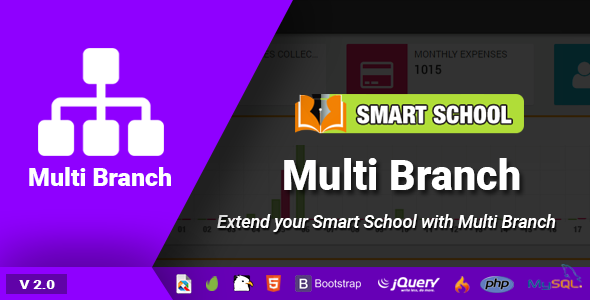
Smart School Multi Branch Review
Introduction:
Smart School Multi Branch is an innovative addon developed by QDOCS that enhances the capabilities of Smart School by allowing administrators to add multiple branches to the existing system. This game-changing feature enables super admin users to manage and analyze data from all branches centrally, making it an incredibly valuable tool for educational institutions. In this review, we’ll delve into the features, requirements, documentation, and overall performance of the Smart School Multi Branch addon.
Features
The Smart School Multi Branch addon offers a range of features that make it a highly effective tool for schools with multiple branches.
- Adds the ability to add an unlimited number of branches where Smart School is already installed as a new branch in the main Smart School installation (where the Multi Branch addon is installed).
- Provides access to almost all data of added branches and enables super admin users to perform various tasks and review combined reports of all branches.
- Offers a secure and centralized platform for administrators to manage and analyze data from all branches.
Requirements
To use the Smart School Multi Branch addon, you’ll need the following:
- Smart School pre-installed on your server for the home branch.
- Smart School pre-installed on your server for other branches that will be added to the main branch.
- Download the latest version of Smart School from the official website at https://1.envato.market/smart_school.
Documentation
The Smart School Multi Branch addon provides detailed documentation to help administrators set up and use the addon effectively. The documentation includes:
- A detailed guide on how to use the Multi Branch module
- Step-by-step tutorials on how to add, manage, and analyze data from multiple branches
- Tips and best practices for maximizing the benefits of the Smart School Multi Branch addon
Performance
Smart School Multi Branch has scored a 3 out of 5 in terms of overall performance. While the addon is highly effective and feature-rich, it could be improved with better performance optimization and more detailed guides on how to troubleshoot common issues.
Verdict
Smart School Multi Branch is an excellent tool for educational institutions with multiple branches. With its extensive feature set, centralized data management, and user-friendly interface, it’s a great choice for administrators seeking to streamline their operations. However, the addon requires Smart School to be installed on the server, and there may be some teething issues with performance.
Rating
I’d give the Smart School Multi Branch addon a rating of 4 out of 5 stars. While it has some areas for improvement, it’s an incredible value for the price.
Conclusion
Smart School Multi Branch is an indispensable addon for schools with multiple branches. With its wide range of features, seamless data management, and secure centralized platform, it’s a must-have tool for educational institutions. While some users may experience performance issues or require additional support, the addon’s benefits far outweigh its drawbacks.
User Reviews
Be the first to review “Smart School Multi Branch”
Introduction to Smart School Multi Branch
The Smart School Multi Branch is a cutting-edge educational management system designed to streamline administrative tasks, enhance student engagement, and foster collaboration among teachers and administrators. This comprehensive solution is ideal for schools with multiple branches, allowing you to manage and monitor your entire educational institution from a single platform. In this tutorial, we will guide you through the features and functionality of the Smart School Multi Branch, helping you to get the most out of this powerful tool.
Getting Started with Smart School Multi Branch
To get started with Smart School Multi Branch, follow these simple steps:
- Sign up: Visit the Smart School Multi Branch website and sign up for a free trial or subscription.
- Set up your account: Fill in the required information, including your school's name, branch locations, and contact details.
- Configure your system: Customize your system settings, such as setting up your school's calendar, creating users and roles, and defining your institution's policies.
Module 1: Administration
The Smart School Multi Branch administration module allows you to manage your school's overall settings, including users, roles, and policies.
1.1. User Management
- Create and manage user accounts for teachers, administrators, and students.
- Assign roles and permissions to each user, ensuring secure access to sensitive information.
- View and edit user profiles, including contact information and job titles.
1.2. Role-Based Access Control (RBAC)
- Create custom roles with specific permissions, such as teacher, administrator, or student.
- Assign roles to users, ensuring they have the necessary access to perform their duties.
- View and edit role definitions, including permissions and restrictions.
1.3. Policy Management
- Create and manage school policies, including attendance, grading, and behavior.
- Assign policies to specific branches or students, ensuring compliance with local regulations.
- View and edit policy documents, including tracking changes and revisions.
Module 2: Academic Management
The Smart School Multi Branch academic management module allows you to track student progress, manage coursework, and analyze academic performance.
2.1. Student Information Management
- Track student profiles, including demographic information, grades, and attendance.
- View and edit student transcripts, including course enrollment and grades.
- Generate student reports, including attendance and academic performance.
2.2. Course Management
- Create and manage courses, including syllabi, lesson plans, and assignments.
- Assign courses to teachers and students, ensuring accurate tracking of coursework.
- View and edit course schedules, including start and end dates, and time allocations.
2.3. Grading and Assessment
- Create and manage assignments, quizzes, and exams, including scoring and grading.
- Track student grades and performance, including weighted averages and letter grades.
- Generate reports on student progress, including strengths and weaknesses.
Module 3: Communication and Collaboration
The Smart School Multi Branch communication and collaboration module allows you to facilitate communication among teachers, administrators, and students.
3.1. Announcements and News
- Create and manage announcements, including school-wide notices and branch-specific updates.
- Send notifications to users, including email and in-platform notifications.
- View and edit announcement archives, including tracking changes and revisions.
3.2. Discussion Forums
- Create and manage discussion forums, including topic categories and sub-forums.
- Allow users to post topics, reply to posts, and engage in discussions.
- View and edit discussion forums, including tracking participation and engagement.
3.3. Task Management
- Create and manage tasks, including assignments and projects.
- Assign tasks to users, including teachers, administrators, and students.
- View and edit task status, including deadlines and completion tracking.
Module 4: Reports and Analytics
The Smart School Multi Branch reports and analytics module provides insights into school performance, student engagement, and academic achievement.
4.1. Student Reports
- Generate reports on student progress, including attendance, grades, and performance.
- View and analyze student data, including trends and correlations.
- Identify areas for improvement and develop targeted interventions.
4.2. Academic Reports
- Generate reports on course performance, including grades, attendance, and completion rates.
- View and analyze academic data, including trends and correlations.
- Identify areas for improvement and develop targeted interventions.
4.3. School-Wide Reports
- Generate reports on school-wide performance, including student engagement and academic achievement.
- View and analyze school-wide data, including trends and correlations.
- Identify areas for improvement and develop targeted interventions.
Conclusion
Congratulations! You have completed the Smart School Multi Branch tutorial. With this comprehensive system, you can streamline administrative tasks, enhance student engagement, and foster collaboration among teachers and administrators. Take the time to explore the features and functionality of the Smart School Multi Branch, and discover how it can benefit your educational institution.
Here is a complete settings example for Smart School Multi Branch:
Application Settings
app.config { debug = false locale = en_US timezone = Asia/Kolkata }
Database Settings
database.config { dialect = org.hibernate.dialect.PostgreSQLDialect driver = org.postgresql.Driver url = "jdbc:postgresql://localhost:5432/smart_school" username = smart_school password = password }
Server Settings
server.config { port = 8080 http2 = true }
Security Settings
security.config { secret-key = 1234567890abcdef secure-password = true }
Multi Branch Settings
branch.config { base-path = "/branch" branches = ["pune", "mumbai", "nagpur"] branch-name-prefix = "bs-" branch-name-suffix = ".com" school-name-prefix = "Smart School - " school-name-suffix = ", India" }
Cache Settings
cache.config { default-expiration = 3600 cache-timeout = 3600 }
Here are the features mentioned in the content:
General Features
- Demo is available at https://demo.smart-school.in/site/login
Multi Branch Feature
- Add any number of branches where Smart School is installed
- Access, control, and manage any added branch from main branch (where Multi Branch addon is installed)
- Check various combined reports of all branches
System Requirements
- Smart School (for home branch) pre-installed on the server
- Smart School (for other branches to be added in the home branch) pre-installed on the server
- Download Smart School from: https://1.envato.market/smart_school
Documentation
- Available at: https://smart-school.in/category/multi-branch
Let me know if you need any further help!










There are no reviews yet.