SOA – School Management Software with Integrated E-Learning System & Parents/Students Portal
$15.00
38 sales
LIVE PREVIEW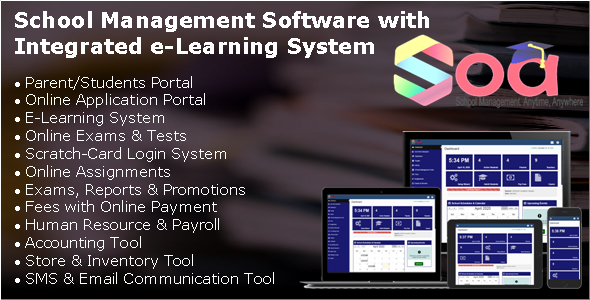
A Comprehensive Review of SOA – School Management Software with Integrated E-Learning System & Parents/Students Portal
In today’s fast-paced digital age, schools and educational institutions require effective management tools to streamline their operations and improve student performance. One such solution is SOA – School Management Software, which offers an all-in-one platform for managing every aspect of a school. In this review, we will delve into the features, benefits, and usability of SOA to help you decide whether it is the right solution for your educational institution.
What’s New in v7.0?
SOA has recently released version 7.0, which brings several new features and improvements to the table. Some of the notable additions include:
- Online Learning Module (Pro Only)
- Computer-Based Test/Exam Module (Pro Only)
- Improved Database Performance
- New Security Upgrades
- More Performance Upgrades
Why School Owners Prefer SOA?
SOA offers a unique set of features that set it apart from other school management software.
- All-in-One Solution: SOA integrates over 70 different school management and student information modules to automate every aspect of school administration.
- Easy to Install: SOA can be set up and ready to use within seconds, thanks to the easy-to-use installer that takes only 3 steps.
- Free Mobile App: The SOA mobile app provides quick access to all features on your school portal from an Android device.
- One-off License Fee: Pay a one-time license fee and have lifetime access to all features and modules on SOA – no hidden charges or monthly subscriptions.
Core Modules & Features
SOA offers a wide range of core modules and features that cater to the diverse needs of educational institutions. Some of the notable modules include:
- Parents Portal: Parents can access the school portal to view their children’s information, track and pay fees, and keep track of their children’s performance and access other information.
- Students Portal: Students can access the school portal to view their profile, track and pay fees, access exam reports, and keep track of their performance and access other school information.
- Online Application: SOA can be integrated with your online admission application system, making it easy for you to accept and admit new students with just a click.
- Multiple User Access: Create unlimited users with various roles such as Admits, Teachers, Librarians, Accountants, etc.
Ease of Use
SOA is designed to be user-friendly and easy to navigate. The software provides a intuitive interface that makes it simple for school administrators, teachers, and students to use. The software also comes with a comprehensive user manual and online support resources to help you get started.
Server Requirements
SOA requires the following server requirements:
- Unix or Windows OS.
- Apache or IIS (Apache Highly Recommended)
- PHP Version 5.6 or higher (7.0 recommended)
- Curl Support
- PHP Cron Jobs
- JSON Enabled
- PHP Memory Limit: 1024 MB
- MySQL Version 5.3 or higher
- MySQL Strict Mode disabled
- PHP Short-tags enabled
- IonCube Loader 10 or higher
Live Demo
If you’re interested in trying out SOA, you can access the live demo by visiting http://demos.ynetinteractive.com/soa.
About Support
If you need help or have any questions, you can contact SOA’s dedicated support team through the support tab. The support service is available Monday – Friday, 8:30am – 5:30pm Nigeria Local Time.
Conclusion
SOA – School Management Software with Integrated E-Learning System & Parents/Students Portal is an impressive solution that offers a comprehensive set of features and tools to streamline school administration. With its ease of use, flexible pricing, and comprehensive support, SOA is an excellent choice for educational institutions looking to improve their operational efficiency and student performance.
Rating: 4.5/5
I would recommend SOA to any school or educational institution looking for a reliable and feature-rich school management software.
User Reviews
Be the first to review “SOA – School Management Software with Integrated E-Learning System & Parents/Students Portal”
Introduction to SOA - School Management Software with Integrated E-Learning System & Parents/Students Portal
SOA - School Management Software with Integrated E-Learning System & Parents/Students Portal is a comprehensive educational solution designed to streamline school administration, enhance student learning, and facilitate communication between educators, parents, and students. This software aims to automate various tasks, freeing up teachers and administrators to focus on what matters most - educating and supporting students. In this tutorial, we will guide you through the process of using SOA to manage your school, create engaging learning experiences, and connect with parents and students.
Table of Contents
- Setting Up SOA
- Navigation and Interface Overview
- Managing Students, Teachers, and Parents
- Creating Courses, Lessons, and Quizzes
- Setting up Assessments and Grades
- Communicating with Parents and Students through Portal
- Troubleshooting Common Issues
Setting Up SOA
Before you begin using SOA, you will need to set up your account and configure the software according to your school's requirements. Follow these steps to get started:
- Go to the SOA website and click on "Sign Up" to create a new account.
- Fill out the registration form with your school's information, including the school name, address, and contact details.
- Choose a username and password for your account.
- Verify your account through the email confirmation link sent by SOA.
- Log in to your account and navigate to the "Settings" tab.
- Configure the general settings, such as time zone, currency, and language.
- Set up the school year, term dates, and academic calendar.
- Assign roles and permissions to administrators, teachers, and students.
Navigation and Interface Overview
Once you have set up your account, you will be redirected to the SOA dashboard. The dashboard provides an overview of the software's key features and allows you to access various modules and functions. Here's an overview of the main navigation and interface:
- Top Menu Bar: Access to the main menu options, including "Dashboard," "Students," "Teachers," "Parents," and "Settings."
- Side Menu: Access to the various modules and functions within each menu option, such as "Student Records," "Course Management," and "Communication."
- Main Content Area: This is where you will perform most of your tasks, such as creating courses, managing student records, and communicating with parents.
Managing Students, Teachers, and Parents
One of the primary functions of SOA is to manage students, teachers, and parents. Here's how:
- Student Management: Create and manage student records, including personal information, academic records, and contact details.
- Teacher Management: Create and manage teacher profiles, including bio, contact information, and teaching assignments.
- Parent Management: Create and manage parent profiles, including contact information and parent-student relationships.
Creating Courses, Lessons, and Quizzes
SOA allows you to create customized courses, lessons, and quizzes to support your school's curriculum. Here's how:
- Course Creation: Create courses based on your school's curriculum, including course descriptions, objectives, and requirements.
- Lesson Planning: Create lesson plans that outline the learning objectives, resources, and assessment criteria for each lesson.
- Quiz Creation: Create quizzes that assess student learning, including multiple-choice, short-answer, and essay questions.
Setting up Assessments and Grades
Assessments and grading are critical components of any educational system. SOA makes it easy to create and manage assessments, track student progress, and award grades. Here's how:
- Assessment Creation: Create assessments that evaluate student learning, including quizzes, tests, and exams.
- Grade Book Management: Track student progress, award grades, and maintain a grade book that outlines student performance.
Communicating with Parents and Students through Portal
Effective communication is essential for keeping parents and students informed about school activities, announcements, and updates. SOA's portal allows you to share information and communicate with parents and students through a variety of channels. Here's how:
- News and Announcements: Share news, announcements, and updates with parents and students through the portal.
- Email and Messaging: Send personalized emails and messages to parents and students, including notifications and reminders.
- Calendar Management: Share the school calendar, including important dates, holidays, and events, with parents and students.
Troubleshooting Common Issues
While SOA is designed to be user-friendly, you may encounter issues or have questions while using the software. Here are some common issues and their solutions:
- Password Issues: Forgot your password? Click on "Forgot Password" and follow the instructions to reset your password.
- System Error: If you encounter a system error, refresh your browser or contact our support team for assistance.
- Technical Issues: Have a technical issue with your account or software functionality? Contact our support team for assistance.
By following this tutorial, you should now have a good understanding of how to use SOA - School Management Software with Integrated E-Learning System & Parents/Students Portal. Remember to explore the software's features and settings to customize it according to your school's unique needs. If you have any further questions or require additional assistance, please do not hesitate to contact our support team.
SOA - School Management Software with Integrated E-Learning System & Parents/Students Portal Settings Example
Database Settings
To configure the database settings, follow these steps:
- Host: localhost
- Port: 3306
- Database Name: school_management
- Username: root
- Password: password
Email Settings
To configure the email settings, follow these steps:
- SMTP Host: smtp.gmail.com
- SMTP Port: 587
- SMTP Username: your_email@gmail.com
- SMTP Password: your_password
- From Email: your_email@gmail.com
- From Name: School Management System
E-Learning Settings
To configure the e-learning settings, follow these steps:
- Course Duration: 1 year
- Course Limit: 100
- Quiz Duration: 30 minutes
- Quiz Limit: 50
- Assignment Duration: 1 week
- Assignment Limit: 20
Parents/Students Portal Settings
To configure the parents/students portal settings, follow these steps:
- Portal URL: https://school-management-portal.com
- Login Page Title: School Management System
- Login Page Description: Welcome to the School Management System
- Forgot Password Page Title: Forgot Password
- Forgot Password Page Description: Please enter your email address to reset your password
Security Settings
To configure the security settings, follow these steps:
- Authentication: Username and Password
- Password Strength: Strong
- Password Length: 8 characters
- Password Expiration: 90 days
- Two-Factor Authentication: Disabled
Other Settings
To configure the other settings, follow these steps:
- Time Zone: Asia/Kolkata
- Currency: USD
- Decimal Separator:.
- Thousand Separator:,
- Language: English
- Theme: Default
Here are the features of the School Management Software with Integrated E-Learning System & Parents/Students Portal:
General Features
- All-in-One Solution: Integrates over 70 different school management and student information modules to automate every aspect of school administration.
- Easy to Install: Can be setup and ready to use within seconds with the easy-to-use installer.
- One-off License Fee: Pay a one-time license fee and have lifetime access to all features and modules.
- Total Control: Can be deployed on school premises or on any web server, giving total control over the software and database.
Core Modules & Features
- Parents Portal: Parents can access the school portal to view their children's information, track and pay fees, keep track of their children's performance, and access other information.
- Students Portal: Students can access the school portal to view their profile, track and pay fees, access exam reports, keep track of their performance, and access other school information.
- Online Application: Can be integrated with online admission application systems to accept and admit new students.
- Multiple User Access: Create unlimited users with various roles such as admits, teachers, librarians, accountants, etc.
- Scratch Card Login System: Parents/Students can login to the school portal using assigned username/password or using scratch card PIN.
- Front-Office: Integrated front-desk modules for quick access to information such as parents' details, students' profile, school information, fees, etc.
E-Learning Features
- Online Assignments: Create and manage assignments, and students can submit assignments electronically.
- Grading System: Configure various grades and grading system to be used in exams reports.
- Examination & Assessments: Create exams for various school sessions and terms, record students' exam and assessment marks, and automatically compute results.
- Report-Card: View detailed class-based or student-based report cards for any exam.
- Cumulative Report: Specify exams to be used in cumulative result computation and generate class-based, subject-based, or student-based end-of-session cumulative reports.
Other Features
- SMS & Email Messaging: Send SMS/email alerts to parents, students, and staffs.
- In-built Yearbook: Automatically generates printable yearbook based on selected criteria.
- Notifications & Alerts: Pass important information to students, staffs, parents, selected classes, etc.
- Class Attendance: Keep track of students' attendance.
- Stock Management: Keep track of stocks, supplies, sales, and issuance of items in the school.
- POS: Integrated POS module for managing sales and inventory.
- Human Resource & Payroll: Manage school staffs, role assignment, employee information, and employee payroll.
- School Financial Accounting: Manage and control school accounts more effectively.
- Online Payments: Offers multiple online payment platforms, including Quickteller, PayPal, GTPay, WebPay, 2Checkout, SimplePay, and Cash/Bank payments.
- Browser-Based: Can be deployed locally or on a web server, and is platform-independent.
- Import Data from Excel: Migrate existing school records from Excel or CSV files.
- Transport Module: Create and manage school buses with defined routes and assign students to buses.
- Manage Photos & Videos: Keep a collection of photos and videos from school events, accessible to school staffs, students, and parents.
Server Requirements
- Unix or Windows OS.
- Apache or IIS (Apache highly recommended).
- PHP Version 5.6 or higher (7.0 recommended).
- Curl Support.
- PHP Cron Jobs.
- JSON Enabled.
- PHP Memory Limit: 1024 MB.
- MySQL Version 5.3 or higher.
- MySQL Strict Mode disabled.
- PHP Short-tags enabled.
- IonCube Loader 10 or higher.
Live Demo
- Available at: http://demos.ynetinteractive.com/soa/
Support
- Available Monday - Friday, 8:30am - 5:30pm Nigeria Local Time.
- Contact support through the Support tab on the website.

$15.00









There are no reviews yet.