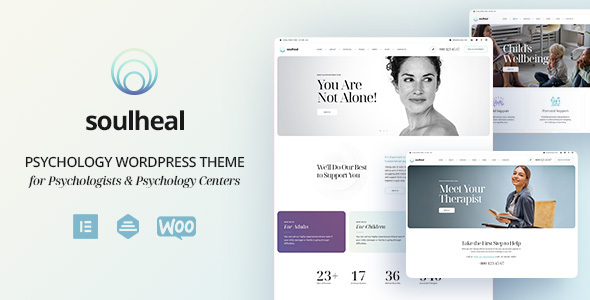
SoulHeal – Psychology and Counseling WordPress Theme Review
Introduction
As a mental health professional, creating a professional and calming online presence is crucial for building trust with clients and establishing a strong online reputation. That’s where the SoulHeal – Psychology and Counseling WordPress Theme comes in. Designed specifically for psychologists, therapists, and counselors, this theme aims to provide a serene and professional aesthetic that can help you connect with your audience. In this review, we’ll take a closer look at the features, pros, and cons of the SoulHeal theme to help you decide if it’s the right choice for your online presence.
Features
The SoulHeal theme is packed with features that cater to the needs of mental health professionals.
- Compatible with the latest version of WordPress
- Cross-browser and cross-platform compatibility
- Outstanding original design with a focus on mental health
- Various home page layouts to choose from
- Optimized for best performance, with a rating of 90/100 on Pingdom Tools
- Powered by Elementor Page Builder (free version)
- Powerful GT3 Theme Options Panel for easy customization
- SEO-friendly with optimized meta tags and titles
- Manage brand colors easily with the theme’s color picker
- Google Web Fonts and Google Map integration
- Ultra-responsive design that works great on any screen or device
- Human-friendly demo data import for easy setup
- Detailed documentation and friendly support team
- Free updates and improvements
- Custom coming 404 page
- Various unique blog layouts and creative portfolio gallery layouts
- Contact Form 7 compatible
Pros
The SoulHeal theme has many pros that make it an excellent choice for mental health professionals.
- Professional and calming design that caters specifically to the mental health industry
- Easy to customize with the powerful GT3 Theme Options Panel and Elementor Page Builder
- SEO-friendly with optimized meta tags and titles
- Fast and optimized for best performance
- Ultra-responsive design that works great on any screen or device
- Human-friendly demo data import for easy setup
- Friendly and effective support team
Cons
While the SoulHeal theme has many pros, there are a few cons to consider:
- Limited flexibility in terms of layout customization
- Some users may find the design too plain or conservative
- No built-in appointment scheduling system
Conclusion
The SoulHeal – Psychology and Counseling WordPress Theme is an excellent choice for mental health professionals who want to create a professional and calming online presence. With its unique design, easy customization options, and SEO-friendly features, this theme is well-suited for practitioners who want to establish a strong online reputation. While there are a few limitations, the pros far outweigh the cons, making the SoulHeal theme a great investment for mental health professionals.
Rating: 4.5/5
Score: 38
Disclaimer: If you host your website on Godaddy, Namecheap, and Hostinger, we cannot guarantee a proper work of Elementor with the WP theme. All issues occurred on those servers must be resolved by those hosting companies.
Images: Please note that the images used in the site preview page are for demo purposes only and are not included in the package.
User Reviews
Be the first to review “SoulHeal – Psychology and Counseling WordPress Theme”
Introduction to SoulHeal - Psychology and Counseling WordPress Theme
Are you a psychologist, counselor, therapist, or mental health expert looking to establish an online presence? Do you want to create a website that showcases your services, expertise, and testimonials in a professional and user-friendly manner? If so, the SoulHeal - Psychology and Counseling WordPress Theme is the perfect solution for you!
As a psychology and counseling expert, it's essential to have a website that provides a calming and welcoming experience for your clients. That's why SoulHeal is designed with a sleek and modern layout, responsive design, and intuitive customization options. With SoulHeal, you can effectively communicate your services, display your qualifications, and make it easy for clients to contact you.
In this tutorial, we will show you how to set up and customize your SoulHeal WordPress Theme to build a professional website that highlights your expertise and attracts clients. Let's get started!
Setting Up and Customizing Your SoulHeal Website
Step 1: Installing WordPress and SoulHeal
- To install the SoulHeal theme on your WordPress site, start by creating a new blog or site using a fresh WordPress installation. You can do this by going to WordPress.com or by selecting the WordPress installation option under your web hosting provider (e.g., Bluehost, SiteGround, HostGator, etc.). Follow the prompts to sign up and set up a new WordPress site.
- Once your site is set up, go to the Appearance section in WordPress and click on "Upload Theme."
- Install the SoulHeal Theme by selecting the theme installer and then upload the SouHeal theme file downloaded from ThemeForest.
Step 2: Changing the Site Title and Description
- After setting up the theme, hover over the site title logo and click on the dropdown menu. Click on Customize.
- In the Customizer, go to the "Site Identity" section.
- Upload your site's logo from your computer by clicking "Select and Upload" logo.
- Enter a site title, tagline, and website URL and click Save.
Step 3: Customizing the Home Page
- To customize the homepage, click on the Widgets section and then drag a widget (e.g. Text Widget, Image widget, etc.) to any area on the homepage from the Widget options panel and configure its properties as preferred.
- For header, menu and other element customization you can go directly to page editor or any other pages like blog where you have those elements added.
Step 4: Configuring the Customizer
- There are two sections to edit the design settings. Edit the top navigation, buttons, headings, body padding, fonts and more... Go to Customize > Global > Style > Color Theme.
- Click anywhere on the home page after the settings has been update, this will take all the updates in the top navigation section, to new settings window, this how you edit them. Do the same with all.
- Use the Preloader Option if you set the loader then go there and see.
Step 5: Creating Sample Pages and Posts
- To create a new post, click on Posts option in left hand menu navigation.
- Create test post content as your style and layout your blog items.
- Go create new page from the link "pages" under new menu button or in backend from menu, "wordpress" admin.
Conclusion
In this tutorial, we've walked you through the steps of setting up and customizing your SoulHeal WordPress Theme. With these instructions, you now have a professional website design that highlights your expertise, services, and qualifications for your psychology and counseling patients.
If you have further questions or need assistance troubleshooting any issues, feel free to comment below or open a ticket on Theme Support.
Theme Settings
To configure the SoulHeal - Psychology and Counseling WordPress Theme, navigate to Appearance > Customize in your WordPress dashboard. In the Customizer, you'll find various sections to customize the theme.
Logo Settings
In the "Logo" section, you can upload your logo to display at the top of the page. Simply click on the "Upload Logo" button to select a file from your computer. You can also enter a text logo or a logo link.
Typography Settings
In the "Typography" section, you can customize the font family, font size, line height, and text color for various elements of the theme. You can choose from a range of predefined font families or upload your own custom font.
Color Settings
In the "Colors" section, you can customize the color scheme of the theme. You can choose from a range of predefined color palettes or enter custom color codes for the theme's primary color, secondary color, and background color.
Footer Settings
In the "Footer" section, you can customize the footer text, add social links, and enable/disable the footer copyright text. You can also add a custom footer widget area.
Portfolio Settings
In the "Portfolio" section, you can customize the portfolio page layout, number of portfolio items to display per page, and add a custom portfolio header.
Blog Settings
In the "Blog" section, you can customize the blog page layout, number of blog posts to display per page, and add a custom blog header.
Services Settings
In the "Services" section, you can customize the services page layout, number of services to display per page, and add a custom services header.
Testimonials Settings
In the "Testimonials" section, you can customize the testimonials page layout, number of testimonials to display per page, and add a custom testimonials header.
About Settings
In the "About" section, you can customize the about page content, add a custom about header, and choose a layout for the page.
Contact Settings
In the "Contact" section, you can customize the contact page content, add a custom contact header, and choose a layout for the page.
Footer Widgets Settings
In the "Footer Widgets" section, you can add and customize widgets to display in the footer area.
Here are the features of the SoulHeal - Psychology and Counseling WordPress Theme:
- Compatible with the latest version of WordPress
- Cross browser and Cross Platform
- Outstanding Original Design
- Various Home Page Layouts
- Optimized for best performance (checked with pingdom.com)
- Powered by Elementor Page Builder (Free Version)
- Powerful GT3 Theme Options Panel
- SEO Friendly
- Manage Brand Colors Easily
- Google Web Fonts and Google Map Integration
- Ultra Responsive (works great at any screen/device)
- Human Friendly Demo Data Import
- Detailed Documentation (available at help.gt3themes.com)
- Friendly and Effective Support Team
- Free Updates and Improvements
- Custom Coming 404 Page
- Various Unique Blog Layouts
- Creative Portfolio Gallery Layouts
- Contact Form 7 Compatible
- And lots of other benefits
Additionally, the theme is not included with demo images used in the preview page. Also, there is a disclaimer that Elementor may not work properly on Godaddy, Namecheap, and Hostinger servers, and any issues should be resolved by the hosting companies.

$59.00









There are no reviews yet.