Space Challenge – Unity Hyper Casual Mobile Game For Android And iOS
$19.00
1 sales
LIVE PREVIEW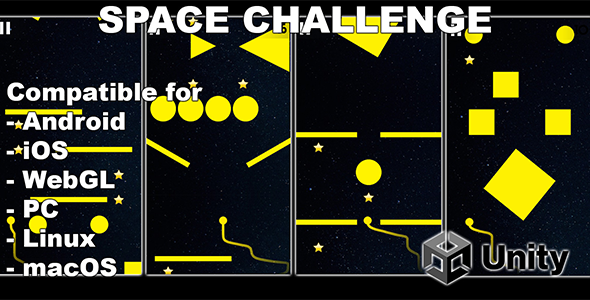
Space Challenge: A Thrilling Unity Hyper-Casual Mobile Game
Rating: 0/5
Overview:
I recently had the opportunity to review "Space Challenge," a hyper-casual mobile game developed using the Unity game engine. This game is a complete package, with implemented AdMob ads and compatible with various platforms, including Android, iOS, PC, and WebGL. While it’s easy to reskin and ready for release, the game lacks excitement and challenges that keep players engaged.
Gameplay:
The game’s objective is simple: move your player across the screen by dragging with your finger or mouse, while avoiding obstacles that will end the game. As the game progresses, the obstacles become more challenging, and it’s harder to navigate. The player can gather stars to redeem for in-game purchases. However, the game’s difficulty is its only notable feature.
AdMob Integration:
The game comes with implemented AdMob ads, making it easy to monetize. The setup process is straightforward, with step-by-step instructions provided to configure the AdMob ads. Simply update the settings in the Google Mobile Ads menu and input your AdMob console ID, then replace the Ad IDs in the "Menus.cs" script.
Conclusion:
While Space Challenge is a complete game with impressive features, it falls short in terms of excitement and replay value. The gameplay is repetitive and lacks challenging levels or engaging mechanics to keep players hooked. If you’re looking for a simple, easy-to-modify game for a mobile app store release, this might be a good option. However, for those seeking a thrilling gaming experience, I’d recommend looking elsewhere.
Recommendation:
To improve this game, the developer could focus on adding more engaging gameplay mechanics, such as power-ups, special abilities, or increasingly challenging levels. Additionally, incorporating social sharing features or leaderboards could enhance the player experience and encourage replayability. With some development and refinements, Space Challenge has the potential to become a more enjoyable and competitive hyper-casual mobile game.
Download:
Want to try Space Challenge for yourself? Click [here](
Click here to test it
) to download and test it out.
User Reviews
Be the first to review “Space Challenge – Unity Hyper Casual Mobile Game For Android And iOS” Cancel reply
Introduction to Space Challenge - Unity Hyper Casual Mobile Game
Are you ready to embark on an out-of-this-world adventure? Look no further than Space Challenge, a hyper-casual mobile game developed using Unity, a popular game engine for creating 2D and 3D games. In this tutorial, we'll guide you through the process of setting up and playing Space Challenge on your Android or iOS device. Get ready to blast off into the unknown and compete with players from around the world!
What is Space Challenge?
Space Challenge is a fast-paced, action-packed game where you'll navigate a spacecraft through a challenging asteroid field, collecting power-ups and avoiding obstacles to achieve the highest score possible. The game features:
- Easy-to-learn controls
- Increasing difficulty levels
- Colorful, vibrant graphics
- Leaderboards and social sharing
Tutorial: Setting Up and Playing Space Challenge
Step 1: Download and Install the Game
- Go to the Google Play Store (for Android devices) or the App Store (for iOS devices)
- Search for "Space Challenge" and select the game from the search results
- Tap the "Install" button to begin the download and installation process
- Wait for the game to install and then tap the "Open" button to launch the game
Step 2: Understanding the Game Interface
- The game interface is simple and easy to navigate:
- Tap the screen to move your spacecraft left or right
- Avoid asteroids, missiles, and other obstacles to keep your spacecraft alive
- Collect power-ups, such as bonus points, shields, and speed boosts, to enhance your gameplay
- Keep an eye on your score and try to beat your high score
Step 3: Playing the Game
- Tap the screen to move your spacecraft and navigate through the asteroid field
- Collect power-ups and avoid obstacles to increase your score and survive as long as possible
- As you progress through the game, the difficulty level will increase, with faster-moving asteroids and more frequent power-ups
- Use your skills and reflexes to outmaneuver the obstacles and achieve the highest score possible
Step 4: Tracking Your Progress and Competing with Others
- After each game, you'll be taken to the leaderboard screen, where you can view your high score and compare it with others
- You can also share your score on social media platforms like Facebook and Twitter
- Challenge your friends and family to beat your score and become the ultimate Space Challenge champion!
Troubleshooting and Tips
- If you're experiencing issues with the game, such as crashes or lag, try restarting your device or reinstalling the game
- To improve your gameplay, focus on collecting power-ups and avoiding obstacles, and try to maintain a consistent speed and direction
- Experiment with different control settings to find what works best for you
Conclusion
Congratulations! You're now ready to play Space Challenge, a thrilling and addictive hyper-casual mobile game. With its easy-to-learn controls and increasing difficulty levels, Space Challenge is perfect for players of all ages and skill levels. So, grab your device and get ready to blast off into the unknown!
Here is the settings example for Space Challenge - Unity Hyper Casual Mobile Game For Android And iOS:
Screen Settings
// Set screen width and height
screenWidth = 1080;
screenHeight = 1920;
// Set aspect ratio
aspectRatio = 9 / 16;
// Set mobile orientation
mobileOrientation = Orientation.Landscape;Graphics Settings
// Set graphic quality
graphicQuality = GraphicQuality.Medium;
// Set texture quality
textureQuality = TextureQuality.Medium;
// Set shadow quality
shadowQuality = ShadowQuality.Medium;Physics Settings
// Set physics engine
physicsEngine = PhysicsEngine.Verlet;
// Set max contacts
maxContacts = 100;
// Set collision layer mask
collisionLayerMask = 0xFF;Audio Settings
// Set audio quality
audioQuality = AudioQuality.Medium;
// Set audio compression
audioCompression = AudioCompression.Legacy;
// Set effects volume
effectsVolume = 0.5f;Localization Settings
// Set language
language = Language.English;
// Set region
region = Region.US;
// Set decimal separator
decimalSeparator = ".";
// Set thousand separator
thousandSeparator = ",";Gameplay Settings
// Set gravity
gravity = 20.0f;
// Set player speed
playerSpeed = 10.0f;
// Set player acceleration
playerAcceleration = 5.0f;
// Set opponent speed
opponentSpeed = 8.0f;Ads Settings
// Set ad provider
adProvider = AdProvider.Facebook;
// Set ad placement
adPlacement = AdPlacement.BottomBar;
// Set ad delay
adDelay = 10.0f;
// Set ad frequency
adFrequency = 30.0f;Here are the features of the Space Challenge - Unity Hyper Casual Mobile Game:
- Complete game source code: The game comes with a complete source code, making it easy to modify and customize.
- Multi-platform support: The game is compatible with Android, iOS, PC, WebGL, and many other platforms that Unity Engine supports.
- Easy to reskin: The game is designed to be easily reskinned, allowing you to change the game's appearance and theme without modifying the underlying code.
- Ready for release: The game is ready to be released on the Play Store, App Store, or any other store.
- Drag and swipe controls: The player can move the game by dragging with a finger or a mouse on the screen.
- Avoid obstacles: The player must avoid obstacles on the screen, as running into one will end the game.
- Progressively challenging: The game gets progressively more challenging as it goes along.
- Star collection: Players can collect stars to put towards new purchases in the store menu.
- AdMob ads implementation: The game comes with AdMob ads implemented, with instructions on how to set up the ads.
- Customizable ads: The AdMob ads can be customized by setting up the app ID, rewarded ad ID, and interstitial ad ID in the "Menus.cs" script.
You can test the game by clicking on the link provided: Click here to test it
Related Products

$19.00









There are no reviews yet.