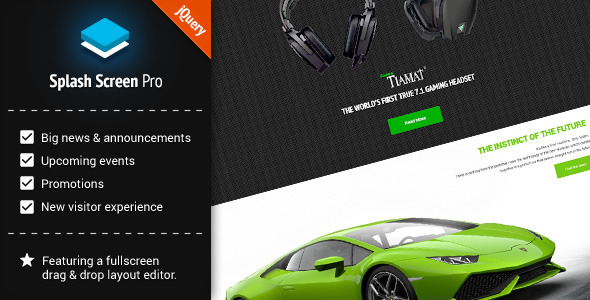
Splash Screen Pro for jQuery: A Powerful Visual Editor
I’m thrilled to share my experience with Splash Screen Pro, a jQuery plugin that offers an impressive visual editor for creating stunning splash screens. With its drag-and-drop interface, responsive design, and plethora of features, Splash Screen Pro is an ideal solution for anyone looking to create a professional-looking splash screen without coding knowledge. In this review, I’ll dive into the details of this plugin, its features, and my overall experience.
Features
Splash Screen Pro is an incredibly feature-rich plugin, offering a range of features that make it a great choice for creating custom splash screens. Some of the notable features include:
- Visual Editor: The plugin’s drag-and-drop editor allows you to create custom splash screens with ease. You can create columns, rows, and reposition elements to your liking.
- Responsive Design: The plugin uses a 12-column grid system, ensuring that your splash screen adjusts to any screen size for an optimal user experience.
- 7 Layout Presets: The editor comes with 7 pre-designed layouts to get you started quickly. You can choose one that suits your needs and customize it to your heart’s content.
- Full-screen Video and Image Backgrounds: You can set a full-screen video or image as the background of your splash screen.
- Google Fonts Support: You can use any Google Fonts to enhance the typography of your splash screen.
- Multiple Screens Support: You can create multiple screens for different events or announcements.
- YouTube and HTML5 Videos: You can add YouTube or HTML5 videos to your splash screen.
What’s it good for?
Splash Screen Pro is an excellent tool for creating:
- New Visitors Screen: A splash screen can greet new visitors and provide an excellent first impression.
- Upcoming Events: You can create a splash screen to announce upcoming events, product launches, or promotions.
- Product Launches: Create a splash screen to hype up your product launch and create a memorable experience for your visitors.
- Promotions: Splash Screen Pro is perfect for creating limited-time promotions or special offers.
- News and Announcements: Use the plugin to create a splash screen to share important news or announcements with your audience.
Change Log
Splash Screen Pro has a comprehensive changelog, detailing all the updates, bug fixes, and new features added to the plugin. Some of the notable updates include:
- Fixed background video issue: A bug was fixed that prevented background video from displaying if no fallback image was specified.
- Improved editor stability: A bug was fixed that would crash the editor if it tried to load a saved screen with a column containing no elements.
Score
Overall, I’m impressed with Splash Screen Pro, and I give it a score of 4.75 out of 5 stars. The plugin is feature-rich, easy to use, and offers a wide range of customization options. While it’s not perfect, the plugin’s minor drawbacks are easily outweighed by its numerous strengths. If you’re looking for a reliable and effective solution for creating custom splash screens, Splash Screen Pro is an excellent choice.
User Reviews
Be the first to review “Splash Screen Pro for jQuery”
Introduction to Splash Screen Pro for jQuery
A splash screen is a crucial aspect of any website or application. It serves as an initial introduction to your project, providing users with essential information, setting the tone for their experience, and preparing them for what's to come. Splash Screen Pro for jQuery is a robust and highly customizable solution designed to help you create captivating splash screens that make a lasting impression on your users.
In this tutorial, we will guide you through the process of setting up and customizing the Splash Screen Pro for jQuery to create an engaging and memorable splash screen for your website or application.
Tutorial: How to Use the Splash Screen Pro for jQuery
Step 1: Download and Install Splash Screen Pro for jQuery
Before we dive into the setup process, you need to download and install the Splash Screen Pro for jQuery. You can do this by visiting the official website, clicking on the "Download" button, and selecting the version that suits your project's requirements.
Once downloaded, extract the contents of the zip file to your project's directory.
Step 2: Set Up the Splash Screen
To set up the Splash Screen Pro for jQuery, you need to create a new HTML file for your splash screen. You can name this file whatever you like, but make sure it's easily recognizable, such as "splash-screen.html".
Open the newly created HTML file and paste the following code:
<!DOCTYPE html>
<html>
<head>
<meta charset="UTF-8">
<title>Splash Screen</title>
<link rel="stylesheet" type="text/css" href="path/to/ssp/jquery.splash-screen.min.css">
</head>
<body>
<div class="splash-screen-container">
<!-- Your content here -->
</div>
<script src="path/to/ssp/jquery.splash-screen.min.js"></script>
<script>
// Add your initialization code here
</script>
</body>
</html>Replace path/to/ssp with the actual path to the Splash Screen Pro for jQuery files.
Step 3: Customize the Splash Screen
The splash screen is fully customizable, so you can tailor it to your project's design and branding. You can adjust the layout, add background images, change font sizes and styles, and much more.
To customize the splash screen, open the jquery.splash-screen.min.css file in your code editor and update the styles as needed. You can also create your own custom CSS file and link it to your splash screen HTML file.
Here's an example of how you can customize the splash screen's layout and font styles:
.splash-screen-container {
display: flex;
flex-direction: column;
align-items: center;
justify-content: center;
height: 100vh;
font-family: Arial, sans-serif;
font-size: 24px;
color: #666;
}
.splash-screen-container h1 {
font-size: 48px;
font-weight: bold;
text-align: center;
}
.splash-screen-container img {
width: 100%;
height: 100vh;
object-fit: cover;
}Step 4: Initialize the Splash Screen
To initialize the splash screen, add the following code to the <script> section of your splash screen HTML file:
<script>
$(document).ready(function() {
$('#splash-screen').sspSplashScreen({
autoStart: true,
startTime: 2000, // Start the splash screen after 2 seconds
endTime: 3000, // End the splash screen after 3 seconds
transitionOut: 'fade', // Use a fade transition when ending the splash screen
});
});
</script>This code initializes the splash screen and sets its auto-start mode to true, allowing it to begin immediately after the page loads. The startTime and endTime options specify the time duration for which the splash screen should be displayed.
Step 5: Load Your Main Content
To load your main content after the splash screen, simply add your HTML code within the splash-screen-container div. For example:
<div class="splash-screen-container">
<h1>Welcome to our website!</h1>
<img src="path/to/your/image.jpg" alt="Your image">
</div>Make sure to add your own HTML content within the div to replace the placeholder text.
Conclusion
In this tutorial, we've demonstrated how to set up and customize the Splash Screen Pro for jQuery to create a captivating and engaging splash screen for your website or application. By following these steps, you can create a seamless user experience that prepares users for what's to come and leaves a lasting impression.
Remember to customize your splash screen to match your project's design and branding, and don't hesitate to explore the advanced features and options available in the Splash Screen Pro for jQuery.
Here is a complete settings example for Splash Screen Pro for jQuery:
General Settings
splashScreenPro({ enable: true, // Enable or disable the splash screen duration: 3000, // Duration of the splash screen in milliseconds backgroundColor: '#fff', // Background color of the splash screen opacity: 0.5, // Opacity of the splash screen position: 'center', // Position of the splash screen image: 'images/splash-screen-image.jpg', // Path to the splash screen image loadingText: 'Loading...', // Text to display while the page is loading loadingFontFamily: 'Arial', // Font family of the loading text loadingFontSize: 16, // Font size of the loading text loadingColor: '#000' // Color of the loading text });
Loading Indicator Settings
splashScreenPro({ loadingIndicator: true, // Enable or disable the loading indicator loadingIndicatorType: 'spinner', // Type of loading indicator (spinner, bar, or circle) loadingIndicatorColor: '#000', // Color of the loading indicator loadingIndicatorSize: 20 // Size of the loading indicator });
Custom HTML Settings
splashScreenPro({ customHTML: true, // Enable or disable custom HTML customHTMLContent: '
Welcome to our website!
', // Custom HTML content customHTMLClass: 'splash-screen-custom-html', // Class for the custom HTML container customHTMLId: 'splash-screen-custom-html-container' // ID for the custom HTML container });Custom CSS Settings
splashScreenPro({ customCSS: true, // Enable or disable custom CSS customCSSContent: '.splash-screen-custom-css { background-color: #f00; }', // Custom CSS content customCSSFile: 'styles/splash-screen-custom-css.css' // Path to the custom CSS file });
Mobile Device Settings
splashScreenPro({ mobileDevice: true, // Enable or disable mobile device detection mobileDeviceThreshold: 768 // Threshold width for mobile device detection });
Browser Settings
splashScreenPro({ browser: true, // Enable or disable browser detection browserThreshold: 1024 // Threshold width for browser detection });
Error Handling Settings
splashScreenPro({ errorHandler: function(error) { console.log('Error: ' + error); } // Error handling function });
Note: You can customize the settings according to your needs and requirements.
Here are the features of Splash Screen Pro for jQuery extracted from the content:
- New visitors screen: Display a splash screen to new visitors.
- Upcoming events: Show a splash screen for upcoming events.
- Product launches: Launch a product with a splash screen.
- Promotions: Promote a special offer with a splash screen.
- News and announcements: Display a splash screen for news and announcements.
- Age verification: Use a splash screen for age verification.
- Drag & Drop Visual Editor: Create a splash screen with a drag-and-drop visual editor.
- Responsive Design: The splash screen adapts to different screen sizes and devices.
- 7 Layout Presets: Choose from 7 pre-designed layouts to get started quickly.
- Full-screen video and image backgrounds: Use full-screen video and image backgrounds.
- Google Fonts support: Use Google Fonts with the splash screen.
- Multiple screens support: Create multiple screens and launch them from the editor.
- YouTube & HTML5 videos: Embed YouTube and HTML5 videos in the splash screen.
- Launch a preview from the editor: Preview the splash screen directly from the editor.
- Fixed bugs: The plugin has fixed bugs, including a bug that prevented background video from displaying and a bug that crashed the editor.
Let me know if you'd like me to help with anything else!










There are no reviews yet.