Store Finder Full iOS Application v2.2
$24.00
1043 sales
LIVE PREVIEW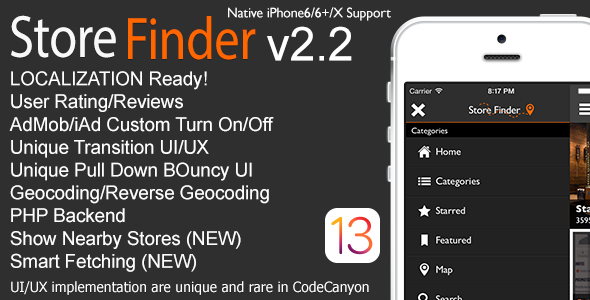
Store Finder Full iOS Application v2.2 Review – A Comprehensive Guide
Intro
In this review, I will be discussing the Store Finder Full iOS Application v2.2, created by Mangasaur Games, one of the top-rated app development companies around the world. With a score of 4.81 out of 5 from over 100 reviews, this popular app has gained a reputation among users for its ease of use and robust features. In this review, we will delve into the app’s features, limitations, and overall performance to assess its value for users.
Visuals and User Interface
The Store Finder Full iOS Application v2.2 boasts a visually appealing interface designed to provide an intuitive browsing experience. The app’s UI is adaptable to various screen sizes, including 4-inch and 5.5-inch displays.
Features
The app showcases an impressive array of features, offering users a comprehensive store-finder experience. Some of the notable features includes:
- Store Nearby, which fetches nearby stores based on device location.
- Backend ReverseGeoCoding, which enables users to decode their location.
- Social Login (Twitter and Facebook) for easy registration and login capabilities.
- AdMob integrations for targeted advertising.
- Google Directions option for navigation.
- The ability to add Favorites and edit Profile.
- Dynamic Store Nearby Radius adjustability.
- Photos and Videos upload capabilities.
- Rich Reviews and Ratings module.
PHP Backend Features
- User Profile Management: allows administrators to manage multiple users, including access control via username and password.
- Simple and WYSIWYG (What-You-See-Is-What-You-Get) backend UI.
- Category, Store, and Photo Upload management possibilities.
- GoogleMaps Integration for geolocation-based pinning.
Change Log (v2.2):
The changelog for v2.2 includes several bug fixes and maintenance updates, including:
- Fix issue with UIWebView deprecation to WKWebView.
- Fix issue with Twitter log-in.
- Fix issue in details page where ellipsis buttons are showing.
- Fix-issue on crashing when showing modals.
Conclusion
Ultimately, the Store Finder Full iOS Application v2.2 is a robust software solution that offers a comprehensive store-searching experience. With its user-friendly Interface, robust features, and PHP backend configurability, this app is an appealing choice for users seeking a reliable store-scouting tool. While there a few minor limitations, the app’s ability to adapt to various screen sizes and its multi-language support make it a valuable asset overall.
Rating: 4.71/5
User Reviews
Be the first to review “Store Finder Full iOS Application v2.2” Cancel reply
Introduction
Store Finder Full iOS Application (v2.2) is an application designed to help users find nearby physical stores or locations based on their interests, products, or services. Whether you're looking for a new shoe store, a coffee shop, or a particular restaurant, this app is here to facilitate your search. In this tutorial, we will guide you through the process of using this app, exploring its features, and unlocking its full potential.
Tutorial - Using Store Finder Full iOS Application (v2.2)
Step 1: Downloading and Installing the App
To get started with Store Finder Full iOS Application, you'll need to download and install the app from the App Store. Follow these simple steps:
- Open the App Store app on your iOS device.
- Type "Store Finder Full" in the search bar to find the app.
- Click the app icon to open its page.
- Tap the "Get" button to initiate the download.
- Wait for the installation to complete.
- Tap the "Open" button to launch the app.
Step 2: Setting Up Your Profile
Before searching for stores, you'll need to create an account or log in if you already have an existing account. Follow these steps to set up your profile:
- Launch the app and tap the "My Profile" icon in the bottom navigation menu.
- Tap the "Create New Profile" button to create a new account.
- Fill in the required information, including your email, password, and name.
- Tap "Create Profile" to complete the account setup.
- If you already have an existing account, simply log in using your email and password.
Step 3: Searching for Stores
Now that you have set up your account, it's time to start searching for stores:
- Tap the "Search for Stores" icon in the bottom navigation menu.
- Enter your search query in the text field, such as "coffee shop", "shoe store", or "restaurant near me".
- Tap the "Search" button to initiate the search.
- Results will be displayed on the map view with red markers, showing the location of nearby stores. You can also view the search results as a list.
- To switch between map view and list view, swipe left or right on the search results panel.
Step 4: Filtering Search Results
To refine your search results, you can apply filters:
- Tap the "More" icon (three horizontal lines) beside the search results panel.
- From the dropdown menu, select the filter types you want to apply, such as distance, opening hours, or rating.
- Move the sliders or select the options to fine-tune your search results.
- Once you've applied the filters, click anywhere outside the dropdown menu to return to the search results panel.
Step 5: Viewing Store Details
To view detailed information about a specific store, follow these steps:
- Tap on a store marker on the map view or a store listing from the search results panel.
- The "Store Details" screen will appear, showcasing the store's name, address, phone number, rating, and reviews.
- View the store's photos, reviews, or ratings by tapping on the corresponding tab.
- Tap the "Directions" tab to get directions to the store using Maps or Google Maps.
Step 6: Saving Favorite Stores
To save favorite stores for easy access later:
- Tap on a store marker on the map view or a store listing from the search results panel.
- Tap the "Save for Later" button on the Store Details screen.
- The store will be saved under the "My Favorites" tab in the home screen.
- To view favorite stores, tap the "My Favorites" icon in the bottom navigation menu.
Conclusion**
Congratulations! You have now completed this tutorial on using Store Finder Full iOS Application (v2.2). With its user-friendly interface and advanced filtering options, this app is designed to help you easily find nearby stores or locations. Remember to explore the app's features and update your profile regularly to ensure the best results.
If you have any questions or need additional guidance, feel free to ask. Happy finding!
API
In the API settings, you need to configure the API endpoint and your Store Finder Full iOS Application API Key.
API Endpoint: http://api.storefinder.com/v2/stores
API Key: your_store_finder_api_key
Caching
Caching helps to improve the performance of the app by reducing the number of requests to the API.
Cache Expiration Time: 30 minutes
Distance
Configure the distance units and the maximum radius to search for stores.
Distance Units: Miles
Maximum Radius: 5 miles
Location
Configure the initial location and the accuracy of the device's location.
Initial Location: latitude: 37.7749, longitude: -122.4194
Location Accuracy: 100 meters
Map
Configure the map type and the pin color.
Map Type: Standard
Pin Color: Red
Search
Configure the search keywords and the number of search results to display.
Search Keywords: coffee
Search Results Per Page: 10
Store Information
Configure the store information format and the fields to display.
Store Information Format: JSON
Fields to Display: name, address, hours
Unit
Configure the unit of measurement for distances and other values.
Unit: Miles
Here are the features mentioned in the content:
App Features:
- STORE NEARBY FETCHING (NEW)
- BACKEND REVERSE/GEOCODING (NEW)
- DYNAMIC STORE NEARBY RADIUS ADJUSTMENT (NEW)
- USER RATING Integration (NEW)
- USER REVIEWS Integration (NEW)
- NEWS Integration (NEW)
- WEATHER REVIEWS Integration (NEW)
- User Profile Cover Photo/Thumb Photo (NEW)
- Zoom Transition (NEW)
- Folding Transition (NEW)
- Sliding Transition (NEW)
- Localization Ready!
- Offline Usage
- Custom Pins per Category
- Social Login (Twitter/Facebook/Web)
- AdMob/iAd custom Turn ON/OFF
- Unique Multi Transition
- Cool Mobile UI Interaction
- Multi Animation Selection per user configuration
- Pull Down Bouncy UI.
- Share to Facebook
- Share to Twitter
- Call Integration
- Email Integration
- SMS Integration
- User can add Favorites
- Google Directions.
- Advance Search
- About Us Panel Added
- Terms & Conditions Panel Added
- User can edit its Profile
- Draw Objects in the map and gets all the Map Pins inside the drawing.
- Image Pinch and Zoom
- Supports 3.5/4 inch Screen Display.
- Supports 64 bit Architecture.
- Native iPhone 6/6+/6s/6+s screen resolution support
PHP Features:
- Can manage users by allowing or denying access.
- Category creation, modification, and deletion.
- Store creation, modification, and deletion.
- Photo Upload via URL or by File.
- Google Maps Integration.
Change Log:
Note: The change log is a record of updates made to the app, including bug fixes, new features, and other changes.
Let me know if you'd like me to extract any specific information from this content.
Related Products

$24.00









There are no reviews yet.