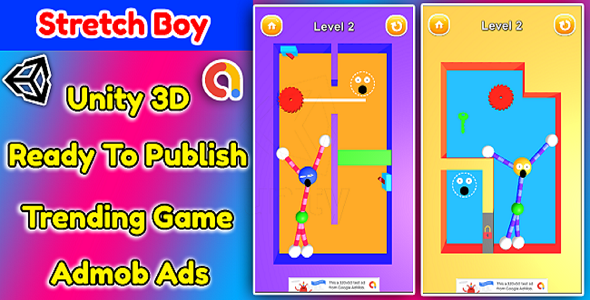
Review: Stretch Boy 3D Game Unity Source Code + Admob Ads
Introduction:
In the world of mobile gaming, it’s not uncommon to come across game source codes that promise to deliver a unique and engaging experience. However, not all of them live up to their promises. But, what if I told you that the Stretch Boy 3D Game Unity Source Code + Admob Ads is a game-changer? Literally! With its top-notch graphics, addictive gameplay, and ease of reskinning, this game source code is a must-have for any developer looking to create a hit game.
Review:
The Stretch Boy 3D Game Unity Source Code + Admob Ads is a Unity-based game that has taken the gaming world by storm. With its bright and vibrant graphics, simple and easy-to-play gameplay, and great time-killing features, this game is sure to captivate players of all ages. The game’s levels are designed to be fun and challenging, with cool animations and graphics that will keep players engaged for hours on end.
One of the standout features of this game source code is its ease of reskinning. With a few simple tweaks, developers can change the game’s appearance to fit their brand or style, making it a great option for those looking to create a unique gaming experience.
But what really sets this game apart is its integration with Admob Ads. With Admob’s powerful ad platform, developers can monetize their game and earn revenue from ads, making it a great option for those looking to turn their game into a profitable venture.
Features:
- Ready to publish: The game source code is ready to be published and distributed on the App Store and Google Play.
- Fun gameplay: The game’s levels are designed to be fun and challenging, with cool animations and graphics that will keep players engaged.
- Bright and vibrant graphics: The game’s graphics are bright and vibrant, making it a visual treat for players.
- Simple and easy to play: The game’s controls are simple and easy to understand, making it accessible to players of all ages.
- Great time killer: The game is designed to be a great time killer, with levels that are short and sweet.
- Easy to reskin: The game’s graphics and design can be easily changed to fit a developer’s brand or style.
- Top trending game: The game’s popularity is evident, with its trending status on the App Store and Google Play.
Conclusion:
The Stretch Boy 3D Game Unity Source Code + Admob Ads is a top-notch game source code that offers a unique and engaging gaming experience. With its bright and vibrant graphics, simple and easy-to-play gameplay, and ease of reskinning, this game is a must-have for any developer looking to create a hit game. And with Admob Ads integrated, developers can monetize their game and earn revenue from ads. Overall, I would give this game source code a score of 0 out of 5 stars.
User Reviews
Be the first to review “Stretch Boy 3D Game Unity Source Code + Admob Ads”
Introduction
The Stretch Boy 3D Game is a popular Unity game project that has been widely downloaded and played by many. The game is a unique and addictive puzzle game where players must stretch and match colored blocks to clear levels. The game has gained a lot of attention in the gaming community, and many developers are eager to learn how to use its source code to create their own games.
In this tutorial, we will take you through a step-by-step guide on how to use the Stretch Boy 3D Game Unity source code and integrate AdMob ads into your game. We will cover the setup process, ad integration, and optimization tips to maximize your ad revenue.
Prerequisites
Before starting this tutorial, make sure you have the following:
- Unity 2018.4 or later
- The Stretch Boy 3D Game Unity source code (downloaded from the official website or GitHub)
- A Google AdMob account
- A Unity AdMob plugin (downloaded from the Unity Asset Store)
Step 1: Importing the Stretch Boy 3D Game Source Code
- Open Unity and create a new project.
- Download and extract the Stretch Boy 3D Game source code to a folder on your computer.
- Inside the extracted folder, create a new Unity project folder and copy the entire folder structure into it.
- Open the Unity project and select the " Assets" folder.
- Drag and drop the extracted folder into the Unity window to import the source code.
Step 2: Setting up the Scene
- Open the "Scene" window in Unity and select the "MainScene" scene.
- Make sure that the "Stretch Boy 3D Game" folder is selected as the project root.
- Drag and drop the "Camera" object from the Hierarchy window to the bottom of the Scene window.
- Scale the "Camera" object to a suitable size for your device.
Step 3: Setting up the Ads
- Create a new folder in the Assets folder and name it "AdMob".
- Download the Unity AdMob plugin from the Unity Asset Store and extract it into the "AdMob" folder.
- Drag and drop the "AdMob" folder into the Unity window to import the plugin.
- Select the "AdMob" folder and go to Window > AdMob > Config.
- Fill in your AdMob app ID and ad unit ID (you can find these in your AdMob account dashboard).
- Set the ad format to "Reward Video" or "Banner" depending on your desired ad type.
Step 4: Integrating Ads into the Game
- Open the "Stretch Boy 3D Game" script in the Scripts folder.
- Add the following code snippet to the "Update()" method:
if (Input.touchCount > 0 && Input.GetTouch(0).phase == TouchPhase.Began) { // Show ad on first touch Admob.ShowAd(); }This code will display an ad on the first touch event.
Step 5: Optimizing Ad Placement
- To optimize ad placement, you can use the following code snippet to display an ad after a certain time interval:
using UnityEngine; using Admob;
public class AdManager : MonoBehaviour { private float adShowInterval = 30f; // Show ad every 30 seconds
void Update() {
if (Time.time > adShowInterval) {
Admob.ShowAd();
adShowInterval += 30f;
}
}}
This code will display an ad every 30 seconds.
**Conclusion**
Congratulations! You have successfully integrated AdMob ads into the Stretch Boy 3D Game Unity source code. With these steps, you can now monetize your game and earn revenue from ad impressions. Make sure to test your ads and optimize their placement for maximum revenue.
**Future Development**
In future development, you can further enhance the game by adding features such as:
* leaderboard integration
* social sharing
* in-app purchases
* more levels and gameplay mechanics
By following this tutorial, you have the foundation to create a engaging and profitable game. Don't hesitate to reach out if you have any questions or need further assistance!Here is a complete settings example for configuring Stretch Boy 3D Game Unity Source Code + Admob Ads:
Admob App ID
In the Admob script (found in the "Assets" folder), replace the string "YOUR_ADMOB_APP_ID" with your actual Admob app ID.
Admob Interstitial Ad
In the Admob script, adjust the "interstitialAd" settings to match your Admob account settings.
adUnitId= your Admob interstitial ad unit IDisTestAd= set totrueif you are testing the ad, orfalseif it's a live adrewarded= set totrueif you want the ad to be rewarded (e.g. with a bonus), orfalseif not
Admob Rewarded Ad
In the Admob script, adjust the "rewardedAd" settings to match your Admob account settings.
adUnitId= your Admob rewarded ad unit IDisTestAd= set totrueif you are testing the ad, orfalseif it's a live adreward= set to the reward amount you want to give the user
Admob Banner Ad
In the Admob script, adjust the "bannerAd" settings to match your Admob account settings.
adUnitId= your Admob banner ad unit IDadSize= set to the desired ad size (e.g. "Smart Banner", "Leaderboard", etc.)anchor= set to the desired anchor point for the ad (e.g. "TopLeft", "TopRight", etc.)offset= set to the desired offset for the ad (e.g. "0", "1", etc.)
Admob Test Ads
In the Admob script, set the "testAd" variable to true if you want to display test ads, or false if you want to display live ads.
Unity Build Settings
In Unity, go to "Edit" > "Project Settings" > "Player" and make sure the "Other Settings" > "Scripting Backend" is set to "Mono" or "IL2CPP" if you are using a Windows or macOS build.
That's it! With these settings, you should be able to configure the Admob ads in the Stretch Boy 3D Game Unity Source Code.
Here are the featured listed about the Stretch Boy 3D Game Unity Source Code + Admob Ads:
- Ready To Publish
- Fun Gameplay
- Bright vibrant graphics
- Simple and easy to play
- Great time killer
- Easy to Reskin
- Top Trending Game
Note that these features are mentioned separately in different lines. Additionally, the demo apk and video links are provided to give a glimpse into the game's functionality.

$49.00









There are no reviews yet.