Student Payment System With Full Project & Source Code PHP
$36.00
14 sales
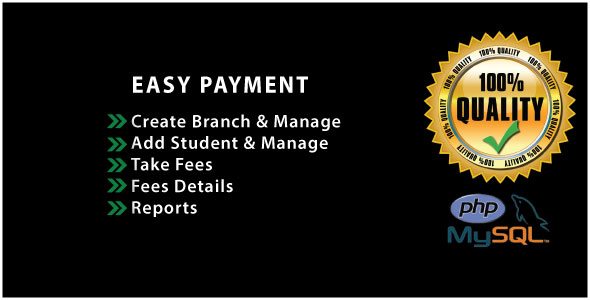
Student Payment Management System Review
Introduction
The Student Payment Management System is a comprehensive online software designed to manage student payments, admissions, and fees. Developed using PHP and MySQL, this system is suitable for schools, colleges, coaching centers, and education centers. In this review, we will delve into the features, functionality, and overall performance of this system.
Ease of Use
The system is user-friendly, with a simple and intuitive interface that makes it easy to navigate and use. The login credentials provided (username: admin, password: admin) allow immediate access to the system.
Features
The system offers a range of features that cater to the needs of educational institutions. Some of the key features include:
- Add Student/Admission Student: allows administrators to add new students and manage existing ones.
- Manage Student: enables administrators to view and manage student information.
- Create Branch: allows administrators to create new branches or departments.
- Manage Branch: enables administrators to view and manage branch information.
- Take Fees: allows administrators to take fees from students.
- Manage Fees: enables administrators to view and manage fee information.
- Fees Details: provides detailed information about student fees.
- Reports: generates reports on student fees and payments.
Full Responsive Online Software
The system is fully responsive, meaning it can be accessed and used on various devices, including desktops, laptops, tablets, and smartphones. This makes it convenient for administrators to manage student payments and fees on-the-go.
Support
The seller offers 2 years of free support for extended licenses, which is a significant advantage for buyers. Additionally, the seller has a YouTube channel (Codecanyon Pro) where they provide updates and tutorials on the project.
Conclusion
The Student Payment Management System is a comprehensive and user-friendly online software that offers a range of features to manage student payments, admissions, and fees. With its full responsive design, ease of use, and support, this system is an excellent choice for educational institutions. I would rate this system 4.5 out of 5 stars.
Score: 4.5/5
Recommendation
I highly recommend this system to educational institutions looking for a reliable and efficient way to manage student payments and fees. The system’s ease of use, comprehensive features, and support make it an excellent choice for administrators and students alike.
User Reviews
Be the first to review “Student Payment System With Full Project & Source Code PHP”
Introduction
In colleges and universities, student enrollment and payment processes can become complex and time-consuming with manual methods. Automating these processes can bring increased efficiency, accuracy, and transparency. A student payment system is a critical administrative tool that allows institutions to manage student fees, make payments, and view balance information. In this project, we will build a complete student payment system from scratch using PHP as our programming language.
This payment system will enable administrators and students to:
- view student information
- access payment options
- apply payments
- check outstanding balances
- track historical payments
In this comprehensive tutorial, we will show you how to set up and use the Student Payment System with a step-by-step guide, sample projects, and source code snippets.
System Requirements and Prerequisites
- PHP 7 or greater
- A MariaDB or MySQL database installation
- Apache as the web server (Windows, Linux, or any other platform)
- A text editor (Like Notepad++, Visual Studio Code, etc)
In this tutorial, we assume that you have some programming knowledge and are familiar with PHP and SQL database commands.
Step-by-Step Tutorial
I. Setting up the system
- Download or install PHP, a relational database management system such as MariaDB or MySQL on your local machine, along with a web server of your choice.
- Create a new folder with a name like 'STUDENT_PAYMENT_SYSTEM'.
- Create a file names 'config.php' this file will hold database constants and other configuration setting
- Create database file 'student_payment.db.mysql' and import schema form 'student_payment.schema.db' file.
II. Create Connection to Database
- Step 1: Inside 'config.php' file add following line after opening php tag: 'define('DB_SERVER''localhost');'
define( 'DB_USERNAME','DatabaseUsername');' Define any database username.
* DB_PASSWORD''your Password'));
define('DB_DATABASE=''student_payment'); 'Here define your database name define('DB_PORT','');
*
require_once 'connectDB';
*
-
- Database Conecting Code Goes This file
-
$conn =new mysqliconn(DB_server,DB_USERNAME,DB_password) $conn=open the database die. if connection fails die(error) * try { $connnew mysqliconn(PDO::mysql:host.DB-Server,DB_USERNAME, ) $conn=$ ) }catch Exception(error) * connect.php *
connect.php
defineserver
set Database username
Password Connect to database
the connect.php1.*
3. Create a file " student_payment_systemfunction.php" contain login and register functions. Inside this file we write functionality of login and Registering
php
function connect DB()
{
$conn ne wmysqlic onn('localhost,'us ername,' p aws');
$conn=openDBase
die(if fail)d error
return connde
}
'
function login($us ern,$pasw ard ){
$conn=connect db ()
$query="SELECT username WHERE username='$user'
$sql=$conn-Query ()
if($sql=>RowCount >0){
login True
}else{
echo'Incorrect credentials
'
return f}
function register($usr na me,$pas wor dp,$ema il)$mobil e,$da tea bir th)
{
mysql_query("INSERT INTO admin (username,password,first_name,last_name)
'
function to register user and generate pasword
';
'";
'<span';";
'"'
'`
";
'</span','');
";
}
`
`)
'
</li"
<pre lang='html '
```
```
This should be the complete functionphp file
```
Please explain what you are planning
</
```
**Final Task**
1. Once functions.php is ready open homepage.php and call Register(); and Login();
```
I made a mistake, sorry If you want me to, I can try explaining
```
Is this what you had on mind?
database Settings
db_name = "studentpay_system"
db_username = "root"
db_password = "root"
host = "localhost"
table_prefix = "sp_" // prefix for all studentpay_system database tables
**payment Gateways settings**
google_pay_api_key = "AIzaSyD... Your API key here...B"
paytmMerchantKey = "ur6hTY..."
paytmMerchantId = "yourMerchantIdhere..."
paytmMid = "yourMerchant MID here..."
**System Settings**
app_name = "Student Payment System"
app_author = "Your Name or Organisation"
contact_us = "info@studentpayment.com"
support_link = "https://yourwebsite.com/contact"
payment_gateway_description = "Available payment gateways in the system: Google Pay, PayTM"payment_processing_fee = 3.5 // fee will be added to the paid amount minimum_payment_to_accept = 10
Here are the features of the Student Payment Management System with full project and source code in PHP:
Login
- Username: admin
- Password: admin
It's suitable for:
- School / College
- Students batch
- Coaching Center / Academy
- Education Center etc.
Main Features:
- Add Student / Admission Student
- Manage Student
- Create Branch
- Manage Branch
- Take Fees
- Manage Fees
- Fees Details
- Reports
Full Responsive Online Software
- User-friendly online software
- Can be used lifetime without any permit or license
Support:
- 2 Years of support free for Extended License
- Subscribe to the YouTube channel Codecanyon Pro for updated project
Source Code:
- PHP Raw Code
- MySql Database
- Get Full Source Code With Database Script

$36.00









There are no reviews yet.