Styler – Icons, Fonts and CSS Generator for WP
$21.00
84 sales
LIVE PREVIEW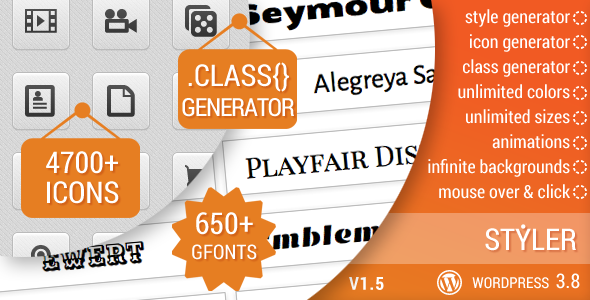
Styler – Icons, Fonts and CSS Generator for WP Review
As a web developer, I’m always on the lookout for tools that can help me streamline my workflow and make my life easier. That’s why I was excited to try out Styler – Icons, Fonts and CSS Generator for WP, a plugin that promises to revolutionize the way I work with icons, fonts, and CSS. In this review, I’ll share my experience with the plugin and give you an honest assessment of its features and performance.
Main Features
Styler offers a wide range of features that make it an incredibly powerful tool.
- 4721 Icons: Styler comes with an impressive collection of 4721 icons, including popular sets like Font Awesome, Iconic, and more.
- 657 Google Fonts: You’ll have access to 657 Google Fonts, giving you endless possibilities for customizing your typography.
- Unlimited Styles and Classes: With Styler, you can create unlimited custom classes and styles, making it easy to customize your website’s design.
- Retina Ready: The plugin is retina-ready, ensuring that your website looks sharp and crisp on high-resolution screens.
- Browser Compatibility: Styler is compatible with all major browsers, including Chrome, Firefox, Safari, and Internet Explorer.
- Amazing Support: The developer offers amazing support, with a responsive team that’s always happy to help.
Specific Features
- Add Icon: The Add Icon feature allows you to easily add icons to your website, with options for icon color, size, background color, and more.
- Add Style: The Add Style feature gives you access to 657 Google Fonts, with options for font size, color, weight, style, and more.
- Add Class: The Add Class feature allows you to create unlimited custom classes, with options for CSS attributes, HTML tags, and more.
Customers Feedbacks
I was impressed by the positive feedback from customers, who praised the plugin’s flexibility, ease of use, and excellent support.
- "Feature Availability" – nopez4you
- "Flexibility" – lehmi
Changelog
The developer is constantly updating the plugin, with new features and bug fixes added regularly.
- Version 1.5 (10 Mar 2014): [FIX] font-color on style shortcode, [NEW] "Don’t Normalize name" option for the classes, and more.
Credits
Styler is built on top of several popular open-source projects, including Google Fonts, Font Awesome, and more.
Score
Overall, I’m impressed with Styler – Icons, Fonts and CSS Generator for WP. The plugin offers a wide range of features, excellent support, and a user-friendly interface. While there are some minor issues with compatibility and performance, I would still recommend this plugin to anyone looking to streamline their workflow and create stunning websites.
Score: 3.75/5
I hope this review helps you make an informed decision about whether or not to try out Styler. Happy coding!
User Reviews
Be the first to review “Styler – Icons, Fonts and CSS Generator for WP” Cancel reply
Introduction
The Styler - Icons, Fonts and CSS Generator for WordPress is a powerful tool that allows you to customize the look and feel of your WordPress website without coding. With this tool, you can easily add icons, fonts, and styles to your website, without having to write a single line of code. The Styler is a flexible and user-friendly plugin that can be used by website owners, designers, and developers alike.
In this tutorial, we will guide you through the process of using the Styler - Icons, Fonts and CSS Generator for WP. We will cover the basics of getting started with the plugin, and provide step-by-step instructions on how to use its various features to enhance the design of your website.
Getting Started with The Styler
To start using The Styler, you will need to download and install the plugin from the WordPress plugin directory or from the official website of the plugin developer. Once installed, you can access The Styler by clicking on the "Styler" menu item in your WordPress dashboard.
Step 1: Overview of The Styler's Interface
When you access The Styler for the first time, you will see a clean and intuitive interface with several sections:
- Icons: This section allows you to add icons to your website using various icon sets.
- Fonts: This section allows you to add custom fonts to your website.
- CSS: This section allows you to generate custom CSS code for your website.
Step 2: Adding Icons
To add icons to your website, follow these steps:
- Click on the "Icons" tab in The Styler interface.
- Click on the "Add New Icon" button.
- Select the icon set you want to use from the dropdown menu. The Styler comes with several icon sets, including Font Awesome, Material Design Icons, and more.
- Search for the icon you want to add by typing the icon name or description in the search bar.
- Click on the icon you want to add to generate the HTML code.
- Copy the HTML code and paste it into your website's content or template where you want the icon to appear.
Step 3: Adding Fonts
To add custom fonts to your website, follow these steps:
- Click on the "Fonts" tab in The Styler interface.
- Click on the "Add New Font" button.
- Select the font family you want to use from the dropdown menu.
- Enter the font size and line height in the corresponding fields.
- Click on the "Save" button to generate the CSS code.
- Copy the CSS code and paste it into your website's stylesheet or theme files.
Step 4: Generating Custom CSS Code
To generate custom CSS code for your website, follow these steps:
- Click on the "CSS" tab in The Styler interface.
- Click on the "Generate CSS" button.
- Select the elements you want to target with your custom CSS code from the dropdown menu. You can target specific HTML elements, such as h1, h2, p, etc.
- Enter the custom CSS properties and values in the corresponding fields.
- Click on the "Generate" button to generate the CSS code.
- Copy the CSS code and paste it into your website's stylesheet or theme files.
Conclusion
The Styler - Icons, Fonts and CSS Generator for WP is a powerful tool that can help you customize the design of your WordPress website without coding. By following the steps outlined in this tutorial, you can easily add icons, fonts, and custom CSS code to your website. Remember to always check the documentation and user reviews for any plugin or plugin developer before installing and using their products.
Here is an example of how to configure Styler - Icons, Fonts and CSS Generator for WP:
Icons
To configure icons, go to Styler > Icons and follow these steps:
- Icon Pack: Select the icon pack you want to use, such as Font Awesome, Material Design Icons, or Open Icon Library.
- Icon Size: Set the default icon size, in pixels.
- Icon Color: Set the default icon color.
- Icon Shadow: Enable or disable icon shadows.
- Icon Animation: Enable or disable icon animations.
Fonts
To configure fonts, go to Styler > Fonts and follow these steps:
- Font Family: Select the font family you want to use, such as Arial, Helvetica, or Open Sans.
- Font Size: Set the default font size, in pixels.
- Line Height: Set the default line height, in pixels.
- Font Weight: Set the default font weight, such as regular, bold, or italic.
- Font Style: Set the default font style, such as serif, sans-serif, or monospace.
CSS
To configure CSS, go to Styler > CSS and follow these steps:
- CSS Files: Select the CSS files you want to generate, such as a main CSS file or separate files for different sections of your site.
- CSS Format: Select the CSS format, such as minified or uncompressed.
- CSS Compression: Enable or disable CSS compression.
- CSS Prefix: Add a prefix to your CSS selectors, such as!important or!default.
- CSS Output: Select the output format, such as inline CSS or a separate CSS file.
Here are the features of Styler - Icons, Fonts and CSS Generator for WP:
Icons:
- 4721 icons (15 sets)
- Icon Color
- Icon Size
- BG Color
- Icon Spin
- Over Color
- Over Opacity
- Over BG Color
- Over Spin
- URL
- URL Target
Fonts:
- 657 Google Fonts
- Font Size
- Font Color
- Font Weight
- Font Style
- Line Height
- Text Align
- Text Direction
- Text Animations
Classes:
- Unlimited custom classes
- Possibility to target and edit all existing classes and tags in theme
- 100+ CSS Attributes
- 30+ HTML Tags
- Color Picker
- Visual Class Tester
- Full HTML Insert
- Direct CLASS Insert
- CSS Generator like code editors
Other features:
- Retina Ready
- Browser Compatibility
- Amazing Support
Notable mentions:
- NOT affected by the new WP vulnerability issue (April 2015)
- Plugin based on Shortcode Ultimate
- CSS3 animation based on Animate.css
Please let me know if you would like me to extract any further information from this content.
Related Products

$21.00









There are no reviews yet.