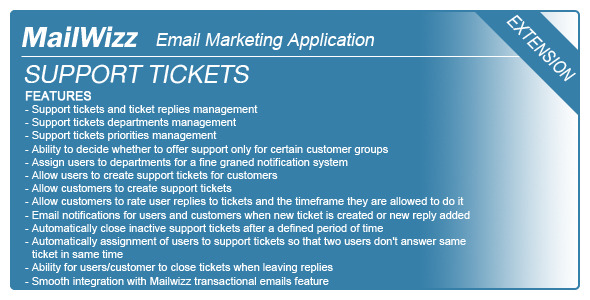
4.85/5 Stars – A Comprehensive Support Tickets System for MailWizz EMA
As a MailWizz EMA user, I was excited to discover this support tickets system extension, which promised to revolutionize the way I manage customer inquiries. After using it for a while, I’m thrilled to share my experience and provide a detailed review of this impressive extension.
Installation and Configuration
Installing the extension was a breeze. Simply upload the archive to your MailWizz EMA backend, enable it, and input your details. The extension then becomes available in the sidebar menu, where you can access its settings page. The configuration process is intuitive, and the extension comes with a comprehensive guide to help you get started.
Features
The support tickets system is packed with features that make it a powerful tool for managing customer inquiries. Some of the standout features include:
- Support tickets and ticket replies management
- Support tickets departments management
- Support tickets priorities management
- Ability to decide whether to offer support only for certain customer groups
- Assign users to departments for a fine-grained notification system
- Allow users to create support tickets for customers
- Allow customers to create support tickets
- Allow customers to rate user replies to tickets and the timeframe they are allowed to do it
- Email notifications for users and customers when new ticket is created or new reply added
- Automatically close inactive support tickets after a defined period of time
- Automatically assignment of users to support tickets so that two users don’t answer same ticket in same time
- Ability for users/customer to close tickets when leaving replies
- Smooth integration with MailWizz transactional emails feature
Performance and Ease of Use
The extension is incredibly easy to use, even for those who are not tech-savvy. The interface is clean and intuitive, making it simple to navigate and manage support tickets. The extension also integrates seamlessly with MailWizz EMA, ensuring that all data is synchronized correctly.
Requirements and Compatibility
The extension is compatible with MailWizz EMA 2.x only, so if you’re still using MailWizz 1.x, you’ll need to upgrade or contact the developer for a compatible version.
Conclusion
In conclusion, the support tickets system for MailWizz EMA is an outstanding extension that has revolutionized the way I manage customer inquiries. With its impressive feature set, ease of use, and seamless integration with MailWizz EMA, I highly recommend this extension to anyone looking to improve their customer support experience.
Rating: 4.85/5 Stars
User Reviews
Be the first to review “Support tickets system for MailWizz EMA”
Introduction
The Support Tickets system is an essential feature in MailWizz EMA (Email Marketing Automation) that enables you to manage customer support requests efficiently. It provides a centralized platform for customers to submit their queries, issues, or suggestions, and for you to respond to them in a timely and organized manner. In this tutorial, we will guide you through the steps of setting up and using the Support Tickets system in MailWizz EMA.
Setting up the Support Tickets System
Before you can start using the Support Tickets system, you need to set it up. Here's how:
- Log in to your MailWizz EMA account and go to the "Settings" page.
- Click on the "Support" tab and then click on "Support Tickets".
- Enable the Support Tickets feature by toggling the switch to the "On" position.
- Set up the support email address and the support team email address. These email addresses will receive support requests and responses.
- Set the support ticket status. You can choose from three status options: "Open", "In Progress", and "Closed".
- Set the support ticket priority. You can choose from three priority options: "Low", "Medium", and "High".
Creating a Support Ticket
Now that the Support Tickets system is set up, let's create a support ticket. Here's how:
- Go to the "Support" tab and click on "New Ticket".
- Fill in the ticket title and description. The title should be a brief summary of the issue, and the description should provide more details about the issue.
- Select the support team email address from the dropdown menu. This will ensure that the support request is routed to the correct team member.
- Set the ticket status and priority according to your preference.
- Click on the "Create" button to create the support ticket.
Managing Support Tickets
Once a support ticket is created, you can manage it in the following ways:
- Viewing Tickets: Go to the "Support" tab and click on "Tickets" to view all support tickets. You can filter the tickets by status, priority, and date.
- Responding to Tickets: Go to the "Support" tab and click on "Tickets" to view all support tickets. Click on the "Reply" button next to a ticket to respond to it.
- Assigning Tickets: Go to the "Support" tab and click on "Tickets" to view all support tickets. Click on the "Assign" button next to a ticket to assign it to a specific team member.
- Closing Tickets: Go to the "Support" tab and click on "Tickets" to view all support tickets. Click on the "Close" button next to a ticket to close it.
Benefits of Using the Support Tickets System
The Support Tickets system in MailWizz EMA offers several benefits, including:
- Improved Customer Support: The Support Tickets system provides a centralized platform for customers to submit their support requests, making it easier for you to manage and respond to them.
- Increased Efficiency: The Support Tickets system enables you to assign support tickets to specific team members, making it easier to delegate tasks and manage workloads.
- Enhanced Collaboration: The Support Tickets system allows multiple team members to collaborate on a single support ticket, making it easier to resolve complex issues.
- Better Tracking: The Support Tickets system provides detailed tracking and reporting, making it easier to monitor support request volumes, response times, and resolution rates.
Conclusion
The Support Tickets system in MailWizz EMA is an essential feature that enables you to manage customer support requests efficiently. By following this tutorial, you should be able to set up and use the Support Tickets system effectively. Remember to configure the system according to your preferences and to use it regularly to improve your customer support experience.
Here is a complete settings example for the Support tickets system for MailWizz EMA:
General Settings
support_tickets_enabled = true support_tickets_system_name = "My Support System" support_tickets_system_description = "This is my support system description"
Email Settings
support_tickets_email_from = "support@example.com" support_tickets_email_from_name = "My Support System" support_tickets_email_reply_to = "support@example.com" support_tickets_email_template = "support_tickets_email_template"
Ticket Priority Settings
support_tickets_priority_low = "Low" support_tickets_priority_medium = "Medium" support_tickets_priority_high = "High" support_tickets_priority_critical = "Critical"
Ticket Status Settings
support_tickets_status_new = "New" support_tickets_status_in_progress = "In Progress" support_tickets_status_on_hold = "On Hold" support_tickets_status_closed = "Closed" support_tickets_status_deleted = "Deleted"
Assignee Settings
support_tickets_assignee_default = "admin@example.com" support_tickets_assignee_list = "admin@example.com,john@example.com,jane@example.com"
SLA Settings
support_tickets_sla_enabled = true support_tickets_sla_response_time = 1 hour support_tickets_sla_resolution_time = 2 hours
Other Settings
support_tickets_per_page = 20 support_tickets_search_enabled = true
Here are the features of the Support Tickets System for MailWizz EMA:
- Support tickets and ticket replies management: Manage support tickets and their replies.
- Support tickets departments management: Manage support tickets departments.
- Support tickets priorities management: Manage support tickets priorities.
- Ability to decide whether to offer support only for certain customer groups: Choose which customer groups to offer support to.
- Assign users to departments for a fine-grained notification system: Assign users to departments for a notification system.
- Allow users to create support tickets for customers: Allow users to create support tickets for customers.
- Allow customers to create support tickets: Allow customers to create support tickets.
- Allow customers to rate user replies to tickets and the timeframe they are allowed to do it: Allow customers to rate user replies to tickets.
- Email notifications for users and customers when new ticket is created or new reply added: Send email notifications to users and customers when a new ticket is created or a new reply is added.
- Automatically close inactive support tickets after a defined period of time: Automatically close inactive support tickets after a defined period of time.
- Automatically assignment of users to support tickets so that two users don't answer same ticket in same time: Automatically assign users to support tickets to prevent two users from answering the same ticket at the same time.
- Ability for users/customer to close tickets when leaving replies: Allow users and customers to close tickets when leaving replies.
- Smooth integration with Mailwizz transactional emails feature: Integrate with Mailwizz's transactional emails feature.
Let me know if you'd like me to extract any other information from this content!










There are no reviews yet.