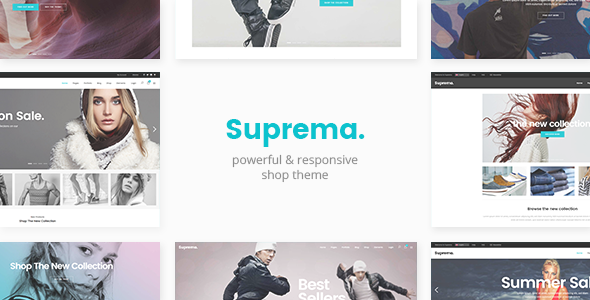
Suprema – Multipurpose eCommerce Theme Review
Introduction
Are you looking for a versatile and powerful eCommerce theme to take your online store to the next level? Look no further than Suprema, a highly customizable and feature-rich multipurpose theme designed specifically for WooCommerce-based online stores. With its sleek and modern design, Suprema is perfect for businesses of all sizes, from small startups to large enterprises.
Theme Features
Suprema is packed with a wide range of features that make it easy to set up and manage your online store.
- Powerful Admin Interface: Easy to navigate and customize, the Suprema admin interface makes it simple to manage your online store.
- Highly Customizable: With Suprema, you have complete control over the design and layout of your online store, including customizable colors, fonts, and layouts.
- One-Click Demo Content Import: Quickly and easily import the Suprema demo content to get your online store up and running in no time.
- Large collection of pages and layouts: Suprema comes with a wide range of pre-designed pages and layouts to help you get started.
- WooCommerce Integration: Suprema is fully compatible with WooCommerce, making it easy to set up and manage your online store.
Design and Usability
The Suprema theme is designed to be modern, sleek, and user-friendly. The theme features a responsive design, making it look great on all devices, from desktop computers to mobile phones. The theme also comes with a wide range of customizable elements, including colors, fonts, and layouts, allowing you to tailor the design to your specific needs.
Performance
Suprema is built to be fast and efficient, with a focus on providing a seamless user experience. The theme is optimized for speed and performance, making it perfect for large online stores with many products and customers.
Support
The Suprema theme comes with comprehensive support, including documentation, FAQs, and a dedicated support team. The theme is also compatible with popular plugins like WPBakery Page Builder and Revolution Slider, making it easy to extend the functionality of your online store.
Score and Sales
Suprema has a score of 4.56 out of 5 stars, with over 1,561 sales. This is a testament to the theme’s popularity and effectiveness.
Conclusion
Suprema is a powerful and feature-rich multipurpose eCommerce theme that is perfect for businesses of all sizes. With its customizable design, powerful admin interface, and seamless WooCommerce integration, Suprema is the perfect choice for any online store.
User Reviews
Be the first to review “Suprema – Multipurpose eCommerce Theme”
Introduction
Congratulations on choosing the Suprema - Multipurpose eCommerce Theme for your online store! This comprehensive tutorial will guide you through the process of setting up and customizing your Suprema theme. With its sleek and responsive design, Suprema is perfect for creating an immersive shopping experience for your customers. In this tutorial, we will cover the step-by-step process of setting up your theme, including configuring settings, creating product pages, and customizing the layout.
System Requirements
Before we dive into the tutorial, please ensure that you meet the following system requirements:
- WordPress version 5.6 or higher
- PHP version 7.2 or higher
- MySQL version 5.6 or higher
- Suprema - Multipurpose eCommerce Theme installed and activated
Setting Up Suprema Theme
1. Installing the Theme
To install the Suprema theme, follow these steps:
- Go to your WordPress dashboard and click on the "Appearance" tab.
- Click on the "Themes" tab and click the "Add New" button.
- Upload the Suprema theme files and click "Install Now."
- Activate the Suprema theme.
2. Configuring the Theme Settings
After installing and activating the Suprema theme, you need to configure the theme settings to match your store's settings. To do this, follow these steps:
- Go to your WordPress dashboard and click on the "Suprema" tab.
- Click on the "Theme Settings" tab.
- Here, you can configure settings such as:
- Site Title and Tagline
- Logo upload
- Colors and typography
- Copyright information
- Save your changes.
3. Creating Product Pages
To create product pages, follow these steps:
- Go to the "Products" tab and click on the "Add New" button.
- Fill in the required fields such as:
- Product name
- Product description
- Product price
- Product image
- Click "Publish" to create the product page.
4. Customizing the Layout
To customize the layout, follow these steps:
- Go to the "Customize" tab in the Suprema theme.
- Click on the "Layout" tab and choose from the various layouts available.
- Drag and drop elements such as header, footer, navigation, and content areas to customize the layout.
- Save your changes.
5. Installing and Configuring WooCommerce (Optional)
If you plan to sell physical or digital products on your store, you will need to install and configure WooCommerce. Here's how:
- Go to the "Plugins" tab and click on "Add New."
- Search for "WooCommerce" and install and activate the plugin.
- Go to the "WooCommerce" tab and configure the settings, including payment gateways and shipping options.
- You can also install and configure other WooCommerce extensions such as product reviews, product ratings, and more.
6. Adding Products to Cart
To add products to the cart, follow these steps:
- On the product page, click the "Add to Cart" button.
- You will be taken to the shopping cart page where you can view the products added.
- Click the "Proceed to Checkout" button to complete the order.
7. Managing Orders and Customers
To manage orders and customers, follow these steps:
- Go to the "Orders" tab and click on an order to view the details.
- Click on the " Customers" tab to view a list of customers and manage their accounts.
Additional Tips and Tricks
Here are some additional tips and tricks to help you customize and optimize your Suprema theme:
- Use the theme's built-in visual composer to create custom pages and layouts.
- Experiment with different layouts and customization options to find the one that works best for your store.
- Use WooCommerce extensions to add more features and functionality to your store.
- Keep your store's theme and plugins up to date to ensure you have the latest security and functionality patches.
Conclusion
That's it! With this comprehensive tutorial, you should now be able to set up and customize your Suprema - Multipurpose eCommerce Theme. Remember to explore the theme's documentation and online resources for more tips and tricks. Happy shopping!
Here are the settings examples for Suprema - Multipurpose eCommerce Theme:
Typography
To change the typography settings, go to Settings > Typography. Here you can adjust the font family, font size, font weight, line height, and letter spacing for various elements such as headings, paragraphs, and navigation menus.
Header Settings
To customize the header settings, go to Settings > Header. Here you can choose from different header layouts, adjust the height and padding of the header, and select a background image or color. You can also enable or disable the logo, menu, and social icons.
Footer Settings
To customize the footer settings, go to Settings > Footer. Here you can choose from different footer layouts, adjust the height and padding of the footer, and select a background image or color. You can also add custom text, links, and social icons to the footer.
Product Layout
To customize the product layout settings, go to Settings > Product Layout. Here you can choose from different product grid and list layouts, adjust the column count and item spacing, and select a product layout template.
Product Sorting and Filtering
To customize the product sorting and filtering settings, go to Settings > Product Sorting and Filtering. Here you can select the default product sorting order, enable or disable filtering by price, rating, and categories, and customize the filtering labels.
Checkout Settings
To customize the checkout settings, go to Settings > Checkout. Here you can adjust the checkout steps, enable or disable shipping and payment gateways, and customize the checkout error messages.
Email Notifications
To customize the email notifications settings, go to Settings > Email Notifications. Here you can select the email templates, adjust the notification triggers, and customize the email subject and content.
Search Settings
To customize the search settings, go to Settings > Search. Here you can adjust the search input label, enable or disable live search, and customize the search results page.
Breadcrumbs
To customize the breadcrumbs settings, go to Settings > Breadcrumbs. Here you can adjust the breadcrumb separator, enable or disable breadcrumb links, and customize the breadcrumb text and colors.
404 Error Page
To customize the 404 error page settings, go to Settings > 404 Error Page. Here you can adjust the error page title, enable or disable a search form, and customize the error page content.
Here are the features of the Suprema - Multipurpose eCommerce Theme:
- Powerful Admin Interface: Easy to use and navigate admin panel.
- Highly Customizable: Allows for extensive customization options.
- No coding knowledge required: Users without coding knowledge can still customize the theme.
- One-Click Demo Content Import: Quickly import demo content to get started.
- Large collection of pages and layouts: Variety of pre-designed pages and layouts to choose from.
- Select Core Plugin with custom post types: Custom post types for easy content creation.
- WooCommerce Integration: Seamless integration with WooCommerce.
- YITH Product Size Charts for WooCommerce plugin compatibility: Compatibility with YITH Product Size Charts plugin.
- YITH WooCommerce Wishlist plugin compatibility: Compatibility with YITH WooCommerce Wishlist plugin.
- Select Product List shortcode: Easily display product lists.
- Select Featured Product List shortcode: Highlight featured products.
- Customizable Shop pages: Customize shop pages to fit your brand.
- User Account functionality: Allow customers to create and manage their accounts.
- Multiple shop list layouts: Choose from various shop list layouts.
- Multiple shop list hover types: Customize hover effects for shop lists.
- Variable products: Support for variable products.
- Grouped products: Support for grouped products.
- Downloadable products: Support for downloadable products.
- Affiliate products: Support for affiliate products.
- Smooth Page Transitions: Smooth page transitions for a better user experience.
- Preloading Effect: Choose from 15+ loader icons.
- Smooth Angle Wipe loading effect: Smooth loading effect.
- Full Screen Select Slider with parallax functionality: Full-screen slider with parallax effect.
- Image/video slides in Select Slider: Display images and videos in the slider.
- Image movement animation in Select Slider: Animated image movement in the slider.
- Multiple Header behaviors: Choose from various header behaviors.
- Separate Normal, Sticky, and Mobile Header Logo Versions: Different logo versions for different header states.
- Separate Logo versions for dark and light header skin: Different logo versions for dark and light header skins.
- Multiple Header & Footer widget areas: Multiple widget areas for headers and footers.
- Optional Header Top widgets area: Optional header top widgets area.
- Customizable Mega Menu: Customize the mega menu to fit your brand.
- Side Area: Customizable side area.
- Multiple Side Area types: Choose from various side area types.
- Fullscreen Menu: Full-screen menu option.
- Anchor functionality in menu: Easily navigate to any section on the same or different page.
- Video Background Sections: Use video backgrounds for sections.
- Parallax Sections with full height option: Parallax sections with full-height option.
- WPBakery Page Builder Plugin for WordPress included: Included page builder plugin.
- Slider Revolution Responsive WordPress Plugin included: Included slider plugin.
- Twitter Feed Widget: Display Twitter feeds.
- Instagram Feed Widget: Display Instagram feeds.
- Social Icon Widget: Display social icons.
- Latest Posts Widget: Display latest posts.
- WooCommerce Dropdown Cart Widget: Display WooCommerce cart.
- Elements Holder shortcode: Customize the elements holder.
- Video Button shortcode: Add video buttons.
- Customizable Google Map shortcode: Customize Google Maps.
- Integrated Search: Integrated search functionality.
- Multiple Search Bar types: Choose from various search bar types.
- Customizable Footer: Customize the footer to fit your brand.
- Variable grid size: Customize grid size.
- Portfolio List shortcode: Display portfolio lists.
- Multiple Portfolio Single layouts: Choose from various portfolio single layouts.
- Portfolio Single projects custom layouts: Customize portfolio single project layouts.
- Portfolio Slider shortcode: Display portfolio sliders.
- Multiple Blog List and Blog Single Layouts: Choose from various blog list and single layouts.
- Blog Chequered Layout: Blog chequered layout option.
- Blog Standard Layout: Blog standard layout option.
- Blog List shortcode: Display blog lists.
- Custom Post Formats: Support for custom post formats (Standard, Gallery, Link, Quote, Video, Audio).
- Related Posts functionality on Blog Single Posts: Display related posts on blog single posts.
- Carousel Slider: Display carousel sliders.
- Testimonials shortcode: Display testimonials.
- Contact Form 7 Integration: Integrate with Contact Form 7.
- Large collection of Custom Shortcodes: Variety of custom shortcodes.
- Interactive Infographics: Interactive infographics.
- Smooth Scroll: Smooth scrolling.
- Retina Ready: High-resolution display support.
- Multiple Custom Sidebars: Multiple custom sidebars.
- 600+ Google Fonts: Access to over 600 Google Fonts.
- Font Awesome, Font Elegant, Ion Icons, Simple Line Icons, Linea Icons, Linear Icons, and Dripicons Icon Packs: Access to various icon packs.
- Translation (po&mo files) Ready: Translation-ready theme.
- WPML Plugin Integration: Integration with WPML plugin.
- SEO Optimized: Optimized for search engines.
- Child Theme Ready: Compatible with child themes.
Additionally, the theme has a changelog that lists updates and bug fixes for each version.










There are no reviews yet.