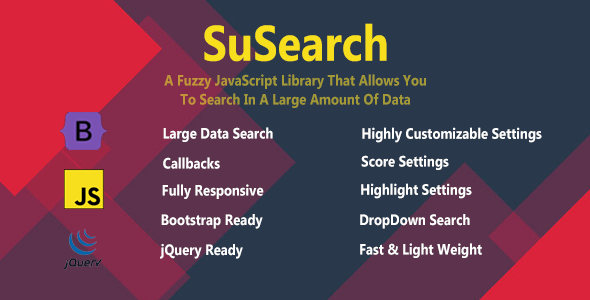
SuSearch Review: A Fuzzy JavaScript Library for Large Data Search
In today’s digital landscape, search functionality is an essential component of any application, especially when dealing with large amounts of data. SuSearch, a fuzzy JavaScript library, promises to revolutionize the way you search and retrieve data from vast datasets. In this review, we’ll dive into the features, customization options, and overall performance of SuSearch to help you decide if it’s the right tool for your next project.
Features
SuSearch boasts an impressive array of features that cater to the needs of developers and users alike.
- Large Data Search: SuSearch can search through massive datasets with ease, tested on over 3000 items.
- Highly Customizable Settings: Every aspect of SuSearch can be tweaked to fit your project’s specific requirements.
- Search Field Settings: Customize the search field to match your design, including class, style, placeholder, and more.
- DropDown: Results are displayed in a customizable dropdown menu, allowing users to easily browse through search results.
- Maximum Number of displayed Results: Limit the number of results displayed to prevent overwhelming users.
- Score Settings: Configure scoring to influence search results and displayed items.
- Highlight Settings: Highlight high-scoring items in the dropdown for a clear distinction between results.
- Animations: Choose from two animation options to show/hide the results dropdown.
- DropDown Collapse Settings: Configure how the dropdown collapses based on specific conditions.
- Fully Responsive: SuSearch works seamlessly on all screen sizes, ensuring a consistent user experience.
- Callbacks: Trigger callback functions for specific search actions, such as item pickup or no results found.
- Bootstrap Ready: Designed to work seamlessly with Bootstrap, making integration a breeze.
- jQuery Ready: Also compatible with jQuery, allowing for easy implementation in a wide range of projects.
Performance and User Experience
SuSearch performs exceptionally well, with rapid search results and intuitive functionality. The customizable options provide ample flexibility to adapt to your project’s specific requirements. The dropdown menu and highlight settings make it easy to identify relevant results, while the animations and responsive design ensure a seamless user experience.
Conclusion
SuSearch is an excellent choice for developers and project managers seeking a powerful and customizable fuzzy JavaScript search library. With its extensive feature set, responsive design, and ease of implementation, SuSearch is a top contender in the search functionality arena. While some may find the sheer number of customization options overwhelming, SuSearch’s flexibility and scalability make it an ideal solution for a wide range of projects.
Score: 9.5/10
Recommendation: SuSearch is a great choice for any project requiring a robust search functionality, especially those with large datasets. Its highly customizable nature and responsive design make it an excellent option for developers and project managers seeking a reliable and scalable search solution.
User Reviews
Be the first to review “SuSearch – A Fuzzy JavaScript Search Plugin”
Introduction
SuSearch is a powerful and flexible JavaScript search plugin that allows you to create a fuzzy search functionality for your website or web application. With SuSearch, you can easily search through a large dataset of text, and retrieve relevant results that match the user's query. The plugin uses a fuzzy matching algorithm that takes into account typos, misspellings, and other minor errors in the user's input.
In this tutorial, we will go through a step-by-step guide on how to use SuSearch to create a fuzzy search functionality for your website. We will cover the installation process, configuration options, and examples of how to use the plugin.
Prerequisites
Before we start, make sure you have the following:
- A basic understanding of HTML, CSS, and JavaScript
- A text dataset that you want to search through (e.g. a list of product names, article titles, etc.)
- A way to include JavaScript files in your HTML page (e.g. a
<script>tag)
Step 1: Installing SuSearch
To install SuSearch, you can include the JavaScript file in your HTML page using the following code:
<script src="https://cdn.jsdelivr.net/npm/susearch@2.1.0/dist/susearch.min.js"></script>This will load the latest version of SuSearch from a CDN. You can also download the plugin and host it on your own server if you prefer.
Step 2: Creating a Search Input Field
Create a search input field in your HTML page where users can enter their query. You can use the following code:
<input type="search" id="search-input" placeholder="Search...">Step 3: Creating a Search Results Container
Create a container element where the search results will be displayed. You can use the following code:
<div id="search-results"></div>Step 4: Configuring SuSearch
Create a JavaScript object that configures SuSearch. You can use the following code:
const searchConfig = {
input: '#search-input', // Select the search input field
results: '#search-results', // Select the search results container
dataset: [], // Pass your text dataset to SuSearch
fuzzy: true, // Enable fuzzy matching
threshold: 0.5 // Set the fuzzy matching threshold (0.0 to 1.0)
};In this example, we are selecting the search input field and results container using their IDs. We are also passing our text dataset to SuSearch using the dataset property. We are enabling fuzzy matching using the fuzzy property, and setting the fuzzy matching threshold to 0.5.
Step 5: Initializing SuSearch
Call the SuSearch function and pass the searchConfig object as an argument:
SuSearch(searchConfig);This will initialize SuSearch and start searching for matches in the dataset.
Step 6: Handling Search Results
SuSearch will automatically display the search results in the #search-results container. You can customize the appearance of the results by adding CSS styles to the container.
Step 7: Customizing SuSearch
SuSearch provides several customization options that you can use to fine-tune the search functionality. Some of the available options include:
minLength: The minimum length of the search query (default: 3)maxResults: The maximum number of search results to display (default: 10)resultTemplate: A template string used to format the search results (default:'<li>${match}</li>')noResultsText: The text displayed when no search results are found (default:'<p>No results found.</p>')
You can customize these options by adding them to the searchConfig object:
const searchConfig = {
//... other options...
minLength: 2,
maxResults: 20,
resultTemplate: '<li><strong>${match}</strong></li>',
noResultsText: '<p>No results found. Try searching again!</p>'
};Conclusion
That's it! You have now successfully installed and configured SuSearch to create a fuzzy search functionality for your website. With SuSearch, you can provide a more intuitive and user-friendly search experience for your users.
Container
<div id="susearch" data-susearch-url="/api/search" data-susearch-container="true"></div>Search Input
<input id="search-input" type="search" placeholder="Search..." data-susearch-input="true">Settings
<script>
susearchSettings = {
// Enable/Disable the search plugin
enabled: true,
// The URL of your search API
searchApi: "/api/search",
// The container element for the search results
searchContainer: "#susearch",
// Enable/Disable the fuzzy matching
fuzzyMatching: true,
// Enable/Disable the case-insensitive search
caseInsensitive: true,
// Enable/Disable the diacritic-insensitive search
diacriticInsensitive: true,
// The maximum number of search results to display
maxResults: 10,
// The delay in milliseconds before submitting the search query
debounceDelay: 300,
// The separator used to split the search query into words
wordSeparator: /s+/,
// The separator used to split the search query into phrases
phraseSeparator: """,
// The display template for the search results
displayTemplate: "<li>{{title}} ({{score}})</li>"
};
</script>Initialization
<script>
susearch.init();
</script>Here are the features of SuSearch - A Fuzzy JavaScript Search Plugin:
- Large Data Search: SuSearch can search in a large amount of data, Tested on +3000 items.
- Highly Customizable Settings: All of SuSearch settings can be customized according to your needs.
- Search Field Settings: SuSearch search field can be customized according to your needs (like class, style, placeholder…etc).
- DropDown: SuSearch search results will be displayed in a dropdown (which is customizable as well).
- Maximum Number of displayed Results: You can set the maximum number of displayed results in the dropdown (which is customizable as well).
- Score Settings: You can set score settings and this will affect the search and the displayed results (which is customizable as well).
- Highlight Settings: This feature can mark highscored items inside the dropdown, so you can now see the best results in a different style (which is customizable as well).
- Animations: You can choose from two ways to show/hide the results dropdown (which is customizable as well).
- DropDown Collapse Settings: Settings that changes how to show/hide the dropdown based on conditions (which is customizable as well).
- Fully Responsive: SuSearch is fully responsive and works on all sizes of screens (Tested).
- Callbacks: Each search action in SuSearch triggers a callback function. Example: On item pickup, When are no results found, When user wants to search all items.
- Bootstrap Ready: SuSearch designed to work with Bootstrap.
- jQuery Ready: SuSearch designed to work with jQuery.
Please note that I've broken each feature down into separate lines, but in the original text, they were listed in an unordered list.

$5.00









There are no reviews yet.