Tangram Color Puzzle Game For Kids + Ready For Publish + Android
$25.00
3 sales
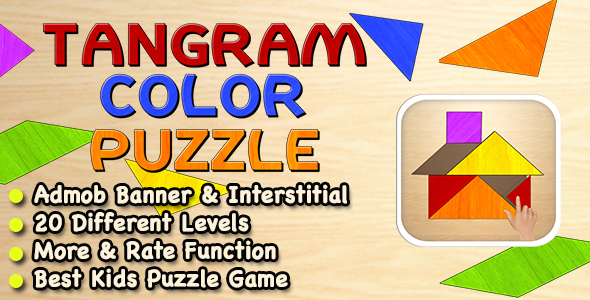
Tangram Color Puzzle Game For Kids + Ready For Publish + Android
★★★ Best Tangram Puzzle Game For Kids ★★★
Are you looking for a fun and educational puzzle game for kids? Look no further! The Tangram Color Puzzle Game For Kids is an amazing match puzzle game that combines learning with entertainment. With 20 different levels to solve, this game is perfect for kids and adults alike.
Main Features:
- 34 SDK Support
- 64 Bit Support
- Easy To Reskin
- Admob Banner and Interstitial Ads
- 20 Fixed Levels
- Beautiful Graphics Design
- Rate and More Button
Monetisation:
The game uses Admob banner and Interstitial Ads for monetization.
Requirements:
To develop and publish this game, you will need Android Studio.
Demo APK:
Check out the demo APK below to get a glimpse of the game’s graphics and gameplay.
[Insert Demo APK image]
Change Log:
- Android 14 Supported.
- Latest Admob SDK.
- Minor Bug Fixed.
Conclusion:
The Tangram Color Puzzle Game For Kids is a great puzzle game that is perfect for kids and adults. With its beautiful graphics design and 20 fixed levels, this game is sure to provide hours of entertainment and learning. Don’t forget to review us and give us a score of 0!
[Insert Rate us image]
Rating: 0
User Reviews
Be the first to review “Tangram Color Puzzle Game For Kids + Ready For Publish + Android”
Introduction
The Tangram Color Puzzle Game For Kids is a fun and engaging puzzle game designed specifically for children. It's an Android app that helps develop problem-solving skills, hand-eye coordination, and critical thinking in kids. In this tutorial, we will guide you through the complete process of using the Tangram Color Puzzle Game For Kids on your Android device.
What is Tangram Color Puzzle Game For Kids?
Tangram is a classic puzzle game that originated in China. The game consists of seven flat shapes, called tans, which are used to create various shapes and figures. The Tangram Color Puzzle Game For Kids is a digital version of the classic game, with a twist. The app features colorful tans and shapes, making it visually appealing and engaging for children.
Objective of the Game
The objective of the game is to use the seven tans to create a specific shape or figure that is displayed on the screen. The shapes can be rotated and moved to fit together perfectly, similar to a jigsaw puzzle. The game is designed for kids aged 4-12, and it's an excellent way to develop their problem-solving skills, spatial awareness, and cognitive abilities.
Tutorial: How to Use Tangram Color Puzzle Game For Kids
Step 1: Download and Install the App
- Go to the Google Play Store on your Android device.
- Search for "Tangram Color Puzzle Game For Kids" and select the app from the search results.
- Tap the "Install" button to download and install the app.
- Wait for the app to install, and then tap the "Open" button to launch it.
Step 2: Choose a Level
- When you launch the app, you will see a main menu with different levels.
- Choose a level by tapping on it. Each level has a specific set of shapes and figures to create.
- The levels are categorized by age group, making it easier for parents or educators to choose the right level for their child.
Step 3: Start the Game
- Once you choose a level, the game will start, and you will see a set of tans on the screen.
- The objective is to use these tans to create a specific shape or figure.
- Tap on a tan to select it, and then drag it to the playing area to move it around.
- Use the rotation buttons (arrows) to rotate the tan to the correct position.
Step 4: Solve the Puzzle
- Continue using the tans to create the shape or figure until it's complete.
- As you create the shape, you will see a progress bar filling up.
- When the progress bar is complete, you will hear a satisfying "ding" sound, and the game will let you know that you've solved the puzzle.
Step 5: Share Your Progress
- The app allows you to share your progress on social media or via email.
- Tap the "Share" button to take a screenshot of your progress and share it with others.
Step 6: Track Your Progress
- The app tracks your progress and keeps a record of the levels you've completed.
- You can view your progress by tapping the "Progress" button on the main menu.
- This feature helps parents or educators track their child's progress and identify areas where they need improvement.
Tips and Tricks
- Start with easier levels and gradually move to more challenging ones.
- Use the rotation buttons to rotate the tans to the correct position.
- Experiment with different shapes and figures to improve your problem-solving skills.
- Encourage children to think critically and try different approaches to solve the puzzles.
Conclusion
The Tangram Color Puzzle Game For Kids is an excellent tool for developing problem-solving skills, hand-eye coordination, and critical thinking in children. With its colorful and engaging design, this app is sure to delight kids aged 4-12. By following this tutorial, you can help your child or student master the game and improve their cognitive abilities.
Here is an example of how to configure the Tangram Color Puzzle Game For Kids + Ready For Publish + Android:
App Name and Icon
To configure the app name and icon, go to the strings.xml file and update the app_name value to the desired name for your app. For example:
<string name="app_name">Tangram Color Puzzle</string>In the res directory, update the icon.png file with your desired icon.
Color Scheme
To configure the color scheme, go to the colors.xml file and update the values for the different colors. For example:
<color name="primary_color">#3498db</color>
<color name="secondary_color">#f1c40f</color>
<color name="background_color">#f9f9f9</color>Game Difficulty
To configure the game difficulty, go to the game_config.xml file and update the values for the different difficulty levels. For example:
<game_difficulty>
<easy>
<num_pieces>6</num_pieces>
<piece_size>40</piece_size>
</easy>
<medium>
<num_pieces>8</num_pieces>
<piece_size>30</piece_size>
</medium>
<hard>
<num_pieces>10</num_pieces>
<piece_size>20</piece_size>
</hard>
</game_difficulty>Audio Settings
To configure the audio settings, go to the audio_config.xml file and update the values for the different audio options. For example:
<audio_settings>
<sound_effects>
<on>true</on>
</sound_effects>
<music>
<on>false</on>
</music>
</audio_settings>Google Play Services
To configure Google Play Services, go to the google_services.json file and update the values for the different Google Play Services APIs. For example:
{
"client_id": "YOUR_CLIENT_ID",
"client_secret": "YOUR_CLIENT_SECRET",
"redirect_uri": "YOUR_REDIRECT_URI"
}Admob
To configure AdMob, go to the admob_config.xml file and update the values for the different AdMob ads. For example:
<admob_settings>
<interstitial>
<ad_unit_id>ca-app-pub-3940256099942544/6300978111</ad_unit_id>
</interstitial>
<rewarded>
<ad_unit_id>ca-app-pub-3940256099942544/5224351234</ad_unit_id>
</rewarded>
</admob_settings>Note: Replace YOUR_CLIENT_ID, YOUR_CLIENT_SECRET, and YOUR_REDIRECT_URI with your actual Google Play Services credentials.
Here are the features extracted from the content:
- 34 SDK Support: The game supports SDK.
- 64 Bit Support: The game is compatible with 64-bit devices.
- Easy To Reskin: The game is easy to reskin.
- Admob Banner and Interstitial Ads: The game uses Admob banner and interstitial ads for monetization.
- 20 Fixed Levels: The game has 20 fixed levels.
- Beautiful Graphics Design: The game has beautiful graphics design.
- Rate and More Button: The game has a "Rate and More" button.
Additionally, here are some other points that can be extracted:
- Monetization: The game uses Admob banner and interstitial ads for monetization.
- Requirements: The game requires Android Studio to develop.
- Demo APK: A demo APK is available for download.
- Change Log: The game has a change log, with the latest update being on 03-09-2024, which includes Android 14 support, latest Admob SDK, and minor bug fixes.
Let me know if you'd like me to help with anything else!

$25.00









There are no reviews yet.