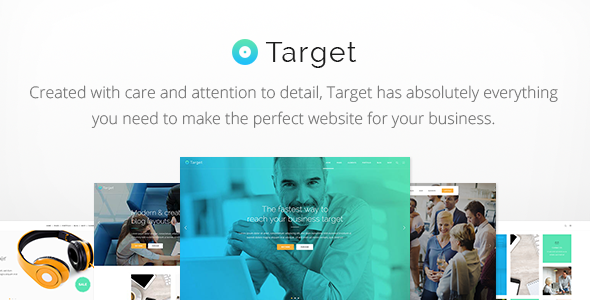
Introduction
Are you looking for a professional business WordPress theme that can help you establish a strong online presence? Look no further than Target, a cutting-edge theme designed specifically for businesses of all sizes and industries. With its powerful admin interface, highly customizable design, and impressive list of features, Target is the perfect solution for entrepreneurs, startups, and established companies alike.
Review
I had the opportunity to review the Target – Business WordPress Theme, and I was thoroughly impressed with its features and performance. With a score of 4.6 out of 5 stars and 278 sales, it’s clear that this theme is a favorite among businesses and web designers.
Key Features
Target boasts a wide range of features that make it an ideal choice for businesses. Some of the standout features include:
- Powerful Admin Interface: Target’s admin interface is user-friendly and intuitive, making it easy to manage your website’s content and settings.
- Highly Customizable: With Target, you have complete control over the design and layout of your website. Choose from 20 pre-designed homepages, customize your menu, and more.
- One-Click Demo Content Import: Import the demo content with just one click, saving you time and effort.
- Large Collection of Pages and Layouts: Target comes with a vast array of pages and layouts to choose from, giving you the flexibility to create a unique website that reflects your brand.
- Large Collection of Custom Shortcodes: With over 100 custom shortcodes, you can easily add dynamic content to your website, such as videos, testimonials, and more.
Theme Features
Target offers a long list of features that are sure to impress. Some of the key features include:
- Responsive Design: Target is optimized for mobile devices, ensuring that your website looks great on any device.
- Retina Ready: Target is designed to look sharp and crisp on high-resolution displays.
- Multiple Header and Footer Options: Choose from multiple header and footer options to customize the look and feel of your website.
- Customizable Footer: Create a unique footer that matches your brand’s style.
- Integrated Search: Make it easy for visitors to find what they’re looking for with an integrated search function.
- WooCommerce Integration: Target is fully compatible with WooCommerce, making it easy to set up an online store.
- Contact Form 7 Integration: Integrate Contact Form 7 with your website and receive notifications via email.
- Smooth Page Transitions: Add a touch of professionalism to your website with smooth page transitions.
- Preloading Effect: Choose from 15+ loader icons to add a custom preloading effect to your website.
Change Log
Target’s developers have consistently updated the theme with new features and bug fixes.
- Version 1.8 (March 15th, 2022): Added WordPress 5.9.2 compatibility, WooCommerce 6.3.1 compatibility, and PHP8 compatibility.
- Version 1.7 (December 4th, 2020): Added WordPress 5.5 compatibility, WooCommerce 4.7.1 compatibility, and updated various plugins.
- Version 1.6.2 (May 17th, 2019): Updated WPBakery Page Builder to 6.0.1.
- Version 1.5.1 (April 15th, 2019): Fixed minor Theme Check issues.
- Version 1.4 (July 31st, 2018): Added Woocommerce 3.4.4 compatibility, added compatibility with PHP 7.2, and updated various plugins.
Conclusion
In conclusion, Target is a powerful and feature-rich WordPress theme that is perfect for businesses of all sizes. With its customizable design, responsive layout, and impressive list of features, Target is a great choice for entrepreneurs, startups, and established companies alike. Whether you’re looking to establish a strong online presence or simply need a reliable website, Target is the perfect solution.
Rating
I would rate Target 4.6 out of 5 stars based on its impressive list of features, customizable design, and consistent updates. With over 278 sales, it’s clear that this theme is a favorite among businesses and web designers.
Recommendation
I highly recommend Target to anyone looking for a professional business WordPress theme. Its ease of use, customization options, and impressive list of features make it an ideal choice for businesses of all sizes.
User Reviews
Be the first to review “Target – Business WordPress Theme”
Introduction to Target - Business WordPress Theme
Welcome to the Target - Business WordPress Theme tutorial! The Target theme is a versatile and modern WordPress theme designed specifically for businesses, entrepreneurs, and professionals. With its clean and minimalistic design, it's perfect for creating a professional online presence that showcases your brand and services.
In this tutorial, we'll walk you through the process of setting up and customizing the Target theme to suit your business needs. Whether you're a beginner or an experienced WordPress user, this tutorial will provide you with the necessary steps to get started with the Target theme.
Prerequisites
Before we begin, make sure you have the following:
- A WordPress website installed on your server or hosting provider
- The Target - Business WordPress Theme installed and activated on your website
- A basic understanding of WordPress and its dashboard
Getting Started with the Target Theme
Step 1: Installing the Target Theme
To install the Target theme, follow these steps:
- Log in to your WordPress dashboard and navigate to the Appearance > Themes section.
- Click on the "Add New" button and select the "Upload Theme" option.
- Select the Target theme zip file you downloaded from the theme's website and click "Install Now".
- Wait for the installation process to complete, then click "Activate" to activate the theme.
Step 2: Setting Up the Theme Options
To set up the theme options, follow these steps:
- Navigate to the Appearance > Theme Options section.
- Click on the "General" tab and fill in the required information, such as your website title, tagline, and logo.
- Click on the "Header" tab and customize the header settings, such as the logo, navigation menu, and search bar.
- Click on the "Footer" tab and customize the footer settings, such as the copyright text and social media links.
- Click on the "Colors" tab and customize the theme colors, such as the primary color, secondary color, and background color.
- Click on the "Typography" tab and customize the font settings, such as the font family, font size, and line height.
- Click on the "Save" button to save your theme options.
Step 3: Customizing the Homepage
To customize the homepage, follow these steps:
- Navigate to the Appearance > Widgets section.
- Drag and drop the "Target Homepage" widget into the "Homepage" area.
- Customize the widget settings, such as the title, subtitle, and call-to-action button.
- Click on the "Save" button to save your widget settings.
Step 4: Creating Pages and Posts
To create pages and posts, follow these steps:
- Navigate to the Pages > Add New section.
- Enter the page title and content, and click on the "Publish" button to publish the page.
- Repeat the process to create multiple pages.
- Navigate to the Posts > Add New section.
- Enter the post title and content, and click on the "Publish" button to publish the post.
- Repeat the process to create multiple posts.
Step 5: Customizing the Navigation Menu
To customize the navigation menu, follow these steps:
- Navigate to the Appearance > Menus section.
- Click on the "Create a new menu" button.
- Enter the menu name and click on the "Create Menu" button.
- Add menu items by clicking on the "Add to Menu" button and selecting the page or post you want to add.
- Customize the menu settings, such as the menu title and description.
- Click on the "Save Menu" button to save your menu.
Step 6: Adding Widgets
To add widgets, follow these steps:
- Navigate to the Appearance > Widgets section.
- Drag and drop the widget you want to add into the desired widget area.
- Customize the widget settings, such as the title and content.
- Click on the "Save" button to save your widget settings.
Step 7: Customizing the Theme Styles
To customize the theme styles, follow these steps:
- Navigate to the Appearance > Customize section.
- Click on the "Customize" button to open the theme customizer.
- Customize the theme styles, such as the layout, colors, and typography.
- Click on the "Save" button to save your theme styles.
Conclusion
That's it! You've successfully set up and customized the Target - Business WordPress Theme. With these steps, you should be able to create a professional and modern website that showcases your business and services. Remember to experiment with different customization options to make your website truly unique and reflective of your brand.
Here are the settings examples for the Target - Business WordPress Theme:
Header Settings
In the Header Settings, you can customize the layout, colors, and typography of your website's header. To access this section, go to Appearance > Target Theme Options > Header Settings.
- Header Style: Choose from various pre-designed header styles to fit your website's design. For example, you can select the "Default" style for a classic look or the "Minimal" style for a more streamlined appearance.
- Background Image: Upload a background image to add some texture or visual interest to your header.
- Primary Color: Select a primary color to use for your website's header, such as a bright blue or bold red.
Navigation Menu
In the Navigation Menu section, you can configure the menu options and behavior. To access this section, go to Appearance > Target Theme Options > Navigation Menu.
- Main Menu: Choose the menu type, such as a top-level menu or a toggle menu.
- Submenu: Select the layout for your submenu, including options like dropdown, off-canvas, or megamenu.
- Menu Item Settings: Configure individual menu items, including title, URL, icon, and target.
Footer Settings
In the Footer Settings, you can customize the layout, text, and copyright information of your website's footer. To access this section, go to Appearance > Target Theme Options > Footer Settings.
- Footer Layout: Choose from various pre-designed footer layouts to fit your website's design. For example, you can select the "Default" layout for a classic look or the "Minimal" layout for a more streamlined appearance.
- Footer Text: Add custom text to your footer, such as a company description or contact information.
- Copyright Information: Enter your copyright information, including your company name and year founded.
Typography Settings
In the Typography Settings, you can customize the font families, sizes, and line heights for your website's content. To access this section, go to Appearance > Target Theme Options > Typography Settings.
- Body Font: Choose a font family for your website's body text, such as Arial, Georgia, or Helvetica.
- Heading Font: Select a font family for your website's headings, such as Open Sans, Raleway, or Lato.
- Line Height: Adjust the line height for your website's content to improve readability.
Here are the features of the Target - Business WordPress Theme:
- Powerful Admin Interface: The theme comes with a user-friendly admin interface that allows you to easily customize and manage your website.
- Highly Customizable: The theme offers a high level of customization, allowing you to personalize every aspect of your website.
- No coding knowledge required: You don't need to know how to code to use the theme.
- One-Click Demo Content Import: You can import the theme's demo content with just one click.
- 20 distinct homepages: The theme comes with 20 different homepage options, each with its own unique design and layout.
- Large collection of pages and layouts: The theme includes a wide range of pages and layouts, giving you plenty of options to choose from.
- Large collection of custom shortcodes: The theme offers a range of custom shortcodes that you can use to create custom layouts and designs.
- Select Core Plugin with custom post types: The theme includes the Select Core plugin, which allows you to create custom post types and taxonomies.
- Smooth Page Transitions: The theme offers smooth page transitions, making it easy to navigate your website.
- Preloading Effect: The theme includes a preloading effect, allowing you to add a visual effect to your website while it's loading.
- Full Screen Select Slider with parallax functionality: The theme includes a full-screen slider with parallax functionality, allowing you to create a visually appealing and interactive slider.
- Image/video slides in Select Slider: You can add images and videos to the Select Slider.
- Image movement animation in Select Slider: The Select Slider includes an image movement animation, giving your website a dynamic look.
- Four distinct header types: The theme includes four different header types, allowing you to choose the one that best suits your website's design.
- Multiple Header behaviors: The theme offers multiple header behaviors, giving you more control over how your header behaves.
- Separate Normal, Sticky, and Mobile Header Logo Versions: You can add separate logos for each header type.
- Separate Logo versions for dark and light header skin: You can add separate logos for dark and light header skins.
- Separate Mobile Header Styles: The theme includes separate mobile header styles, allowing you to create a unique look for mobile devices.
- Multiple Header & Footer widget areas: The theme includes multiple header and footer widget areas, allowing you to add custom content to your website.
- Optional Header Top widgets area: You can add custom content to the top of your header area.
- Customizable Mega Menu: The theme includes a customizable mega menu, allowing you to create a custom menu system.
- Anchor functionality in menu: The theme allows you to link to any section on the same or different page.
- Side Area: The theme includes a side area, allowing you to add custom content or widgets.
- Multiple Side Area types: The theme offers multiple side area types, giving you more control over how your side area looks.
- Video Background Sections: You can add video backgrounds to your website's sections.
- Parallax Sections with full height option: The theme includes parallax sections with a full height option, allowing you to create visually appealing sections.
- WPBakery Page Builder for WordPress included: The theme includes WPBakery Page Builder, a popular page builder plugin.
- Slider Revolution Responsive WordPress Plugin included: The theme includes Slider Revolution, a popular slider plugin.
- Twitter Feed Widget: The theme includes a Twitter feed widget, allowing you to add a Twitter feed to your website.
- Instagram Feed Widget: The theme includes an Instagram feed widget, allowing you to add an Instagram feed to your website.
- Social Share functionality: The theme allows you to add social sharing buttons to your website.
- Social Icon Widget: The theme includes a social icon widget, allowing you to add social icons to your website.
- Latest Posts Widget: The theme includes a latest posts widget, allowing you to add a list of your latest posts to your website.
- WooCommerce Dropdown Cart Widget: The theme includes a WooCommerce dropdown cart widget, allowing you to add a cart to your website.
- Product List shortcode: The theme includes a product list shortcode, allowing you to add a list of products to your website.
- Pricing Slider shortcode: The theme includes a pricing slider shortcode, allowing you to add a pricing slider to your website.
- Item Slider shortcode: The theme includes an item slider shortcode, allowing you to add a slider to your website.
- Interactive Banner shortcode: The theme includes an interactive banner shortcode, allowing you to add an interactive banner to your website.
- Device Slider shortcode: The theme includes a device slider shortcode, allowing you to add a device slider to your website.
- Device Marquee shortcode: The theme includes a device marquee shortcode, allowing you to add a device marquee to your website.
- Horizontal Timeline shortcode: The theme includes a horizontal timeline shortcode, allowing you to add a timeline to your website.
- Advanced Vertical Timeline shortcode: The theme includes an advanced vertical timeline shortcode, allowing you to add a timeline to your website.
- Masonry Gallery shortcode: The theme includes a masonry gallery shortcode, allowing you to add a masonry gallery to your website.
- Elements Holder shortcode: The theme includes an elements holder shortcode, allowing you to add custom elements to your website.
- Process shortcode: The theme includes a process shortcode, allowing you to add a process to your website.
- Video Button shortcode: The theme includes a video button shortcode, allowing you to add a video button to your website.
- Customizable Google Map shortcode: The theme includes a customizable Google Map shortcode, allowing you to add a map to your website.
- Infographic shortcodes: The theme includes infographic shortcodes, allowing you to add infographics to your website.
- Integrated Search: The theme includes an integrated search function, allowing users to search for content on your website.
- Customizable Footer: The theme allows you to customize your footer, choosing from a variety of layouts and designs.
- Variable grid size: The theme offers a variable grid size, allowing you to customize the layout of your website's content.
- Portfolio List shortcode: The theme includes a portfolio list shortcode, allowing you to add a list of projects to your website.
- Standard Portfolio List layout: The theme includes a standard portfolio list layout, allowing you to create a standard portfolio list.
- Gallery Portfolio List layout: The theme includes a gallery portfolio list layout, allowing you to create a gallery portfolio list.
- Masonry Portfolio List layout: The theme includes a masonry portfolio list layout, allowing you to create a masonry portfolio list.
- Pinterest Portfolio List layout: The theme includes a Pinterest portfolio list layout, allowing you to create a Pinterest portfolio list.
- Multiple Portfolio Single layouts: The theme offers multiple portfolio single layouts, allowing you to create a custom portfolio single page.
- Portfolio Single projects custom layouts: The theme allows you to create custom layouts for your portfolio single projects.
- Portfolio Slider shortcode: The theme includes a portfolio slider shortcode, allowing you to add a slider to your website's portfolio page.
- Multiple Blog List and Blog Single Layouts: The theme offers multiple blog list and blog single layouts, allowing you to create a custom blog layout.
- Blog Standard Layout: The theme includes a standard blog layout, allowing you to create a standard blog page.
- Blog Masonry Layout: The theme includes a masonry blog layout, allowing you to create a masonry blog page.
- Blog Masonry Gallery shortcode: The theme includes a blog masonry gallery shortcode, allowing you to add a masonry gallery to your blog page.
- Blog List shortcode: The theme includes a blog list shortcode, allowing you to add a list of blog posts to your website.
- Custom Post Formats: The theme includes custom post formats, allowing you to create custom post types and formats.
- Related Posts functionality on Blog Single Posts: The theme allows you to add related posts to your blog single pages.
- Carousel Slider: The theme includes a carousel slider, allowing you to add a slider to your website.
- Testimonials shortcode: The theme includes a testimonials shortcode, allowing you to add testimonials to your website.
- Masonry Gallery Layout: The theme includes a masonry gallery layout, allowing you to create a masonry gallery page.
- Customizable 404 error page: The theme allows you to customize your 404 error page.
- WooCommerce Integration: The theme is compatible with WooCommerce, allowing you to sell products on your website.
- Contact Form 7 Integration: The theme is compatible with Contact Form 7, allowing you to add a contact form to your website.
- Smooth Scroll: The theme includes a smooth scroll effect, allowing users to scroll smoothly to different sections of your website.
- Responsive design: The theme is responsive, allowing it to adapt to different screen sizes and devices.
- Retina Ready: The theme is retina ready, allowing it to display high-resolution graphics and images on devices with retina displays.
- Multiple Custom Sidebars: The theme allows you to create multiple custom sidebars, allowing you to add custom content and widgets to your website.
- 600+ Google Fonts: The theme includes over 600 Google fonts, allowing you to customize the typography of your website.
- Font Awesome, Font Elegant, Ion Icons, Simple Line Icons, Linea Icons, Linear Icons and Dripicons Icon Packs: The theme includes a variety of icon packs, allowing you to add custom icons to your website.
- Translation (po&mo files) Ready: The theme is translation ready, allowing you to translate it into different languages.
- WPML Plugin Integration: The theme is compatible with WPML, allowing you to translate it into different languages.
- Child Theme Ready: The theme is child theme ready, allowing you to create a custom child theme and modify the code without affecting the parent theme.










There are no reviews yet.