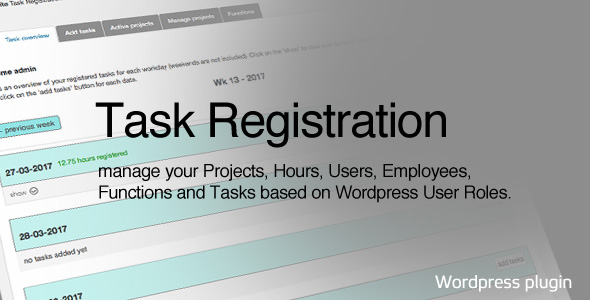
Task Registration for WordPress Review
Introduction
In this review, I’ll be discussing the Task Registration plugin for WordPress, a powerful tool designed to simplify daily task registration for end-users while providing a comprehensive overview for account managers and project managers. The plugin offers a range of features that enable users to manage tasks, working hours, and projects, assign projects and functions to WordPress users, and create estimates. In this review, I’ll be exploring the features, functionality, and overall value of this plugin.
Plugin Description
The Task Registration plugin is designed to make daily task registration as simple as possible for end-users (employees or colleagues) while providing a complete overview for account managers and project managers. Whether you’re self-employed or run a larger business, this plugin is a valuable asset for your company.
Features
The plugin offers a wide range of features that cater to different user roles and needs. Some of the key features include:
- Creating custom job functions and descriptions and assigning them to users
- Creating projects and complete project estimates based on job functions and amount of hours, and assigning them to users
- Defining different roles based on WP User Roles (basic level, account managers, project management level)
- Easy-to-use 1-page overview of the jobs assigned per user
- Simple overview of current project status (hours spent and remaining hours)
- Print project estimates and current status
- Manage projects and functions, set to active/inactive
- Weekly calendar overview of working week per user
- Status overview and search-mode (per date/user) for project managers
- Manage all hours per user
- Define minimum amount of hours to be filled in per day
*…and many more!
WordPress User Roles
The plugin uses the WordPress user registration system and their User Role system to show or hide certain pages or functionality. User Roles in WordPress have an assigned User Level. To add more User Roles (and levels) you could make use of a User Role plugin. Your employees or colleagues must have an account registered to this WordPress installation.
Try Before You Buy
On the demo URL, you can see the full documentation. To try the plugin yourself, you can log in with the following user names and user roles:
- Basic User Level: username: basic, password: basic
- Advanced User Level: username: advanced, password: advanced
- Project Management User Level: username: manager, password: manager
Feature Requests
For requests, comments, or questions, please post in the Comment section, thank you!
Score: 0
While the plugin offers a wide range of features and functionality, the lack of reviews and ratings from other users makes it difficult to give a score. However, based on the plugin’s description and features, it seems like a powerful tool for managing tasks, working hours, and projects. I would recommend trying the plugin out for yourself to see if it meets your needs.
Recommendation
If you’re looking for a plugin to manage tasks, working hours, and projects, the Task Registration plugin is definitely worth considering. However, I would recommend waiting for more reviews and ratings from other users before making a decision.
User Reviews
Be the first to review “Task Registration for WordPress”
Introduction to Task Registration for WordPress
Task Registration is a powerful plugin for WordPress that allows you to create and manage tasks, to-do lists, and projects within your website. With Task Registration, you can easily assign tasks to team members, set deadlines, and track progress. This plugin is ideal for teams, organizations, and businesses that need to collaborate and manage tasks efficiently.
In this tutorial, we will walk you through the step-by-step process of using Task Registration for WordPress. We will cover the installation, configuration, and usage of the plugin, as well as some advanced features and tips.
Getting Started with Task Registration
Before we dive into the tutorial, make sure you have the following:
- A WordPress website installed and running
- The Task Registration plugin installed and activated
- A basic understanding of WordPress and its functionality
Step 1: Installing and Activating Task Registration
To install Task Registration, follow these steps:
- Log in to your WordPress dashboard
- Click on the "Plugins" tab
- Click on the "Add New" button
- Search for "Task Registration" in the plugin directory
- Click on the "Install Now" button
- Activate the plugin
Once installed and activated, you will see a new menu item called "Task Registration" in your WordPress dashboard.
Step 2: Configuring Task Registration
Before you can start using Task Registration, you need to configure the plugin. Follow these steps:
- Click on the "Task Registration" menu item
- Click on the "Settings" tab
- Fill in the required information, such as your website title and administrator email
- Set the default task status (e.g. "Open", "In Progress", "Completed")
- Set the default task priority (e.g. "Low", "Medium", "High")
- Click on the "Save Changes" button
Step 3: Creating Tasks
Now that you have configured Task Registration, you can start creating tasks. Follow these steps:
- Click on the "Task Registration" menu item
- Click on the "Tasks" tab
- Click on the "Add New Task" button
- Fill in the required information, such as task title, description, and deadline
- Set the task status and priority
- Assign the task to a team member (if applicable)
- Click on the "Add Task" button
Step 4: Managing Tasks
Once you have created tasks, you can manage them by following these steps:
- Click on the "Task Registration" menu item
- Click on the "Tasks" tab
- Click on the task you want to manage
- View the task details, including status, priority, and deadline
- Update the task status, priority, or deadline as needed
- Assign the task to a different team member (if applicable)
- Delete the task if it is no longer needed
Step 5: Advanced Features
Task Registration offers several advanced features that can help you manage your tasks more efficiently. Some of these features include:
- Task dependencies: You can set up tasks to depend on each other, so that one task cannot be completed until another task is finished.
- Task categories: You can categorize tasks by type, such as "Marketing", "Development", or "Administration".
- Task tags: You can add tags to tasks to help you search and filter them more easily.
- Task due dates: You can set due dates for tasks, so that you can track when they are due to be completed.
Conclusion
In this tutorial, we have covered the basics of using Task Registration for WordPress. We have shown you how to install and activate the plugin, configure it, create tasks, manage tasks, and use some of the advanced features. With Task Registration, you can easily manage tasks, to-do lists, and projects within your WordPress website.
Plugin Settings
API Endpoint
The API endpoint setting is used to specify the URL where Task Registration sends and retrieves task data.
api_endpoint: https://task-registration.com/api/
OAuth Client ID
The OAuth client ID is used to identify your website with the Task Registration API.
oauth_client_id: YOUR_CLIENT_ID_HERE
OAuth Client Secret
The OAuth client secret is used to authenticate your website with the Task Registration API.
oauth_client_secret: YOUR_CLIENT_SECRET_HERE
Authentication Method
The authentication method setting specifies how your website will interact with the Task Registration API.
authentication_method: OAuth
Task Types
The task types setting is used to specify which types of tasks you want to register on your WordPress site.
task_types: To-Do, Done, In Progress
Task Labels
The task labels setting is used to specify which labels you want to register for tasks on your WordPress site.
task_labels: Urgent, Important, Done
Here are the features of the Task Registration plugin for WordPress:
- Create custom job functions and descriptions: Assign job functions and descriptions to WordPress users.
- Create projects and estimates: Create projects and estimates based on job functions and amount of hours, and assign them to users.
- Define different Roles: Define different Roles based on WordPress User Roles (basic level, account managers, project management level).
- Easy 1-page overview of assigned jobs: Provide a simple 1-page overview of the jobs assigned to each user.
- Project status overview: Show a simple overview of the current project status (hours spent and remaining hours).
- Print project estimates and status: Allow printing of project estimates and current status.
- Manage projects and functions: Manage projects and functions, set to active/inactive.
- Weekly calendar overview: Provide a weekly calendar overview of working hours per user.
- Status overview and search-mode: Offer a status overview and search-mode (per date/user) for Project Managers.
- Manage all hours per user: Allow management of all hours per user.
- Define minimum hours to be filled in per day: Define a minimum amount of hours to be filled in per day.
- ...and much more: The plugin has many more features, although they are not specified in this content.
Additionally, the plugin uses WordPress User Roles to show or hide certain pages or functionality, and allows the creation of custom User Roles and levels using a User Role plugin.










There are no reviews yet.