Tasky – Complete Task Management Solution
$49.00
43 sales
LIVE PREVIEW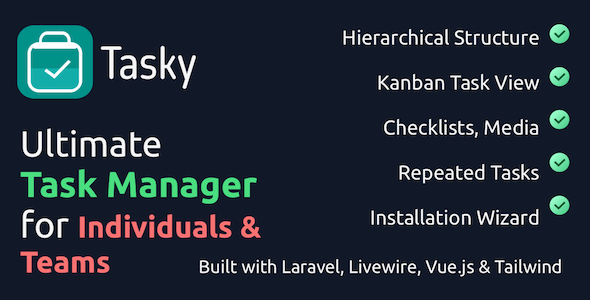
Tasky – Complete Task Management Solution Review
In this comprehensive review, we’ll take a closer look at Tasky, a complete task management solution script that can be easily integrated into your company’s operations. Developed by Scriptmint, this PHP-based application promises to streamline task management, eliminating the need for manual documentation and enabling real-time tracking of projects. But, is it a worthwhile investment? Let’s dive deeper into its features, installation process, documentation, and support methods to find out.
Installation and Pre-requisites
The script requires PHP version 8.2 or higher, as well as several extensions such as OpenSSL, PDO, and others. It also necessitates MySQL 8 or higher and supports only MySQL, not MariaDB. In addition to these pre-requisites, Tasky demands a strong understanding of web development and installation setup to ensure proper functioning.
Features
Tasky’s feature-rich interface is well-organized, with departments, designation, and branches, allowing for precise user management. It includes multiple task modules, including a KanBan view, customizable task checklists, media attachments, and repeating tasks. Employees can log and track activities, with various configurations for each role. The finance module, as well, allows for recording and management of ledgers, types, and transactions.
Documentation and Live Demo
The script is accompanied by a detailed installation guide, documentation, and live demos. You’ll find helpful information on troubleshooting, debugging, and version updates within the documentation.
FAQs and Support Methods
The scriptmint team offers various support channels, including an Envato account support tab, live chat, and email communication. Technical support is limited to helping you get the script installed on your live server; they will not provide support for PHP or MySQL installation.
Price and Licenses
Pricing details are not readily available. However, customization services can be provided by the scriptmint team, with hourly rates negotiable for larger projects.
Conclusion and Score
With its rich feature set and comprehensive documentation, Tasky has a lot to offer. The installation process might be intimidating for non-experts, but for web developers, it presents an excellent task management solution.
Rating: 6/10
In my opinion, Tasky needs to refine its documentation, installation, and customization procedures to ease the learning curve for newcomers. However, for the price, I would have expected a better overall value proposition.
To make an informed decision, I highly recommend evaluating Tasky and assessing your requirements before purchasing.
User Reviews
Be the first to review “Tasky – Complete Task Management Solution” Cancel reply
Introduction to Tasky: Complete Task Management Solution
Tasky is a comprehensive task management solution designed to help individuals, teams, and organizations efficiently manage their tasks, projects, and workflows. With Tasky, you can streamline your work, collaborate with others, and stay on top of your responsibilities like never before. In this tutorial, we'll guide you through the step-by-step process of using Tasky to manage your tasks and projects.
Getting Started with Tasky
Before we dive into the tutorial, make sure you have a Tasky account set up. If you don't have an account, sign up for a free trial or purchase a subscription plan on our website. Once you have an account, follow these steps:
- Log in to your Tasky account by entering your email address and password.
- Set up your profile by filling out your name, email address, and password (if you haven't already).
- Familiarize yourself with the Tasky dashboard, which will be your main hub for managing tasks and projects.
Tasky Tutorial
Section 1: Creating Tasks
In Tasky, a task is a single unit of work that needs to be completed. You can create a task by following these steps:
- Click on the "New Task" button on the top-right corner of the dashboard.
- Enter a brief description of the task in the "Task Name" field.
- Choose a task type (e.g., Todo, Work, or Personal) by clicking on the dropdown menu.
- Set a due date for the task by clicking on the calendar icon.
- Assign a priority level to the task by clicking on the priority icon (Low, Medium, High).
- Add any relevant notes or comments to the task by clicking on the comment icon.
- Click on the "Create Task" button to save the task.
Section 2: Creating Projects
A project is a collection of related tasks that need to be completed. You can create a project by following these steps:
- Click on the "New Project" button on the top-right corner of the dashboard.
- Enter a brief description of the project in the "Project Name" field.
- Choose a project type (e.g., Work, Personal, or Education) by clicking on the dropdown menu.
- Add tasks to the project by clicking on the "Add Task" button and selecting the tasks you want to add.
- Assign a project manager to the project by clicking on the "Assign Project Manager" button and selecting the person you want to assign.
- Set a due date for the project by clicking on the calendar icon.
- Click on the "Create Project" button to save the project.
Section 3: Task Management
In Tasky, you can manage your tasks in various ways. Here are a few examples:
- Task List: Click on the "Task List" tab to view a list of all your tasks, including their status, due date, and priority.
- Taskboard: Click on the "Taskboard" tab to view a visual representation of your tasks, including their status, due date, and priority.
- Task Details: Click on a task to view its details, including its description, due date, and priority.
- Task Comments: Click on the comment icon to add comments to a task.
Section 4: Collaboration
Tasky allows you to collaborate with others on tasks and projects. Here are a few ways to collaborate:
- Assign Tasks: Assign tasks to team members or colleagues by clicking on the "Assign Task" button.
- @Mention: @mention team members or colleagues by typing their name in a comment or task description.
- Collaborative Task List: Create a collaborative task list by clicking on the "Collaborative Task List" button and selecting the tasks you want to share.
- Project Share: Share a project with team members or colleagues by clicking on the "Project Share" button and selecting the people you want to share with.
Section 5: Reporting and Analytics
Tasky provides various reporting and analytics features to help you track your progress and stay on top of your tasks and projects. Here are a few examples:
- Task Report: View a report of all your tasks, including their status, due date, and priority.
- Project Report: View a report of all your projects, including their status, due date, and priority.
- Time Tracking: Track the time spent on tasks and projects by clicking on the "Time Tracking" button.
- Analytics: View analytics reports on your task and project performance, including metrics such as task completion rate, project completion rate, and more.
Conclusion
Tasky is a powerful task management solution that can help you streamline your work, collaborate with others, and stay on top of your responsibilities. By following the steps outlined in this tutorial, you'll be able to create tasks, projects, and collaborate with others. Remember to explore Tasky's various features and settings to customize your experience and get the most out of the platform.
Here is a complete settings example for Tasky - Complete Task Management Solution:
Database Settings
To configure the database settings, you need to set the following options:
DB_TYPE: Set tomysqlfor MySQL database orpgsqlfor PostgreSQL database.DB_HOST: Set the hostname or IP address of your database server.DB_NAME: Set the name of your database.DB_USER: Set the username to use for connecting to the database.DB_PASSWORD: Set the password to use for connecting to the database.
Example:
DB_TYPE=mysql
DB_HOST=localhost
DB_NAME=tasky
DB_USER=tasky_user
DB_PASSWORD=tasky_passwordEmail Settings
To configure the email settings, you need to set the following options:
EMAIL_HOST: Set the hostname or IP address of your email server.EMAIL_PORT: Set the port number to use for connecting to the email server.EMAIL_USE_TLS: Set toTrueif your email server uses TLS encryption.EMAIL_USERNAME: Set the username to use for connecting to the email server.EMAIL_PASSWORD: Set the password to use for connecting to the email server.FROM_EMAIL: Set the email address to use as the sender's email address.
Example:
EMAIL_HOST=smtp.gmail.com
EMAIL_PORT=587
EMAIL_USE_TLS=True
EMAIL_USERNAME=your_email_username
EMAIL_PASSWORD=your_email_password
FROM_EMAIL=your_email_addressAPI Settings
To configure the API settings, you need to set the following options:
API_KEY: Set a unique API key to use for authenticating API requests.API_SECRET: Set a secret key to use for signing API requests.
Example:
API_KEY=your_api_key
API_SECRET=your_api_secretOther Settings
To configure other settings, you need to set the following options:
TIME_ZONE: Set the time zone to use for the application.LANGUAGE: Set the language to use for the application.DEBUG: Set toTrueto enable debug mode.
Example:
TIME_ZONE=America/New_York
LANGUAGE=en
DEBUG=TrueHere are the features of Tasky - Complete Task Management Solution extracted from the content:
- Documentation: The script comes with an Installation Guide and Documentation.
- Live Demo: There is a live demonstration of the script available, along with login credentials.
- Installation Prerequisites: The script requires:
- PHP >= 8.2 (for CLI and Web both)
- PHP Extensions:
- OpenSSL
- BCMath
- DOM PHP
- Fileinfo
- PDO
- MBString
- Tokenizer
- PCRE
- Ctype
- JSON
- XML
- MySQL Native Driver
- GD Image Library
- Zip Archive
- cURL (7.70+ version) (for CLI and Web both)
- GMP (Required for sending Web Push Notification, added on v1.4)
- Database Requirements: The script requires:
- MySQL >= 8
- Note: MariaDB is not supported, use MySQL instead of MariaDB!
- Additional Server Requirements: The script requires:
allow_url_fopenenabled- SSL Installed on the Server
- Version Log: The script has a version log that tracks updates and features.
- Features: The script includes features such as:
- Manage Departments, Designation, and Branch
- Manage Employee Records
- Track and Manage Tasks
- Task Member, Checklist, Media, Repeatation
- Manage Ledger Types, Ledgers, and Transactions
- Todo, Backup, and Activity Logs
- Configurations
- Frequently Asked Questions (FAQs) and Support Methods:
- Support for installation and technical support is available
- The author provides customization services but with an additional charge
- The script is available for a single instance only (Regular license); extended license is required for multiple instances
- Refund or exchange option is not available
Each of these features is highlighted in a separate line.
Related Products

$49.00









There are no reviews yet.