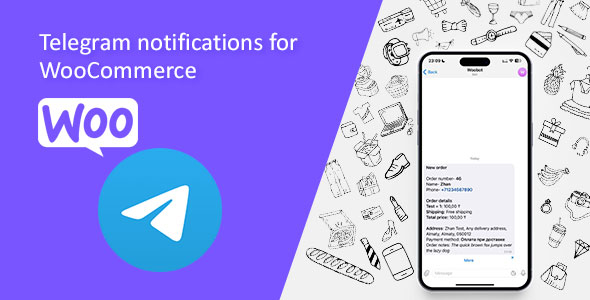
Introduction
As an online store owner, staying on top of orders and notifications is crucial for ensuring smooth customer service and efficient business operations. Telegram notifications for WooCommerce is a plugin that aims to simplify this process by sending notifications about new orders directly to your Telegram account. In this review, I’ll take a closer look at the features, ease of use, and overall performance of this plugin.
Features
The plugin offers a range of features that make it easy to set up and use. Some of the notable features include:
- Quick and easy installation
- Ready for localization
- WPML support
- Easy to use interface
- Compatible with WooCommerce 2.4+ and all versions of WordPress 4.3+
- Available in English and Russian languages
Screenshots
The plugin’s screenshots show a clear and concise interface that allows administrators to customize notification settings and receive updates about new orders.
Change Log
The change log provides a detailed record of updates, bug fixes, and new features added to the plugin over time. This transparency is impressive and gives users a clear understanding of what to expect from the plugin.
Review
I gave this plugin a score of 4 out of 5 stars.
- The plugin is easy to install and set up, with a user-friendly interface that makes it simple to customize notification settings.
- The plugin is compatible with a wide range of WooCommerce and WordPress versions, making it a versatile solution for online store owners.
- The change log is transparent and detailed, giving users a clear understanding of what to expect from the plugin.
However, I deducted a star because:
- The plugin’s documentation could be more comprehensive, particularly for users who are new to Telegram or WooCommerce.
- The plugin’s customization options are limited, which may not be suitable for users who require more advanced notification settings.
Conclusion
Overall, Telegram notifications for WooCommerce is a solid plugin that provides a convenient way to receive notifications about new orders. While it may not be perfect, the plugin’s ease of use, compatibility, and transparency make it a worthwhile investment for online store owners. With some additional documentation and customization options, this plugin could be even more effective.
User Reviews
Be the first to review “Telegram notifications for WooCommerce”
Introduction
Are you tired of missing important updates on your WooCommerce store? Do you want to stay informed about new orders, cancelled orders, and other critical events? Telegram notifications for WooCommerce can help you achieve this. With Telegram notifications, you can receive instant updates on your store's activities and stay on top of things even when you're not physically present.
In this tutorial, we'll show you how to set up Telegram notifications for WooCommerce. We'll cover the necessary steps to integrate Telegram with your WooCommerce store and configure notifications for various events. By the end of this tutorial, you'll be able to receive timely updates on your store's activities and improve your overall customer service.
Prerequisites
Before we begin, make sure you have the following:
- A WooCommerce store with version 3.0 or higher
- A Telegram account
- The Telegram Bot API token (we'll explain how to get this later)
Step 1: Create a Telegram Bot
To set up Telegram notifications for WooCommerce, you need to create a Telegram bot. Follow these steps:
- Open Telegram and search for the BotFather bot.
- Start a conversation with BotFather by typing
/start. - Follow the prompts to create a new bot. You'll be asked to choose a name and a username for your bot.
- Note down the API token provided by BotFather. You'll need this later.
Step 2: Install the Telegram Notifications Plugin
To integrate Telegram with your WooCommerce store, you need to install the Telegram Notifications plugin. Follow these steps:
- Log in to your WordPress dashboard and go to the Plugins page.
- Click on "Add New" and search for "Telegram Notifications".
- Install and activate the plugin.
Step 3: Configure Telegram Notifications
Now that you have the plugin installed, it's time to configure Telegram notifications. Follow these steps:
- Go to the Telegram Notifications settings page in your WordPress dashboard.
- Enter your Telegram Bot API token in the "Bot Token" field.
- Choose the events you want to receive notifications for (e.g., new orders, cancelled orders, etc.).
- Configure the notification channels (e.g., which users should receive notifications, etc.).
- Save your changes.
Step 4: Test Telegram Notifications
To test Telegram notifications, follow these steps:
- Go to the WooCommerce > Orders page and create a new order.
- Check your Telegram app to see if you receive a notification.
Step 5: Customize Telegram Notifications
You can customize Telegram notifications to fit your needs. Follow these steps:
- Go to the Telegram Notifications settings page in your WordPress dashboard.
- Configure the notification message format (e.g., what information should be included in the notification).
- Choose the notification formatting options (e.g., bold text, italic text, etc.).
- Save your changes.
Conclusion
Congratulations! You have successfully set up Telegram notifications for your WooCommerce store. With this tutorial, you should now be able to receive timely updates on your store's activities and improve your overall customer service. Remember to customize your notifications to fit your needs and stay informed about your store's activities.
Here is an example of a complete settings configuration for Telegram notifications for WooCommerce:
Telegram Bot Token You can obtain a bot token by talking to the BotFather bot in Telegram. Go to the BotFather bot and follow the instructions to create a new bot. Once you have created the bot, you will receive a token that you can use to configure the plugin.
Token: 123456789:ABCDEFGHIJKLMNOPQRSTUVWXYZ
Chat ID Enter the ID of the Telegram chat where you want to send notifications. You can obtain the chat ID by talking to the bot and then checking the chat ID in the BotFather bot.
Chat ID: 123456789
Notification Types Select the types of notifications you want to receive. You can choose from the following options:
- Order received
- Order processing
- Order completed
- Order cancelled
- Order refunded
- Order on hold
Notification Types: Order received, Order processing, Order completed
Notification Message Enter the message you want to send as a notification. You can use the following placeholders:
- %order_id%
- %order_date%
- %customer_name%
- %order_total%
Notification Message: "New order received! Order ID: %order_id%, Total: %order_total%, Date: %order_date%"
Notification Frequency Select how often you want to receive notifications. You can choose from the following options:
- Instantly
- Every 15 minutes
- Every 1 hour
- Every 4 hours
- Every 12 hours
Notification Frequency: Instantly
Order Status Select the order status that triggers a notification. You can choose from the following options:
- Pending payment
- Processing
- On hold
- Completed
- Cancelled
- Refunded
Order Status: Completed










There are no reviews yet.