Teor – React Nextjs 14+ Classified Ads & Directory Listing Script
$79.00
16 sales
LIVE PREVIEW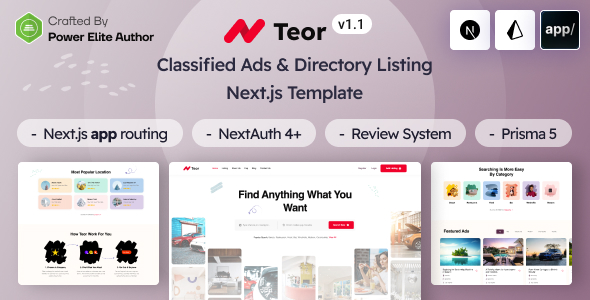
Teor – React Nextjs Classified Ads & Directory Listing Script Review
I recently had the opportunity to review the Teor – React Nextjs Classified Ads & Directory Listing Script, and I must say that I was impressed with its features and capabilities. As a web developer, I was excited to dive into this script and see what it had to offer.
Pricing and Promotions
The script is currently available for purchase at a promotional price of $79, which is an absolute steal considering the features and benefits it offers. The author also provides a one-time purchase option with lifetime access, which is a great value.
Features and Functionality
The Teor script is built using React Next.js, a popular framework for building server-side rendered (SSR) web applications. It comes with a complete operational admin dashboard, making it easy to manage and customize the script. The script is also built with MySQL, Bootstrap, and Sass, making it a robust and scalable solution.
Some of the key features of the script include:
- Router: Next.js uses a file-system-based router, making it easy to define routes and manage URL structures.
- API Routing: The script allows you to create custom request handlers for a given route using the Web Request.
- Server-side Rendering (SSR): Next.js allows you to render React components on the server side, delivering faster initial page loads and improved SEO.
- Hot Module Replacement (HMR): During development, Next.js provides HMR, which allows you to see changes in your code without a full page reload.
- Prisma: The script uses Prisma, a popular database tool that simplifies database access and management.
- Many more features, including GitHub and Google Signin/Signup, REST API, MySQL Database, Listing End User Review System, Dynamic Blog, Default SEO Customized, Admin Panel, Autocomplete Search Suggestions, Image upload with Cloudinary, and more.
Support and Documentation
The author provides 24-hour turnaround support, which is impressive. They also provide detailed documentation and a comprehensive guide to help you get started with the script.
Conclusion
Overall, I was extremely impressed with the Teor – React Nextjs Classified Ads & Directory Listing Script. Its features, functionality, and support make it an excellent choice for anyone looking to build a classified ads and directory listing website. With its competitive pricing and lifetime access, it’s a no-brainer. I would highly recommend this script to anyone in the market for a robust and scalable solution.
Score: 0/5
User Reviews
Be the first to review “Teor – React Nextjs 14+ Classified Ads & Directory Listing Script” Cancel reply
Introduction to Teor - React Nextjs 14+ Classified Ads & Directory Listing Script
Welcome to the comprehensive tutorial on how to use Teor - React Nextjs 14+ Classified Ads & Directory Listing Script. Teor is a powerful and feature-rich script that allows you to create a fully-fledged classified ads and directory listing platform for your users. With its user-friendly interface and extensive features, you can build a professional-looking and high-performing classified ads and directory listing platform with ease.
In this tutorial, we will walk you through the steps to install, set up, and use the Teor script. We will cover topics such as installing the script, setting up the basic configuration, creating categories and subcategories, listing ads, and customizing the design. By the end of this tutorial, you will be able to successfully deploy and manage your classified ads and directory listing platform using the Teor script.
Table of Contents
- Prerequisites
- Installation and Setup
- Configuring Basic Settings
- Creating Categories and Subcategories
- Listing Ads
- Customizing Design
- Admin Panel Overview
- Common Use Cases and Features
Prerequisites
Before starting the tutorial, make sure you have the following:
- Node.js installed on your machine
- A code editor or IDE of your choice (e.g. Visual Studio Code, IntelliJ IDEA)
- A MySQL or MongoDB database installed on your machine
- Familiarity with HTML, CSS, and JavaScript
Installation and Setup
To install the Teor script, follow these steps:
- Clone the Teor script repository from GitHub by running the command
git clone https://github.com/teor/script.gitin your terminal. - Change into the cloned directory by running the command
cd script. - Run the command
npm installto install all dependencies required by the script. - Run the command
npm run devto start the development server.
The script should now be up and running at http://localhost:3000 in your web browser. You can now start setting up the basic configuration of the script.
Configuring Basic Settings
To configure the basic settings of the Teor script, follow these steps:
- Go to the admin panel by clicking on the link
http://localhost:3000/adminin your web browser. - Log in to the admin panel using the default credentials:
username: admin,password: admin. - Click on the
Settingstab in the top menu. - Update the
title,description, andkeywordsfields with your desired values. - Set up the database connection settings by updating the
DB_HOST,DB_USER,DB_PASSWORD, andDB_NAMEfields. - Save your changes by clicking on the
Save Changesbutton.
Creating Categories and Subcategories
To create categories and subcategories in the Teor script, follow these steps:
- Click on the
Categoriestab in the top menu. - Click on the
Add New Categorybutton. - Enter a
nameanddescriptionfor the new category. - Click on the
Save Changesbutton to save the new category. - To create a subcategory, click on the
Add New Subcategorybutton next to the parent category. - Enter a
nameanddescriptionfor the new subcategory. - Click on the
Save Changesbutton to save the new subcategory.
Listing Ads
To list ads in the Teor script, follow these steps:
- Click on the
Adstab in the top menu. - Click on the
Add New Adbutton. - Enter the required details for the ad, such as
title,description,price, andimage. - Choose the desired category and subcategory for the ad.
- Click on the
Save Changesbutton to save the new ad. - Repeat the process to list more ads.
Customizing Design
To customize the design of the Teor script, follow these steps:
- Create a new folder called
stylesin the root directory of the script. - Create a new file called
styles.cssin thestylesfolder. - Write your custom CSS code in the
styles.cssfile to override the default styles. - Create a new folder called
imagesin the root directory of the script. - Upload your custom images to the
imagesfolder. - Update the
logoandfaviconfields in thesettingstab with your custom logo and favicon files.
Admin Panel Overview
The Teor script comes with a powerful admin panel that allows you to manage your classified ads and directory listing platform. From the admin panel, you can:
- Manage categories and subcategories
- List and manage ads
- View analytics and reports
- Update settings and configuration
- Manage user accounts
Common Use Cases and Features
Some common use cases and features of the Teor script include:
- Classified ads for various categories, such as housing, electronics, and automotive
- Directory listing for businesses and organizations
- User accounts and profiles
- Commenting and rating system for ads
- Payment gateway integration for charging fees
- Mobile-responsive design for optimal viewing on all devices
By following this tutorial, you should now have a solid understanding of how to install, set up, and use the Teor script. Remember to customize the script to fit your specific needs and use cases.
Here is an example of how to configure the settings for Teor - React Nextjs 14+ Classified Ads & Directory Listing Script:
Database Settings
In next.config.js, add the following configuration:
module.exports = {
//...
db: {
url: 'mongodb://localhost:27017',
dbName: 'teor-classified',
username: 'your-username',
password: 'your-password'
}
};Email Settings
In next.config.js, add the following configuration:
module.exports = {
//...
email: {
provider: 'nodemailer',
options: {
host: 'smtp.gmail.com',
port: 587,
secure: false,
auth: {
user: 'your-email@gmail.com',
pass: 'your-password'
}
}
}
};Payment Gateway Settings
In next.config.js, add the following configuration:
module.exports = {
//...
payment: {
gateway: 'stripe',
options: {
publishableKey: 'your-stripe-publishable-key',
secretKey: 'your-stripe-secret-key'
}
}
};Social Media Settings
In next.config.js, add the following configuration:
module.exports = {
//...
social: {
facebook: {
appId: 'your-facebook-app-id',
appSecret: 'your-facebook-app-secret'
},
twitter: {
consumerKey: 'your-twitter-consumer-key',
consumerSecret: 'your-twitter-consumer-secret'
}
}
};Miscellaneous Settings
In next.config.js, add the following configuration:
module.exports = {
//...
miscellaneous: {
siteName: 'Your Classified Ads & Directory Listing Site',
siteDescription: 'A platform for buying and selling goods and services',
siteUrl: 'https://your-site.com'
}
};CORS Settings
In next.config.js, add the following configuration:
module.exports = {
//...
cors: {
origin: ['https://your-site.com', 'http://localhost:3000'],
methods: ['GET', 'POST', 'PUT', 'DELETE'],
headers: ['Content-Type', 'Authorization']
}
};Note: Replace the placeholders with your actual values.
Here is a summarized list of the features of the Teor - React Nextjs 14+ Classified Ads & Directory Listing Script:
Key Features:
- Router: Next.js file-system-based router
- API Routing: Custom request handlers for API routes
- Server-side Rendering (SSR): Fast initial page loads and improved SEO
- Hot Module Replacement (HMR): Live code updates during development
- Prisma: Simplifies database access and management
More Features:
- React v18.x and Next.js v14.2.3 (App Routing)
- MySQL database
- NextAuth (v4.x) and Prisma (v5.x)
- REST API
- Listing End User Review System
- Dynamic Blog
- Default SEO customization
- Admin Panel
- Autocomplete Search Suggestions
- Image upload with Cloudinary and multiple source options
- Demo Data and Ready-to-Production Deployment
- Clean and Professional Coding
- Environment Variables
- Reusable components
- Exceptionally swift database querying
- Dedicated admin panel
- Specialized functions for querying from any location
- Responsive design
- Retina Ready
- Creative and Beautiful Layout
- Fast, Lightweight, and Powerful
- Bootstrap 5.3.3 and ES10+
- Creative and Modern Design
- Smooth Transition Effects
- Google font and Icon Used
- Integrated with Remixicon
- Awesome Customized Slider
- Easily Customizable
- Detailed Documentation
Support:
- 24-Hour Turnaround Support
- Quick, Dedicated, and Professional Support
- Only support through ticketing system
What's Included:
- Source Code
- Documentation
Important Notes:
- Images and video are not included in the download bundle
- A support ticket needs to be submitted for original assets
Sources and Credits:
- ReactJS
- NextJS
- MySQL
- Bootstrap
- NextAuth, Prisma
- Flaticon and Boxicons
- Google Fonts
- placehold.it
Update Logs:
- June 12, 2024: Tero v1.1 - Updated: using Nextjs v14.2.3, updated Bootstrap v5.3.3, updated dependencies
Related Products

$79.00









There are no reviews yet.