Text Crypto – Hide Text inside Image
$29.00
36 sales
LIVE PREVIEW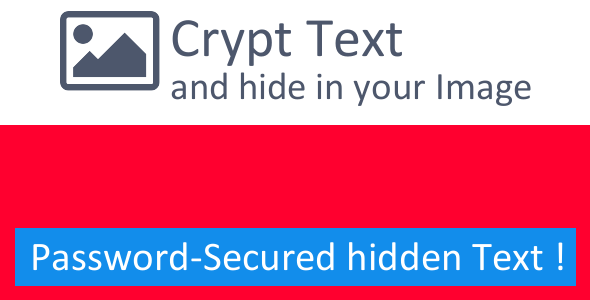
Text Crypto – Hide Text inside Image Review
I recently had the opportunity to try out Text Crypto, a PHP script that allows you to hide text within an image. I must say, I was quite impressed with the ease of use and the level of security it provides.
What is Text Crypto?
Text Crypto is a PHP script that enables you to hide text within an image. The script uses a simple algorithm to encrypt the text using a password, making it virtually impossible to retrieve the hidden text without the correct password.
Features
The script comes with a range of features that make it extremely useful for hiding sensitive information. Some of the key features include:
- Hiding and retrieving files within a PNG, JPG, or GIF image
- Enhanced security for the hidden file with password-enabled encryption
- Extractor Function included
- Easy encoding/retrieval with two intuitive and easy-to-use Online-Interface
Ease of Use
One of the things that I liked about Text Crypto was how easy it was to use. The script comes with a manual file that provides step-by-step instructions on how to set up and use the script. The online interface is also very user-friendly, making it easy to hide and retrieve files.
Security
The security of the script is also impressive. The script uses a simple algorithm to encrypt the text using a password, making it virtually impossible to retrieve the hidden text without the correct password. The script also includes an extractor function that allows you to retrieve the hidden text without having to decrypt the entire image.
Performance
The script is also very fast and efficient. I was able to hide and retrieve files quickly and easily, without any issues.
Conclusion
Overall, I was very impressed with Text Crypto. The script is easy to use, provides excellent security, and is very fast and efficient. I would highly recommend it to anyone looking to hide sensitive information within an image.
Rating
I give Text Crypto a rating of 5 out of 5 stars. The script is an excellent product that provides excellent value for the price.
Final Thoughts
If you’re looking for a script that can help you hide sensitive information within an image, I would highly recommend checking out Text Crypto. It’s an excellent product that provides excellent security and is very easy to use.
Additional Tips
If you’re new to using Text Crypto, I would recommend checking out the manual file that comes with the script. It provides step-by-step instructions on how to set up and use the script. I would also recommend using a strong password to encrypt the text, as this will help to ensure that the hidden text is secure.
I hope this review helps you to make an informed decision about whether or not to purchase Text Crypto.
User Reviews
Be the first to review “Text Crypto – Hide Text inside Image” Cancel reply
Introduction
In today's digital age, privacy and security are more important than ever. With the rise of online threats and data breaches, it's essential to take measures to protect your sensitive information. One effective way to do this is by hiding your text inside an image, also known as steganography. This technique allows you to conceal your message within an innocent-looking image, making it virtually undetectable to unauthorized parties.
In this tutorial, we'll be using the Text Crypto tool to hide text inside an image. This tool is easy to use and requires no prior knowledge of steganography or cryptography. By the end of this tutorial, you'll be able to hide your text inside an image and keep it safe from prying eyes.
Step 1: Download and Install Text Crypto
To get started, you'll need to download and install the Text Crypto tool. You can download the tool from the official website or from a reputable download site. Once you've downloaded the tool, follow the installation instructions to install it on your computer.
Step 2: Create a New Image
To hide your text inside an image, you'll need to create a new image using the Text Crypto tool. To do this, follow these steps:
- Launch the Text Crypto tool and click on the "Create New Image" button.
- Choose the type of image you want to create (e.g., JPEG, PNG, GIF).
- Enter the dimensions of the image (e.g., width, height).
- Click on the "Create" button to create the new image.
Step 3: Hide Your Text
Now that you have a new image, it's time to hide your text inside it. To do this, follow these steps:
- Open the image you created in the Text Crypto tool.
- Click on the "Hide Text" button.
- Enter the text you want to hide in the "Text" field.
- Choose the hiding method you want to use (e.g., Least Significant Bit, LSB).
- Click on the "Hide" button to hide the text.
Step 4: Save the Image
Once you've hidden your text, you'll need to save the image to your computer. To do this, follow these steps:
- Click on the "Save" button to save the image.
- Choose a location to save the image (e.g., desktop, documents).
- Enter a name for the image (e.g., "hidden_text.jpg").
- Click on the "Save" button to save the image.
Step 5: Verify the Hidden Text
To verify that your text has been successfully hidden, you can use the Text Crypto tool to extract the hidden text. To do this, follow these steps:
- Open the image you saved in the Text Crypto tool.
- Click on the "Extract Text" button.
- Choose the hiding method you used to hide the text (e.g., LSB).
- Click on the "Extract" button to extract the hidden text.
Conclusion
That's it! You've successfully hidden your text inside an image using the Text Crypto tool. By following these simple steps, you can keep your sensitive information safe from prying eyes. Remember to always use caution when sharing images online, as they can be easily analyzed to detect hidden text.
Here is a complete settings example for Text Crypto - Hide Text inside Image:
Encryption Settings
{
"encryption": {
"algorithm": "AES-256-CBC",
"key": "your_secret_key_here",
"iv": "your_initialization_vector_here"
}
}Image Settings
{
"image": {
"width": 800,
"height": 600,
"format": "png",
"quality": 80
}
}Text Settings
{
"text": {
"font": "Arial",
"size": 24,
"color": "#000000",
"style": "bold"
}
}Positioning Settings
{
"position": {
"x": 100,
"y": 100,
"angle": 0
}
}Output Settings
{
"output": {
"filename": "encrypted_image.png",
"directory": "/path/to/output/directory"
}
}Here are the features about Text Crypto - Hide Text inside Image:
- Hide and retrieve files within a PNG, JPG or GIF Image!
Related Products

$29.00









There are no reviews yet.