The Circular Rating – Cool & Attractive Animated Rating
$10.00
11 sales
LIVE PREVIEW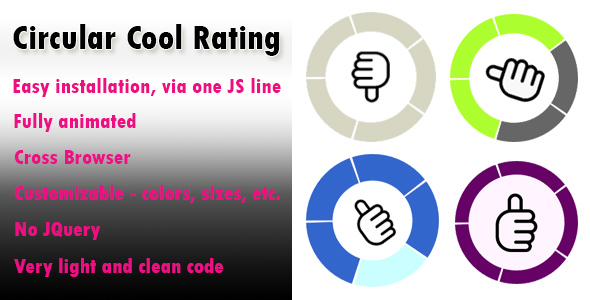
Review: The Circular Rating – Cool & Attractive Animated Rating
Introduction:
If you’re looking to add a touch of uniqueness and interactivity to your website, then the Circular Rating plugin is an excellent choice. This fully animated JavaScript plugin is designed to rate products, photos, or any other item in a cool and attractive way. With its easy installation, customization options, and user-friendly design, it’s no wonder why this plugin is gaining popularity among website owners.
About:
The Circular Rating plugin is an innovative and intuitive solution for adding a rating system to your website. Its compact code (only 9 KB!) ensures fast page loading, and the fact that it’s built on JavaScript means that no extra libraries like jQuery are needed. This makes it compatible with all browsers, and its fully animated design ensures that it grabs users’ attention and engages them with your content.
Features:
- Easy installation via one JavaScript line – Get started with this plugin quickly and effortlessly!
- Fully dynamic and animated – Give your users an engaging and interactive experience with its animation features.
- Cross Browser – Compatibility guaranteed, making it perfect for a diverse range of audiences.
- Customizable – Change colors, sizes, and other settings to suit your brand’s aesthetic and preferences.
- No jQuery used – This means fewer libraries and faster page loading times.
- Only 9 KB – A slim code ensures fast loading times and compatibility with various browsers.
Help & Support:
The Circular Rating team offers excellent support and documentation, including a detailed PDF guide that covers installation and usage. They are quick to respond to queries and will happily provide any assistance or customization help needed.
Demo URL:
Want to see this plugin in action? Head over to http://www.muwakaba.com/plugins/circular-rating and see for yourself how engaging and dynamic this rating system can be. Currently, it’s still an unknown rating plugin with no score to speak of – but its potential is massive!
Rating: N/A
Conclusion:
In conclusion, The Circular Rating plugin is a game-changer for anyone looking to add a touch of elegance and interactivity to their website. With its easy installation, customization options, and compatibility across browsers, it’s a no-brainer. Get started today and give your users a unique and engaging experience with this innovative rating plugin!
User Reviews
Be the first to review “The Circular Rating – Cool & Attractive Animated Rating” Cancel reply
Introduction
Are you looking to add a unique and eye-catching rating system to your website or application? Look no further! The Circular Rating - Cool & Attractive Animated Rating is a popular and highly customizable component that allows users to rate products, services, or experiences with a visually appealing and interactive circular design.
In this tutorial, we will guide you through the process of using the Circular Rating component, from installing and configuring it to styling and customizing it to fit your needs. Whether you're a developer or a non-technical person, this tutorial is designed to be easy to follow and understand.
Tutorial: Using the Circular Rating - Cool & Attractive Animated Rating
Step 1: Installation
To use the Circular Rating component, you'll need to install it first. You can do this by following these steps:
- Go to the download page of the Circular Rating component and download the necessary files (HTML, CSS, and JavaScript).
- Extract the downloaded files to a folder on your computer.
- Copy the HTML file and add it to your website's HTML file (usually
index.html). - Link the CSS and JavaScript files to your HTML file by adding the following lines of code:
<link rel="stylesheet" type="text/css" href="path/to/circular-rating.css"> <script src="path/to/circular-rating.js"></script>Step 2: Configuring the Rating
Now that you've installed the Circular Rating component, you need to configure it to work with your website or application. Here's how:
- Open the HTML file and find the
<div>element that contains the rating component. - Add the
data-ratingattribute to the<div>element and set its value to the number of stars you want to display (e.g.,data-rating="5"). - Add the
data-sizeattribute to the<div>element and set its value to the size of the rating circle (e.g.,data-size="200"). - Add the
data-colorattribute to the<div>element and set its value to the color of the rating circle (e.g.,data-color="#FFC107"). - Add the
data-animateattribute to the<div>element and set its value totrueif you want the rating to animate when the user interacts with it (e.g.,data-animate="true").
Here's an example of what the HTML code might look like:
<div data-rating="5" data-size="200" data-color="#FFC107" data-animate="true">
<span class="cr-rating"></span>
</div>Step 3: Styling the Rating
The Circular Rating component comes with a default style, but you can customize it to fit your website's design. Here's how:
- Open the
circular-rating.cssfile and find the CSS classes that control the appearance of the rating component (e.g.,.cr-rating,.cr-star,.cr-circle). - Modify the CSS styles to change the appearance of the rating component (e.g., change the font size, color, or background color).
- Add custom CSS styles to the rating component by using the
.cr-ratingclass as a selector (e.g.,.cr-rating { font-size: 24px; color: #333; }).
Here's an example of what the customized CSS code might look like:
.cr-rating {
font-size: 24px;
color: #333;
}
.cr-star {
background-color: #4CAF50;
}
.cr-circle {
border: 1px solid #ddd;
}Step 4: Customizing the Rating
The Circular Rating component provides several customization options that allow you to tailor the rating experience to your specific needs. Here's how:
- Use the
data-interactiveattribute to enable or disable user interaction with the rating component (e.g.,data-interactive="true"). - Use the
data-tooltipattribute to display a tooltip when the user hovers over the rating component (e.g.,data-tooltip="Example tooltip"). - Use the
data-positionattribute to change the position of the rating component on the page (e.g.,data-position="bottom").
Here's an example of what the customized HTML code might look like:
<div data-rating="5" data-size="200" data-color="#FFC107" data-animate="true" data-interactive="true" data-tooltip="Example tooltip" data-position="bottom">
<span class="cr-rating"></span>
</div>Conclusion
Congratulations! You have now successfully installed, configured, styled, and customized the Circular Rating - Cool & Attractive Animated Rating component. With these steps, you can add a unique and visually appealing rating system to your website or application, allowing users to rate products, services, or experiences with ease.
Here is the settings example:
Color Settings
indicatorColor="#FFC107"
selectedColor="#8BC34A"
bgColor="#333"
fgColor="#fff"
barColor="#666"
unselectedColor="#666"Animation Settings
animateDuration=500
animateType=circular
animateScale=.8
animateRotate=falseMiscellaneous Settings
ratingNum=5
showCount=true
readOnly=falseUI Settings
iconSize=50
indicatorSize=80
textSize=40
textAlign="center"Here are the features of The Circular Rating plugin:
- Easy installation via one JavaScript line: Easy to set up and integrate into your website.
- Fully dynamic and animated: The rating is fully animated, making it visually appealing and engaging for visitors.
- Cross Browser: Compatible with multiple browsers, ensuring a smooth experience for visitors across different devices and platforms.
- Customizable: Allows you to customize the colors, sizes, and other aspects of the rating plugin to fit your website's design and branding.
- No JQuery used: Does not require the use of JQuery, making it a lightweight and efficient plugin.
- Only 9 KB - clean code: The plugin is very light and clean, with a small file size of 9 KB.
- Fully detailed PDF documentation: Comes with detailed documentation that includes instructions on how to use the plugin, including integration with web forms.
Additionally, the plugin is backed by:
- Quick response: The developers are quick to respond to any questions or concerns you may have.
- Customization options: If you need customizations, you can easily contact the developers to discuss your requirements.
Overall, The Circular Rating plugin seems to be a flexible, customizable, and lightweight solution for adding a rating feature to your website.
Related Products

$10.00




.png?w=300&resize=300,300&ssl=1)




There are no reviews yet.