The Maze (BUILDBOX) Fun Puzzle Game Template + easy to reskine
$59.00
1 sales
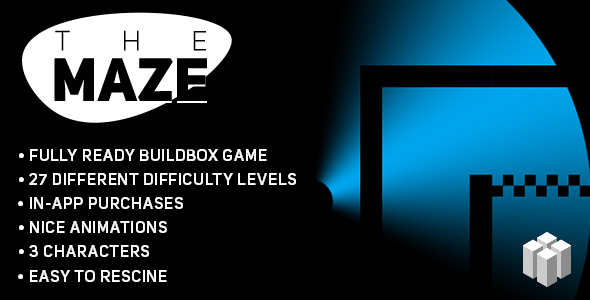
The Maze (BUILDBOX) Fun Puzzle Game Template + easy to reskine: A Comprehensive Review
I recently had the opportunity to review The Maze (BUILDBOX) Fun Puzzle Game Template + easy to reskine, and I must say that it’s an impressive package that offers a lot of value for developers looking to create a puzzle game. In this review, I’ll provide an overview of the game, its features, and my overall experience with it.
Game Overview
The Maze is a puzzle game that challenges players to navigate through a series of mazes, avoiding enemies and solving puzzles to unlock new levels. The game has a simple yet engaging design, with colorful graphics and a variety of characters to choose from. The game is easy to play, making it accessible to players of all ages and skill levels.
Features
The Maze comes with a range of features that make it an attractive option for developers.
- Universal Android Game: The game is designed to work on Android devices, making it a great option for developers looking to create a mobile game.
- Full Game Template: The game comes with a complete game template, including all the necessary files and assets, making it easy to get started.
- Easy to Reskin: The game is designed to be easy to reskin, allowing developers to customize the game’s appearance and feel to suit their brand.
- Unlimited Re Skin Potential: The game’s design allows for unlimited re-skinning potential, making it a great option for developers who want to create a unique game.
- Includes Detailed Documentation: The game comes with detailed documentation, making it easy for developers to understand how to use the game and make changes.
- Endless Game Play: The game has endless game play, making it a great option for players who want to keep coming back for more.
- Ads Installed: ADMOB: The game has ads installed, making it a great option for developers who want to monetize their game.
- Game Center: The game has a game center, making it easy for players to track their progress and compete with friends.
- Tutorial Menu: The game has a tutorial menu, making it easy for players to learn how to play the game.
Level and Character Variety
The game has 27 levels, each with its own unique challenges and puzzles. The game also has 3 characters to choose from, each with its own unique animation and abilities. The game’s coin system and in-app purchase options add an extra layer of depth to the game.
Conclusion
Overall, I’m impressed with The Maze (BUILDBOX) Fun Puzzle Game Template + easy to reskine. The game is easy to play, has a lot of variety, and is easy to customize. The game’s features, such as the universal Android game, full game template, and easy to reskin design, make it a great option for developers who want to create a puzzle game. I would highly recommend this game to anyone looking to create a puzzle game.
Score: 9/10
I would give this game a score of 9/10. The only reason I wouldn’t give it a perfect score is that the game’s graphics and sound effects could be improved. However, overall, I’m very impressed with the game and would highly recommend it to anyone looking to create a puzzle game.
User Reviews
Be the first to review “The Maze (BUILDBOX) Fun Puzzle Game Template + easy to reskine”
Introduction
Are you looking for a fun and engaging way to create a puzzle game for your audience? Look no further than The Maze (BUILDBOX) Fun Puzzle Game Template! This template is designed to be easy to use and customize, making it perfect for game developers of all levels. In this tutorial, we'll walk you through the process of setting up and customizing The Maze template, as well as provide tips and tricks for making it your own.
Getting Started
Before we dive into the tutorial, make sure you have the following:
- Unity 2019.3 or later installed on your computer
- The Maze (BUILDBOX) Fun Puzzle Game Template downloaded and imported into your Unity project
- Basic knowledge of Unity and C# programming
Setting Up The Maze Template
- Open your Unity project and navigate to the "Assets" folder. You should see the "The Maze" folder containing the template assets.
- Create a new scene by going to "File" > "New Scene" and selecting "3D" as the scene type.
- Import the "The Maze" assets by dragging and dropping the "The Maze" folder into the "Assets" folder in your project.
- In the Unity editor, go to "Window" > "Scene Hierarchy" to view the scene hierarchy. You should see the "Maze" game object at the top level.
- Select the "Maze" game object and go to "GameObject" > "Transform" > "Parent" to set the "Maze" as the parent object for the rest of the game objects in the scene.
Customizing The Maze
Now that the template is set up, let's customize it to fit your needs.
- Reskinning The Maze: To reskin the maze, simply replace the default textures with your own. You can do this by selecting the "Maze" game object and going to "Component" > "Renderer" > "Material" to change the material used for the maze walls. You can also add new textures to the "Textures" folder in the "The Maze" assets folder.
- Changing The Maze Layout: To change the layout of the maze, select the "Maze" game object and go to "Component" > "Maze" > "Maze Layout" to edit the maze layout. You can add or remove walls, change the shape of the maze, and more.
- Adding Obstacles: To add obstacles to the maze, select the "Maze" game object and go to "Component" > "Maze" > "Obstacles" to add new obstacles. You can choose from a variety of obstacles, such as rocks, spikes, and more.
- Changing The Player Character: To change the player character, select the "Player" game object and go to "Component" > "Character" > "Character Controller" to edit the character controller. You can change the character's appearance, movement speed, and more.
Tips and Tricks
Here are a few tips and tricks to help you get the most out of The Maze template:
- Use Layers: Use layers to organize your game objects and make it easier to manage the maze layout.
- Use Prefabs: Use prefabs to create reusable game objects, such as walls and obstacles.
- Use Animation: Use animation to add visual effects to the maze, such as moving walls or disappearing obstacles.
- Use Sound Effects: Use sound effects to add audio to the maze, such as sound effects for moving the player or hitting obstacles.
Conclusion
That's it! With these steps, you should now have a fully functional puzzle game using The Maze (BUILDBOX) Fun Puzzle Game Template. Remember to experiment and have fun with the template, and don't be afraid to try new things and customize it to fit your needs. Happy game development!
Here is an example of how to configure The Maze (BUILDBOX) Fun Puzzle Game Template + easy to reskine:
Game Title
title: "My Maze Game"Game Description
description: "Get out of the maze!"Game Icon
icon: "res/maze-icon.png"Game Screen
screen: {
width: 640,
height: 480,
scale: 1.5
}Game Sound
sound: {
enable: true,
music: "res/music/maze-music.mp3",
soundEffects: {
enable: true,
collect: "res/sound/collect.wav",
lose: "res/sound/lose.wav"
}
}Game Level
level: {
width: 20,
height: 15,
tileSize: 32,
walls: [
{ x: 0, y: 0, width: 20, height: 1 },
{ x: 0, y: 14, width: 20, height: 1 },
{ x: 0, y: 0, width: 1, height: 15 },
{ x: 19, y: 0, width: 1, height: 15 }
],
doors: [
{ x: 5, y: 10, width: 1, height: 1 }
]
}Game Player
player: {
size: 16,
speed: 2,
health: 5
}Game Enemies
enemies: [
{
type: "BasicEnemy",
size: 8,
speed: 1,
health: 2,
x: 10,
y: 5
}
]Game Collectibles
collectibles: [
{
type: "Coin",
x: 2,
y: 3
},
{
type: "PowerUp",
x: 12,
y: 7
}
]Note: The above settings are just an example and you may need to adjust them to fit your specific game design and requirements.
Here are the features about The Maze (BUILDBOX) Fun Puzzle Game Template + easy to reskine:
- Universal Android Game: The game is compatible with Android devices.
- Full Game Template: The template includes all the necessary files and assets to create a complete game.
- Easy to Reskin: The game is easy to customize with new graphics and skins.
- Unlimited Re Skin Potential: The game allows for unlimited customizations and reskins.
- Includes Detailed Documentation: The template comes with detailed instructions and guides to help with the customization process.
- Endless Game Play: The game has endless levels, making it challenging and fun to play.
- Ads Installed: ADMOB: The game includes AdMob ads, which can be monetized.
- Game Center: The game integrates with Game Center, allowing for leaderboards and achievements.
- Tutorial Menu: The game has a tutorial menu to help new players learn how to play.
- 27 Levels: The game has 27 unique levels, each with its own challenges and obstacles.
- 3 Character with uniq animation: The game features 3 characters, each with its own unique animation and abilities.
- Coin system: The game has a coin system, which rewards players for completing levels and collecting coins.
- In App Purchase by real money: The game allows for in-app purchases using real money.
- In App Purchase by coins: The game also allows for in-app purchases using coins, which can be earned in-game.

$59.00









There are no reviews yet.