Theme portal multi-vendor eCommerce marketplace – sell digital products, themes, plugins, php script
$90.00
267 sales
LIVE PREVIEW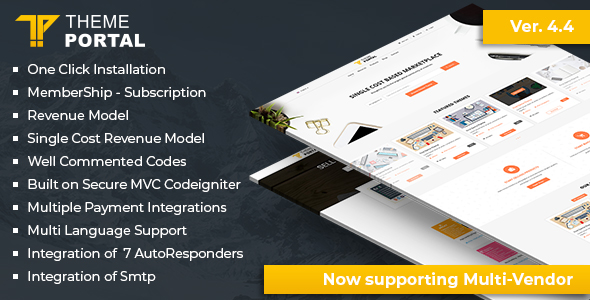
Theme Portal Multi-Vendor eCommerce Marketplace Review
I am thrilled to share my experience with the Theme Portal Multi-Vendor eCommerce Marketplace, a comprehensive script that allows you to set up your own digital store in minutes. As a developer, I was impressed with the ease of installation, customization, and features that come with this script.
Overview
The Theme Portal Multi-Vendor eCommerce Marketplace is a robust solution for selling digital products, themes, plugins, and PHP scripts. With its user-friendly interface and intuitive design, you can easily set up your store and start selling your digital goods.
Features
The script offers a wide range of features that make it an excellent choice for entrepreneurs and developers. Some of the notable features include:
- One-Click Installation: The script is easy to install, and you can set up your store in minutes.
- Multi-Language Front-end Switcher: You can easily switch between languages and offer your products to a global audience.
- Strong Analytics: The script provides detailed analytics and insights to help you track your sales and profits.
- Product Section: You can add products, manage categories, and track sales with ease.
- User Management: You can manage your users, track their purchases, and send notifications.
- Vendor Management: You can set up a multi-vendor store, where vendors can sell their products.
- Email Section: You can integrate multiple auto-responder services and send notifications to your customers.
- Pages Section: You can create custom pages, such as terms and conditions, and manage content.
- Transaction History: You can track all transactions, including sales and refunds.
- Plan Settings: You can set up plans and pricing for your products and services.
- Settings: You can customize various settings, such as payment gateways, text settings, and website settings.
Vendor Features
The script also offers features specifically designed for vendors, including:
- Vendor Board: Vendors can manage their products, sales, and commissions.
- Sales History: Vendors can track their sales and commissions.
- Payment Received: Vendors can receive payments for their products.
- Wallet Statement: Vendors can track their earnings and commissions.
Themes
The script comes with multiple themes, including a modern and responsive design. You can customize the theme to match your brand and preferences.
Performance
I was impressed with the script’s performance, as it was able to handle a large number of products and users without any issues. The script is built on the CodeIgniter framework, which ensures scalability and reliability.
Conclusion
Overall, I am extremely satisfied with the Theme Portal Multi-Vendor eCommerce Marketplace. It is an excellent solution for entrepreneurs and developers who want to set up a digital store without any hassle. With its ease of installation, customization, and features, it is an excellent choice for anyone looking to sell digital products online.
Rating
I would rate this script 4.5 out of 5 stars, with the only drawback being the limited support for some payment gateways. However, the script’s performance, features, and ease of use make it an excellent choice for anyone looking to set up a digital store.
Recommendation
I highly recommend the Theme Portal Multi-Vendor eCommerce Marketplace to anyone looking to set up a digital store. With its ease of use, customization options, and features, it is an excellent choice for entrepreneurs and developers.
User Reviews
Be the first to review “Theme portal multi-vendor eCommerce marketplace – sell digital products, themes, plugins, php script”
Introduction
Welcome to the Theme Portal Multi-Vendor eCommerce Marketplace Tutorial! Theme Portal is a popular online marketplace where sellers can sell digital products, such as themes, plugins, and PHP scripts, to customers worldwide. As a vendor, you can leverage this platform to reach a vast audience, increase your online visibility, and grow your business.
In this tutorial, we will guide you through the process of setting up your store, creating and managing your products, and using the various features of the Theme Portal marketplace. By the end of this tutorial, you will be equipped with the knowledge and skills to successfully sell your digital products on the Theme Portal platform.
Getting Started
Before we dive into the tutorial, make sure you have the following:
- A Theme Portal account: If you don't have an account yet, create one by signing up on the Theme Portal website.
- A computer with a stable internet connection.
- Basic knowledge of HTML, CSS, and PHP (not required but recommended).
Setting Up Your Store
To set up your store, follow these steps:
- Log in to your Theme Portal account.
- Click on the "Stores" tab and then click on "Create Store".
- Fill in the required information, such as store name, description, and currency.
- Choose a store theme from the available options or upload your own custom theme.
- Set up your store's payment gateway and configure the payment settings.
- Add your store's social media links and contact information.
Creating and Managing Products
To create and manage products, follow these steps:
- Log in to your Theme Portal account.
- Click on the "Products" tab and then click on "Create Product".
- Fill in the required information, such as product name, description, and price.
- Choose the product type (e.g., theme, plugin, PHP script).
- Upload the product files (e.g., theme files, plugin zip file).
- Set the product license and pricing information.
- Add product images and videos.
- Configure the product's sales and marketing settings.
Using Theme Portal Features
Theme Portal offers various features to help you manage your store and products effectively. Here are some of the key features:
- Product Categories: Organize your products into categories to make them easy to find.
- Product Tags: Use tags to add additional keywords to your products and improve search visibility.
- Product Reviews: Allow customers to leave reviews and ratings for your products.
- Product Discounts: Offer discounts and promotions to attract more customers.
- Order Management: Manage your orders, including tracking and fulfilling orders.
- Payment Gateway: Integrate various payment gateways to accept payments from customers.
- Analytics: Track your store's performance and sales data with Theme Portal's analytics tool.
Troubleshooting and Support
If you encounter any issues while setting up or using your store, you can contact Theme Portal's support team for assistance. The support team is available to help you with any questions or concerns you may have.
Conclusion
Congratulations! You have completed the Theme Portal Multi-Vendor eCommerce Marketplace Tutorial. By following this tutorial, you should now have a good understanding of how to set up your store, create and manage products, and use the various features of the Theme Portal marketplace.
Remember to stay up-to-date with the latest updates and changes to the Theme Portal platform to ensure your store remains competitive and profitable. Good luck with your online business!
Here is a complete settings example for Theme portal multi-vendor eCommerce marketplace - sell digital products, themes, plugins, php script:
Email Settings
- From Email: admin@example.com
- From Name: Example
- SMTP Host: localhost
- SMTP Username: your_smtp_username
- SMTP Password: your_smtp_password
- SMTP Port: 25
Payment Gateway Settings
- Stripe API Key: sk_test_your_stripe_api_key
- PayPal API Username: your_paypal_api_username
- PayPal API Password: your_paypal_api_password
- PayPal API Signature: your_paypal_api_signature
- Authorize.Net API Login ID: your_authorize_net_api_login_id
- Authorize.Net API Transaction Key: your_authorize_net_api_transaction_key
Product Settings
- Download Limit: 5
- Maximum Download Speed: 100
- Price Variation Range: 0.99 - 9.99
- Payment Gateways: Stripe, PayPal
Shipping Settings
- Free Shipping Threshold: 100
- Flat Rate Shipping: 20.00
- Weight-Based Shipping:
- Base Weight: 10 oz
- Weight-Based Rate: $10.00/oz
Notification Settings
- Send Notification to User: On Purchase
- Send Notification to Admin: On Purchase
- Notification Subject: [Product Name] Purchase Notification
- Notification Body: Thank you for purchasing [Product Name].
Product Categorization
- Main Categories:
- Web Templates
- WordPress Plugins
- PHP Scripts
- Sub Categories:
- Web Templates: Joomla, WordPress, Magento
- WordPress Plugins: Contact Form, Social Media Sharing
- PHP Scripts: Login Script, User Management Script
Here is a summary of the features of the Theme Portal Multi-Vendor e-commerce marketplace:
Main Features
- One-click installation
- Multi-language frontend switcher
- Strong analytics showcase
- Product section:
- Categories management
- Subcategories management
- Adding products
- Product image gallery
- Manage products
- Solo analytics for products
- User management section:
- User list section
- User solo details
- Vendor manager section:
- Terms and conditions page
- List with complete details
- Email section:
- 6 auto responder integrations
- Export emails in CSV or EXCEL format
- Email header settings
- Email template text settings
- Send test email option
- Pages section:
- Manage content on compliance pages
- Transaction history:
- Verify user purchase with unique purchase code
- See complete transaction details
- Plan settings:
- Single cost shop
- Membership plans
- Adding and customizing plans
- Notification email on successful transaction
- Complete report of product purchase
- Facebook and Google+ sign-up/login
Settings
- Payment settings: PayPal, PayU Money, Stripe, 2CheckOut, Yandex, WebMoney, Pagseguro, Tpay, Bitcoin, and manual bank transfer
- Text settings: multi-lingual support
- Website settings: color schemes, SEO settings, section settings, and footer settings
- Menu settings: control menu appearance settings
Themes
- 3 header menu layouts
- Control menu appearance settings
Vendor Features
- Vendor board
- Adding products
- Adding products image gallery
- Manage products
- Solo analytics for products
- Sales history
- Payment received
- Wallet statement
This marketplace allows you to set up a digital store where you can sell WordPress themes, plugins, scripts, and other digital content. You can set up your shop in two modes: price per product or membership clubs/plans. It is multi-lingual and supports various payment gateways.

$90.00









There are no reviews yet.