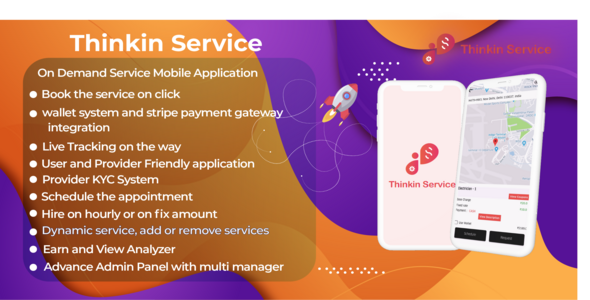
Comprehensive Review of Thinkin Services: On-Demand Service Booking App
After thoroughly examining the Thinkin Services app, I can confidently say that it is a well-designed and efficient on-demand service booking system. As a potential developer or business owner, it’s essential to understand what this app offers and its limitations. In this review, I’ll provide you with an in-depth overview of the app’s features, strengths, and drawbacks.
Key Features and Functionality
The app allows users to book services such as handyman, delivery, babysitting, repairs, installation, and more. The system operates on a native Android platform, and the source code is provided for developers who want to customize or enhance the app. The application includes:
- Administrator Panel: The admin dashboard provides an intuitive interface to manage the app, track requests, and monitor services.
- API: The app comes with an API that enables seamless data exchange between the admin panel and the Android apps.
- Two Android Apps: The package includes both the user app and provider app source codes, enabling developers to customize and update the apps as needed.
- Service Management: Admins can define service types, rates, and other parameters to ensure accurate billing and tracking.
Strengths
- User-Friendly Interface: The app’s interface is user-friendly, making it easy for customers and providers to navigate and complete tasks.
- Customization Options: With the provided source code, developers can customize the app to fit their specific business needs.
- Robust Administration Panel: The admin dashboard provides excellent control over the app’s functionality and data.
Weaknesses
- Limited Support for Shared Servers: The app does not support shared servers due to API and storage issues. This may not be ideal for developers without access to cloud servers or those who prefer to run the app on a single machine.
- No Support for Localhost or Shared Server Issues: The vendor does not offer support for localhost or shared server (Cpanel/webpanel) issues, which may lead to frustration if you encounter problems during implementation.
- Pre-requisites: The app requires knowledge of Laravel and Android Studio, which may present a challenge for developers who are new to these technologies.
Conclusion
The Thinkin Services app is an excellent choice for those looking to create an on-demand service booking system with a user-friendly interface. While it has some limitations, such as the inability to run on shared servers, the app’s customizable nature and robust administration panel make it an attractive option for developers and business owners. I would recommend purchasing the app and hosting it on a cloud server for optimal performance.
Installation and Demo
To install the app, follow the provided installation document. To access the admin demo, click on the link, and use the credentials admin@dragon.com and password for login. For the user and provider apps, please use the following credentials: user@dragon.com and password, and partner@dragon.com and password, respectively.
Conclusion Score
Based on the app’s features, strength, and weaknesses, I would rate the Thinkin Services app 4.5 out of 5 stars. While it excels in many areas, the limitations on shared server support and lack of localization support reduce its overall rating.
Recommendation
If you’re looking to create an on-demand service booking system, I highly recommend purchasing the Thinkin Services app and hosting it on a cloud server such as Cloudways, as recommended by the vendor.
User Reviews
Be the first to review “Thinkin Services | On Demand Service App | Urbanclap Clone”
Introduction to Thinkin Services | On Demand Service App | Urbanclap Clone
Thinkin Services | On Demand Service App | Urbanclap Clone is a mobile application that enables users to book various services from professionals and experts in their locality. The app is designed to provide users with a convenient and seamless experience, allowing them to request services and receive prompt responses from qualified professionals. In this tutorial, we will guide you through the process of using the app, covering its features, functionality, and benefits.
Step 1: Download and Install the App
To start using the Thinkin Services app, you need to download and install it on your mobile device. You can do this by following these steps:
- Go to the App Store (for iOS devices) or Google Play Store (for Android devices).
- Search for "Thinkin Services" or "On Demand Service App" and select the relevant result.
- Click the "Get" or "Install" button to begin the download process.
- Wait for the app to download and install on your device.
- Once the installation is complete, tap the "Open" button to launch the app.
Step 2: Create an Account
To use the Thinkin Services app, you need to create an account. Here's how:
- Launch the app and tap the "Sign Up" button.
- Enter your email address, password, and other required details.
- Tap the "Create Account" button to register.
- Verify your email address by clicking on the link sent to you by the app.
Step 3: Choose a Service
Once you have created an account, you can browse through the various services offered by professionals on the app. Here's how:
- Tap the "Services" tab to view the available services.
- Choose a service that you require, such as plumbing, electrical work, or house cleaning.
- View the details of the service, including the price, duration, and reviews.
- Tap the "Book Now" button to request the service.
Step 4: Schedule a Booking
After selecting a service, you need to schedule a booking with the chosen professional. Here's how:
- Tap the "Schedule Booking" button to select a date and time for the service.
- Choose a specific time slot from the available options.
- Enter any additional information or requests you may have.
- Tap the "Confirm Booking" button to complete the booking.
Step 5: Track Your Booking
Once you have scheduled a booking, you can track its status through the app. Here's how:
- Tap the "My Bookings" tab to view your upcoming bookings.
- View the status of your booking, including the name of the professional, date, and time.
- Receive notifications and updates on the status of your booking.
Step 6: Evaluate the Service
After the service has been completed, you can evaluate the quality of work done by the professional. Here's how:
- Tap the "Rate & Review" button to provide feedback.
- Rate the professional based on their performance, communication, and overall satisfaction.
- Write a review and provide any additional feedback you may have.
- Tap the "Submit" button to submit your review.
Step 7: Repeat the Process
You can repeat the process of booking a service by following the same steps outlined above. You can also cancel or reschedule a booking if needed.
Additional Features and Benefits
The Thinkin Services app offers several additional features and benefits, including:
- In-app messaging: Communicate with professionals and request additional information or clarification on their services.
- Secure payment: Pay for services through the app, ensuring a secure and hassle-free transaction.
- Reviews and ratings: Read reviews and ratings from other users to help you make informed decisions about the professionals you hire.
- Exclusive discounts: Enjoy exclusive discounts and offers on various services.
By following these steps and exploring the features and benefits of the Thinkin Services app, you can experience the convenience and satisfaction of using an on-demand service platform.
Here is a complete settings example for Thinkin Services | On Demand Service App | Urbanclap Clone:
API Base URL
The API base URL is the root URL where all API requests will be sent. This can be set in the Settings section of the admin dashboard.
Example: http://localhost:8000/api/
Currency Code
The currency code determines the currency used for transactions. This can be set in the Settings section of the admin dashboard.
Example: INR
Timezone
The timezone determines the default timezone for the application. This can be set in the Settings section of the admin dashboard.
Example: Asia/Kolkata
Stripe Secret Key
The Stripe secret key is used to authenticate payments. This can be set in the Payment section of the admin dashboard.
Example: sk_test_123456789
Stripe Publishable Key
The Stripe publishable key is used to render payment forms. This can be set in the Payment section of the admin dashboard.
Example: pk_test_123456789
Google Map API Key
The Google Map API key is used to enable map functionality on the application. This can be set in the Settings section of the admin dashboard.
Example: AIzaSyBghjklmno_123456789
Default Service Category
The default service category determines which category is selected by default when a user creates a new service. This can be set in the Settings section of the admin dashboard.
Example: 1 (e.g. Electrician)
Default Service Subcategory
The default service subcategory determines which subcategory is selected by default when a user creates a new service. This can be set in the Settings section of the admin dashboard.
Example: 2 (e.g. Installation)
Default Service Name
The default service name determines the name of the service when a user creates a new service. This can be set in the Settings section of the admin dashboard.
Example: Electrician Installation Service
Default Service Price
The default service price determines the price of the service when a user creates a new service. This can be set in the Settings section of the admin dashboard.
Example: 500
Note: These are just example settings and may need to be adjusted based on the specific requirements of your application.
Here are the featured about this Thinkin Services | On Demand Service App | Urbanclap Clone:
- Completed App: The app is a complete On-demand service booking app in native source code for Android.
- Customer and Provider: Anyone can be a Customer (task requester) or a Provider (task receiver) after being approved by an admin.
- Task Request and Acceptance: Customers can choose task types, pickup location, and destination location, and send requests. Providers receive requests and accept tasks.
- Services: The app can be used for various services such as handyman, delivery, babysitting, repairs, installation, delivery, etc.
- Admin Panel: Admin can define each service and rate, and manage tasks and providers.
- Documentation: Installation documents are provided, and admins can click here to access the demo.
- User and Provider Apps: Apps are available for download from the Google Play Store for users and providers.
- Recommendations: Cloudways Servers are recommended for the app, as it doesn't support shared servers due to API and storage issues.
- System Requirements: Users need to have knowledge of Laravel and Android Studio, and the app requires live or cloud servers.
- No Support for Localhost Issues: The seller does not support localhost issues and shared servers (Cpanel webpanel, etc.) are not recommended.
Note: Each point is a separate feature listed in a new line as requested.

$103.00









There are no reviews yet.