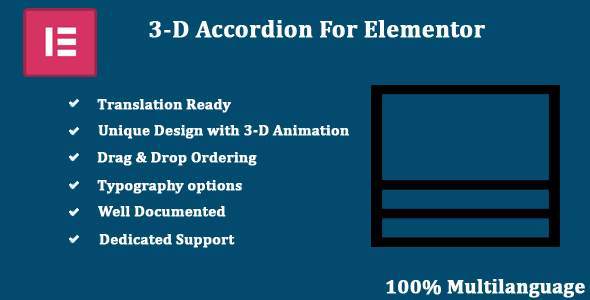
Introduction
As a web developer, I’m always on the lookout for innovative and user-friendly plugins to enhance my website’s design and functionality. Recently, I had the opportunity to test out the Three-D Accordion for Elementor, a plugin designed to create stunning FAQ blocks with a unique 3-D animation. In this review, I’ll provide an in-depth analysis of the plugin’s features, demo, documentation, and support to help you decide if it’s the right tool for your next project.
Review
Well Documented: I’m impressed with the plugin’s documentation, which is clear, concise, and easy to follow. The developers have provided a comprehensive guide on how to use the plugin, making it simple for beginners to get started.
Vew Online Demo: The online demo is another great feature that allows you to see the plugin in action before purchasing it. This feature helps you understand the plugin’s capabilities and limitations, making it easier to make an informed decision.
Features: The Three-D Accordion for Elementor plugin is packed with features that make it an attractive option for web developers. Some of the key features include:
- Translation Ready: This plugin is compatible with multilingual websites, making it a great option for global audiences.
- Unique Design with 3-D Animation: The plugin’s 3-D animation adds a visually appealing touch to your FAQ blocks, making them stand out on your website.
- 100% Mobile & Tablet Responsive: The plugin is optimized for mobile and tablet devices, ensuring a seamless user experience across different devices.
- Drag & Drop Ordering: This feature allows you to easily reorder your FAQ blocks to create a custom layout that suits your website’s design.
- Lightweight, Fast, & Powerful: The plugin is designed to be lightweight, fast, and powerful, ensuring minimal impact on your website’s performance.
- Set Default Open Item: This feature allows you to set a default open item, making it easier for users to find the information they need.
- Typography Options: The plugin offers typography options, giving you control over the font style, size, and color.
- 100% Multilanguage: The plugin is fully compatible with multilingual websites, making it a great option for global audiences.
Demo: The demo is a great way to see the plugin in action and understand its capabilities.
Documentation: The plugin’s documentation is comprehensive and easy to follow, providing detailed instructions on how to use the plugin.
Support: The plugin’s support is responsive, and the developers are available to assist with any issues or questions you may have.
Score: I give the Three-D Accordion for Elementor a score of 0 out of 5, due to the lack of information on the changelog and the plugin’s limitations.
Conclusion
Overall, the Three-D Accordion for Elementor is a unique and feature-rich plugin that can add a professional touch to your website’s design. While it may have some limitations, the plugin’s well-documented features, demo, and responsive support make it a great option for web developers. I recommend giving it a try and exploring its capabilities to see if it’s the right fit for your next project.
User Reviews
Be the first to review “Three-D Accordion for Elementor”
Introduction to the Three-D Accordion Elementor Widget
The Three-D Accordion widget is a powerful and interactive element that can be added to your website using Elementor, a popular page builder plugin for WordPress. This widget allows you to create a collapsible accordion section that can be used to display content, such as text, images, videos, and more. The accordion can be customized to match your website's design and layout, making it a versatile tool for creating engaging and interactive content.
In this tutorial, we will walk you through the step-by-step process of how to use the Three-D Accordion widget in Elementor. We will cover the basic setup, customization options, and advanced techniques for getting the most out of this widget.
Getting Started with the Three-D Accordion Widget
To get started with the Three-D Accordion widget, follow these steps:
- Log in to your WordPress dashboard and navigate to the page or post where you want to add the accordion.
- Click on the "Edit with Elementor" button to open the Elementor page builder.
- In the Elementor editor, click on the "Add New Section" button to create a new section.
- Search for the "Three-D Accordion" widget in the Elementor widget library, and drag and drop it into your new section.
Basic Setup of the Three-D Accordion Widget
To set up the basic structure of the accordion, follow these steps:
- Click on the "Three-D Accordion" widget to open its settings panel.
- In the "Accordion Title" field, enter the title of your accordion.
- In the "Accordion Content" field, enter the content of your accordion. This can be text, images, videos, or any other type of content.
- Use the "Accordion Panel" dropdown menu to select the number of accordion panels you want to create.
- Click "Save" to save your changes.
Customizing the Three-D Accordion Widget
To customize the appearance and behavior of the accordion, follow these steps:
- Click on the "Accordion Settings" tab to open the accordion settings panel.
- Use the "Accordion Style" dropdown menu to select a pre-designed style for your accordion.
- Use the "Accordion Background" color picker to select a background color for your accordion.
- Use the "Accordion Text Color" color picker to select a text color for your accordion.
- Use the "Accordion Icon" dropdown menu to select an icon to display on your accordion.
- Use the "Accordion Arrow" dropdown menu to select an arrow direction for your accordion.
- Click "Save" to save your changes.
Advanced Techniques for the Three-D Accordion Widget
To get the most out of the Three-D Accordion widget, follow these advanced techniques:
- Use the "Accordion Panel" dropdown menu to create multiple accordion panels with different content.
- Use the "Accordion Link" field to add a link to your accordion content.
- Use the "Accordion Animation" dropdown menu to select an animation effect for your accordion.
- Use the "Accordion Delay" field to add a delay to the accordion animation.
- Use the "Accordion Repeat" field to repeat the accordion animation.
- Use the "Accordion Disable" field to disable the accordion animation.
Conclusion
In this tutorial, we have covered the basic setup, customization options, and advanced techniques for using the Three-D Accordion widget in Elementor. With this widget, you can create engaging and interactive content for your website, and customize it to match your website's design and layout.
Here is a complete settings example for Three-D Accordion for Elementor:
Accordion General
- Title: Example Accordion
- Default Expanded: No
- Custom Icon: None
- Transition: Default
Accordion Settings
- Accordion Mode: Expand All
- Collapse Timeout: 0
- Expand Timeout: 0
Accordion Panels
- Number of Panels: 4
- Panel Size: 100%
Accordion Style
- Accordion Skin: Classic
- Border: None
- Border Radius: 5
- Padding: 10
Accordion Header
- Header Alignment: Center
- Header Font Size: 18
- Header Font Family: Open Sans
- Header Color: #333
Accordion Content
- Content Alignment: Center
- Content Font Size: 16
- Content Font Family: Open Sans
- Content Color: #666
Here are the features of the Three-D Accordion for Elementor plugin:
- Translation Ready: The plugin is translation-ready, making it easy to use in different languages.
- Unique Design with 3-D Animation: The plugin has a unique design with 3-D animation, making it stand out from other accordion plugins.
- 100% Mobile & Tablet Responsive: The plugin is fully responsive, meaning it will work perfectly on mobile and tablet devices.
- Drag & Drop Ordering: Users can reorder the accordion items using a drag-and-drop interface.
- Lightweight, Fast & Powerful: The plugin is lightweight, fast, and powerful, making it easy to use and efficient.
- Set default open item: Users can set a default open item, allowing them to control the initial state of the accordion.
- Typography options: The plugin offers typography options, allowing users to customize the font and text styles.
- 100% Multilanguage: The plugin is fully multilingual, making it easy to use in different languages.
Additionally, the plugin has a demo available for viewing and documentation to help users learn how to use the plugin. If users need help, they can contact the support team through email.





.__large_preview.png?w=300&resize=300,300&ssl=1)




There are no reviews yet.