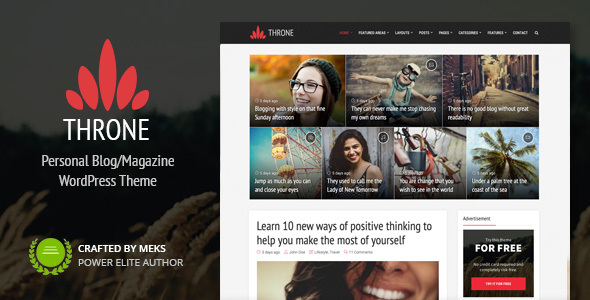
Introduction
Welcome to the Throne – Personal Blog WordPress Theme tutorial! Throne is a modern and elegant WordPress theme designed specifically for personal bloggers, writers, and creatives. With its clean and minimalist design, Throne provides a perfect platform for showcasing your thoughts, stories, and ideas to the world. In this tutorial, we will guide you through the process of setting up and customizing your Throne theme, helping you to create a stunning and functional personal blog.
Before You Begin
Before we dive into the tutorial, make sure you have the following:
- A WordPress website installed and set up on your hosting server.
- The Throne – Personal Blog WordPress Theme installed and activated on your website.
- A basic understanding of WordPress and its terminology (e.g., posts, pages, categories, tags, etc.).
Step 1: Setting Up Your Throne Theme
- Log in to your WordPress dashboard and navigate to the Appearance > Themes section.
- Click on the "Activate" button next to the Throne theme to activate it.
- You will be taken to the Throne theme’s settings page, where you can customize various theme options.
Step 2: Customizing Your Theme Options
- On the Throne theme’s settings page, you will see various options to customize the theme’s appearance and behavior.
- Start by setting up your site’s title, tagline, and logo. You can upload your logo by clicking on the "Upload Logo" button.
- Choose your preferred color scheme by selecting a color from the palette or entering a custom color code.
- Customize your site’s typography by selecting a font family, font size, and line height.
- Set up your site’s layout by choosing a layout style (e.g., boxed, full-width, etc.) and setting the sidebar width.
- Configure your site’s navigation menu by selecting the menu location and adding menu items.
Step 3: Creating and Customizing Your Pages
- Create a new page by clicking on the "Pages" tab in the WordPress dashboard and then clicking on the "Add New" button.
- Choose a page template from the available options (e.g., blog, about, contact, etc.).
- Customize your page’s content by adding text, images, and other media.
- Use the page builder to create a custom layout for your page.
- Save and publish your page.
Step 4: Creating and Customizing Your Blog Posts
- Create a new post by clicking on the "Posts" tab in the WordPress dashboard and then clicking on the "Add New" button.
- Choose a post format from the available options (e.g., standard, quote, link, etc.).
- Customize your post’s content by adding text, images, and other media.
- Use the post builder to create a custom layout for your post.
- Save and publish your post.
Step 5: Customizing Your Blog’s Layout
- Customize your blog’s layout by selecting a layout style (e.g., grid, list, etc.) and setting the number of posts per page.
- Choose a sidebar layout by selecting a sidebar style (e.g., default, full-width, etc.) and setting the sidebar width.
- Customize your blog’s footer by adding custom text, social media links, and other elements.
Step 6: Adding Custom Widgets
- Add custom widgets to your sidebar or footer by clicking on the "Widgets" tab in the WordPress dashboard.
- Choose a widget from the available options (e.g., text, image, social media, etc.).
- Customize your widget’s settings by adding text, images, and other media.
- Save and publish your widget.
Step 7: Configuring Your Theme’s Settings
- Configure your theme’s settings by clicking on the "Throne" tab in the WordPress dashboard.
- Set up your theme’s notification settings by selecting the notification types and frequency.
- Customize your theme’s footer text and social media links.
- Save and publish your theme settings.
Conclusion
Congratulations! You have successfully set up and customized your Throne – Personal Blog WordPress Theme. With these steps, you should now have a beautiful and functional personal blog that showcases your thoughts, stories, and ideas. Remember to regularly update your theme and plugins to ensure your blog remains secure and up-to-date. Happy blogging!
Throne – Personal Blog/Magazine WordPress Theme Review
Overview
Throne is a responsive WordPress theme designed for personal blogs, magazines, and marketing websites. It offers a professional design and is highly customizable to match your personal taste. The theme is also easily convertible into a multi-purpose theme to suit a wide range of needs.
Features
Throne comes with a long list of features, including:
- Unique layout options with over 50 different combinations
- Flexible header layouts with navigation, banner ads, and mega menus
- Diverse categories with different layouts
- Support for various post formats, including video, audio, image, quote, gallery, and link
- Responsive design that scales seamlessly on all devices
- Branding options with unlimited fonts and color combinations
- Social sharing integration with full customization
- Custom widgets and shortcodes
- Unlimited sidebars and footer widgets
- Built-in theme translator and one-click updates
- Setup guide and demo content import
Changes Log
The theme has a comprehensive changelog that details all the updates and improvements made to the theme. Some notable updates include:
- Improved compatibility with WordPress 6.3 and PHP8
- Fixed issues with layout inheritance and minor styling issues
- Added support for WordPress blocks and Gutenberg editor
- Improved RTL stylings and fixed issues with video post format
- Added options for load more and infinite scroll pagination
- Improved support for Google structured data and caption display for image/gallery in pop-up mode
Sources and Credits
The theme uses various JavaScript libraries, including FitVids, Magnific Popup, Match height, Images loaded, and Sidr. It also uses PHP libraries such as Redux Options Framework, TGM Plugin Activation, and Pixelentity Theme Update Class. The theme includes icons from Font Awesome and Simple Line Icons, and images from ShutterStock and Unsplash.
Rating
Based on the features, changelog, and overall quality of the theme, I would give Throne a rating of 4.87 out of 5.
Conclusion
Throne is a powerful and highly customizable WordPress theme that is suitable for a wide range of websites. Its responsive design, flexible layout options, and social sharing integration make it an excellent choice for personal blogs, magazines, and marketing websites. With its comprehensive changelog and regular updates, Throne is a theme that is well-maintained and will continue to evolve to meet the needs of its users.
Subtitle: Customizable Responsive Theme for Blogs and Magazines










There are no reviews yet.