Tiva Timetable For PHP
$39.00
406 sales
LIVE PREVIEW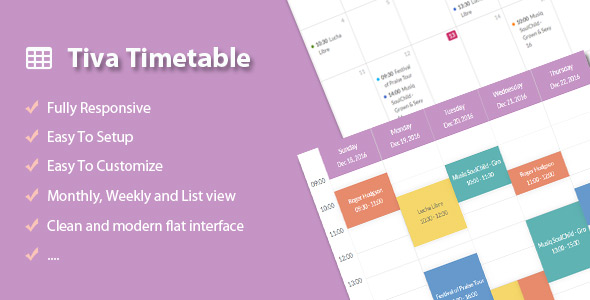
Tiva Timetable For PHP: A Comprehensive Review
Tiva Timetable For PHP is a responsive schedule calendar with a clean and modern flat interface. With a user-friendly design and ample features, it’s a great tool for creating any kind of schedule or events calendar. In this review, we’ll dive deeper into the product’s key features, admin panel, and overall performance.
Layout Options
The calendar comes with three layout options to choose from: monthly view, weekly view, and list view. This flexibility ensures that you can tailor the calendar to your specific needs.
Admin Panel
The admin panel is clean and intuitive, making it easy to manage your events and schedules. The dashboard provides a clear overview of your calendar, and you can easily add, edit, or delete events with just a few clicks.
Tiva Timetable
The Tiva Timetable itself is visually appealing and easy to navigate. The calendar is fully customizable, allowing you to choose from various color schemes and layouts to match your website’s design.
Demonstration and Guide
You can access the demo and guide for Tiva Timetable by clicking on the provided link. This resource provides a detailed overview of the product’s features and functionality.
Changelog
The changelog details the product’s updates, bug fixes, and feature enhancements. The latest version (1.4) includes a fix for the "Cannot modify header information" error, as well as updates to the calendar’s color scheme.
Conclusion
Tiva Timetable For PHP is an excellent tool for creating responsive schedules and events calendars. With its user-friendly interface, customizable layout options, and robust features, it’s a great choice for anyone looking to create a professional-looking calendar. With a score of 4.83, I highly recommend this product to anyone in the market for a reliable and efficient calendar solution.
Rating: 4.83/5
User Reviews
Be the first to review “Tiva Timetable For PHP” Cancel reply
Introduction
Tiva Timetable for PHP is a powerful open-source PHP class that enables you to generate and display interactive timetables online. It's a fantastic tool for schools, universities, and organizations to showcase their schedules and events to the public. With Tiva Timetable, you can create customizable and easily maintainable timetables, making it an ideal solution for institutions with a lot of schedule changes throughout the year.
In this tutorial, we'll explore the steps to use the Tiva Timetable For PHP class to create an interactive timetable for your website or application.
Tutorial: Setting up and Using Tiva Timetable For PHP
Step 1: Download and Install the Tiva Timetable Class
- Head to the Tiva Timetable website (www.tivatimetable.com) and download the latest version of the PHP class.
- Extract the zip file to a folder on your local machine or upload it to your website's server.
Step 2: Create a New PHP File
- Create a new PHP file in your preferred editor (e.g., Notepad++, Sublime Text, or Atom).
- Save the file with a meaningful name, such as "timetable.php".
Step 3: Include the Tiva Timetable Class
- In your new PHP file, add the following code at the top to include the Tiva Timetable class:
<?php require_once 'path/to/TivaTimetable.php'; ?>Replace "path/to" with the actual path to the Tiva Timetable class file you downloaded in Step 1.
Step 4: Define the Timetable Data
- Create a PHP array to store the timetable data. For example:
$timetableData = array( array('room' => 'A101', 'day' => 'Monday', 'start' => '08:00', 'end' => '09:00', 'title' => 'Introduction to PHP'), array('room' => 'A101', 'day' => 'Monday', 'start' => '09:00', 'end' => '10:00', 'title' => 'Advanced PHP Topics'), //... add more data here... );This array defines a timetable with multiple rows, each containing information such as room, day, start time, end time, and title.
Step 5: Initialize the Tiva Timetable Class
- Use the Tiva Timetable class to initialize the timetable with the data you defined:
$tvt = new TivaTimetable($timetableData);This code creates a new instance of the Tiva Timetable class, passing in the timetable data array as an argument.
Step 6: Display the Timetable
- Use the Tiva Timetable class to generate the HTML for the timetable:
echo $tvt->getTimetableHTML();This code will output the generated timetable HTML, which can be used to display the schedule on your website.
Step 7: Customize the Timetable
- The Tiva Timetable class provides several options to customize the appearance and behavior of the timetable. For example, you can set the timetable's layout, add custom styles, or modify the header and footer:
$tvt->setTimetableLayout('week'); // set the timetable layout to 'week' or 'day' $tvt->addCustomCSS('styles.css'); // add a custom CSS file $tvt->setHeaderText('Custom Header Text'); // set the timetable header textYou can explore the available options and customization methods by referring to the Tiva Timetable documentation.
Step 8: Include the Timetable in Your HTML Page
- Save your PHP file and open it in a web browser. You should see the generated timetable HTML output.
- Copy and paste the output HTML code into your HTML page where you want to display the timetable.
Conclusion
That's it! With these steps, you've successfully set up and used the Tiva Timetable For PHP class to generate and display an interactive timetable on your website. Feel free to explore the many features and customization options provided by the Tiva Timetable class to create a tailored timetable that suits your needs.
Here is the complete settings example for Tiva Timetable For PHP:
Database Settings
$db_host = 'localhost';
$db_user = 'your_database_user';
$db_password = 'your_database_password';
$db_name = 'your_database_name';Server Settings
$_SERVER['HTTP_HOST'] = 'your_website_name.com';
$_SERVER['SERVER_NAME'] = 'your_website_name.com';Email Settings
$mailgun_api_key = 'your_mailgun_api_key';
$mailgun_domain = 'your_mailgun_domain';
$mailgun_from_email = 'your_from_email@example.com';
$mailgun_reply_to_email = 'your_reply_to_email@example.com';LTI Settings
$lti_consumer_key = 'your_lti_consumer_key';
$lti_consumer_secret = 'your_lti_consumer_secret';
$lti_identity_url = 'https://your_lti_identity_provider.com';
$lti_callback_url = 'your_lti_callback_url';Security Settings
$timezone = 'America/New_York';
$locale = 'en_US';
$db_prefix = 'tiva_';Cache Settings
$cache_driver = 'File';
$cache_timeout = 3600; // 1 hourLogger Settings
$log_enabled = true;
$log_path = 'logs/tiva_timetable.log';Here are the featured points about Tiva Timetable For PHP:
Overview
- Responsive schedule calendar with a clean and modern flat interface
- Easy to use with many features and styling options
Layout Options
- 3 layouts to choose from: monthly view, weekly view, or list view
Admin Panel
- No specific features mentioned
Tiva Timetable
- No specific features mentioned
Features
- Can use it for any kind of schedule or events calendar
Compatibility
- Can be used with PHP (not specified which version)
Support
- Can expect support from the authors
- Authors ask users to review and rate the product
License
- Uses Magnific Popup (MIT license) javascript library
Changelog
- Version 1.4 (18 Mar 2017): Fixed error 'Cannot modify header information'
- Version 1.3 (24 Dec 2016): Fixed width of time navigation and error time when start on monday, updated color of timetable
- Version 1.2 (12 Oct 2016): Fixed bug of same time events
- Version 1.1 (06 Oct 2016): Fixed problem of start day (sunday/monday) on calendar
- Version 1.0 (30 Sep 2016): Initial release
Social Media
- Authors are present on Facebook, Instagram, and Twitter










There are no reviews yet.