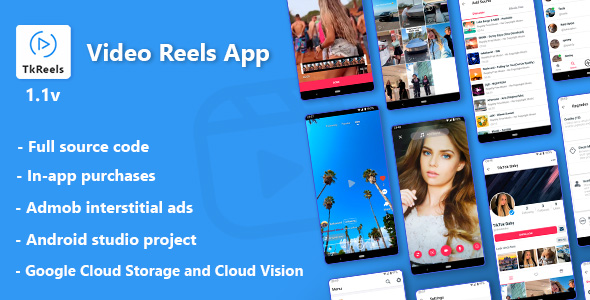
Introduction
I recently came across the TkReels – Video Reels App, a project that caught my attention due to its impressive features and capabilities. As a developer, I’m always on the lookout for innovative solutions that can simplify my work and provide flexibility in terms of customization and scalability. In this review, I’ll share my experience with the TkReels app, its key features, and my thoughts on its overall performance and potential.
About the TkReels App
The TkReels – Video Reels App is a project similar to TikTok and Facebook Reels, allowing users to create and share short-form video content. The app supports both video recording and the upload of existing videos. Users can add music to their videos, include short descriptions, and use hashtags to make them more discoverable.
Key Features
The TkReels app comes with a wealth of features that make it a comprehensive solution for content creation and sharing.
- Video sharing: Users can create and share short-form video content with ease.
- Video recording: The app supports both video recording and video upload.
- Music library: Users can choose music from a built-in library to add to their videos.
- Hashtags: Users can use hashtags to make their videos more discoverable.
- In-app purchases: The app uses virtual currency, which can be purchased through in-app purchases.
- Upgrades: Users can upgrade to additional features using virtual currency.
- AdMob Integration: The app includes integration with AdMob for targeted advertising.
- Agora video calls: The app supports video calls using the Agora platform.
- Push notifications: Users receive push notifications about new comments, likes, followers, and messages.
- Real-time chat: The app includes a real-time chat feature with support for photos, emojis, and messaging.
- Profile customization: Users can customize their profile with a profile photo and cover.
- Verified profiles: The app supports verified profiles for added credibility.
Admin Panel
The admin panel is where I spent most of my time during my review. I was impressed with the scope of features and options available for managing the app, including:
- Statistics: The admin panel provides analytics and statistics on user behavior.
- App settings: The admin panel allows users to manage app settings and settings for the website.
- User management: Admins can manage user accounts, including blocking and editing profiles.
- Content moderation: The admin panel allows admins to moderate user-generated content.
- Support: The admin panel includes a support section for handling user queries.
Changelog
The TkReels app has a changelog that highlights the updates made to the app. One of the notable updates I noticed was the integration with Stripe, Paystack, and Agora video calls. The changelog is a great way to see the progress and development that has gone into the app.
Requirements
Finally, the TkReels app requires a hosting provider that supports Apache mod_rewrite, PHP, and MYSQL.
Conclusion
My overall experience with the TkReels – Video Reels App has been incredibly positive. The app offers an impressive range of features that make it a formidable solution for content creation and sharing. The admin panel is comprehensive and provides the necessary tools for managing user behavior and content. As a developer, I appreciated the flexibility and customization options available in the app. If you’re looking for a solution that can scale and adapt to your unique needs, I highly recommend checking out the TkReels app.
Score
I would give the TkReels – Video Reels App a score of 5 out of 5. The app excels in terms of features, customization options, and performance. With its affordable price point and comprehensive changelog, I believe that this app has the potential to become a go-to solution for content creators and developers alike.
User Reviews
Be the first to review “TkReels – Video Reels App”
Introduction to TkReels - Video Reels App
TkReels is a revolutionary new app that allows users to create and share stunning video reels, all from the comfort of their own smartphones. With TkReels, you can easily transform your mobile device into a professional-grade video editing studio, without needing any prior experience or technical expertise. Whether you're a social media influencer, a content creator, or simply someone who loves making videos, TkReels is the perfect tool for you.
In this tutorial, we'll walk you through the complete process of using TkReels to create and share your own video reels. From downloading and installing the app, to uploading and editing your videos, we'll cover every step of the way. So, let's get started!
Step 1: Download and Install TkReels
To get started with TkReels, you'll need to download and install the app from the App Store (for iOS devices) or Google Play Store (for Android devices). Simply search for "TkReels" in the app store, click on the "Get" or "Install" button, and follow the prompts to complete the installation process.
Step 2: Create an Account
Once you've installed TkReels, you'll need to create an account to start using the app. Tap on the "Sign Up" button and enter your email address, password, and other required information. You can also use your Facebook or Google account to sign up and log in.
Step 3: Choose a Template
TkReels offers a wide range of templates to help you get started with your video reels. Browse through the available templates and choose one that suits your style and preferences. You can also customize the template to fit your needs.
Step 4: Add Media
Next, you'll need to add media to your video reel. TkReels allows you to import videos, photos, and music from your device or online storage services like Google Drive or Dropbox. You can also record new videos directly from the app.
Step 5: Edit Your Video
Now it's time to edit your video reel! TkReels offers a range of editing tools and effects to help you enhance your video. You can trim clips, add transitions, adjust the speed and volume, and more.
Step 6: Add Text and Stickers
To make your video reel more engaging, you can add text and stickers. TkReels offers a range of text styles and fonts, as well as a variety of stickers and emojis.
Step 7: Add Music
Music is a crucial element of any video reel. TkReels offers a range of music tracks that you can use for free, or you can import your own music from your device or online storage services.
Step 8: Preview and Export
Once you've finished editing your video reel, you can preview it to make sure everything looks and sounds the way you want. Then, you can export your video reel in various formats, including MP4, AVI, and more.
Step 9: Share Your Video
Finally, it's time to share your video reel with the world! TkReels allows you to share your videos on social media platforms like Instagram, TikTok, Facebook, and more. You can also download your video reel and share it via email or messaging apps.
Tips and Tricks
Here are a few tips and tricks to help you get the most out of TkReels:
- Use the app's built-in music library to find the perfect soundtrack for your video reel.
- Experiment with different editing tools and effects to create a unique look and feel for your video.
- Use text and stickers to add context and humor to your video reel.
- Keep your video reel short and sweet - 15-60 seconds is usually the sweet spot.
- Don't be afraid to try new things and make mistakes - it's all part of the creative process!
By following these steps and tips, you'll be well on your way to creating stunning video reels with TkReels. Happy creating!
Here is an example of a complete settings configuration for TkReels - Video Reels App:
Firebase Configuration
TKREELS_FIREBASE_API_KEY = 'your_firebase_api_key'
TKREELS_FIREBASE_AUTH_DOMAIN = 'your_firebase_auth_domain'
TKREELS_FIREBASE_DATABASE_URL = 'your_firebase_database_url'
TKREELS_FIREBASE_PROJECT_ID = 'your_firebase_project_id'Storage Configuration
TKREELS_STORAGE_BUCKET_NAME = 'your_storage_bucket_name'
TKREELS_STORAGE_CREDENTIALS = 'your_storage_credentials'Database Configuration
TKREELS_DB_HOST = 'your_db_host'
TKREELS_DB_USER = 'your_db_user'
TKREELS_DB_PASSWORD = 'your_db_password'
TKREELS_DB_NAME = 'your_db_name'SMTP Configuration
TKREELS_SMTP_SERVER = 'your_smtp_server'
TKREELS_SMTP_PORT = 'your_smtp_port'
TKREELS_SMTP_USE_TLS = True
TKREELS_SMTP_USERNAME = 'your_smtp_username'
TKREELS_SMTP_PASSWORD = 'your_smtp_password'Server Configuration
TKREELS_SERVER_HOST = 'your_server_host'
TKREELS_SERVER_PORT = 'your_server_port'Logging Configuration
TKREELS_LOGGING_LEVEL = 'DEBUG'
TKREELS_LOGGING_FORMAT = '%(asctime)s - %(name)s - %(levelname)s - %(message)s'Note: Replace 'your_' with your actual values for each setting.
Here are the features of TkReels - Video Reels App:
- Publishing videos: Users can publish previously created videos or record video from a camera.
- Music for videos: Users can choose music for their videos.
- Description and hashtags: Users can add a short description and hashtags to their videos.
- Comments: Users can write comments on videos.
- Likes: Users can like videos.
- Chat: Users can chat with each other.
- Create ads: Users can create ads on the market.
- Customize profile: Users can customize the appearance of their profile.
- Privacy settings: Users can change privacy settings for their profiles and videos.
- Virtual currency: The app has virtual currency (credits) that can be purchased through in-app purchases.
- Upgrades: Users can activate additional features using virtual currency, such as upgrading to ad-free experience or verified profiles.
- In-app purchases: Users can make in-app purchases to buy virtual currency or upgrade to premium features.
- Interstitial ads: The app integrates interstitial ads to generate revenue.
- Rewarded ads: The app integrates rewarded ads to generate revenue.
- Google Login: Users can log in using their Google account.
- Music for videos: Users can choose music for their videos.
- Market: Users can browse and purchase items from the market.
- Hashtags: Users can use hashtags to categorize their videos.
- Likes: Users can like videos.
- Referrals: Users can refer friends to the app and earn rewards.
- People Nearby: Users can see a list of people nearby.
- Comments: Users can write comments on videos.
- Comment replies: Users can reply to comments on videos.
- Make / Edit / Delete videos: Users can create, edit, and delete their own videos.
- Support Emoji: Users can use emojis in comments, private messages, and videos.
- Search users: Users can search for other users.
- Followers / Following: Users can follow other users and see their videos.
- Blocked List: Users can block other users.
- Personalize notifications: Users can customize their notifications.
- Stickers in chat: Users can send stickers in chat.
- Direct Messages with images/photos: Users can send direct messages with images or photos.
- Seen and Typing functions in chat: Users can see when others have seen or are typing in chat.
- Submitting tickets to support: Users can submit tickets to support.
- Abuse reports: Users can report abuse to videos and users.
- Google login|sign up|connect|disconnect: Users can log in, sign up, connect, or disconnect using their Google account.
- Profile photo and cover: Users can upload a profile photo and cover.
- Verified profiles: Users can verify their profiles.
- Multilingual: The app supports multiple languages and can be easily translated.
Admin Panel Features:
- Statistics: The admin panel provides statistics on app usage.
- Manage app and website settings: The admin panel allows administrators to manage app and website settings.
- Control for Google Cloud Storage, Google Admob, Google Vision: The admin panel allows administrators to control these services.
- Videos Stream: The admin panel allows administrators to view and delete videos.
- Messages Stream: The admin panel allows administrators to view and delete messages.
- Market and Comments Stream: The admin panel allows administrators to view and delete market and comments.
- View abuse reports: The admin panel allows administrators to view abuse reports.
- Support section: The admin panel provides a support section for administrators.
- Edit user profile: The admin panel allows administrators to edit user profiles.
- Block|unblock user profile: The admin panel allows administrators to block or unblock user profiles.
- View personal user conversations: The admin panel allows administrators to view personal user conversations.










There are no reviews yet.