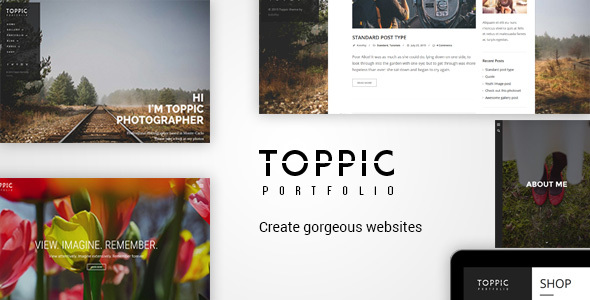
TopPic – A Responsive Photography Portfolio Theme for WordPress
Rating: 4.66/5 stars (1591 sales)
Overview
TopPic is a professional, responsive WordPress theme designed specifically for photographers, photo studios, and creative agencies. With its content-focused design and modern features, this theme is perfect for showcasing your stunning photography work and attracting visitors to your website. TopPic is built with the latest WordPress techniques and is fully compatible with WordPress 5.6.
Features
TopPic boasts a wide range of features that make it an ideal choice for photographers and photo studios. Some of the key features include:
- 100% Responsive Design: TopPic is fully responsive, ensuring that your website looks great on all devices, including desktops, laptops, tablets, and smartphones.
- Adaptive Images Support: The theme supports adaptive images, which means that your images will automatically adjust to the screen size and resolution of the device.
- WPBakery Page Builder: TopPic includes the popular WPBakery Page Builder, which allows you to create custom pages and layouts with ease.
- Parallax Headers: The theme features creative parallax headers that can be used as background images or videos.
- Boxed or Wide Layout: Choose between a boxed or wide layout to suit your design preferences.
- 6 Menu Styles: TopPic offers six different menu styles, giving you the flexibility to customize the look and feel of your website.
- Photo Gallery Pages: The theme includes a range of photo gallery page layouts, including full-screen, filterable, and masonry styles.
- WooCommerce Support: TopPic is WooCommerce compatible, making it easy to sell your photography services or products online.
- Multi-Language Support: The theme is translation-ready and compatible with WPML, allowing you to reach a global audience.
Why Choose TopPic?
TopPic is an excellent choice for photographers and photo studios due to its modern design, ease of use, and robust feature set. With its responsive design, adaptive images support, and WPBakery Page Builder, you can create a stunning website that showcases your photography work in the best possible light. The theme’s flexibility and customizability make it ideal for a wide range of photography-related projects.
Changelog
TopPic has a long history of updates and improvements, with over 30 versions released since its initial launch. The theme’s changelog is extensive, with many bug fixes, feature enhancements, and design improvements. Some notable updates include the addition of adaptive images support, new menu styles, and improved performance.
Conclusion
TopPic is an excellent choice for photographers and photo studios looking for a professional, responsive, and customizable WordPress theme. With its modern design, robust feature set, and ease of use, TopPic is the perfect solution for showcasing your photography work and attracting visitors to your website. With over 1591 sales and a rating of 4.66/5 stars, TopPic is a tried-and-true theme that is well worth considering for your next photography project.
User Reviews
Be the first to review “TopPic – Portfolio Photography Theme”
Introduction to TopPic - Portfolio Photography Theme
Are you a photographer looking to showcase your stunning work in a visually appealing and user-friendly way? Look no further than TopPic, a premium WordPress theme designed specifically for photographers. With its sleek and modern design, TopPic allows you to create a professional portfolio that showcases your photography skills and attracts potential clients.
In this tutorial, we will guide you through the process of setting up and customizing TopPic, so you can get started with creating your photography portfolio quickly and easily. Whether you're a beginner or an experienced photographer, this tutorial will walk you through the steps to create a stunning portfolio that reflects your unique style and showcases your photography skills.
Getting Started with TopPic
Before we dive into the tutorial, make sure you have the following:
- A WordPress website installed on your hosting provider
- TopPic theme installed and activated on your WordPress website
- A basic understanding of WordPress and its features
Step 1: Setting Up Your Portfolio
To get started with TopPic, you'll need to set up your portfolio. This involves creating a new page for your portfolio and selecting the theme's portfolio template.
- Log in to your WordPress dashboard and navigate to Pages > Add New.
- Enter a title for your portfolio page, such as "Portfolio" or "Photography Portfolio".
- In the Page Attributes section, select the "Portfolio" template from the dropdown menu.
- Click the "Publish" button to save your portfolio page.
Step 2: Creating a Gallery
To create a gallery in TopPic, you'll need to upload your images and create a new gallery.
- Log in to your WordPress dashboard and navigate to Media > Add New.
- Upload your images to your WordPress media library.
- Once your images are uploaded, navigate to Pages > Portfolio > Add Gallery.
- Select the images you want to include in your gallery and click the "Create Gallery" button.
- In the Gallery Settings section, you can customize the gallery's layout, captions, and other settings.
Step 3: Customizing Your Portfolio
To customize your portfolio, you'll need to make changes to the theme's settings and templates.
- Log in to your WordPress dashboard and navigate to TopPic > Settings.
- In the Settings section, you can customize the theme's colors, fonts, and other settings.
- To customize the portfolio template, navigate to Pages > Portfolio > Edit.
- In the Portfolio Template section, you can customize the layout, columns, and other settings.
Step 4: Adding Testimonials and Bio
To add testimonials and a bio to your portfolio, you'll need to create a new page and add the necessary widgets.
- Log in to your WordPress dashboard and navigate to Pages > Add New.
- Enter a title for your bio page, such as "About" or "Bio".
- In the Page Attributes section, select the "Bio" template from the dropdown menu.
- Click the "Publish" button to save your bio page.
- To add testimonials, navigate to Pages > Testimonials > Add New.
- Enter the testimonial text and click the "Publish" button to save.
Step 5: Adding a Contact Form
To add a contact form to your portfolio, you'll need to install a contact form plugin and add the necessary widget.
- Install a contact form plugin, such as Gravity Forms or Contact Form 7.
- Navigate to Pages > Contact > Add New.
- Enter the contact form title and click the "Publish" button to save.
- To add the contact form widget, navigate to Pages > Portfolio > Edit.
- In the Portfolio Template section, click the "Add Widget" button and select the contact form widget.
Conclusion
That's it! With these steps, you should now have a complete portfolio set up with TopPic. Remember to customize your portfolio to fit your unique style and showcase your photography skills. Don't forget to add testimonials, a bio, and a contact form to complete your portfolio. With TopPic, you'll be able to create a stunning portfolio that attracts potential clients and helps you grow your photography business.
Here are the settings examples for TopPic - Portfolio Photography Theme:
Logo To add a logo, go to Appearance > Customize > TopPic Options > Logo and upload your desired logo.
Favicon To add a favicon, go to Appearance > Customize > TopPic Options > Favicon and upload your desired favicon.
Color Scheme To configure the color scheme, go to Appearance > Customize > TopPic Options > Color Scheme and select the desired color palette.
Fonts To configure the fonts, go to Appearance > Customize > TopPic Options > Fonts and select the desired font family and size.
Navigation Menu To configure the navigation menu, go to Appearance > Customize > Menus > Navigation and add your desired menu items.
Header Layout To configure the header layout, go to Appearance > Customize > TopPic Options > Header Layout and select the desired header layout style.
Page Layout To configure the page layout, go to Appearance > Customize > TopPic Options > Page Layout and select the desired page layout style.
Portfolios Layout To configure the portfolios layout, go to Appearance > Customize > TopPic Options > Portfolios Layout and select the desired portfolio layout style.
Social Links To configure the social links, go to Appearance > Customize > TopPic Options > Social Links and add your desired social media links.
Newsletter To configure the newsletter, go to Appearance > Customize > TopPic Options > Newsletter and add your desired newsletter information.
Footer Layout To configure the footer layout, go to Appearance > Customize > TopPic Options > Footer Layout and select the desired footer layout style.
Note: The actual settings page and options may vary depending on the specific version and configuration of TopPic - Portfolio Photography Theme.
Here are the features of the TopPic Photography Portfolio Theme:
- Responsive Design: 100% responsive and retina-ready design.
- Adaptive Images: Adaptive images support.
- Gif Images Support: Gif images support for portfolio thumbnails.
- Boxed and Wide Layout: Boxed and wide layout options.
- 6 Menu Styles: 6 menu styles to choose from.
- Photo Gallery Pages: Photo gallery pages with filter function.
- 15 Layouts for Photo Portfolio Galleries: 15 layouts for photo portfolio galleries, including fullscreen, masonry, and grid layouts.
- 1250+ Retina Icons: 1250+ retina icons.
- SEO Optimized: SEO optimized with semantical valid HTML code and CSS.
- Creative Fullscreen Parallax Titles: Creative fullscreen parallax titles where you can use your photographs as background.
- Portfolio Pages with Filter: Portfolio pages with filter function.
- 4 Portfolio Layouts: 4 portfolio layouts: 3 columns, 4 columns, 3 columns wide, and 4 columns wide.
- CSS3 Powered: CSS3 powered.
- WordPress SEO by Yoast Supported: WordPress SEO by Yoast supported.
- Fullscreen Photo Portfolio Gallery Layouts: Fullscreen photo portfolio gallery layouts with two animation effects.
- WooCommerce 2.3.x and up Ready: WooCommerce 2.3.x and up ready.
- Hardware-Accelerated Fullscreen Photo Slideshow: Hardware-accelerated fullscreen photo slideshow with swipe support.
- Fullscreen Video Background Support: Fullscreen video background support.
- Fullscreen Photography Slider: Fullscreen photography slider.
- Easy Sorting of Gallery Photos: Easy sorting of gallery photos.
- Quick Accents Color Change: Quick accents color change.
- Intuitive User-Friendly Admin Panel: Intuitive user-friendly admin panel (unbranded!).
- Multisite Support: Multisite support.
- Multi-Language, Translation Ready, WPML Support: Multi-language, translation ready, WPML support.
- 3 Blog Layouts: 3 blog layouts: with right sidebar, with left sidebar, and without sidebar.
- Custom Post Type Support: Custom post type support for portfolio, photo gallery, and fullscreen slider.
- Unlimited Portfolio and Photography Gallery Pages: Unlimited portfolio and photography gallery pages.
- Child Theme Included: Child theme included.
- Extensive Documentation: Extensive documentation.
- Accurate and Valid Cross-Browser Code: Accurate and valid cross-browser code.
- Free Updates: Free updates.
Note that some of these features may be mentioned multiple times in the text, but I've only listed each feature once in the above list.










There are no reviews yet.