Total Survey – Responsive WordPress Survey Plugin
$79.00
53 sales
LIVE PREVIEW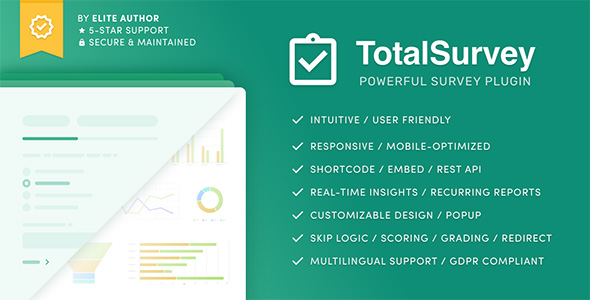
TotalSurvey – Responsive WordPress Survey Plugin Review
TotalSurvey is a powerful WordPress survey plugin that allows you to conduct effective surveys that generate valuable and actionable insights. With its user-friendly interface and a wide range of features, TotalSurvey is an ideal solution for creating and managing surveys on your WordPress website.
Key Features
- Unlimited surveys and entries
- Customizable survey design and layout
- Responsive and mobile-friendly survey experience
- Autosave changes and clear validation errors
- Insights and reporting features to help you understand your survey data
- Scoring and grading engine to evaluate survey responses
- Multilingual support with RTL and internationalization features
- Integration with page builders and popular plugins
Ease of Use
TotalSurvey is designed to be easy to use, even for those without technical expertise. The plugin’s intuitive interface makes it simple to create and manage surveys, and the responsive design ensures that your surveys will look great on any device.
Insights and Reporting
TotalSurvey’s insights and reporting features allow you to analyze your survey data and gain valuable insights into your audience’s opinions and preferences. The plugin’s reporting engine provides instant reports and charts, making it easy to visualize and understand your survey data.
Scoring and Grading
TotalSurvey’s scoring and grading engine allows you to evaluate survey responses and provide a score or grade based on the user’s answers. This feature is ideal for creating quizzes, assessments, and evaluations.
Multilingual Support
TotalSurvey supports multilingual surveys, allowing you to create surveys in multiple languages and target a global audience. The plugin’s RTL support and internationalization features ensure that your surveys will be compatible with right-to-left languages and character sets.
Integration and Compatibility
TotalSurvey is compatible with popular page builders and plugins, making it easy to integrate with your existing website. The plugin’s responsive design ensures that your surveys will look great on any device, and the autosave feature ensures that your work is safe and secure.
Support and Documentation
TotalSurvey’s customer support team is available to assist you with any questions or issues you may have. The plugin’s knowledge base provides step-by-step tutorials and guides to help you get started with TotalSurvey.
Conclusion
TotalSurvey is a powerful and feature-rich WordPress survey plugin that is ideal for creating and managing surveys on your website. With its user-friendly interface, responsive design, and advanced features, TotalSurvey is a great choice for anyone looking to conduct surveys and gain valuable insights into their audience’s opinions and preferences.
Rating: 5/5
I highly recommend TotalSurvey to anyone looking for a reliable and easy-to-use survey plugin for their WordPress website. With its excellent features, user-friendly interface, and great customer support, TotalSurvey is an excellent choice for anyone looking to conduct surveys and gain valuable insights into their audience’s opinions and preferences.
User Reviews
Be the first to review “Total Survey – Responsive WordPress Survey Plugin” Cancel reply
Introduction
The Total Survey plugin is a comprehensive and user-friendly responsive WordPress plugin designed to help you create and manage surveys quickly and easily. With this plugin, you can collect valuable feedback from your visitors, customers, or participants and use the insights to improve your website, business, or research projects.
In this tutorial, we will guide you through the step-by-step process of setting up and using the Total Survey plugin. Whether you're a beginner or an experienced user, you'll learn how to customize the plugin to suit your needs and create effective surveys that engage your audience.
Getting Started with the Total Survey Plugin
- Installing the Total Survey Plugin:
To start using the Total Survey plugin, you need to install it on your WordPress website. You can install the plugin through the WordPress plugin directory or by uploading it manually.
- Go to the WordPress admin dashboard and click on Plugins > Add New.
- Search for "Total Survey" and click the "Install Now" button.
- Activate the plugin once the installation is complete.
- If you prefer to upload the plugin manually, download it from the plugin author's website and upload it to the /wp-content/plugins/ directory using an FTP client or File Manager in cPanel.
- Activating the Survey License:
To access the plugin's features, you need to activate a survey license. You can obtain a free trial or purchase a license from the plugin author's website.
- Go to the WordPress admin dashboard and click on Total Survey > Settings.
- Enter your survey license key in the "License Key" field and click the "Save Changes" button.
- Setting up the Survey Template:
The Total Survey plugin comes with a responsive survey template that you can customize to suit your needs.
- Go to the WordPress admin dashboard and click on Total Survey > Survey Templates.
- Choose a survey template from the list or upload your own custom template.
- Customize the survey template by adding your own logo, changing colors and fonts, and setting up the survey layout.
Creating a Survey with the Total Survey Plugin
- Creating a New Survey:
To create a new survey, go to the WordPress admin dashboard and click on Total Survey > Create Survey.
- Enter a name for your survey and set the survey start and end dates.
- Choose a survey template or create a new one from scratch.
- Set the survey settings, such as allowing respondents to answer questions more than once, sending follow-up emails, and restricting survey access.
- Adding Questions to Your Survey:
The Total Survey plugin allows you to add various question types to your survey, including text, multiple-choice, checkbox, and more.
- Go to the "Questions" tab and click the "Add Question" button.
- Choose the question type and set the question options.
- Add the question text and any additional settings required for the question type.
- Configuring Survey Settings:
Configure your survey settings to suit your needs.
- Go to the "Survey Settings" tab and configure the survey settings, such as the survey language, currency, and timezone.
Publishing and Tracking Your Survey
- Publishing Your Survey:
Once you've created and configured your survey, you can publish it and share it with your audience.
- Go to the "Publish" tab and set the publication date and time.
- Choose how you want to share your survey, such as via email or social media.
- Tracking Your Survey Responses:
The Total Survey plugin allows you to track and analyze your survey responses.
- Go to the "Results" tab and view your survey response data.
- Filter and sort your data using various options.
- Download your survey response data in CSV format.
Advanced Features of the Total Survey Plugin
- Conditional Logic: The Total Survey plugin allows you to set up conditional logic rules for your survey questions. This means that you can create complex surveys with questions that change depending on previous answers.
- Branching and Skipping Questions: The plugin allows you to set up branching and skipping rules for your survey questions. This means that you can create complex surveys with questions that jump to different parts of the survey based on previous answers.
- Notification and Follow-up: The Total Survey plugin allows you to set up notification and follow-up emails for your survey respondents. This means that you can send targeted emails to respondents based on their survey answers.
Common Questions and Troubleshooting
- Can I customize the survey layout?: Yes, the Total Survey plugin allows you to customize the survey layout using various options.
- Can I translate my survey?: Yes, the plugin supports translation, and you can translate your survey into multiple languages.
- Can I integrate the survey with my website?: Yes, the Total Survey plugin allows you to integrate your survey with your website using various embedding options.
Conclusion
In this tutorial, you learned how to set up and use the Total Survey plugin to create and manage surveys on your WordPress website. You can use this plugin to collect valuable feedback from your audience, track your survey responses, and analyze your data to improve your website or business.
Survey Settings
In the survey settings, you can customize the overall appearance and behavior of your survey. You can access these settings by going to Total Survey > Settings > Survey.
- Survey Title: This is the title that will be displayed at the top of your survey. Default is "Survey".
- Survey Description: This is the description that will be displayed below the survey title. Default is "".
- Survey Questions: This is where you can add, edit or delete questions for your survey. You can also drag and drop questions to change their order.
- Survey Layout: You can choose from three different layout options: Linear, Tabs, or Accordion. Default is Linear.
Question Settings
In the question settings, you can customize the appearance and behavior of individual questions. You can access these settings by going to Total Survey > Settings > Question.
- Question Type: You can choose from three different question types: Single Select, Multi Select, or Text.
- Question Text: This is the text that will be displayed as the question prompt. Default is "".
- Question Options: For single select and multi select questions, you can add, edit or delete options. For text questions, you can set a placeholder text.
- Question Required: You can set whether the question is required or not.
- Question Order: You can set the order of questions in the survey.
Response Settings
In the response settings, you can customize how responses are recorded and displayed. You can access these settings by going to Total Survey > Settings > Response.
- Response Storage: You can choose how responses are stored: in the database, in a file, or in a third-party service.
- Response Tracking: You can set whether responses are tracked or not.
- Response View: You can set the view for responses: Summary, Detailed, or Custom.
Submission Settings
In the submission settings, you can customize how responses are submitted. You can access these settings by going to Total Survey > Settings > Submission.
- Submission Button Text: This is the text that will be displayed on the submission button. Default is "Submit".
- Submission Button Style: You can choose from three different styles for the submission button: Default, Primary, or Secondary.
- Submission Redirect: You can set whether the user is redirected to a different page after submitting the survey.
Email Settings
In the email settings, you can customize how survey results are sent via email. You can access these settings by going to Total Survey > Settings > Email.
- Email From: This is the email address that will be used as the sender.
- Email To: This is the email address that will receive the survey results.
- Email Subject: This is the subject line of the email.
- Email Body: This is the body of the email that will contain the survey results.
Advanced Settings
In the advanced settings, you can customize some of the more technical aspects of the survey. You can access these settings by going to Total Survey > Settings > Advanced.
- API Key: This is the API key used to connect to a third-party service.
- Cache Time: This is the time in seconds that the survey results are cached.
- Timezone: This is the timezone used for the survey.
- Language: This is the language used for the survey.
Here is the extracted information about the TotalSurvey WordPress Survey Plugin:
Features:
- Conduct effective surveys: Generate valuable and actionable insights.
- Responsive and mobile-friendly: Offer a delightful survey experience.
- Survey progress: Display progress bars to keep respondents engaged.
- Autosave changes: Save changes automatically to prevent data loss.
- View and print entry: Allow respondents to view and print their entries.
- Clear validation errors: Display clear error messages to respondents.
- Contrasted and balanced colors: Use visually appealing colors to improve the user experience.
- Smart navigation history: Keep track of respondents' navigation history.
- Floating survey: Allow respondents to take the survey at any time.
- Insights: Visualize received survey data in different charts and get real-time insights and KPIs.
- Reports: Get a recurring survey report delivered to your mailbox for your convenience.
- Enhanced privacy and compliance: Stay compliant with data protection policies such as GDPR and CCPA.
- Flexible and extensible: Adjustable survey features and functionality to fulfill different use cases and needs.
- Intuitive editing experience: Crafted to be used by human beings easily and intuitively.
- Customizable design: Customize your survey's design to match your brand's look and feel.
- Presets: Presets that cover everyday use cases, get started in no time.
- Easy integration: Integrate your survey seamlessly through shortcodes, widgets, and more.
- Workflows: Extend the capabilities of your system with a built-in workflow builder.
- Scoring and grading: Score and grade the entries using a sophisticated engine with high flexibility.
- Multilingual: Designed to work with different layouts and speak other languages.
Demonstrations:
- Customer Satisfaction
- Product Feedback
- Event Feedback
- Employee Evaluation
Knowledge Base:
- Insights & Reports: Insights per section, export insights, filter insights, publish insights, interactive charts, and more.
- Score & Grades: Scoring logic per section and question, customizable grades, points auto calculation, and more.
- Translations & Internationalization: Built-in translation editor, RTL support, and more.
Change Log:
- Version 1.7.0: Add the ability to import/export surveys, improve scoring and grading, and more.
- Version 1.6.1: Fix a bug in the blocks' composition.
- Version 1.6.0: Reports, translations editor, placeholders, redirection, and more.
- Version 1.5.0: Fix a bug in the insights aggregation process, improve rating display, and more.
- Version 1.4.2: Fix a bug where customizing the "Thank you" message causes a fatal error.
- Version 1.4.1: Fix a bug in the product activation mechanism, and more.
- Version 1.4.0: New feature: content blocks, structured internals, and more.
- Version 1.3.0: Add product activation, duplicate survey functionality, and more.
- Version 1.2.1: Fix onboarding texts and visuals.
- Version 1.2.0: Onboarding, workflow builder, survey insights, and more.
- Version 1.1.0: Introduce presets manager, improve front-end user experience, and more.
- Version 1.0.0: First release.
Please note that the change log only includes updates from version 1.0.0 to version 1.7.0.
Related Products

$79.00









There are no reviews yet.